1.概念
上一个文章里我们已经了解到链表结构,链表的特点是长度不固定,不用担心插入新元素的时候新增位置的问题。插入一个元素的时候,只要找到插入点就可以了,不需要整体移动整个结构。
这里我们了解一下双向链表的结构。尽管从链表中头节点遍历到尾节点很容易,但是反过来,从后向前遍历就没有那么简单。通过给Node对象增加一个属性,该属性存储指向前驱节点的链接,这样就容易多了。此时祥链表中插入一个节点需要更多的工作,我们需要指出该节点正确的前驱和后续。但是在从链表中删除节点的时候效率更高了,不需要再查找待删除节点的前驱节点了。如下图1演示了双向链表的工作原理。
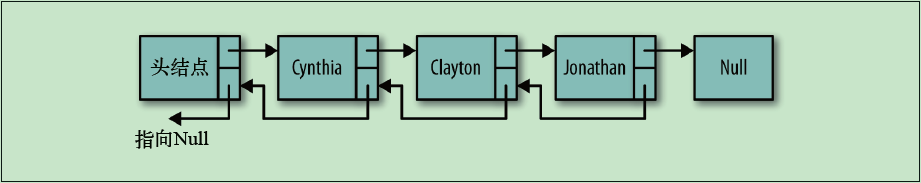
图1
首先是要为Node类增加一个previouse属性,这个属性指向当前节点的前驱:
function Node(element){ this.element = element; this.next = null; this.previous = null; }
双向链表的insert()方法和单项链表的类似,但是需要设置新节点的previouse属性,是其指向该节点的前驱。该方法的定义如下:
function insert(newElement , item){ var newNode = new Node(newElement); var current = this.find(item); newNode.next = current.next; newNode.previous = current; current.next = newNode; }
双向链表的删除remove()方法币单项链表的效率更高,因为不需要查找前驱节点了。首选需要在链表中找出存储待删除数据的节点,然后设置该节点的next属性,使其指向待删除节点的后续。设置该节点的后续的previouse的属性,使其指向待删除节点的前驱。如下图2展示删除节点的过程:
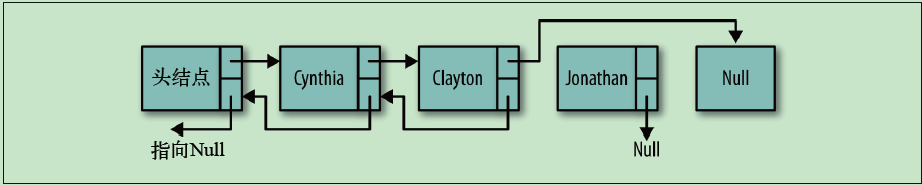
图2
remove()方法的定义如下:
function remove(item){ var currNode = this.find(item); if(!(currNode.next == null)){ currNode.previous.next = currNode.next; currNode.next.previous = currNode.previous; currNode.next = null; currNode.previous = null; } }
为了实现反向显示链表中元素的任务,需要给链表增加一个工具方法,用来查找链表中最后一个节点。findLast()方法找出链表中最后一个节点,同时免除从前往后遍历之苦。如下:
function findLast(){ var currNode = this.head; while (!(currNode.next == null)){ currNode = currNode.next; } return currNode; }
有了这个工具方法之后就,就可以很容易的写出反向显示双向链表的元素的方法,dispReverse()方法如下所示:
function dispReverse(){ var currNode = this.head; currNode = this.findLast(); while (!(currNode.previous == null)){ document.write(currNode.element + ' '); currNode = currNode.previous; } }
2.代码实现
双向链表就上面一些特性,下面是完整的代码实现和测试代码:
function Node(element){ this.element = element; this.next = null; this.previous = null; } function LList(){ this.head = new Node('head'); this.find = find; this.insert = insert; this.display = display; this.remove = remove; this.findLast = findLast; this.dispReverse = dispReverse; } function dispReverse(){ var currNode = this.head; currNode = this.findLast(); while (!(currNode.previous == null)){ document.write(currNode.element + ' '); currNode = currNode.previous; } } function findLast(){ var currNode = this.head; while (!(currNode.next == null)){ currNode = currNode.next; } return currNode; } function remove(item){ var currNode = this.find(item); if(!(currNode.next == null)){ currNode.previous.next = currNode.next; currNode.next.previous = currNode.previous; currNode.next = null; currNode.previous = null; } } function display(){ var currNode = this.head; while (!(currNode.next == null)){ document.write(currNode.next.element + ' '); currNode = currNode.next; } } function find(item){ var currNode = this.head; while (currNode.element != item){ currNode = currNode.next; } return currNode; } function insert(newElement , item){ var newNode = new Node(newElement); var current = this.find(item); newNode.next = current.next; newNode.previous = current; current.next = newNode; } var cities = new LList(); cities.insert('Conway','head'); cities.insert('Russellville', 'Conway'); cities.insert('Carlisle', 'Russellville'); cities.insert('Alma' , 'Carlisle'); cities.display(); document.write('<br>'); cities.remove('Carlisle'); cities.display(); document.write('<br>'); cities.dispReverse();