因为最近在学习使用SSH框架(struts2+spring+hibernate),下面来介绍表现层struts2的使用方法。
(一)添加struts2的包
见上一篇博客,先看一下添加的各个文件的目录结构
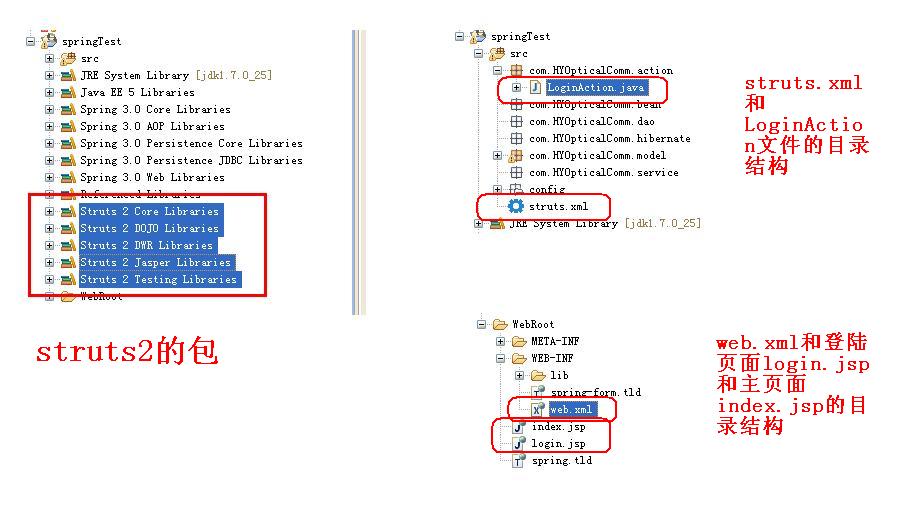
(二)介绍各个文件的作用
login.jsp:登陆界面,里面使用的标签是struts2的标签。
index.jsp:主界面,登陆成功后会转向这个界面
web.xml:web工程的主配置文件,在这个配置文件中指定了web欢迎界面(就是login.jsp)。添加struts2的过滤器,指定所有的表现层都有struts2来负责。这里要使用org.apache.struts2.dispatcher.FilterDispatcher过滤器,才能即支持struts2标签又支持html标签。如果使用org.apache.struts2.dispatcher.ng.filter.StrutsPrepareAndExecuteFilter过滤器,则只支持html标签,不支持struts2标签。
struts.xml:struts2的配置文件,指定每一个action的跳转关系。
LoginAction.java:用来处理action的java文件。
(三)各个文件的调用关系如下图
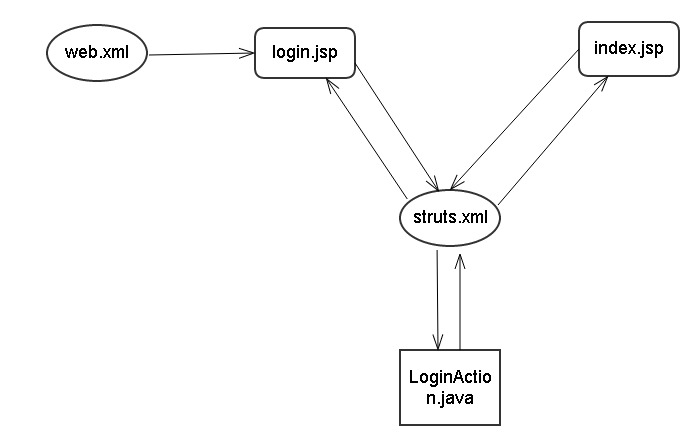
(四)各个文件的具体内容
login.jsp:

<%@ page language="java" import="java.util.*" pageEncoding="UTF-8"%>
<%@ taglib prefix="s" uri="/struts-tags" %>
<!DOCTYPE HTML PUBLIC "-//W3C//DTD HTML 4.01 Transitional//EN">
<html>
<head>
</head>
<body>
<s:form action="Login" method="post">
<s:textfield key="username" label="用户名" />
<s:password key="password" label="密码" />
<s:submit value="登陆" />
</s:form>
</body>
</html>
index.jsp:

<%@ page language="java" import="java.util.*" pageEncoding="UTF-8"%>
<!DOCTYPE HTML PUBLIC "-//W3C//DTD HTML 4.01 Transitional//EN">
<html>
<head>
</head>
<body>
This is main page. <br>
</body>
</html>
web.xml:

<?xml version="1.0" encoding="UTF-8"?>
<web-app version="2.5"
xmlns="http://java.sun.com/xml/ns/javaee"
xmlns:xsi="http://www.w3.org/2001/XMLSchema-instance"
xsi:schemaLocation="http://java.sun.com/xml/ns/javaee
http://java.sun.com/xml/ns/javaee/web-app_2_5.xsd">
<!-- 配置FilterDispatcher过滤器,以便加Spring容器 -->
<filter>
<filter-name>struts2</filter-name>
<filter-class>
org.apache.struts2.dispatcher.FilterDispatcher
</filter-class>
</filter>
<filter-mapping>
<filter-name>struts2</filter-name>
<url-pattern>/*</url-pattern>
</filter-mapping>
<!-- web欢迎界面 -->
<welcome-file-list>
<welcome-file>login.jsp</welcome-file>
</welcome-file-list>
</web-app>
struts.xml:

<?xml version="1.0" encoding="UTF-8" ?>
<!DOCTYPE struts PUBLIC "-//Apache Software Foundation//DTD Struts Configuration 2.1//EN" "http://struts.apache.org/dtds/struts-2.1.dtd">
<struts>
<!-- 需要Spring时添加 -->
<!-- <constant name="struts.objectFactory" value="spring" /> -->
<package name="default" extends="struts-default">
<action name="Login" class="com.HYOpticalComm.action.LoginAction" method="execute">
<result name='success'>/index.jsp</result>
<result name='error'>/login.jsp</result>
</action>
</package>
</struts>
LoginAction.java:

package com.HYOpticalComm.action;
import com.opensymphony.xwork2.Action;
public class LoginAction implements Action {
private String username;
private String password;
public String getUsername() {
return username;
}
public void setUsername(String username) {
this.username = username;
}
public String getPassword() {
return password;
}
public void setPassword(String password) {
this.password = password;
}
public String execute() throws Exception {
if (this.getUsername().equals("admin")
&& this.getPassword().equals("123")) {
return SUCCESS;
} else {
return ERROR;
}
}
}
(五)运行结果
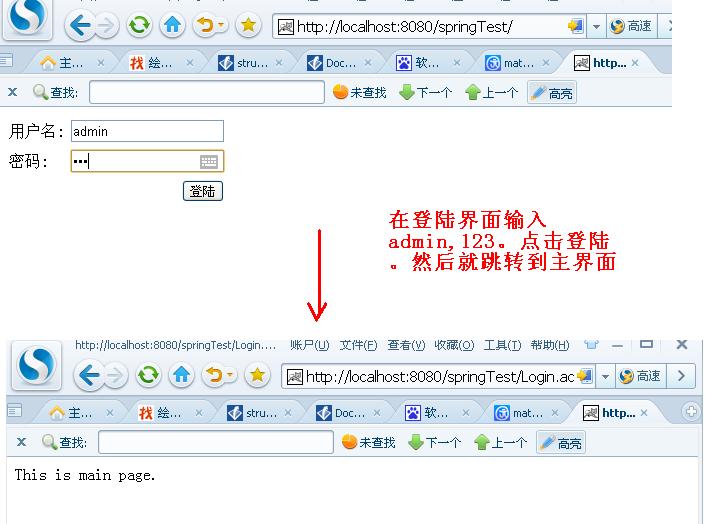
PS:本人新学习SSH框架,有不合理的地方请批评指正,本博客发布的所有代码都是经过我验证通过的。
