1.用户与表单进行交互时的设置鼠标进行不同样式切换
<input id="txt_title" onfocus="this.style.background='#E6EDFD none repeat scroll 0 0'"
onblur="this.style.background='1px solid #FFF;'" type="text" maxlength="30" />
2.文本框引导用户输入onblur="this.style.background='1px solid #FFF;'" type="text" maxlength="30" />
<input id="g_label" type="text" style="100px;" onblur="if(this.value=='')
this.value = this.defaultValue" onfocus="if(this.value=='请输入楼盘名') this.value='';" value="请输入楼盘名" />
3.嵌入页面this.value = this.defaultValue" onfocus="if(this.value=='请输入楼盘名') this.value='';" value="请输入楼盘名" />
<iframe id="mapifrme" scrolling="no" frameborder="0" marginheight="0" marginwidth="0" width="330"
height="216" src=""></iframe>
4.各类备注、报错、提示信息height="216" src=""></iframe>
例如:
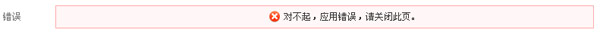
1 <div id="CloseDiv">
<div id="CloseDiv">
2 <span><a></a></span>
<span><a></a></span>
3 <font color="red">请详细填写基本资料,有利于别人更好地了解商铺!</font>
<font color="red">请详细填写基本资料,有利于别人更好地了解商铺!</font>
4 <a title="关闭提示" style="float:right;color: #FF8800;
<a title="关闭提示" style="float:right;color: #FF8800;
5 display: block;" onclick="hiddenDiv();" href="javascript:;">关闭提示</a>
display: block;" onclick="hiddenDiv();" href="javascript:;">关闭提示</a>
6
7 </div>
</div>
8 <!--反馈信息-->
<!--反馈信息-->
9 <div id="lbl_show">
<div id="lbl_show">
10 <div class="SaveLayer hidden"><span></span>恭喜,操作成功!</div>
<div class="SaveLayer hidden"><span></span>恭喜,操作成功!</div>
11 </div>
</div>
12 /*提示,是由一个操作所引导的提示页面,并独立成提示区域,通常在页面的顶部显示。*/
/*提示,是由一个操作所引导的提示页面,并独立成提示区域,通常在页面的顶部显示。*/
13 #CloseDiv span a
#CloseDiv span a
14 {
{
15 color: #FF8800;
color: #FF8800;
16 display: block;
display: block;
17 height: 28px;
height: 28px;
18 }
}
19 #CloseDiv,.msg
#CloseDiv,.msg
20 {
{
21 background: #FFFFCC none repeat scroll 0 0;
background: #FFFFCC none repeat scroll 0 0;
22 border: 1px dashed #FFCC33;
border: 1px dashed #FFCC33;
23 height: 28px;
height: 28px;
24 line-height: 28px;
line-height: 28px;
25 margin: 0 0 8px;
margin: 0 0 8px;
26 padding: 0 8px;
padding: 0 8px;
27 text-align: left;
text-align: left;
28 }
}
29 #CloseDiv a
#CloseDiv a
30 {
{
31 color: #0055CC;
color: #0055CC;
32 font-size: 13px;
font-size: 13px;
33 }
}
34 #CloseDiv span
#CloseDiv span
35 {
{
36 28px;
28px;
37 background:transparent url(../images/fankui.gif) no-repeat -116px -39px;
background:transparent url(../images/fankui.gif) no-repeat -116px -39px;
38 float: left;
float: left;
39 }
}
40 /*反馈 操作成功,或者失败*/
/*反馈 操作成功,或者失败*/
41 .Wrong span
.Wrong span
42 {
{
43 color: #FF8800;
color: #FF8800;
44 display: block;
display: block;
45 height: 28px;
height: 28px;
46 float:left;
float:left;
47 padding:0 0 0 28px;
padding:0 0 0 28px;
48 background:transparent url(../images/fankui.gif) no-repeat scroll -116px -8px;
background:transparent url(../images/fankui.gif) no-repeat scroll -116px -8px;
49 }
}
50 .SaveLayer,.Wrong{
.SaveLayer,.Wrong{
51 border:1px dashed #DDDDDD;
border:1px dashed #DDDDDD;
52 font-weight:bold;
font-weight:bold;
53 height:28px;
height:28px;
54 margin:6px 0;padding: 0 8px;
margin:6px 0;padding: 0 8px;
55 line-height:28px;
line-height:28px;
56 text-align:left;
text-align:left;
57 }
}
58 .SaveLayer span
.SaveLayer span
59 {
{
60 color: #FF8800;
color: #FF8800;
61 display: block;
display: block;
62 height: 28px;
height: 28px;
63 float:left;
float:left;
64 padding:0 0 0 28px;
padding:0 0 0 28px;
65 background:transparent url(../images/fankui.gif) no-repeat scroll -116px -104px;
background:transparent url(../images/fankui.gif) no-repeat scroll -116px -104px;
66 }
}
5.地图标记: <div id="CloseDiv">
<div id="CloseDiv">2
 <span><a></a></span>
<span><a></a></span>3
 <font color="red">请详细填写基本资料,有利于别人更好地了解商铺!</font>
<font color="red">请详细填写基本资料,有利于别人更好地了解商铺!</font>4
 <a title="关闭提示" style="float:right;color: #FF8800;
<a title="关闭提示" style="float:right;color: #FF8800;5
 display: block;" onclick="hiddenDiv();" href="javascript:;">关闭提示</a>
display: block;" onclick="hiddenDiv();" href="javascript:;">关闭提示</a> 6

7
 </div>
</div>8
 <!--反馈信息-->
<!--反馈信息-->9
 <div id="lbl_show">
<div id="lbl_show">10
 <div class="SaveLayer hidden"><span></span>恭喜,操作成功!</div>
<div class="SaveLayer hidden"><span></span>恭喜,操作成功!</div>11
 </div>
</div>12
 /*提示,是由一个操作所引导的提示页面,并独立成提示区域,通常在页面的顶部显示。*/
/*提示,是由一个操作所引导的提示页面,并独立成提示区域,通常在页面的顶部显示。*/13
 #CloseDiv span a
#CloseDiv span a14
 {
{15
 color: #FF8800;
color: #FF8800;16
 display: block;
display: block;17
 height: 28px;
height: 28px;18
 }
}19
 #CloseDiv,.msg
#CloseDiv,.msg20
 {
{21
 background: #FFFFCC none repeat scroll 0 0;
background: #FFFFCC none repeat scroll 0 0;22
 border: 1px dashed #FFCC33;
border: 1px dashed #FFCC33;23
 height: 28px;
height: 28px;24
 line-height: 28px;
line-height: 28px;25
 margin: 0 0 8px;
margin: 0 0 8px;26
 padding: 0 8px;
padding: 0 8px;27
 text-align: left;
text-align: left;28
 }
}29
 #CloseDiv a
#CloseDiv a30
 {
{31
 color: #0055CC;
color: #0055CC;32
 font-size: 13px;
font-size: 13px;33
 }
}34
 #CloseDiv span
#CloseDiv span35
 {
{36
 28px;
28px;37
 background:transparent url(../images/fankui.gif) no-repeat -116px -39px;
background:transparent url(../images/fankui.gif) no-repeat -116px -39px;38
 float: left;
float: left;39
 }
}40
 /*反馈 操作成功,或者失败*/
/*反馈 操作成功,或者失败*/41
 .Wrong span
.Wrong span42
 {
{43
 color: #FF8800;
color: #FF8800;44
 display: block;
display: block;45
 height: 28px;
height: 28px;46
 float:left;
float:left;47
 padding:0 0 0 28px;
padding:0 0 0 28px;48
 background:transparent url(../images/fankui.gif) no-repeat scroll -116px -8px;
background:transparent url(../images/fankui.gif) no-repeat scroll -116px -8px;49
 }
}50
 .SaveLayer,.Wrong{
.SaveLayer,.Wrong{51
 border:1px dashed #DDDDDD;
border:1px dashed #DDDDDD;52
 font-weight:bold;
font-weight:bold;53
 height:28px;
height:28px;54
 margin:6px 0;padding: 0 8px;
margin:6px 0;padding: 0 8px;55
 line-height:28px;
line-height:28px;56
 text-align:left;
text-align:left;57
 }
}58
 .SaveLayer span
.SaveLayer span59
 {
{60
 color: #FF8800;
color: #FF8800;61
 display: block;
display: block;62
 height: 28px;
height: 28px;63
 float:left;
float:left;64
 padding:0 0 0 28px;
padding:0 0 0 28px;65
 background:transparent url(../images/fankui.gif) no-repeat scroll -116px -104px;
background:transparent url(../images/fankui.gif) no-repeat scroll -116px -104px;66
 }
}
流程演示:图形化的展示,更直观有效的告诉用户操作的简单快捷性;
是我做一个页面的时候想到的,第一次设计这样的页面。