键盘数据监控:
同样的,键盘的检测和鼠标的情形很类似,都是以QWidget为基类的工程
Step1:在UI设计中添加该模块需要使用的相关组件,如下所示:

<width>141</width> <height>31</height> </rect> </property> <property name="text"> <string>Direction Contol:</string> </property> </widget> <widget class="QGraphicsView" name="graphicsView"> <property name="geometry"> <rect> <x>200</x> <y>50</y> <width>181</width> <height>151</height> </rect> </property> </widget> <widget class="QLabel" name="label_7"> <property name="geometry"> <rect> <x>250</x> <y>200</y> <width>91</width> <height>17</height> </rect> </property> <property name="text"> <string>Move Regon</string> </property> </widget> <widget class="QPushButton" name="pushButton_3"> <property name="geometry"> <rect> <x>240</x> <y>100</y> <width>16</width> <height>16</height> </rect> </property> <property name="font"> <font> <pointsize>8</pointsize> <italic>false</italic> </font> </property> <property name="text"> <string>O</string> </property> </widget> </widget> <layoutdefault spacing="6" margin="11"/> <resources/> <connections/> </ui>
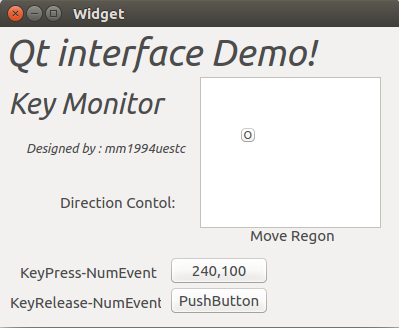 从ui设计当中,我们能明确的额看到有两个按键,若干个Lable,一个Frame等等。
从ui设计当中,我们能明确的额看到有两个按键,若干个Lable,一个Frame等等。
Step2:我们在widget.cpp文件中添加我们对应事件的执行函数:
func1:keyPressEvent func2:keyPressEvent
void Widget::keyPressEvent(QKeyEvent *e)
{
int x, y, dis;
x = ui->pushButton_3->x();
y = ui->pushButton_3->y();
switch(e->key())
{
case Qt::Key_W : dis = y>40 ? 10:0; ui->pushButton_3->move(x,y-dis); break;
case Qt::Key_S : dis = y<190 ? 10:0; ui->pushButton_3->move(x,y+dis); break;
case Qt::Key_A : dis = x>190 ? 10:0; ui->pushButton_3->move(x-dis,y); break;
case Qt::Key_D : dis = x<370 ? 10:0; ui->pushButton_3->move(x+dis,y); break;
default : break;
}
ui->pushButton->setText(tr("%1,%2").arg(x).arg(y));
}
void Widget::keyReleaseEvent(QKeyEvent *e)
{
ui->pushButton_2->setText(tr("%1").arg(e->key()));
}
同样的在widget.h头文件中对这两个函数进行声明:
protected:
void keyPressEvent(QKeyEvent *);
void keyReleaseEvent(QKeyEvent *);
以上的两个基本步骤就完成了整个工程的建立,接下来就是编译并运行了!(Demo的使用方法就是键盘上的WSAD对应了前后左右的方向,Frame上的那个圆圈会随着键盘的前后左右而运动)
