https://guides.rubyonrails.org/getting_started.html

After the Rails had installed, I saw a Rails initial project files structure.
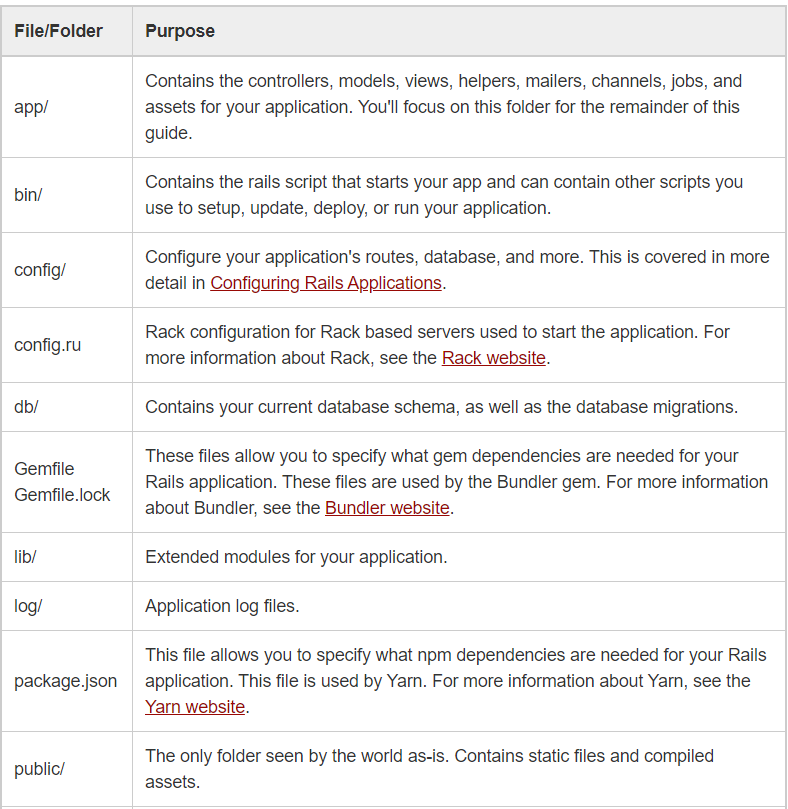
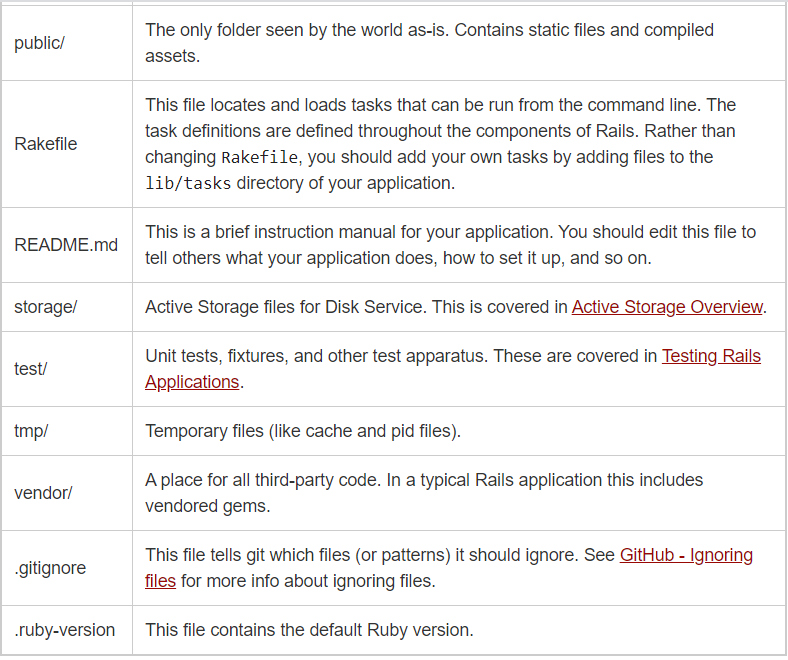
Use jetbrain RubyMine to create a new project :
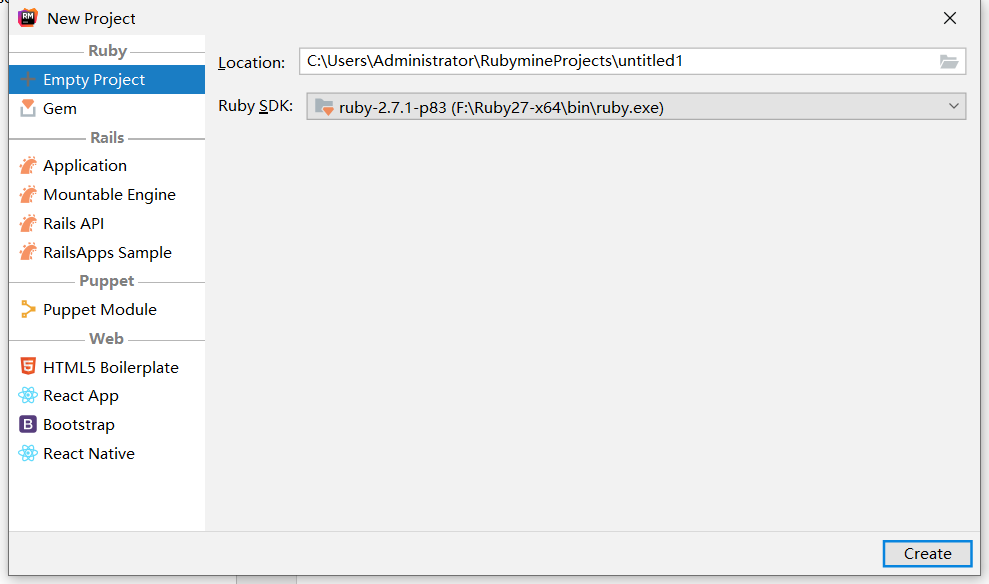
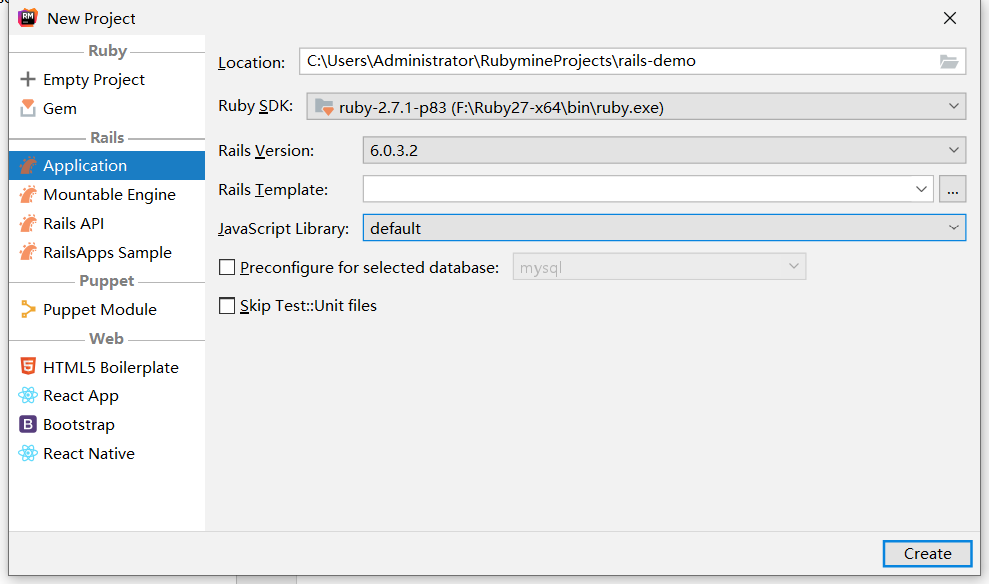
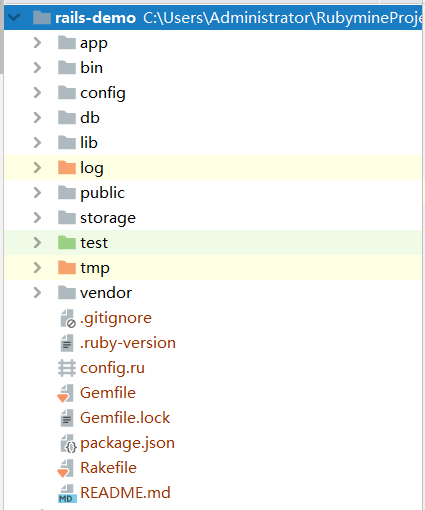
Somethings like that getting started document
The Ruby command line : https://www.runoob.com/ruby/ruby-command-line-options.html
Linux install Ruby : https://www.runoob.com/ruby/ruby-installation-unix.html
The rb test :
puts "Hello,Ruby!~";
And the console will show us :
F:Ruby27-x64in
uby.exe C:/Users/Administrator/RubymineProjects/demo1/TestRuby1.rb
Hello,Ruby!~
Process finished with exit code 0