
创建新线程
Java语言内置了多线程支持。当Java程序启动的时候,实际上是启动了一个JVM进程,然后,JVM启动主线程来执行main()方法。在main()方法中,我们又可以启动其他线程。
要创建一个新线程非常容易,我们需要实例化一个Thread实例,然后调用它的start()方法:
public class Main {
public static void main(String[] args) {
Thread t = new Thread();
t.start(); // 启动新线程
}
}
但是这个线程启动后实际上什么也不做就立刻结束了。我们希望新线程能执行指定的代码,有以下几种方法:
方法一:从Thread派生一个自定义类,然后覆写run()方法:
public class Main {
public static void main(String[] args) {
Thread t = new MyThread();
t.start(); // 启动新线程
}
}
class MyThread extends Thread {
@Override
public void run() {
System.out.println("start new thread!");
}
}
或者下面这样
package 线程学习pn;
/**
*
* @author SeeClanUkyo
*
*/
class MyThread implements Runnable {
public static long minPrime;
boolean isPrime;
int count = 0;
public void run() {
while (true) {
try {
Thread.sleep(1000 * 1);
System.out.println("-----------------扫描质数中");
} catch (InterruptedException e) {
e.printStackTrace();
}
synchronized (this) {
isPrime = false;
count = 0;
minPrime++;
if(minPrime>1) {
//如果++后的minPrime
// 质数
for (int i = 2; i <= Math.sqrt(minPrime); i++) {
if (minPrime % i == 0) { //
count++;// 结束后 为0 则为质数
break;
}
}
if (count == 0) {
isPrime = true;
}
if (isPrime) {
System.out.println(Thread.currentThread().getName() + ": " + minPrime);
}
}
}
}
}
}
public class ThreadTest02 extends MyThread{
public static void main(String[] args) throws InterruptedException {
Runnable r = new MyThread();
//测试是否线程越多,获得的质数越多
//加大线程!看看是否扫描得更快!结果是一定的!多线程的魅力!
for(long i=0;i<9999;i++) {
new Thread(r).start();
}
/*
* 嚼6次口香糖的时间内:
* 9个线程找到最大质数 53
* 99个线程找到最大质数593
* 999个线程找到最大质数5107
* 9999个线程找到最大质数33413
*
* 有时会抛出一下错误:
* Failed to start thread - _beginthreadex failed (EACCES) for attributes: stacksize: default, flags: CREATE_SUSPENDED STACK_SIZE_PARAM_IS.
* Exception in thread "main"
*/
}
}
执行上述代码,注意到start()方法会在内部自动调用实例的run()方法。
方法二:创建Thread实例时,传入一个Runnable实例:
public class Main {
public static void main(String[] args) {
Thread t = new Thread(new MyRunnable());
t.start(); // 启动新线程
}
}
class MyRunnable implements Runnable {
@Override
public void run() {
System.out.println("start new thread!");
}
}
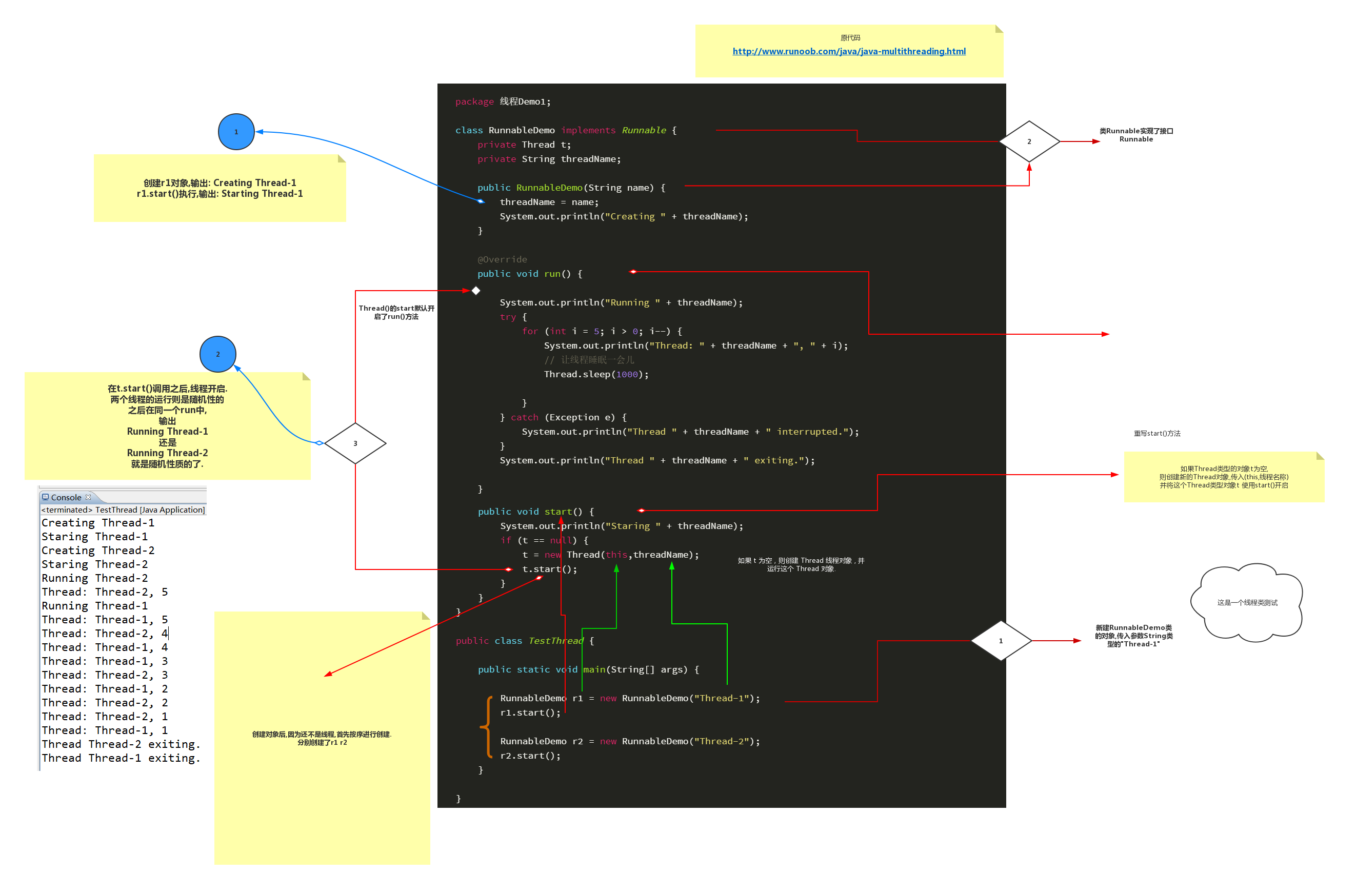
package 线程学习pn;
public class ThreadTest02 extends Thread {
public static void main(String[] args) throws InterruptedException {
Thread test02 = new ThreadTest02(233);
new ThreadTest02(2).start();
boolean isPrime;
int count = 0;
while(true) {
System.out.println("Thread.sleep(1000*4)");
Thread.sleep(1000*4);
isPrime = false;
count = 0;
minPrime++;
// 质数
for (int i = 2; i <= Math.sqrt(minPrime); i++) {
if (minPrime % i == 0) { //233%2
count++;//结束后 为0 则为质数
break;
}
}
if (count == 0) {
isPrime = true;
}
if (isPrime) {
System.out.println(minPrime+"--> MainTread");
}
}
}
static long minPrime;
ThreadTest02(long minPrime) {
this.minPrime = minPrime;
}
public void run() {
boolean isPrime;
int count = 0;
while(true) {
System.out.println("new ThreadTest02(2).sleep(1000*5)");
try {
Thread.sleep(1000*5);
} catch (InterruptedException e) {
// TODO Auto-generated catch block
e.printStackTrace();
}
isPrime = false;
count = 0;
minPrime++;
// 质数
for (int i = 2; i <= Math.sqrt(minPrime); i++) {
if (minPrime % i == 0) { //233%2
count++;//结束后 为0 则为质数
break;
}
}
if (count == 0) {
isPrime = true;
}
if (isPrime) {
System.out.println(minPrime+"--> new ThreadTest02(2) Tread ");
}
}
}
}
或者用Java8引入的lambda语法进一步简写为:
public class Main {
public static void main(String[] args) {
Thread t = new Thread(() -> {
System.out.println("start new thread!");
});
t.start(); // 启动新线程
}
}
有童鞋会问,使用线程执行的打印语句,和直接在main()方法执行有区别吗?
区别大了去了。我们看以下代码:
public class Main {
public static void main(String[] args) {
System.out.println("main start...");
Thread t = new Thread() {
public void run() {
System.out.println("thread run...");
System.out.println("thread end.");
}
};
t.start();
System.out.println("main end...");
}
}
我们用蓝色表示主线程,也就是main线程,main线程执行的代码有4行,首先打印main start,然后创建Thread对象,紧接着调用start()启动新线程。当start()方法被调用时,JVM就创建了一个新线程,我们通过实例变量t来表示这个新线程对象,并开始执行。
接着,main线程继续执行打印main end语句,而t线程在main线程执行的同时会并发执行,打印thread run和thread end语句。
当run()方法结束时,新线程就结束了。而main()方法结束时,主线程也结束了。
我们再来看线程的执行顺序:
main线程肯定是先打印main start,再打印main end;
t线程肯定是先打印thread run,再打印thread end。
但是,除了可以肯定,main start会先打印外,main end打印在thread run之前、thread end之后或者之间,都无法确定。因为从t线程开始运行以后,两个线程就开始同时运行了,并且由操作系统调度,程序本身无法确定线程的调度顺序。
要模拟并发执行的效果,我们可以在线程中调用Thread.sleep(),强迫当前线程暂停一段时间:
public class Main {
public static void main(String[] args) {
System.out.println("main start...");
Thread t = new Thread() {
public void run() {
System.out.println("thread run...");
try {
Thread.sleep(10);
} catch (InterruptedException e) {}
System.out.println("thread end.");
}
};
t.start();
try {
Thread.sleep(20);
} catch (InterruptedException e) {}
System.out.println("main end...");
}
}
sleep()传入的参数是毫秒。调整暂停时间的大小,我们可以看到main线程和t线程执行的先后顺序。
要特别注意:直接调用Thread实例的run()方法是无效的:
public class Main {
public static void main(String[] args) {
Thread t = new MyThread();
t.run();
}
}
class MyThread extends Thread {
public void run() {
System.out.println("hello");
}
}
直接调用run()方法,相当于调用了一个普通的Java方法,当前线程并没有任何改变,也不会启动新线程。上述代码实际上是在main()方法内部又调用了run()方法,打印hello语句是在main线程中执行的,没有任何新线程被创建。
必须调用Thread实例的start()方法才能启动新线程,如果我们查看Thread类的源代码,会看到start()方法内部调用了一个private native void start0()方法,native修饰符表示这个方法是由JVM虚拟机内部的C代码实现的,不是由Java代码实现的。
线程的优先级
可以对线程设定优先级,设定优先级的方法是:
Thread.setPriority(int n) // 1~10, 默认值5
优先级高的线程被操作系统调度的优先级较高,操作系统对高优先级线程可能调度更频繁,但我们决不能通过设置优先级来确保高优先级的线程一定会先执行。
上午10:30有电话面试