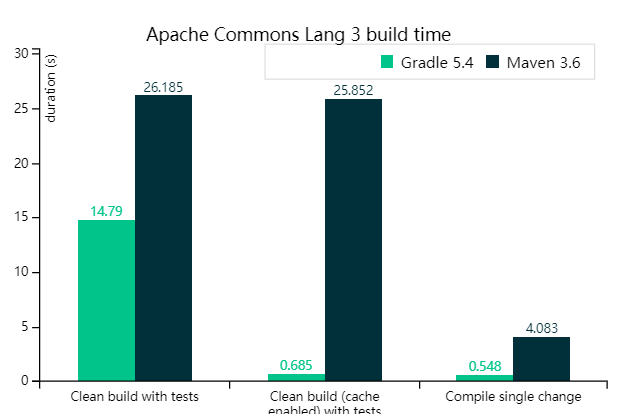
怎样将maven转到gralde依赖管理上???
How to scan the dependencies in your project ???
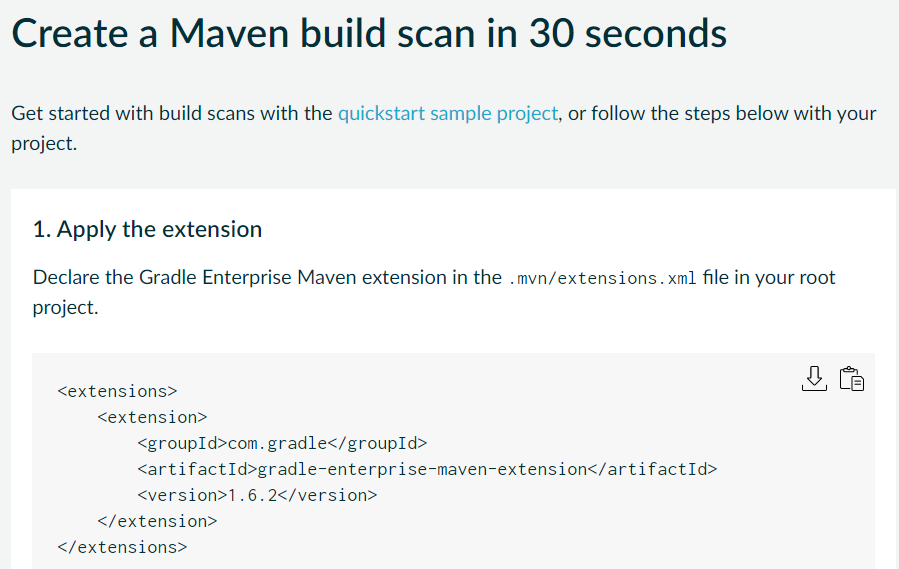
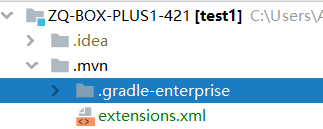
First step ,create a new xml file named extensions.xml in root project :
<?xml version="1.0" encoding="UTF-8"?>
<extensions>
<extension>
<groupId>com.gradle</groupId>
<artifactId>gradle-enterprise-maven-extension</artifactId>
<version>1.6.2</version>
</extension>
</extensions>
Then execute the maven global command :
mvn install
Now you can see the console and the link :
C:UsersAdministratorDesktopQ-BOX-PLUS1-421>mvn install
[INFO] Scanning for projects...
[INFO]
[INFO] ------------------------< com.tansuo365:test1 >-------------------------
[INFO] Building test1 0.0.1-SNAPSHOT
[INFO] --------------------------------[ jar ]---------------------------------
[INFO]
[INFO] --- maven-resources-plugin:3.1.0:resources (default-resources) @ test1 ---
[INFO] Using 'UTF-8' encoding to copy filtered resources.
[INFO] Copying 2 resources
[INFO] Copying 710 resources
[INFO]
[INFO] --- maven-compiler-plugin:3.8.1:compile (default-compile) @ test1 ---
[WARNING] The following annotation processors were found on the classpath: [org.springframework.boot.configurationprocessor.Co
nfigurationMetadataAnnotationProcessor, lombok.launch.AnnotationProcessorHider$AnnotationProcessor, lombok.launch.AnnotationPr
ocessorHider$ClaimingProcessor].
Compile avoidance has been deactivated. Please use the <annotationProcessorPaths> configuration element of the compiler plugin
to declare the processors instead.
If you did not intend to use the processors above (e.g. they were leaked by a dependency), you can use the <proc>none</proc> o
ption to disable annotation processing.
For more information see https://gradle.com/enterprise/help/maven-extension-compile-avoidance.
[INFO] Changes detected - recompiling the module!
[INFO] Compiling 210 source files to C:UsersAdministratorDesktopQ-BOX-PLUS1-421 argetclasses
[INFO] /C:/Users/Administrator/Desktop/ZQ-BOX-PLUS1-421/src/main/java/com/tansuo365/test1/util/PasswordEncrypt.java: 某些输入
文件使用了未经检查或不安全的操作。
[INFO] /C:/Users/Administrator/Desktop/ZQ-BOX-PLUS1-421/src/main/java/com/tansuo365/test1/util/PasswordEncrypt.java: 有关详细
信息, 请使用 -Xlint:unchecked 重新编译。
[INFO]
[INFO] --- maven-resources-plugin:3.1.0:testResources (default-testResources) @ test1 ---
[INFO] Using 'UTF-8' encoding to copy filtered resources.
[INFO] skip non existing resourceDirectory C:UsersAdministratorDesktopQ-BOX-PLUS1-421src est
esources
[INFO]
[INFO] --- maven-compiler-plugin:3.8.1:testCompile (default-testCompile) @ test1 ---
[WARNING] The following annotation processors were found on the classpath: [org.springframework.boot.configurationprocessor.Co
nfigurationMetadataAnnotationProcessor, lombok.launch.AnnotationProcessorHider$AnnotationProcessor, lombok.launch.AnnotationPr
ocessorHider$ClaimingProcessor].
Compile avoidance has been deactivated. Please use the <annotationProcessorPaths> configuration element of the compiler plugin
to declare the processors instead.
If you did not intend to use the processors above (e.g. they were leaked by a dependency), you can use the <proc>none</proc> o
ption to disable annotation processing.
For more information see https://gradle.com/enterprise/help/maven-extension-compile-avoidance.
[INFO] No sources to compile
[INFO]
[INFO] --- maven-surefire-plugin:2.22.2:test (default-test) @ test1 ---
[INFO] No tests to run.
[INFO] No tests to run.
[INFO]
[INFO] --- maven-jar-plugin:3.1.2:jar (default-jar) @ test1 ---
[INFO] Building jar: C:UsersAdministratorDesktopQ-BOX-PLUS1-421 arget est1-0.0.1-SNAPSHOT.jar
[INFO]
[INFO] --- spring-boot-maven-plugin:2.2.5.RELEASE:repackage (repackage) @ test1 ---
[INFO] Replacing main artifact with repackaged archive
[INFO]
[INFO] --- maven-install-plugin:2.5.2:install (default-install) @ test1 ---
[INFO] Installing C:UsersAdministratorDesktopQ-BOX-PLUS1-421 arget est1-0.0.1-SNAPSHOT.jar to C:UsersAdministrator.m
2
epositorycom ansuo365 est1�.0.1-SNAPSHOT est1-0.0.1-SNAPSHOT.jar
[INFO] Installing C:UsersAdministratorDesktopQ-BOX-PLUS1-421pom.xml to C:UsersAdministrator.m2
epositorycom ansuo3
65 est1�.0.1-SNAPSHOT est1-0.0.1-SNAPSHOT.pom
[INFO] ------------------------------------------------------------------------
[INFO] BUILD SUCCESS
[INFO] ------------------------------------------------------------------------
[INFO] Total time: 39.472 s
[INFO] Finished at: 2020-08-25T19:38:19+08:00
[INFO] ------------------------------------------------------------------------
[INFO] 8 goals, 8 executed
Publishing a build scan to scans.gradle.com requires accepting the Gradle Terms of Service defined at https://gradle.com/terms
-of-service. Do you accept these terms? (yes/no): yes
[INFO] Gradle Terms of Service accepted.
[INFO]
[INFO] Publishing build scan...
[INFO] https://gradle.com/s/ypxctkjsua34y
[INFO]
https://gradle.com/s/ypxctkjsua34y
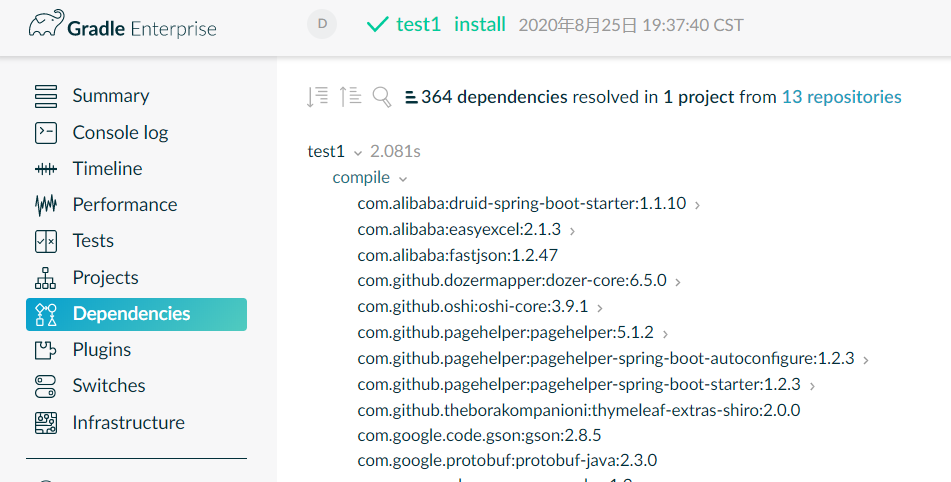
If you using gradle :
./gradlew build --scan