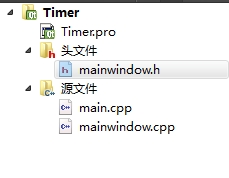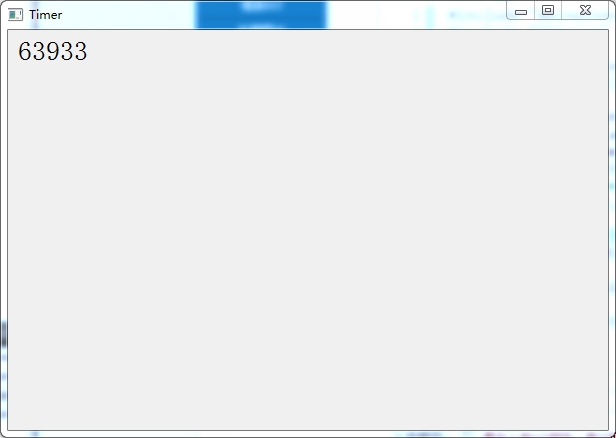QT += core gui widgets //引入需要用到的库
qDebug()<<"t="<<t<<QTime::currentTime();//在控制台输出当前时间
label->setStyleSheet("background:red; border-radius:25px");//设置样式表label->setFont(QFont("宋体",20));//设置标签的字体及大小ctrl + i 格式化代码
F4在cpp文件和h文件之间切换
signal函数和slot函数都是void类型的
mainwindow.h
#ifndef MAINWINDOW_H
#define MAINWINDOW_H
#include "QTimer"
#include "QLabel"
#include <QWidget>
class MainWindow : public QWidget
{
Q_OBJECT
public:
explicit MainWindow(QWidget *parent = 0);
signals:
public slots:
void slotTimeout();
private:
QTimer timer;//定义全局变量
QLabel *label;
int t = 0;
};
#endif // MAINWINDOW_Hmainwindow.cpp
#include "mainwindow.h"
#include "QString"
#include "QFont"
MainWindow::MainWindow(QWidget *parent) :
QWidget(parent)
{
this->setGeometry(200,200,600,400);
label = new QLabel(this);//将标签添加到当前的mainwindow中
label->setGeometry(10,10,230,20);//设置标签的位置及大小
label->setFont(QFont("宋体",20));//设置标签的字体及大小
// connect(&timer,SIGNAL(timeout()),this,SLOT(close()));
connect(&timer,SIGNAL(timeout()),this,SLOT(slotTimeout()));
//信号...槽
// t = 0;//这句注释掉,因为在mainwindow.h中已经初始化
timer.start(10);//每10毫秒触发一次
}
void MainWindow::slotTimeout(){
t++;
label->setText(QString::number(t));
}main.cpp
#include "QApplication"
//#include "QMainWindow"
#include "mainwindow.h"
int main(int argc, char *argv[]){
QApplication a(argc, argv);
MainWindow w;
w.show();
return a.exec();
}QFile::exists("/chord.wav") ? qDebug()<<"chemin ok" : qDebug()<<"chemin faux";
QString dir=QCoreApplication ::applicationDirPath();
QString filename(dir+"/chord.wav");
QSound::play ( filename );//播放声音发出信号,现在头文件中定义
signals:
void signalTimeToDoSth();//自定义信号在在必要的时候发出信号
if(t == 100){
emit signalTimeToDoSth();//发出信号
}connect(this,SIGNAL(signalTimeToDoSth()),this,SLOT(slotTimeToDoSth()));
链接槽函数响应该信号。此处省略槽函数的具体写法。
QT用LCD方式显示时间
先在头文件定义
QLCDNumber *shizhong; QVBoxLayout *layout; QTimer timer1;//定义全局变量
shizhong = new QLCDNumber(this);
shizhong -> setFont(QFont("宋体",50));
shizhong-> move(420,30);
shizhong -> resize(90,40);
shizhong->setDigitCount(10);
shizhong->setMode(QLCDNumber::Dec);//十进制显示
shizhong->setSegmentStyle(QLCDNumber::Flat);//显示方式
layout = new QVBoxLayout();
layout->addWidget(shizhong);
timer1.start(1000) ;
QObject::connect(&timer1, SIGNAL(timeout()), this, SLOT(onTimerOut()));槽函数
void MainWindow::onTimerOut()
{
QTime time = QTime::currentTime();
shizhong -> display(time.toString("hh:mm:ss"));
}格式化显示时间
QString s;
QString r = s.sprintf("%02d:%02d:%02d",t/3600,t/60%60,t%60);
label->setText(r);圆角矩形显示label
label->setStyleSheet("background:#f69; border-radius:25px");
label->setFixedSize(250, 50);小球碰撞边界检测算法
void MainWindow::slotMove()
{
if(flagx == 0)
x++;
else
x--;
if(x + label->width() >= this->width())
{
flagx = 1;//It's time to move to the right derection
}
else if(x <= 0)
{
flagx = 0;//It's time to move to the left derection
}
if(flagy == 0)
y++;
else
y--;
if(y + label->height() >= this->height())
{
flagy = 1;//向上
}
else if(y <= 0)
{
flagy = 0;//向下
}
label->move(x,y);
}本文出自 “阿凡达” 博客,请务必保留此出处http://shamrock.blog.51cto.com/2079212/1407300