企业场景常用的Nginx http功能模块汇总
|
ngx_ http_ core_ module |
包括-些核心的http 参数配置,对应Nginx的配置为HTTP区块部分 |
|
ngx_ http _access_ module |
访问控制模块,用来控制网站用户对Nginx的访问 |
|
ngx_ http_ gzip_ module |
压缩模块,对Nginx返回的数据压缩,属于性能优化模块 |
|
ngx_ http_fastcgi_ module |
FastCGI模块,和动态应用相关的模块,例如PHP |
|
ngx_ http_ proxy_ module |
proxy代理模块 |
|
ngx_ http_upstream_ module |
负载均衡模块,可以实现网站的负载均衡功能及节点的健康检查 |
|
ngx_ http_ rewrite_module |
URL地址重写模块 |
|
ngx_ http_ limit_conn_module |
限制用户并发连接数及请求数模块 |
|
ngx_ http_ limit req module |
根据定义的key限制Nginx请求过程的速率 |
|
ngx_ http_ log_ module |
访问8志模块,以指定的格式记录Nginx客户访问8志等信息 |
|
ngx_ http_ auth_basic_module |
Web认证模块,设置Web用户通过账号、密码访问Nginx |
|
ngx_ http_ ssl_ module |
ssI模块,用于加密的http连接,如httpts |
|
ngx_ http _stub_ status_ module |
记录Nginx基本访问状态信息等的模块 |
核心配置文件 nginx.conf
worker_processes 1;
events {
worker_connections 1024;
}
http {
include mime.types;
default_type application/octet-stream;
sendfile on;
keepalive_timeout 65;
server {
listen 80;
server_name localhost;
location / {
root html;
index index.html index.htm;
}
error_page 500 502 503 504 /50x.html;
location = /50x.html {
root html;
}
}
}
nginx中一个server就是一个虚拟主机,分为域名,端口,ip三种类型的虚拟主机
基于域名的虚拟主机实战
1、配置基于域名的nginx.conf
#diff nginx.conf nginx.conf.default #有些重要文件它本身就有备份文件 #egrep -v "^$|^#|..#" nginx.conf>nginx.conf2/egrep -v "^$|#" nginx.conf>nginx.conf2 server { listen 80; server_name www.ram.shop; location / { root html/www; index index.html index.htm; }
2、创建域名对应的站点目录和文件
[root@moban conf]# mkdir ../html/www -p #在html目录下新建www文件夹和server中root html/www对应
[root@moban conf]# echo "http://www.ram.shop" >../html/www/index.html
[root@moban conf]# cat ../html/www/index.html
3、检查语法,并重新加载nginx文件
[root@moban conf]#../sbin/nginx -t
nginx: the configuration file /application/nginx/conf/nginx.conf syntax is ok
nginx: configuration file /application/nginx/conf/nginx.conf test is successful
[root@moban conf]# ../sbin/nginx -s reload
[root@moban conf]# ps -ef |grep nginx
root 8078 1978 0 05:59 pts/0 00:00:00 grep nginx
[root@moban conf]# echo "192.168.2.60 www.ram.shop" >>/etc/hosts
[root@moban conf]# tail -1 /etc/hosts
192.168.2.60 www.ram.shop
客户端hosts文件及配置
C:WindowsSystem32driversetchosts 添加192.168.2.60 www.ram.shop

4、配置多个基于域名的虚拟主机
在nginx.conf的http区中添加一个server区,就是增加一个虚拟主机,修改域名和对应的文件夹,重新加载服务,在hosts文件中添加域名,在客户端hosts文件中添加dns配置,over
添加zm的server区
server {
listen 80;
server_name www.ram.com;
location / {
root html/www;
index index.html index.htm;
}
error_page 500 502 503 504 /50x.html;
location = /50x.html {
root html;
}
}
server {
listen 80;
server_name www.zm.com;
location / {
root html/zm;
index index.html index.htm;
}
error_page 500 502 503 504 /50x.html;
location = /50x.html {
root html;
}
}
检测一下文件格式是否正确
重新加载nginx服务 /sbin/nginx -s reload
添加hosts
浏览器测试
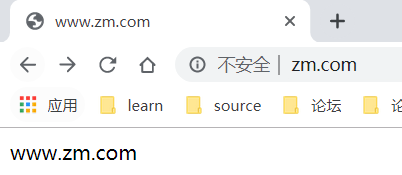
基于端口的虚拟主机配置实战
修改每个虚拟主机的监听端口
修改nginx.conf
server {
listen 81;
server_name www.ram.com;
location / {
root html/www;
index index.html index.htm;
}
error_page 500 502 503 504 /50x.html;
location = /50x.html {
root html;
}
}
server {
listen 82;
server_name www.zm.com;
检查文件格式,重启服务,查看端口
[root@moban nginx]# netstat -lntup |grep nginx
tcp 0 0 0.0.0.0:81 0.0.0.0:* LISTEN 1666/nginx
tcp 0 0 0.0.0.0:82 0.0.0.0:* LISTEN 1666/nginx
tcp 0 0 0.0.0.0:83 0.0.0.0:* LISTEN 1666/nginx
测试
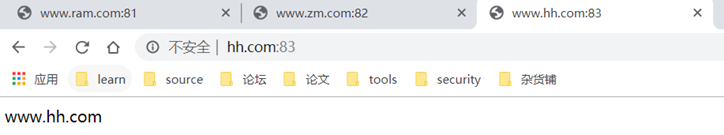
端口只有不和已有服务冲突,就可以随意改,原则上是大于1024,小于65535
基于IP地址的虚拟主机配置实战
操作也类似,都是修改nginx.conf文件,你得提前给主机添加几个地址,使用较少

用脚本检查网站是否存活
脚本内容
#!/bin/bash # 检查网站是否存活,加入定时任务,每分钟检查3次 #by authors patrick . /etc/init.d/functions check(){ if (( $a == "0" ));then action "This url:$b is alive!" /bin/true exit 0 else action "This url:$b is not alive!" /bin/false exit 1 fi } main(){ b=$1 wget -O /dev/null -q $1 a=`echo $?` check exit 0 } main $1
测试
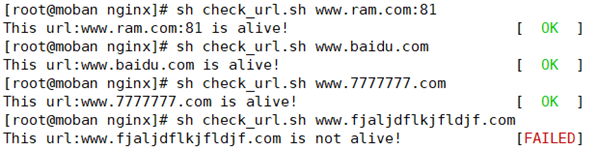
nginx常用功能配置实战
优化nginx配置文件:主配置和各个虚拟主机配置文件分离
把nginx.conf中的server模块拿出来放到一个目录下,方便管理,在主配置文件中使用include file;来声明文件的去处就可以了
include写法

配置
#mkdir extra
#sed -n '11,22p' nginx.conf >extra/www.conf
#sed -n '23,34p' nginx.conf > extra/nginx.conf
#sed -n '35,46p' nginx.conf > extra/bbs.conf
#sed -i '11,46d' nginx.conf
#sbin/nginx -t
#sbin/nginx -s reload
nginx.conf文件配置
http {
include mime.types;
include extra/www.conf;
include extra/nginx.conf;
include extra/bbs.conf;
default_type application/octet-stream;
sendfile on;
keepalive_timeout 65;
}
或者使用sed -i '10 i include extra/www.conf; include extra/nginx.conf' nginx.conf
[root@moban extra]# pwd
/application/nginx/conf/extra
[root@moban extra]# ls
bbs.conf nginx.conf www.conf
虚拟主机的别名配置
给虚拟主机设置出了主域名以外的一个或多个域名名字,实现用户访问多个域名对应同一个虚拟主机网站的功能
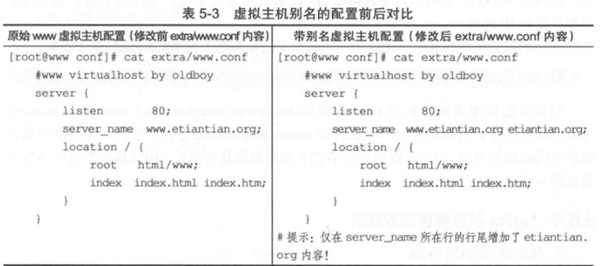
状态信息功能实战
|
记录Nginx基本访问状态信息等的模块 |
nginx version: nginx/1.17.4[root@moban conf]# ../sbin/nginx -V
built by gcc 4.4.7 20120313 (Red Hat 4.4.7-4) (GCC)
built with OpenSSL 1.0.1e-fips 11 Feb 2013
TLS SNI support enabled
configure arguments: --user=nginx --group=nginx --prefix=/application/nginx --with-http_stub_status_module --with-http_ssl_module <==有这个就对了
[root@moban conf]# cat extra/status.conf
##STATUS
server{
listen 80;
server_name status.ram.com;
location / {
stub_status on;
access_log off;
}
}
给主配置文件添加include信息
include extra/status.conf;
给window添加hosts解析 status.ram.com
检查语法,重启服务
[root@moban conf]# ../sbin/nginx -t
root@moban conf]# ../sbin/nginx -s reload
测试:随着连接数的增加,会自动统计连接数
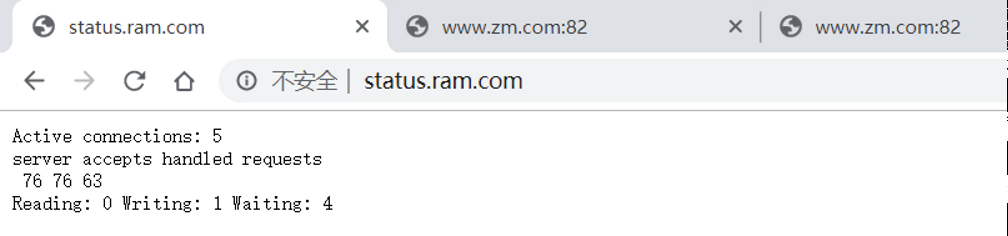
Active connections: 5 ==>正处理的活动链接数为5个
server accepts handled requests
76 76 63
第一个server表示nginx从启动到现在处理了76个连接
第二个server表示nginx从启动到现在共计成功处理了76个连接,相等这说明没有丢失请求
第三个server表示nginx从启动到现在处理了63个请求
Reading: 0 Writing: 1 Waiting: 4
nginx读取客户端的header信息数
nginx返回给客户端的header信息数
等待需要处理的连接数
nginx增加错误日志配置
error_log是核心功能模块的参数
配置主配置文件,增加错误日志的位置就可以了
error_log logs/error.log -->nginx.conf
访问日志(access_log)配置在http标签内
|
ngx_ http_ log_ module |
访问8志模块,以指定的格式记录Nginx客户访问8志等信息 |
主配置文件 添加log_format的主格式,可以从默认文件中找到复制出来
http {
include mime.types;
default_type application/octet-stream;
log_format main '$remote_addr - $remote_user [$time_local] "$request" '
'$status $body_bytes_sent "$http_referer" '
'"$http_user_agent" "$http_x_forwarded_for"';
sendfile on;
keepalive_timeout 65;
server {
listen 81;
server_name www.ram.com;
location / {
root html/www;
index index.html index.htm;
}
access_log logs/access_www.log main;
查看原来网站日志,访问一下,在查看日志文件,
[root@moban logs]# cat access_www.log
192.168.2.2 - - [10/Oct/2019:02:44:18 +0800] "GET / HTTP/1.1" 304 0 "-" "Mozilla/5.0 (Windows NT 10.0; Win64; x64) AppleWebKit/537.36 (KHTML, like Gecko) Chrome/76.0.3809.132 Safari/537.36" "-"
[root@moban logs]# curl www.ram.com:81
[root@moban logs]# cat access_www.log
192.168.2.2 - - [10/Oct/2019:02:44:18 +0800] "GET / HTTP/1.1" 304 0 "-" "Mozilla/5.0 (Windows NT 10.0; Win64; x64) AppleWebKit/537.36 (KHTML, like Gecko) Chrome/76.0.3809.132 Safari/537.36" "-"
192.168.2.60 - - [10/Oct/2019:02:44:54 +0800] "GET / HTTP/1.1" 200 19 "-" "curl/7.19.7 (i386-redhat-linux-gnu) libcurl/7.19.7 NSS/3.14.0.0 zlib/1.2.3 libidn/1.18 libssh2/1.4.2" "-"
访问日志轮询切割
#!/bin/sh
Dateformat= `date +%Y%m%d`
Basedir=" /applicat ion/nginx"
Nginxlogdir=$Basedir/logs"
Logname=”access www ”
[ -d $Nginxlogdir ] && cd $Nginxlogdir llexit 1
[ -f ${Logname} .1og ]|| lexit 1
/bin/mv ${Logname).1og ${Dateformat)_${Logname}.1og
$Basedir/sbin/nginx -S reload