本文使用手势识别实现识别单击及双击手势的功能,当单击Cube时改变颜色为蓝色,当双击Cube时改变颜色为绿色。
手势识别是HoloLens交互的重要输入方法之一。HoloLens提供了底层API和高层API,可以满足不同的手势定制需求。底层API能够获取手的位置和速度信息,高层API则借助手势识别器来识别预设的手势( 包括,单击、双击、长按、平移等等) 。
本部分为高级API使用,通过输入源来识别手势。每个手势对应一个SourceKind输入源,大部分手势事件都是系统预设的事件,有些事件会提供额外的上下文信息。只需要很少的步骤就能使用GestureRecognizer集成手势识别:
1. 创建GestureRecognizer实例
2. 注册指定的手势类型
3. 订阅手势事件
4. 开始手势识别
1、添加手势管理脚本,在Manager上添加脚本GestureManager.cs
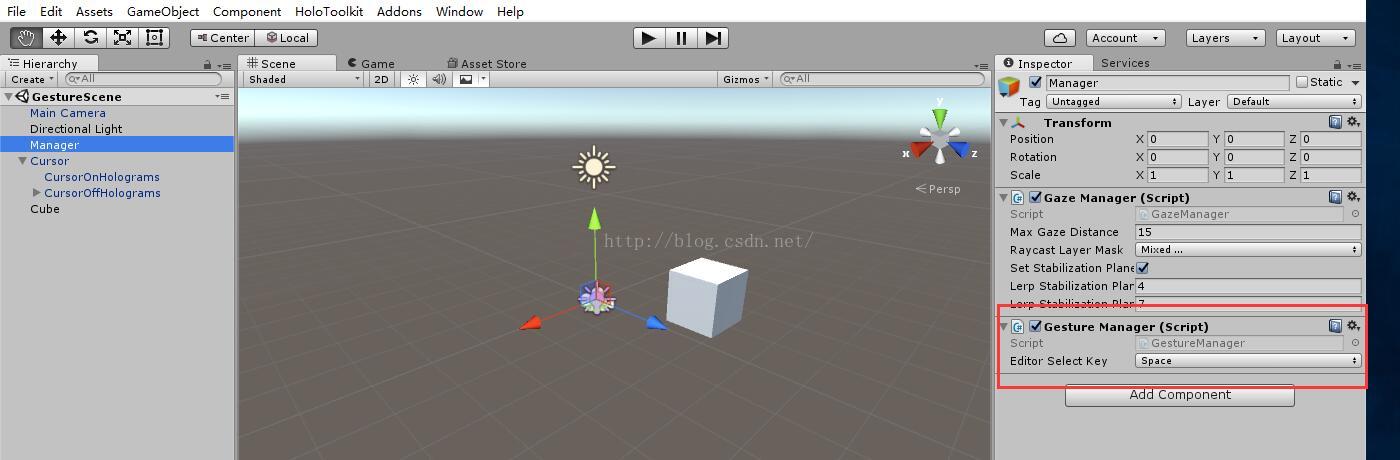
GestureManager脚本内容如下,其中注册了Tapped事件,当发生tap事件时,判断是单击还是双击事件
// Copyright (c) Microsoft Corporation. All rights reserved. // Licensed under the MIT License. See LICENSE in the project root for license information. using System; using UnityEngine; using UnityEngine.VR.WSA.Input; namespace HoloToolkit.Unity { /// <summary> /// GestureManager creates a gesture recognizer and signs up for a tap gesture. /// When a tap gesture is detected, GestureManager uses GazeManager to find the game object. /// GestureManager then sends a message to that game object. /// </summary> [RequireComponent(typeof(GazeManager))] public partial class GestureManager : Singleton<GestureManager> { /// <summary> /// Key to press in the editor to select the currently gazed hologram /// </summary> public KeyCode EditorSelectKey = KeyCode.Space; /// <summary> /// To select even when a hologram is not being gazed at, /// set the override focused object. /// If its null, then the gazed at object will be selected. /// </summary> public GameObject OverrideFocusedObject { get; set; } /// <summary> /// Gets the currently focused object, or null if none. /// </summary> public GameObject FocusedObject { get { return focusedObject; } } private GestureRecognizer gestureRecognizer; private GameObject focusedObject; public bool IsNavigating { get; private set; } public Vector3 NavigationPosition { get; private set; } void Start() { // 创建GestureRecognizer实例 gestureRecognizer = new GestureRecognizer(); // 注册指定的手势类型,本例指定单击及双击手势类型 gestureRecognizer.SetRecognizableGestures(GestureSettings.Tap | GestureSettings.DoubleTap); // 订阅手势事件 gestureRecognizer.TappedEvent += GestureRecognizer_TappedEvent; // 开始手势识别 gestureRecognizer.StartCapturingGestures(); } private void OnTap() { if (focusedObject != null) { focusedObject.SendMessage("OnTap"); } } private void OnDoubleTap() { if (focusedObject != null) { focusedObject.SendMessage("OnDoubleTap"); } } private void GestureRecognizer_TappedEvent(InteractionSourceKind source, int tapCount, Ray headRay) { if (tapCount == 1) { OnTap(); } else { OnDoubleTap(); } } void LateUpdate() { GameObject oldFocusedObject = focusedObject; if (GazeManager.Instance.Hit && OverrideFocusedObject == null && GazeManager.Instance.HitInfo.collider != null) { // If gaze hits a hologram, set the focused object to that game object. // Also if the caller has not decided to override the focused object. focusedObject = GazeManager.Instance.HitInfo.collider.gameObject; } else { // If our gaze doesn't hit a hologram, set the focused object to null or override focused object. focusedObject = OverrideFocusedObject; } if (focusedObject != oldFocusedObject) { // If the currently focused object doesn't match the old focused object, cancel the current gesture. // Start looking for new gestures. This is to prevent applying gestures from one hologram to another. gestureRecognizer.CancelGestures(); gestureRecognizer.StartCapturingGestures(); } #if UNITY_EDITOR if (Input.GetMouseButtonDown(1) || Input.GetKeyDown(EditorSelectKey)) { OnTap(); } #endif } void OnDestroy() { gestureRecognizer.StopCapturingGestures(); gestureRecognizer.TappedEvent -= GestureRecognizer_TappedEvent; } } }
2、在Cube上添加处理脚本CubeScript.cs

CubeScript脚本如下,定义两个方法,OnTap将Cube的颜色设置为蓝色, OnDoubleTap将Cube的颜色设置为绿色
using UnityEngine; using System.Collections; public class CubeScript : MonoBehaviour { // Use this for initialization void Start () { } // Update is called once per frame void Update () { } private void OnTap() { gameObject.GetComponent<MeshRenderer>().material.color = Color.blue; } private void OnDoubleTap() { gameObject.GetComponent<MeshRenderer>().material.color = Color.green; } }
3、运行测试
当发生单击事件
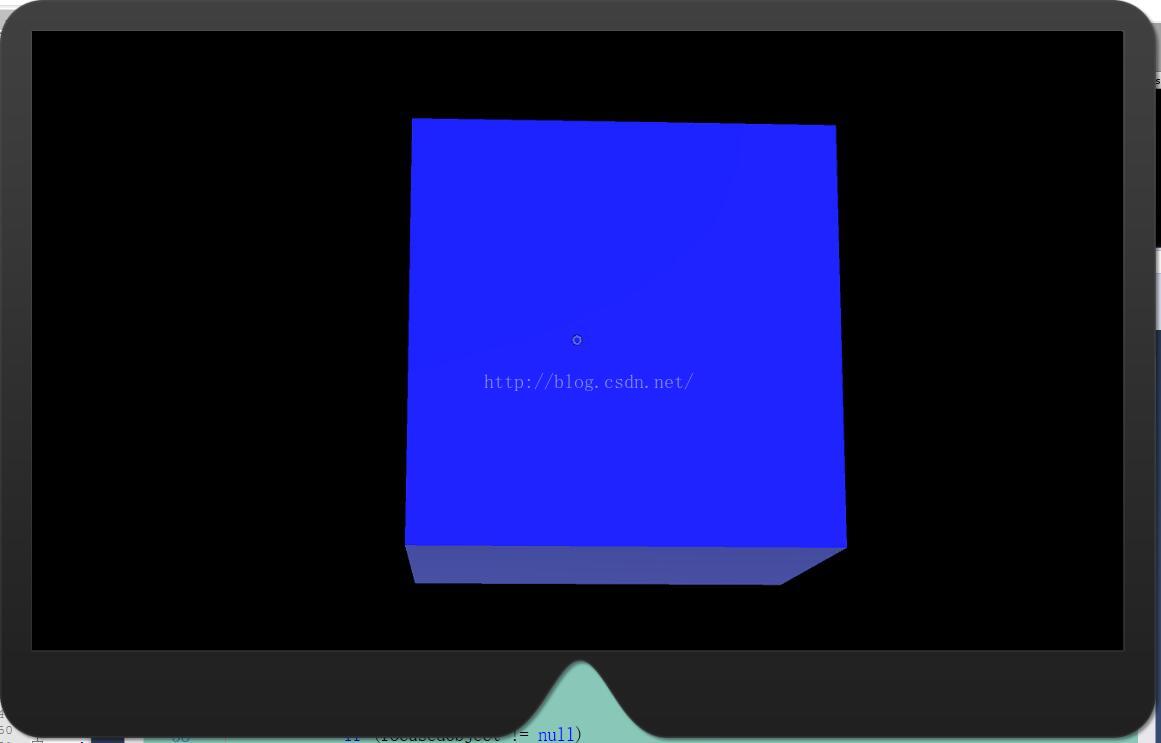
当发生双击事件(该处存在一点小问题,双击时首先识别到单击事件,所以会看到先变成蓝色,然后变成绿色)
