go的序列化和反序列化的原生和插件比较多,这里使用一个 json-iterator
示例如下:
package main import ( //"encoding/json" "fmt" "github.com/json-iterator/go" ) func main() { jjson() } func jjson() { var jsonBlob = []byte(`[ {"Name": "张三", "Order": "Monotremata"}, {"Name": "李四", "Order": "Dasyuromorphia"} ]`) type Animal struct { Name string Order string } var animals []Animal var json_iterator = jsoniter.ConfigCompatibleWithStandardLibrary json_iterator.Unmarshal(jsonBlob, &animals) fmt.Printf("animals...Unmarshal....%+v", animals) b := Json(animals) fmt.Printf("b....Marshal...", string(b)) } func Json(i interface{}) []byte { var json_iterator = jsoniter.ConfigCompatibleWithStandardLibrary outi, err := json_iterator.Marshal(i) if err != nil { fmt.Println("WriteFile...JsonMarshal...error.....:", err) } return outi }
相关地址:
https://github.com/json-iterator/go
官方benchmark 测试如下:
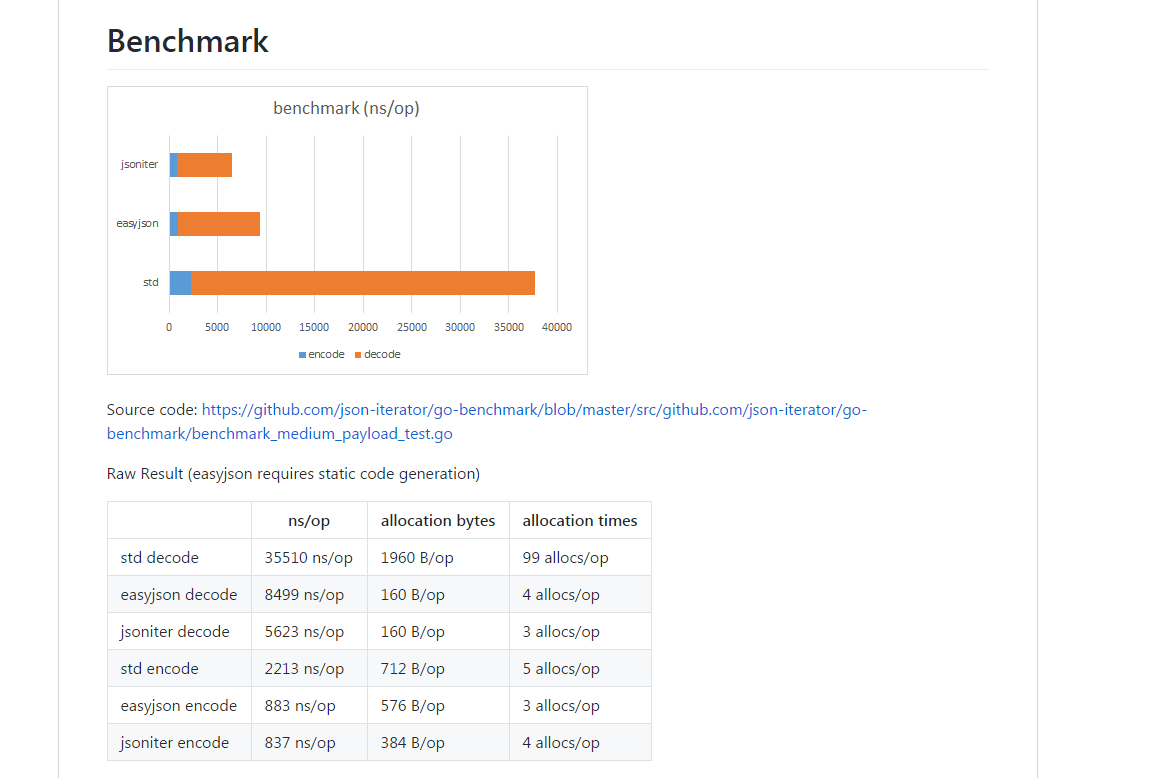
自测对比顺序
序列化
json.Marshal(data)
jsoniter.Marshal(data)反序列化
json.Unmarshal([]byte(str), &Msg)
jsoniter.Unmarshal([]byte(str), &Msg)1、1000个时间消耗
序列化
time cost = 4.0002ms
time cost = 3.0002ms
反序列化
time cost = 15.0008ms
time cost = 4.0003m2、10000个时间消耗
序列化
time cost = 36.0021ms
time cost = 22.0013ms
反序列化
time cost = 145.0083ms
time cost = 39.0022ms3、100000个时间消耗
序列化
time cost = 351.02ms
time cost = 237.0136ms
反序列化
time cost = 1.4610835s
time cost = 392.0225ms1、1000000个时间消耗
序列化
time cost = 3.4391967s
time cost = 2.3011316s
反序列化
time cost = 14.4888287s
time cost = 3.863221s