删除Linux的依赖库并进入救援模式恢复
模拟一下依赖库文件被删,并进入救援模式恢复
系统:CentOS7
一、删除mv的依赖库文件
删除/lib64/libc.so.6
[root@centos7 Packages]# which mv
alias mv='mv -i'
/usr/bin/mv
[root@centos7 Packages]# ldd /usr/bin/mv
linux-vdso.so.1 => (0x00007ffd51946000)
libselinux.so.1 => /lib64/libselinux.so.1 (0x00007f40c2bd9000)
libacl.so.1 => /lib64/libacl.so.1 (0x00007f40c29d0000)
libattr.so.1 => /lib64/libattr.so.1 (0x00007f40c27cb000)
libc.so.6 => /lib64/libc.so.6 (0x00007f40c23fe000)
libpcre.so.1 => /lib64/libpcre.so.1 (0x00007f40c219c000)
libdl.so.2 => /lib64/libdl.so.2 (0x00007f40c1f98000)
/lib64/ld-linux-x86-64.so.2 (0x00007f40c2e00000)
libpthread.so.0 => /lib64/libpthread.so.0 (0x00007f40c1d7c000)
[root@centos7 Packages]# rm -f /lib64/libc.so.6
删除后mv等很多命令变无法使用
[root@centos7 Packages]# mv /etc/fstab .
mv: error while loading shared libraries: libc.so.6: cannot open shared object file: No such file or directory
[root@centos7 Packages]# cp /etc/fstab .
cp: error while loading shared libraries: libc.so.6: cannot open shared object file: No such file or directory
[root@centos7 Packages]# poweroff
poweroff: error while loading shared libraries: libc.so.6: cannot open shared object file: No such file or directory
二、强制关机,从光盘引导
0、进BIOS从光盘引导
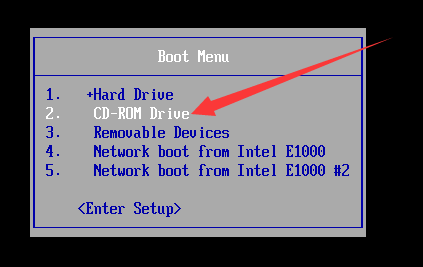
1、Troubleshooting
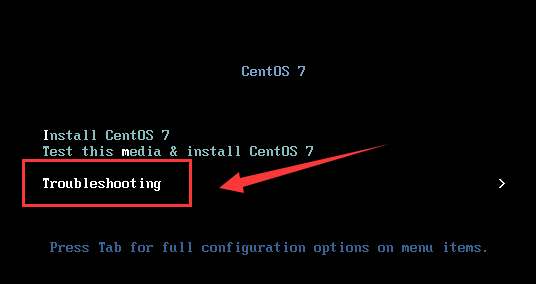
2、Recure a CentOS system(救援模式)
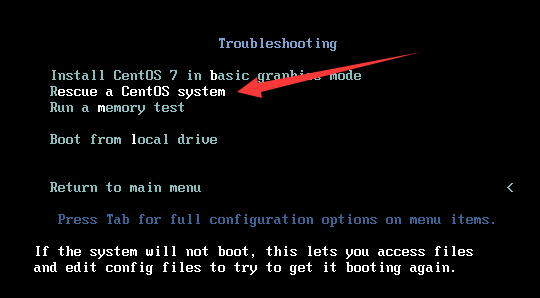
3、输入1,回车
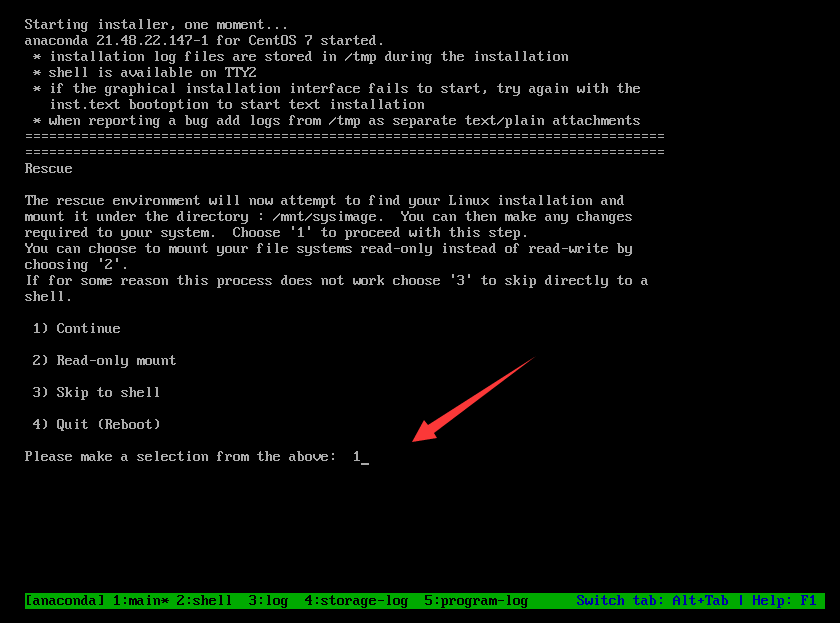
4、提示系统被挂载到了/mnt/sysimage,按下回车
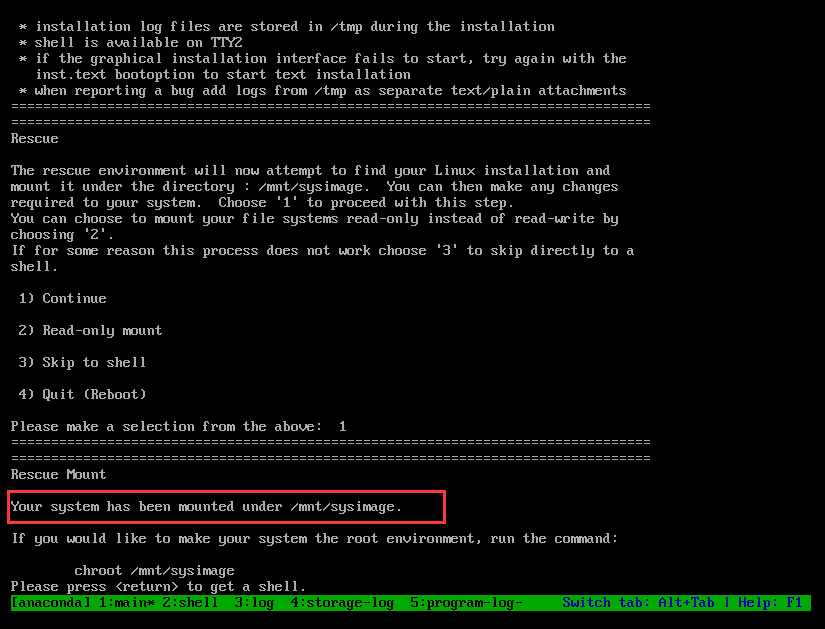
5、把光盘的库文件复制过来
使用cp复制库文件到/mnt/sysimage/lib64/;千万别mv,否则光盘的系统又坏了
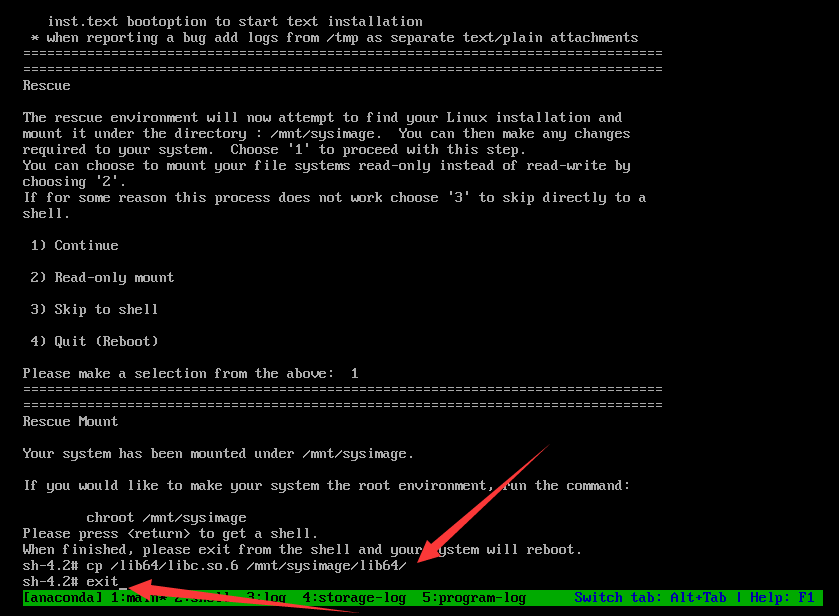
三、重启后的系统已经正常使用
[root@centos7 ~]# cp /etc/fstab . -a
cp: overwrite ‘./fstab’? y
[root@centos7 ~]# mv fstab /tmp