今天在d3.js官网上看到了一个烟花的DEMO,是canvas制作的,于是我想用d3.js来实现它,js代码只有几行。好了废话不多说,先上图。
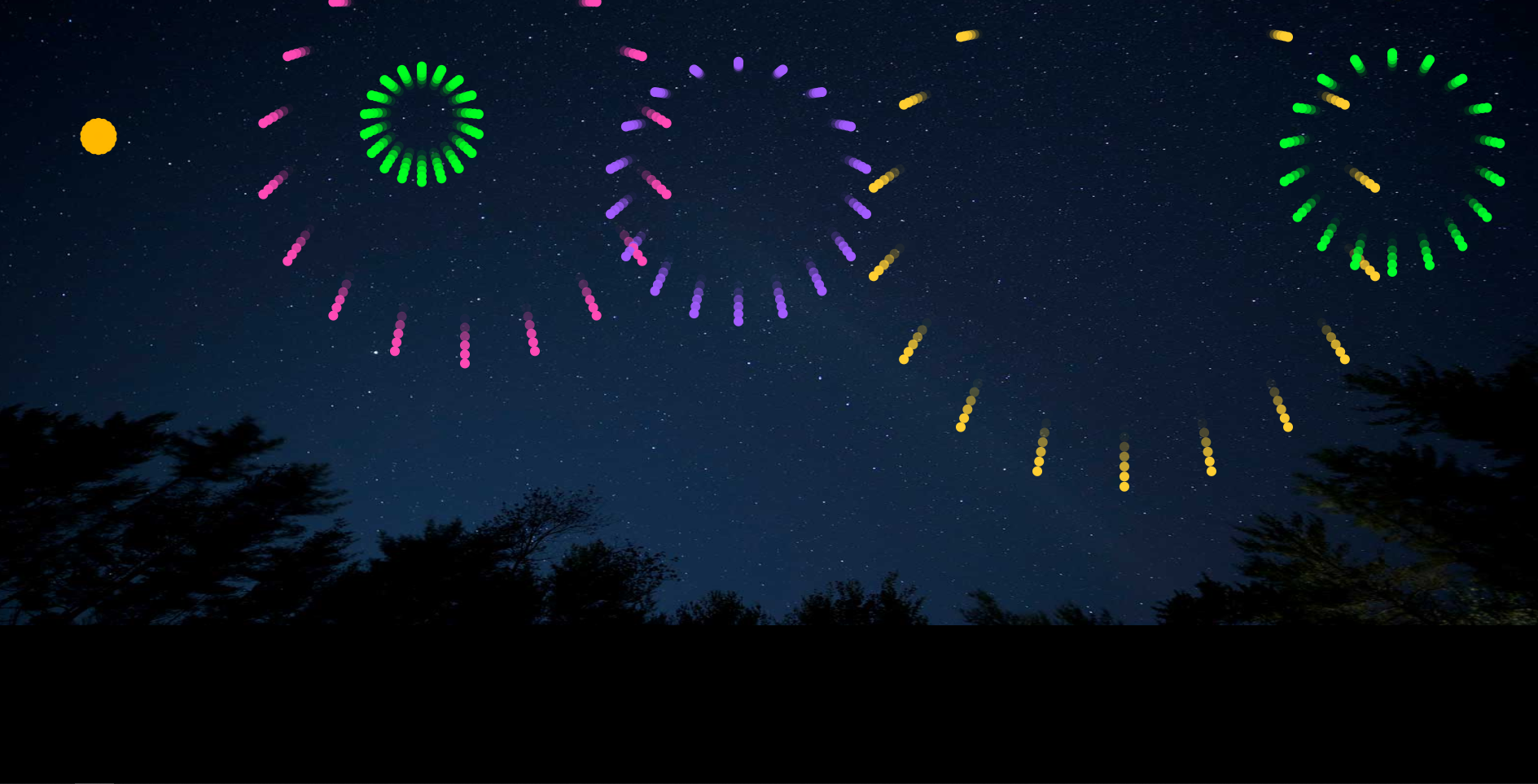
1 js 类
因为烟花要有下落的效果,所以里面用到了一些简单的数学和物理知识来模拟重力,
class Firework { constructor() { this._heightLimit = [100,200]; this._width = 1288; this._svg = null; this._tempObj = {}; this._colors = d3.scaleLinear().domain([0,1,2,3,4,5]).range(['#f00','#ff0','#f0f','#0ff','#0f0']) this.initSvg(); } initSvg() { this._svg = d3.select('body').append('svg'); this._width = window.innerWidth; } randomPosition() { setInterval(() => { let x = Math.floor(Math.random() * (this._width - 200) + 100); let y = Math.floor(Math.random() * (this._heightLimit[1] - this._heightLimit[0]) + this._heightLimit[0]); let v = Math.random() * 20 + 40; let c = Math.random() * 4; this.renderFire(x,y,v,c) }, Math.floor(Math.exp(-Math.random()) * 800)) } renderFire(x,y,v,c) { let stamp = new Date().getTime(); let temp = d3.range(18).map(d => { return { cx: x + 1 * Math.sin(Math.PI * d / 9), cy: y - 1 * Math.cos(Math.PI * d / 9), vx: v * Math.sin(Math.PI * d / 9), vy: - v * Math.cos(Math.PI * d / 9) } }) let t = 0; this._tempObj[stamp] = setInterval(() => { let cutStamp = new Date().getTime(); for(var i=0; i<18; i++) { this._svg.append('circle') .attr('cx', temp[i].cx + temp[i].vx * t / 8) .attr('cy', t * t / 16 + temp[i].vy * t / 8 + temp[i].cy) .attr('r', 6) .attr('fill', this._colors(c)) .attr('fill-opacity', 1) .transition() .duration(300) .attr('fill-opacity', 0) .on('end', function() { d3.select(this).remove(); }) } if(cutStamp - stamp > 2000){ clearInterval(this._tempObj[stamp]) } t ++; }, 40) } start() { this.randomPosition(); } }
2 css 代码
* { padding: 0; margin: 0; } body { width: 100vw; height: 100vh; background: #000000; } .container { width: 100vw; height: 100vh; position: relative; } img { width: 100vw; height: 80vh; } svg { position: absolute; top: 0; left: 0; width: 100vw; height: 100vh; }
3 html 代码
<!DOCTYPE html> <html lang="en"> <head> <meta charset="UTF-8"> <title>$Title$</title> <link rel="stylesheet" type="text/css" href="css/base.css"/> <script type="text/javascript" src="js/d3.v4.js"></script> <script type="text/javascript" src="js/base.js"></script> </head> <body> <div class="container"> <img src="img/bg.jpg"> </div> <script> var firework = new Firework(); firework.start() </script> </body> </html>
是不是很简单
想预览或者下载demo的人请移步至原文
原文地址 1