其实就跟组件差不多意思,组件也可以实现相关的效果,但要在用到的地方都引用
插件就可以全局注册,不需引用
试着撸一个插件,有2个功能,提示和对话框
网上找了个toast插件的代码,改了改,扩展加了个dialog,增加了注释
插件文件结构:
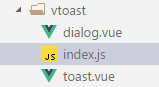
在入口文件中注册:
/* 自定义插件 */ import {Message,vDialog} from './components/vtoast/index' Vue.use(Message).use(vDialog)
调用方式:
methods:{ showtoast(){ this.$vtoast({ duration:1100, message:'哈哈哈' }); }, showdialog(){ let that = this this.$vdialog.alert({ isShow: true, //插件默认值title为空,如果这里不放title,则不会显示title的dom title:'你好', message:'哈哈哈', }) .then(()=>{ that.test = '修改了' }) } },
toast.vue:
<template>
<transition name="fade">
<div class="v-msg" v-show="isShow">
<span>{{message}}</span>
</div>
</transition>
</template>
<script>
export default {
data(){
return {
message: '默认提示',
isShow : false
}
},
methods:{
close(){
this.isShow = false
},
show(){
this.isShow = true
}
}
}
</script>
<style>
.v-msg{
color:#fff;display: inline-block;background-color:rgba(0,0,0,0.8);padding:10px;
border-radius: 4px;
position: fixed;left:50%;bottom:10px;transform: translateX(-50%)
}
.fade-enter-active, .fade-leave-active { transition: all .2s; }
.fade-enter, .fade-leave-to { opacity: 0; }
</style>
dialog.vue:
<template>
<transition name="fade">
<div v-show="isShow">
<div class="dialog_mask" v-show="mask" @click="close"></div>
<div class="dialog">
<div class="title" v-show="title">{{title}}</div>
<div class="message">{{message}}</div>
<div class="btgroup">
<button class="button" @click="close" v-if="cancle">取消</button>
<button class="button sure" @click="cb();close()">确定</button>
</div>
</div>
</div>
</transition>
</template>
<script>
export default {
props:{
},
data(){
return {
title:'',
message:'默认内容消息',
isShow : false,
mask:true,
cancle:false
}
},
methods:{
close(){
this.isShow = false;
}
}
}
</script>
<style lang="less" scoped>
.dialog_mask{
position: fixed;top:0;right:0;bottom: 0;left: 0;background-color:rgba(0,0,0,0.8);
z-index: 100000;
}
.dialog{
min-90vw;max-90vw;color:#333;display: inline-block;background-color: #fff;overflow: hidden;
position: fixed;left:50%;top:50%;transform: translate(-50%,-50%);z-index:100001;border-radius:5px;
.title{
font-size:16px;padding:20px 0px 0px;text-align: center;
}
.message{
color:#999;font-size:16px;padding:25px;
}
.btgroup{
display:flex;align-items: center;justify-content: space-between;border-top:1px solid #eee;
}
.button{
font-size:16px;flex:1;padding:14px 0px;border:none;background-color: #fff;
&.sure{color:#293}
&:active{background-color: #eee;}
&:nth-child(2){border-left:1px solid #eee;}
}
}
.fade-enter-active, .fade-leave-active { transition: all .2s; }
.fade-enter, .fade-leave-to { opacity: 0; }
</style>
index.js
//插件的install会放入vue.use方法中运行,本文件中不用import vue // TOAST插件 import mytoast from './toast.vue' const Message = {} Message.install = function (Vue, options) { //返回一个vue实例构造器 const VUECONSTRUCTOR = Vue.extend(mytoast) let _VUEINSTANCE const initInstance = () => { //实例化vue示例 下面可以直接调用methods里面的方法 _VUEINSTANCE = new VUECONSTRUCTOR() // 取得经过vue里面折腾之后生成的html let El = _VUEINSTANCE.$mount().$el //挂载到body中 document.body.appendChild(El) } Vue.prototype.$vtoast = (options)=>{ //单例模式,防止重复挂载html if (!_VUEINSTANCE) { initInstance()//创建实例 } //将调用的参数对象传给_VUEINSTANCE对象,覆盖组件内的初始配置 // 官方:https://cn.vuejs.org/v2/guide/list.html#对象更改检测注意事项 Object.assign(_VUEINSTANCE, options) //调用插件里的显示方式 _VUEINSTANCE.show() // 注意,如果是自动消失的toast 每闪调用(显示),都要再次聊友 // 不要使用实例里面的方法,因为插件只挂载一次,dom便存于html中 // 所以,这里的vue插件实例生命周期只生效一次(created,mounted) setTimeout(() => { _VUEINSTANCE.close() }, options.duration) } } // DIALOG插件 import myDialog from './dialog.vue' const vDialog = {} vDialog.install = function (Vue, options) { const VUECONSTRUCTOR = Vue.extend(myDialog) let _VUEINSTANCE const initInstance = () => { _VUEINSTANCE = new VUECONSTRUCTOR() let El = _VUEINSTANCE.$mount().$el document.body.appendChild(El) } //这里最好用对象封装方法的模式,调用时代码好阅读一些 Vue.prototype.$vdialog = { alert(options) { if (!_VUEINSTANCE) { initInstance() } //默认显示显示确定按钮,所以回调给一个默认空函数 Object.assign(_VUEINSTANCE, options,{cb:()=>{}}) //以便连续调用 return this }, then(options){ //如果不调用then只显示确定按钮 //这里的回调函数名cb,必需和插件里面所调用的一样 Object.assign(_VUEINSTANCE, {cancle:true,cb:options}) } } } export {Message,vDialog}
总结相关要点:
- 绑定多个事件使用 @click="cb();close()"
- Object.assign(_VUEINSTANCE, options) ,把调用时的参数(包括值,方法)合并进基于vue构造器创建的插件实例中
vue会自动把参数放到对应的地方,数据放data,方法放methods,但本实践没有把回调方法也放进同一个参数中
而是为了代码清晰,另起一个连续调用的方法来处理