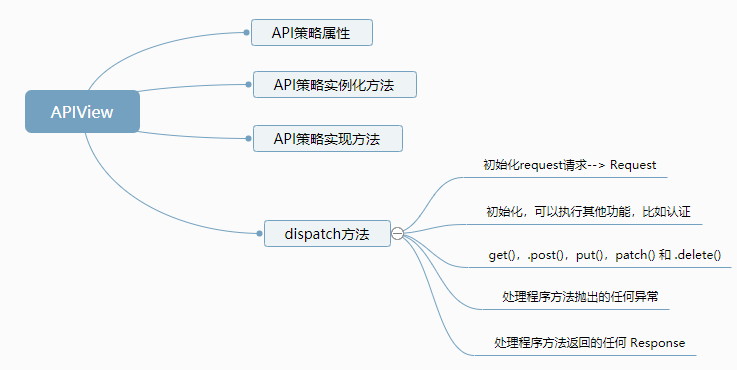1、View
1、基于类的视图 Class-based Views
REST framework提供APIView是Django的View的子类
发送到View的Request请求:是REST framework的Request类的实例,而不是Django的HttpRequest类的实例
View返回的Response响应:返回REST framework的Response,而不是Django的HttpRequest
将请求分派给处理程序方法之前,可以进行如下操作:认证,合适的权限和(或)节流检查
View视图
from rest_framework.views import APIView
from rest_framework.response import Response
from rest_framework import authentication, permissions
from django.contrib.auth.models import User
class ListUser(APIView): """ 列出系统中的所用用户的视图 * 需要token认证 * 只有管理员用户可以访问这个视图 """ # authentication_classes = [authentication.TokenAuthentication] # 需要携带token访问 permission_classes = [permissions.IsAdminUser] def get(self, request, format=None): """ Return a list of all users. """ usernames = [user.username for user in User.objects.all()] # 方法1:lowb # queryset = User.objects.all() # usernames = [] # for user in queryset: # usernames.append(user.username) return Response(usernames)
url
from django.urls import path from .views import ListUser, hello_world, view1, view2 urlpatterns = [ path('user-list', ListUser.as_view()), ]
2、API策略属性
下面这些属性控制了API视图可拔插的那些方面。
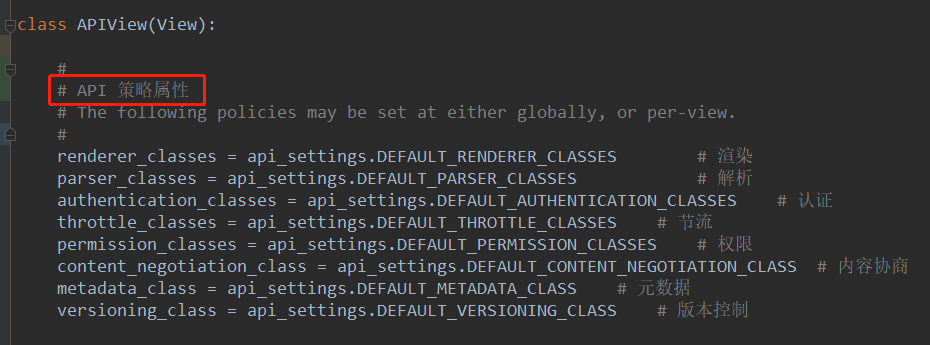
3、API 策略实例化方法
下面这些方法被REST framework用来实例化各种可拔插的API策略。你通常不需要重写这些方法。
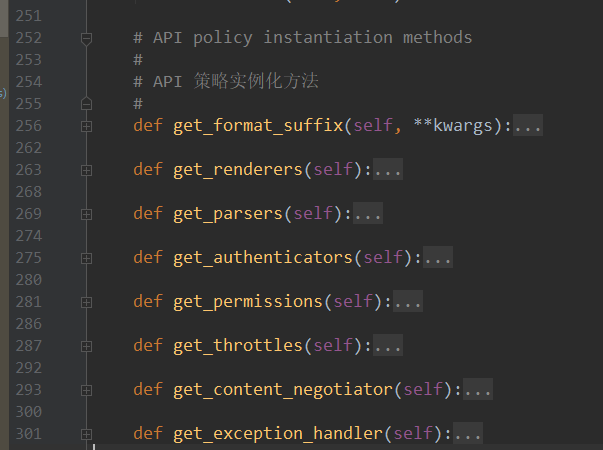
4、API 策略实现方法
在分派到处理程序方法之前调用以下方法。
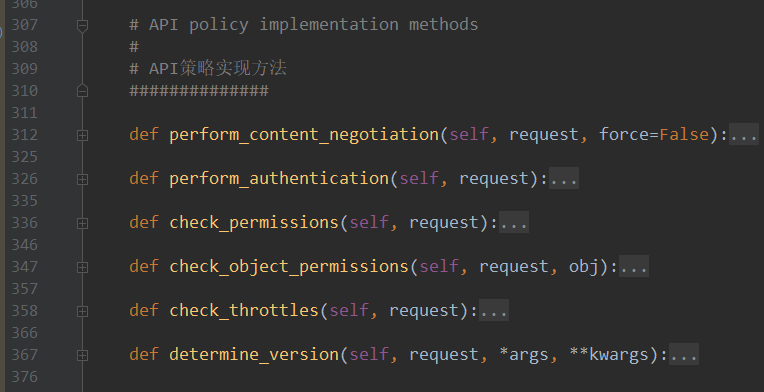
5、dispatch 相关方法
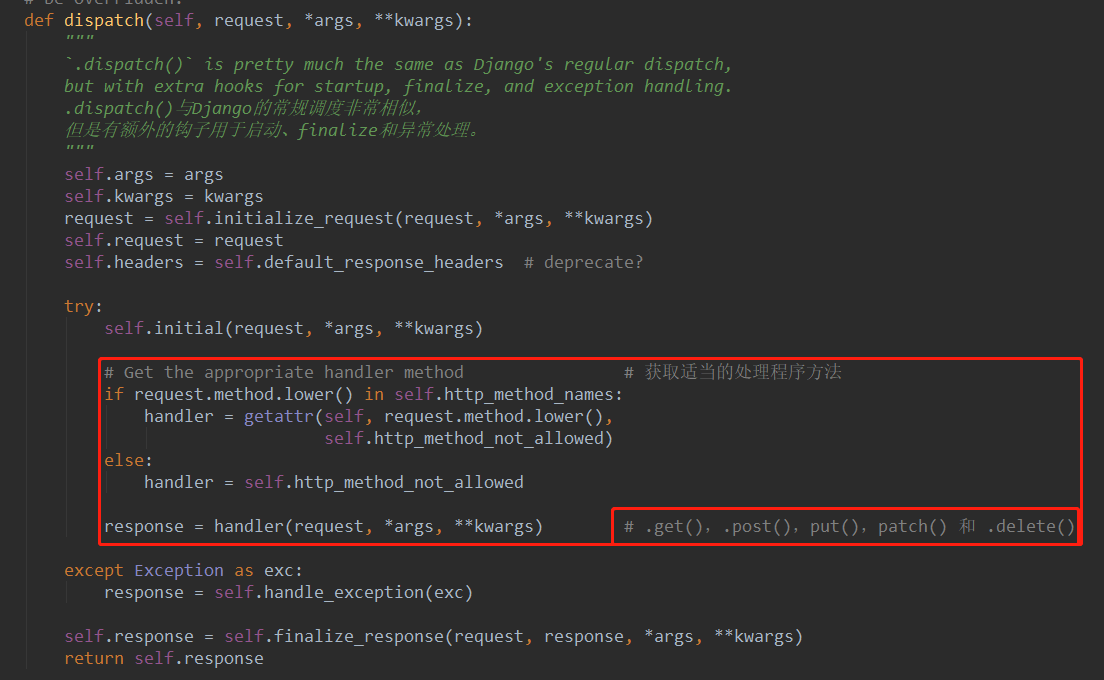
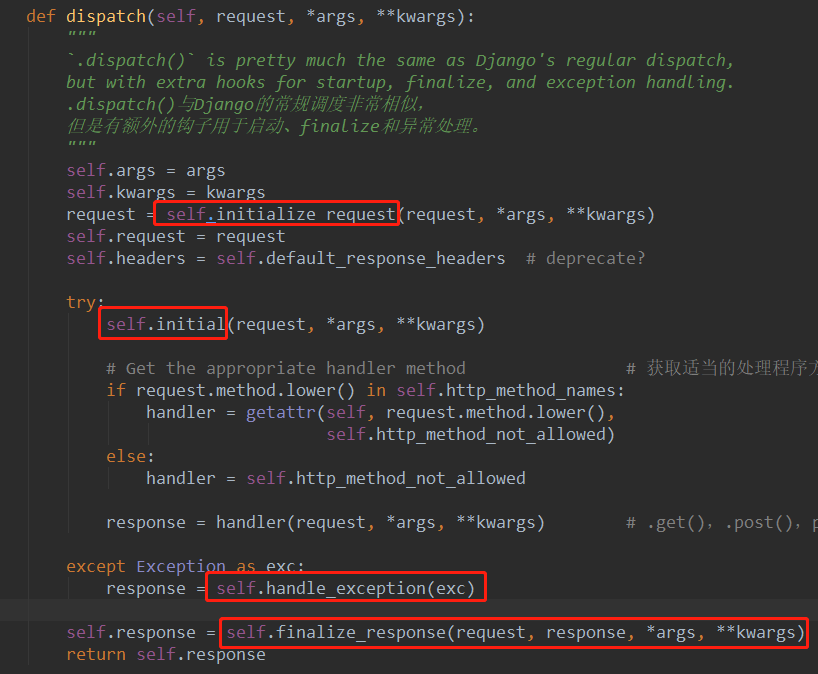
1、.initialize_request(self, request, args, *kwargs)
# 初始化request请求,返回Request实例

2、.initial(self, request, args, *kwargs)
运行在调用方法处理程序之前,运行你需要的任何功能。可以执行权限认证,节流限制,内容协商
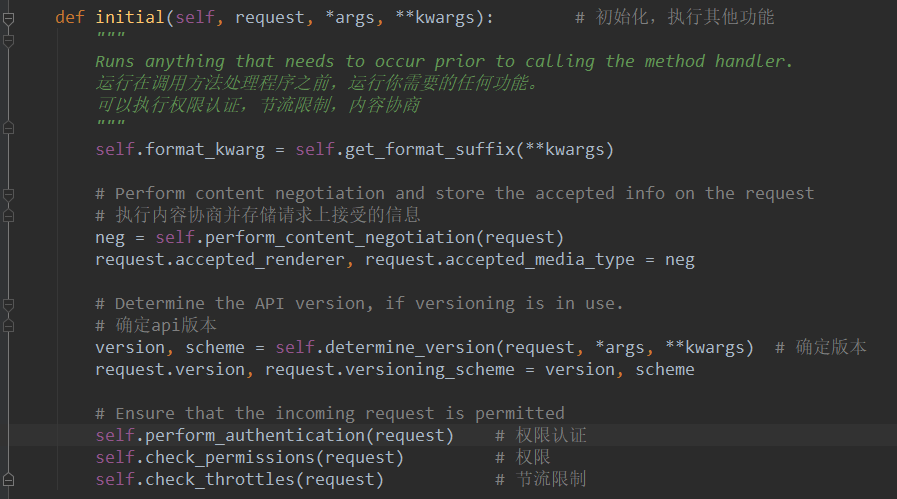
3、.handle_exception(self, exc)
处理程序方法抛出的任何异常都将传递给此方,通过返回适当的响应,或重新引发错误。
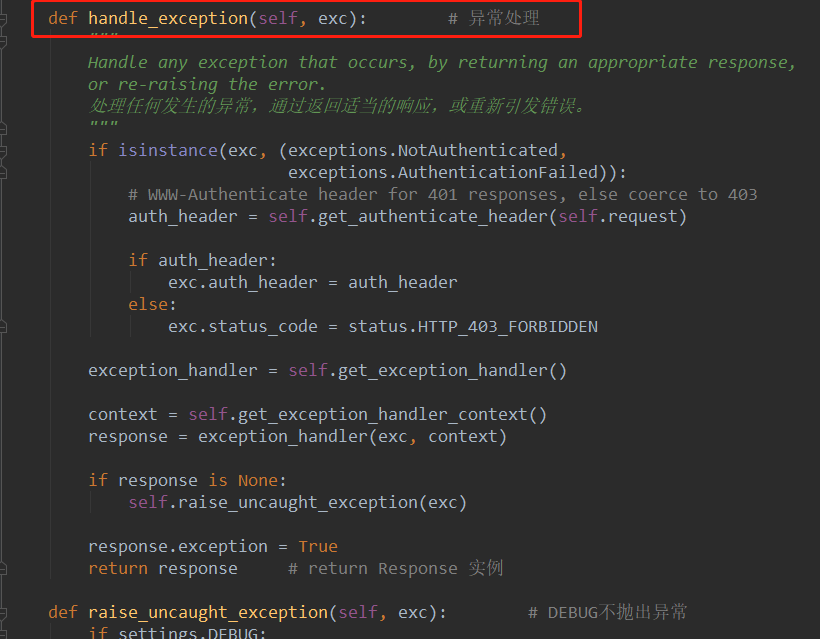
4、.finalize_response(self, request, response, args, *kwargs)
确保从处理程序方法返回的任何 Response 对象都被渲染成正确的内容类型
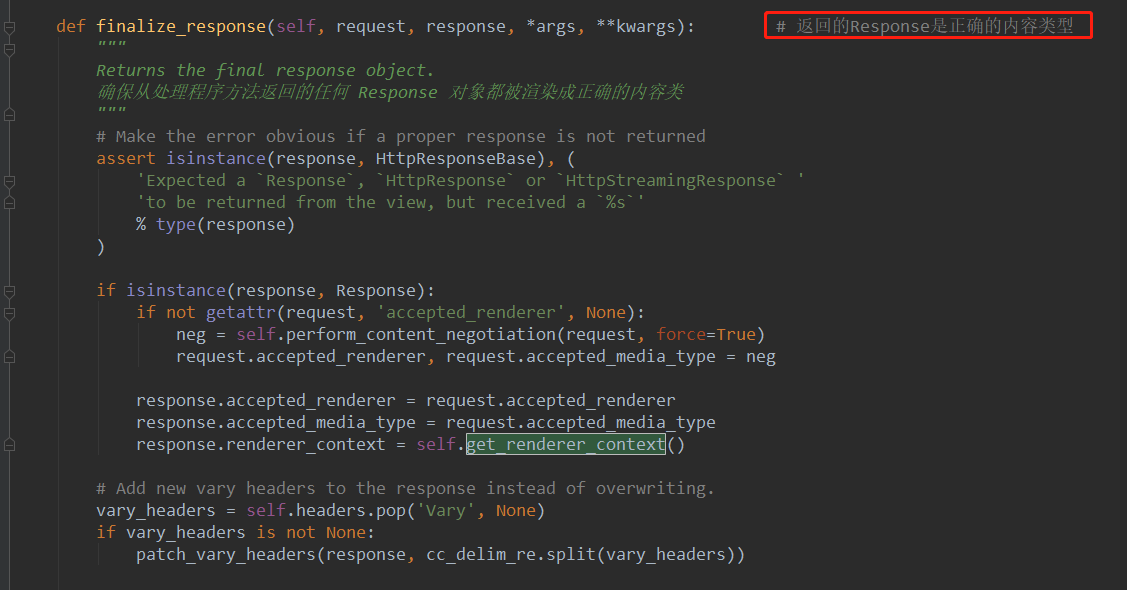
2、基于函数的视图 (Function Based Views)
说 [基于类的视图] 永远是最好的解决方案是一个错误
REST framework 还允许您使用常规的基于函数的视图
urls
from django.urls import path from .views import ListUser, hello_world, view1, view2 urlpatterns = [ path('user-list', ListUser.as_view()), # @api_view path('hello-world', hello_world), path('view1', view1), # 节流 path('view2', view2), # schema api概要描述 ]
1、@api_view()
语法:@api_view(http_method_names=['GET'])
from rest_framework.decorators import api_view @api_view(http_method_names=['GET', 'POST']) def hello_world(request): if request.method == 'POST': return Response({"message": "Got some data!", "data": request.data}) return Response({"message": "hello world!"})
2、API 策略装饰器 (API policy decorators)
REST framework 提供了一系列可以添加到视图中的附加装饰器
例如,要创建一个使用限流来确保它每天只能由特定用户调用一次的视图,请使用 @throttle_classes 装饰器,传递一个限流类列表:
from rest_framework.decorators import api_view, throttle_classes from rest_framework.throttling import UserRateThrottle class OncePerDayUserThrottle(UserRateThrottle): # 节流:一天一次访问器 rate = "1/day" @api_view(['GET']) @throttle_classes([OncePerDayUserThrottle]) def view1(request): return Response({"message": "hello for today!see you tomorrow"})
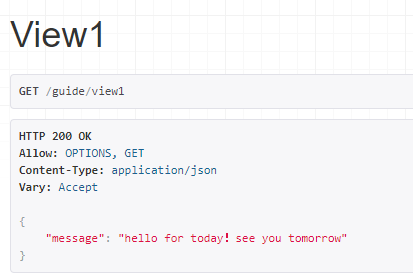

可用的装饰者有:
@renderer_classes(...)@parser_classes(...)@authentication_classes(...)@throttle_classes(...)@permission_classes(...)
3、视图模式装饰器 (View schema decorator)
要覆盖基于函数的视图的默认模式生成,您可以使用 @schema 装饰器
### # 视图模式装饰器 (View schema decorator) ### from rest_framework.schemas import AutoSchema from rest_framework.decorators import schema class CustomAutoSchema(AutoSchema): def get_link(self, path, mehod, base_url): # 这里重写视图,描述该API的概要 pass @api_view(http_method_names=['GET']) @schema(CustomAutoSchema) # @schema(None) def view2(request): return Response({"message": "hello for today! see you tomorrow!"})
3、总结
1、APIView源码