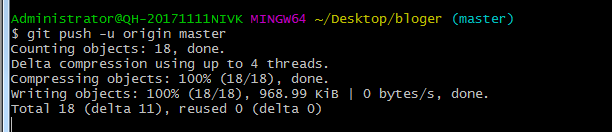参考博客:
http://www.cnblogs.com/ximiaomiao/p/7140456.html
http://www.cnblogs.com/smuxiaolei/p/7484678.html
1.注册GitHub账户
https://github.com/

2.登录成功
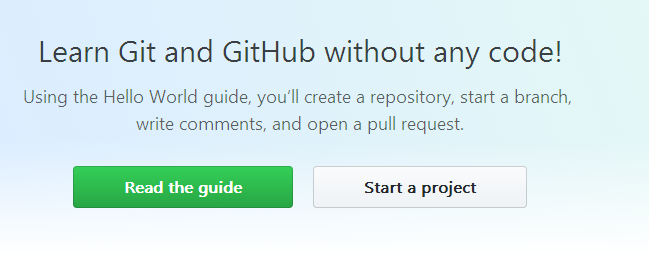
3.创建仓库
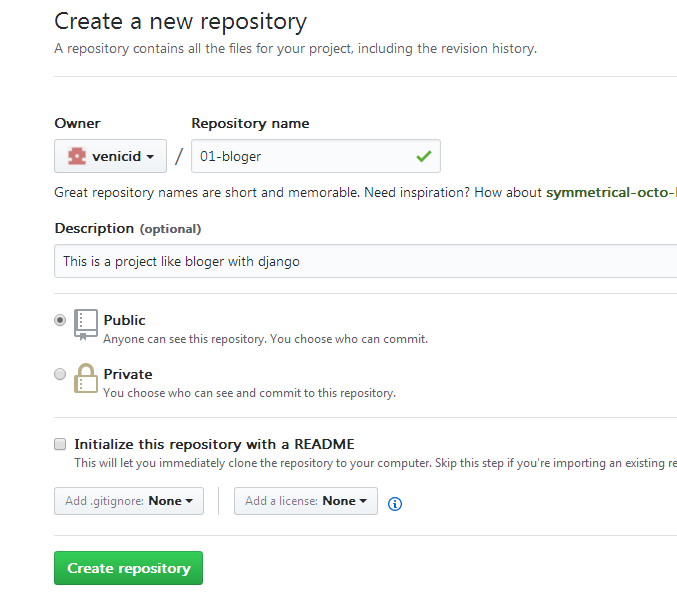
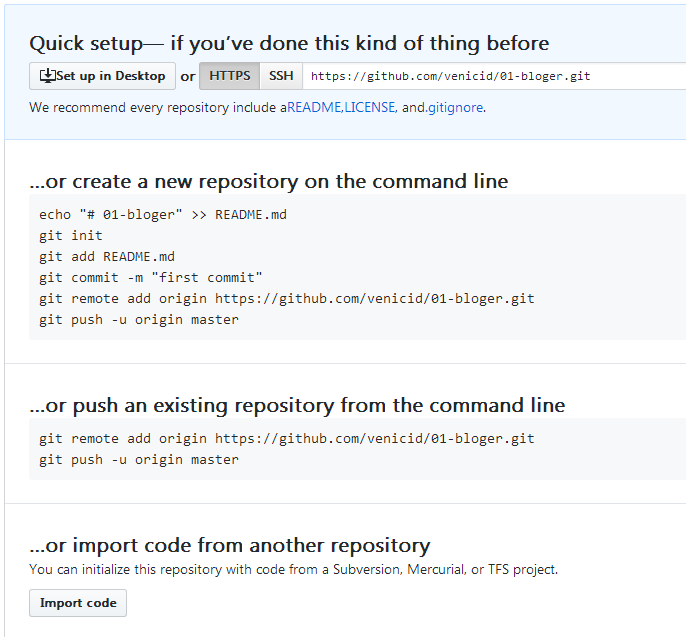
#…or create a new repository on the command line echo "# 02" >> README.md git init git add README.md git commit -m "first commit" git remote add origin https://github.com/venicid/02.git git push -u origin master #…or push an existing repository from the command line git remote add origin https://github.com/venicid/02.git git push -u origin master
2.电脑安装git版本控制软件
安装步骤:http://www.cnblogs.com/smuxiaolei/p/7484678.html

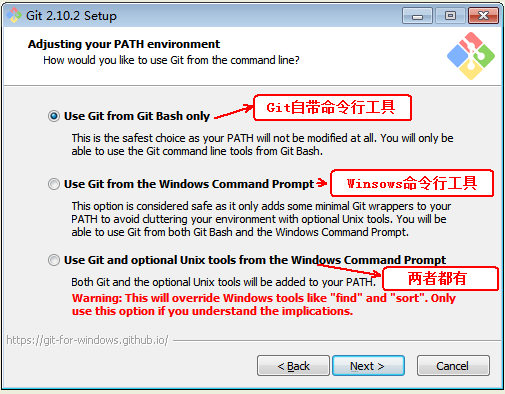
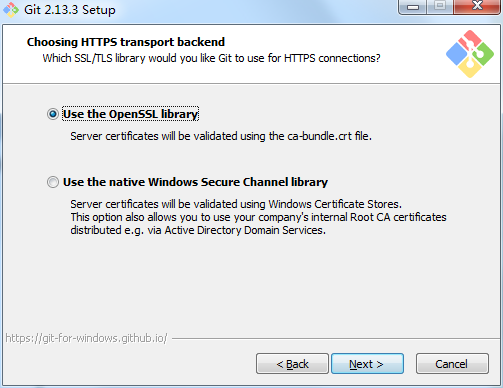

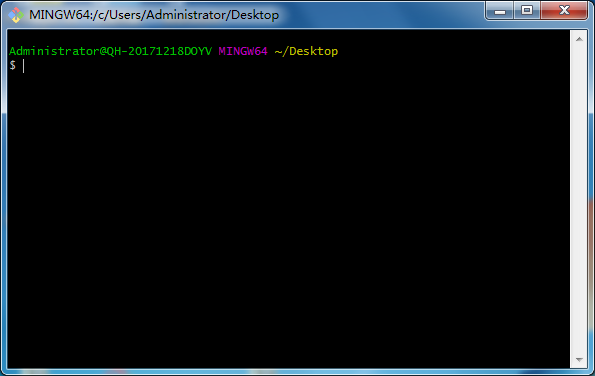
3.上传文件到GitHub
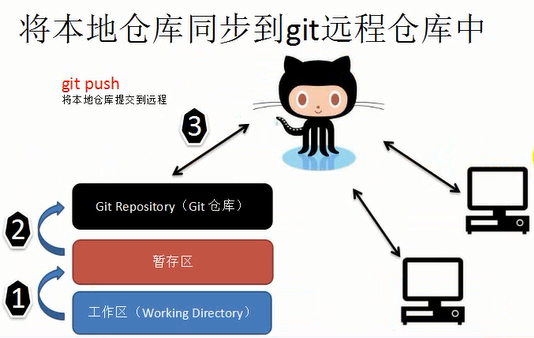
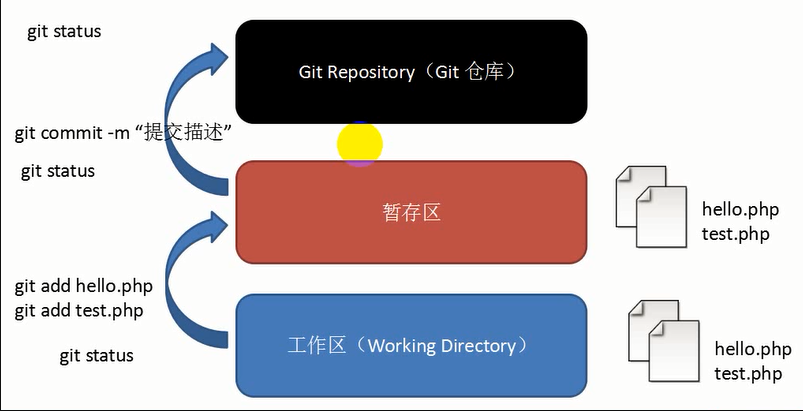
5.进入项目目录
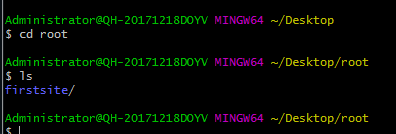
1. 通过命令 git init 把这个目录变成git可以管理的仓库,如下:
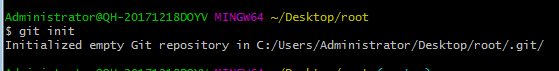
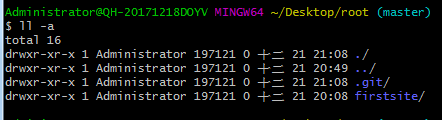
2.创建文件
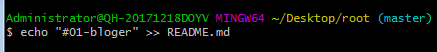
3.暂存区:添加README.md到暂存区

5.过命令git status来查看是否还有文件未提交,
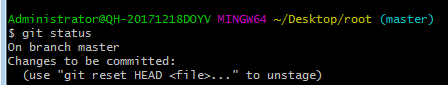
4.:本地仓库:用命令 git commit告诉Git,把文件提交到本地仓库。 提交注释
本地仓库是.git

5.过命令git status来查看是否还有文件未提交,
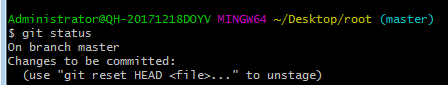
6.给远程仓库起个别名,此处需要登录

7.push带远程仓库
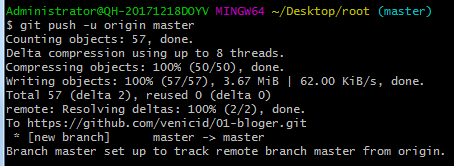
8.刷新远程库
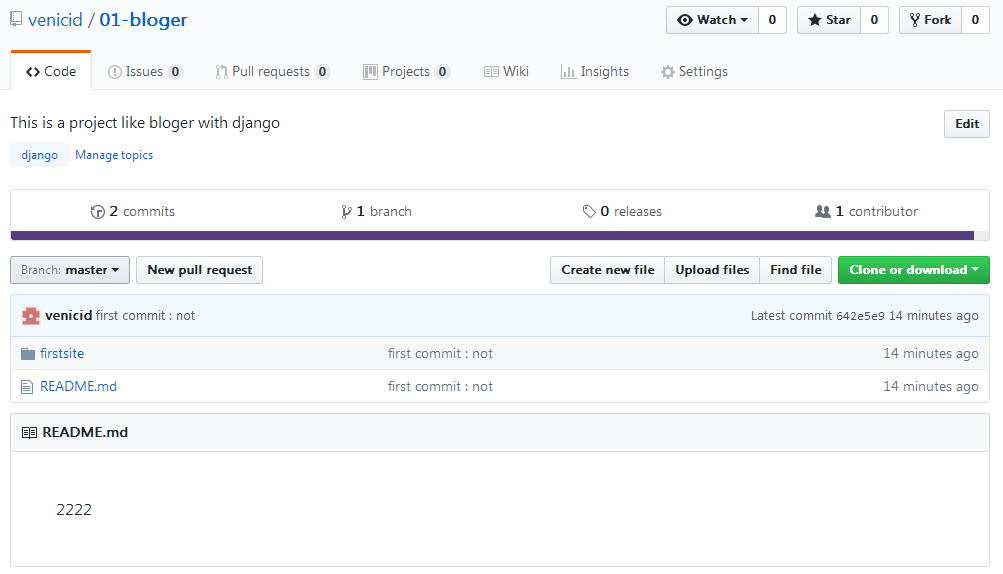
4.下载GitHub远程仓库目录到本地文件
1.进入一个目录

3.使用命令git clone克隆远程库下来

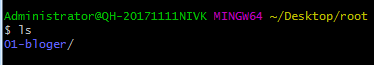
2.创建本地库
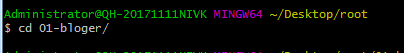
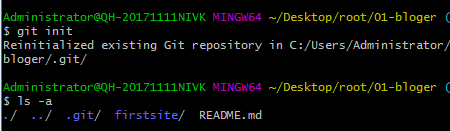
3.修改文件

4.提交到暂存区
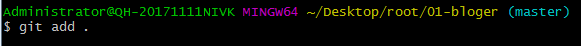
5.提交到本地仓库,报错,tell me who you are

方法1:见提示就知道, 要您填上你得注册的邮箱和昵称,例如:
1 git config --global user.email "652081631@qq.com" 2 git config --global user.name "pys"
方法2:进入.git隐藏文件
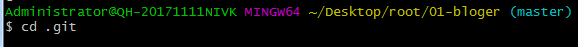
输入你的name emai

.git/config文件修改完成
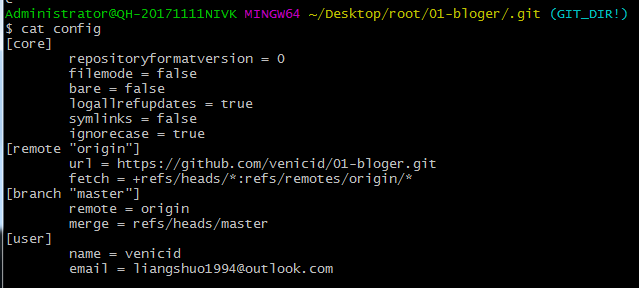
6.提交到本地仓库 .git
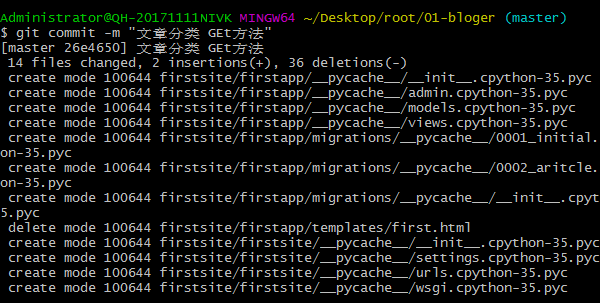
7.push到远程仓库
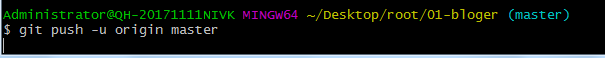
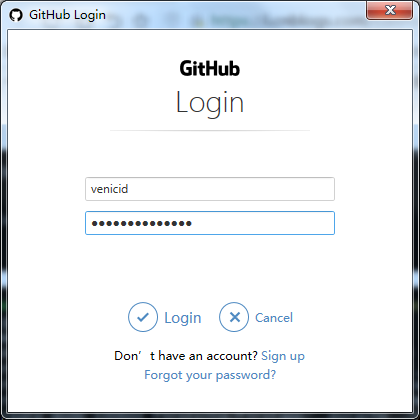
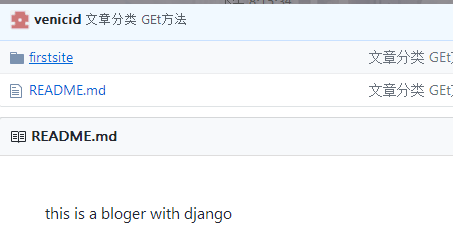
5.回退到上个版本
1.使用git log命令查看所有的历史版本,
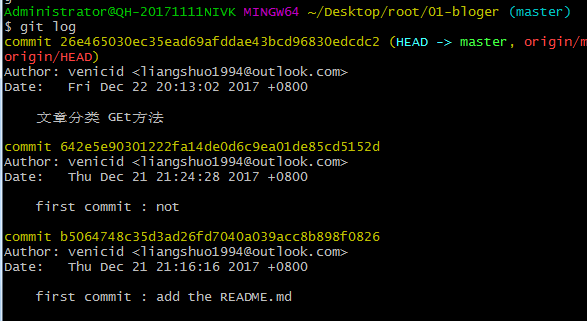
2.获取某个版本的id,下载下来

3.查看历史版本,只剩下2个了

4.通过git pull命令,从远程仓库把项目拉下来
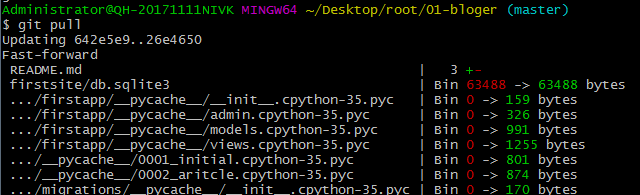
5.git log重新查看历史版本
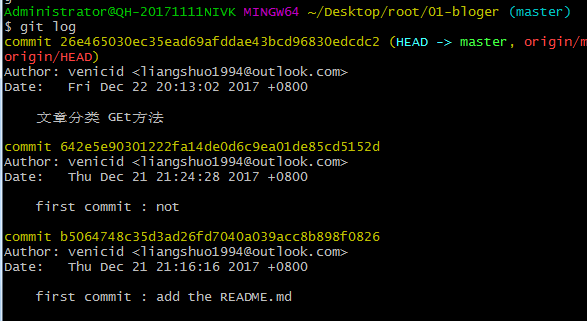
6.错误
在使用git 对源代码进行push到gitHub时可能会出错,信息如下
$ git push -u origin master To https://github.com/venicid/03--whole-bloger.git ! [rejected] master -> master (fetch first) error: failed to push some refs to 'https://github.com/venicid/03--whole-bloger.git' hint: Updates were rejected because the remote contains work that you do hint: not have locally. This is usually caused by another repository pushing hint: to the same ref. You may want to first integrate the remote changes hint: (e.g., 'git pull ...') before pushing again. hint: See the 'Note about fast-forwards' in 'git push --help' for details.
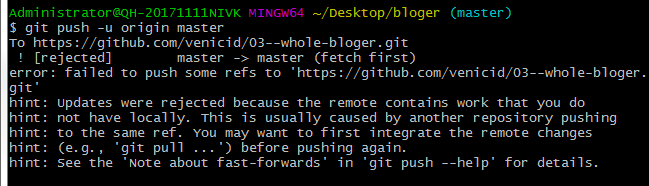
出现错误的主要原因是github中的README.md文件不在本地代码目录中
方法/步骤
可以通过如下命令进行代码合并【注:pull=fetch+merge]
git pull --rebase origin master

执行上面代码后可以看到本地代码库中多了README.md文件
此时再执行语句 git push -u origin master即可完成代码上传到github