vSAN硬件兼容性检查包含哪些?
1. 主机型号/CPU型号/BIOS版本
2. Raid卡型号、固件、驱动
3. 网卡型号、固件、驱动
1. 主机、CPU型号、BIOS版本兼容性查询
示例: 主机型号:Dell PowerEdge R370 CPU型号:E5-2630 v4 BIOS版本:2.7.1(BIOS版本可以在服务器硬件Web管理界面中查询)
登录VMware官网兼容性页面查询,地址:https://www.vmware.com/resources/compatibility/search.php?
1. 查询类型选择 Systems/Servers
2. 选择ESXi版本
3. 选择服务器品牌
4. 输入服务器型号
5. 点击“Update and View Results”
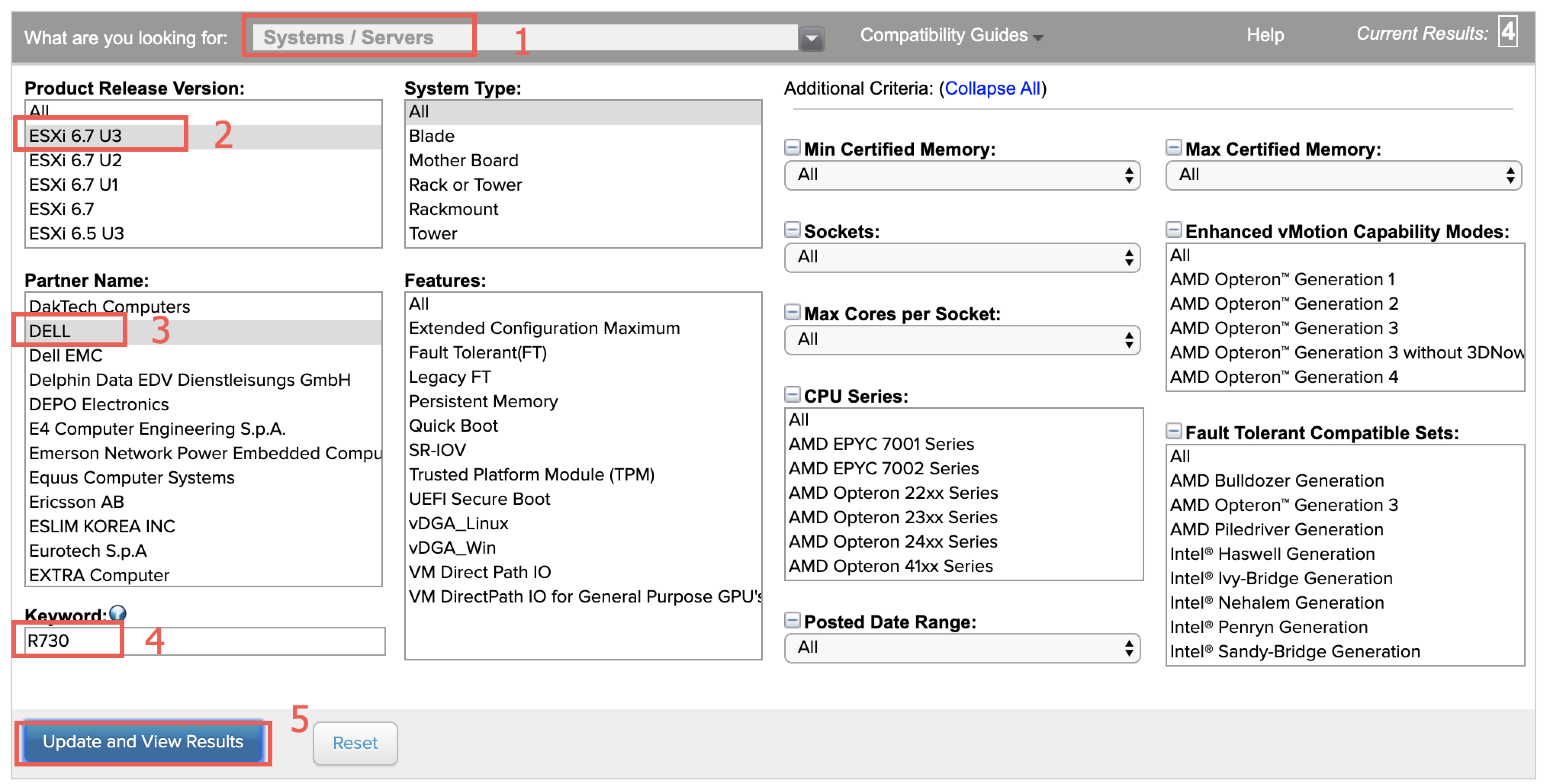
6. 该主机型号和CPU型号出现在查询结果中表示符合兼容性,点击服务器型号进入BIOS兼容性列表

7. 该页面详细展示了所有支持的BIOS版本,BIOS版本2.7.1在兼容列表中
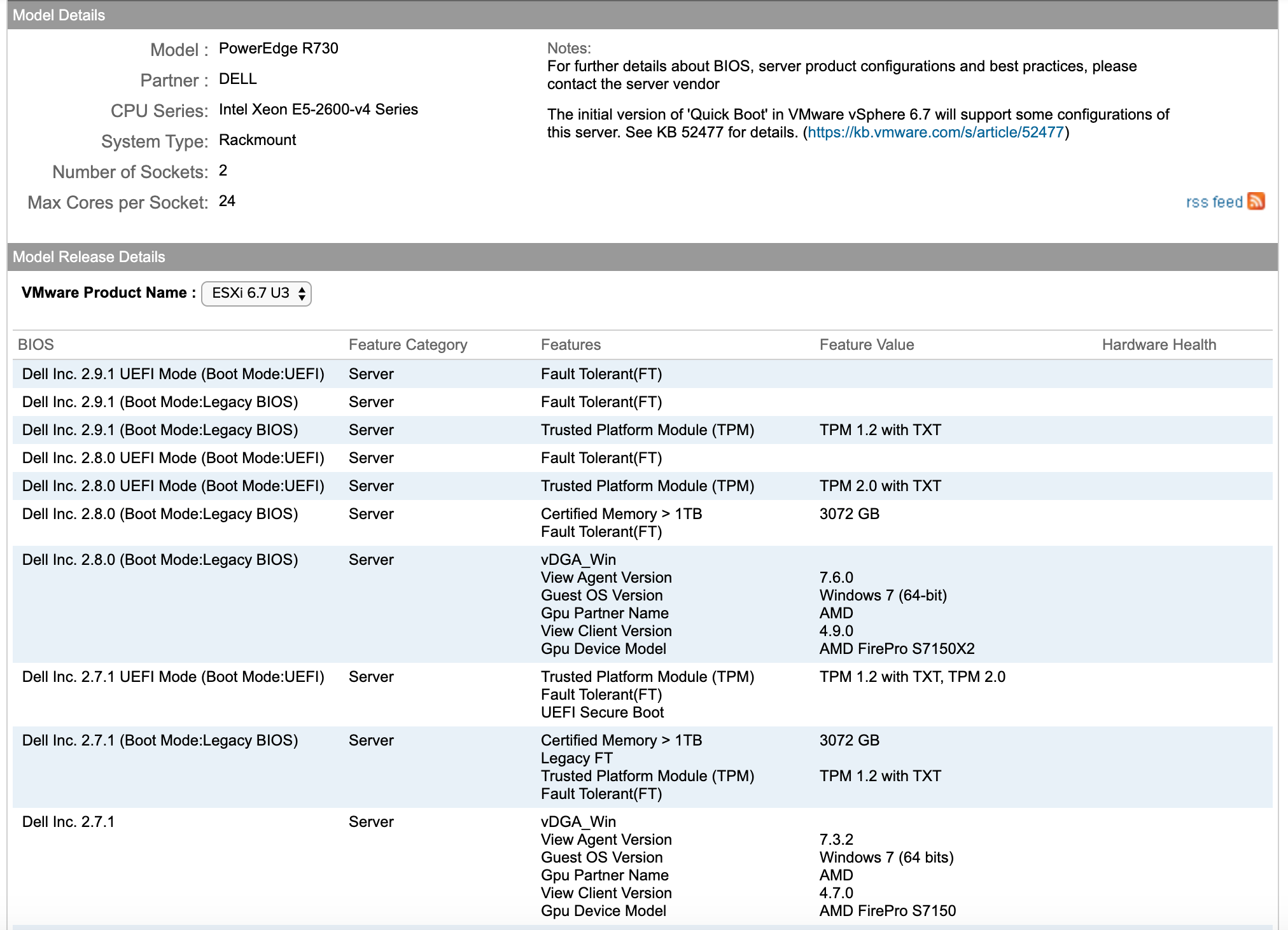
2. Raid卡兼容性查询
示例:Raid卡型号:DELL HBA330 Mini 固件版本: 15.17.09.06 VID: 0x1000 SVID: 0x1028 DID: 0x97 (Raid卡型号/固件版本/VID/SVID/DID信息可以在服务器硬件Web管理界面中查询)
登录VMware官网兼容性页面查询,地址:https://www.vmware.com/resources/compatibility/search.php?
1. 查询类型选择 IO Devices
2. 选择ESXi版本
3. 选择Raid品牌
4. 输入Raid型号
5. 点击“Update and View Results”
6. 该Raid型号出现在查询结果中表示符合兼容性,点击Raid型号进入固件和驱动容性列表
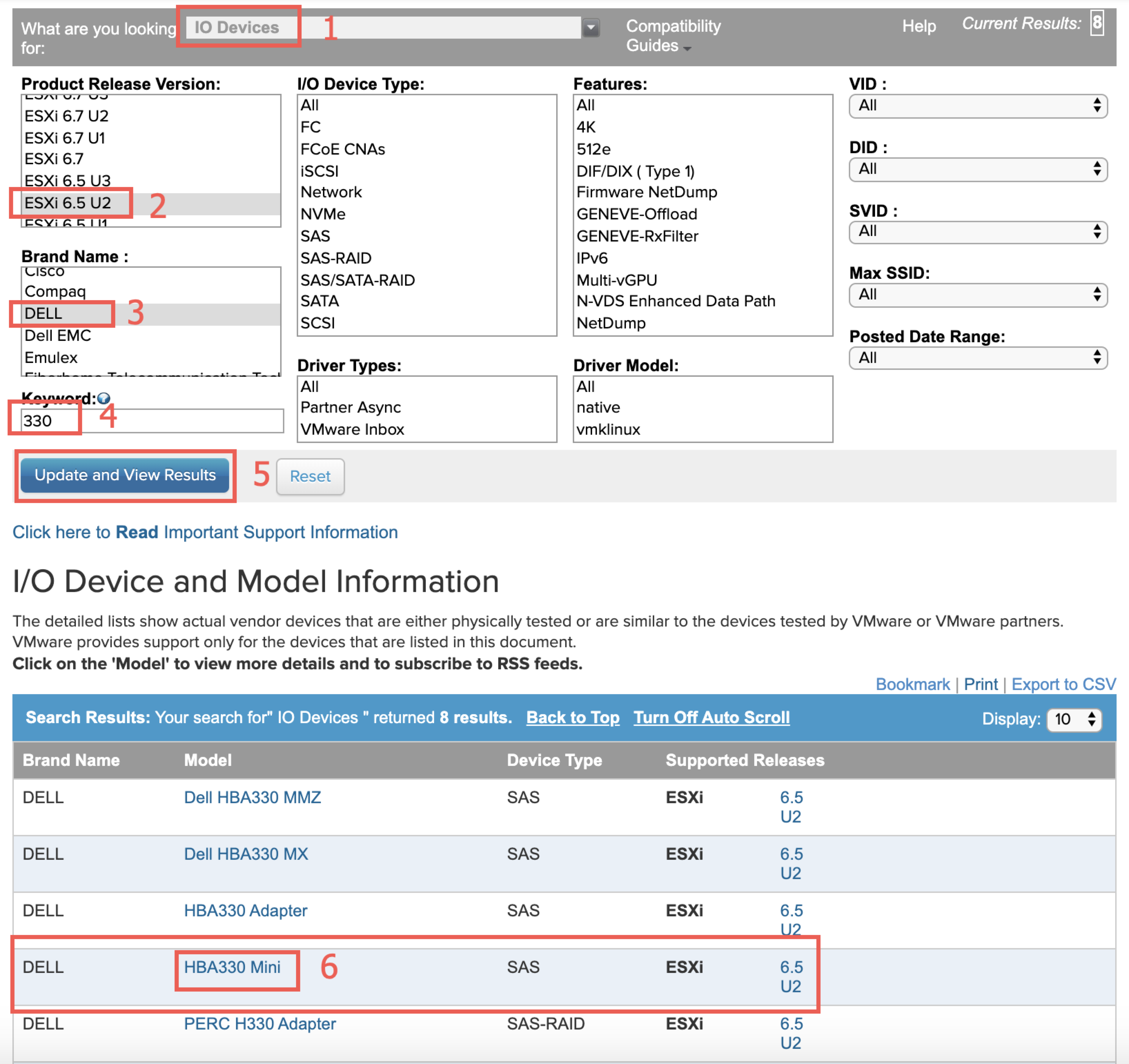
7. Raid卡固件版本、VID、SVID、DID都在兼容列表中
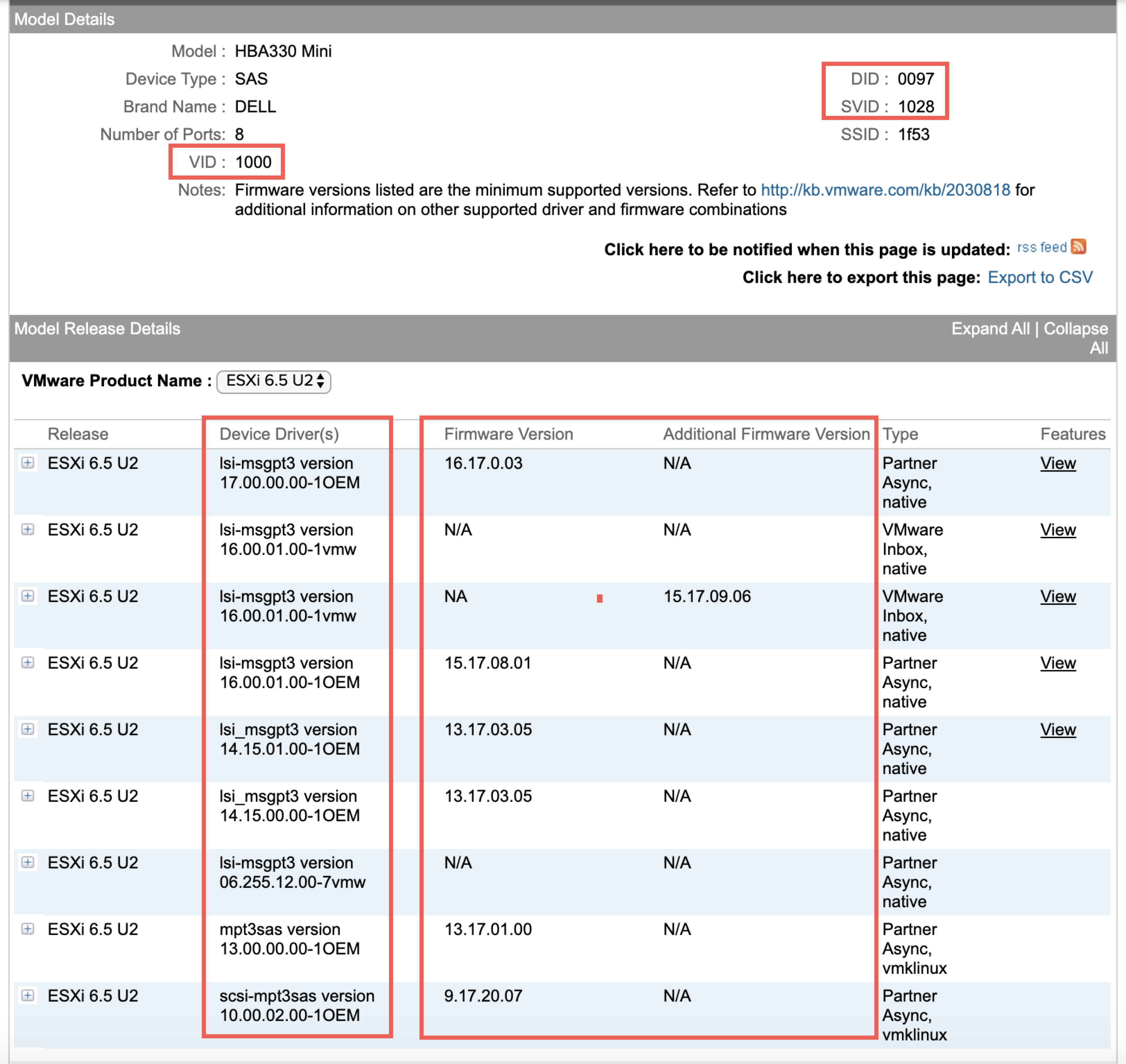
3. 网卡兼容性查询
示例:网卡型号:Intel x520-2 固件版本: 18.5.17 VID: 8086 SVID: 8086 DID(设备ID): 10fb (网卡信息可以在服务器硬件Web管理界面中查询)
登录VMware官网兼容性页面查询,地址:https://www.vmware.com/resources/compatibility/search.php?
1. 查询类型选择 IO Devices
2. 选择ESXi版本
3. 选择网卡品牌
4. 输入网卡型号
5. 点击“Update and View Results”
6. 该网卡型号出现在查询结果中表示符合兼容性,点击网卡型号进入固件和驱动容性列表

7. 网卡固件版本、VID、SVID、DID都在兼容列表中

Firmware Version && Additional Firmware Version 解释
The Firmware Version column that contains the value N/A. What does that mean? What information is included in that column?
The firmware column indicates the version of firmware that the driver was certified on and if the content of the firmware column is NA, it means the firmware version was not captured during certification. For additional information regarding the latest firmware, refer to the footnotes associated to the applicable device.