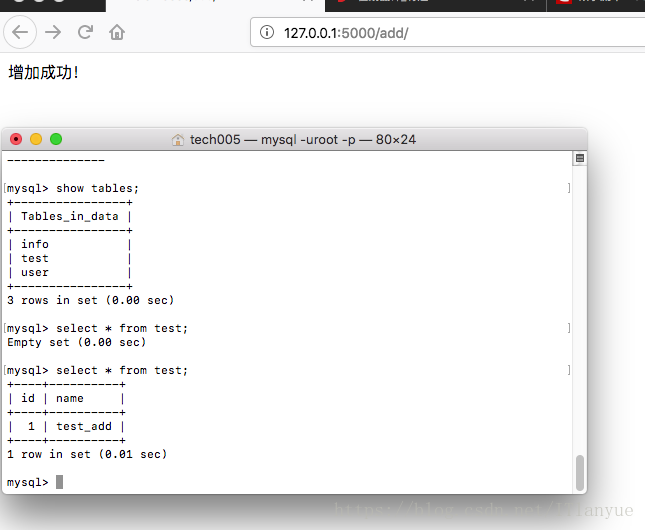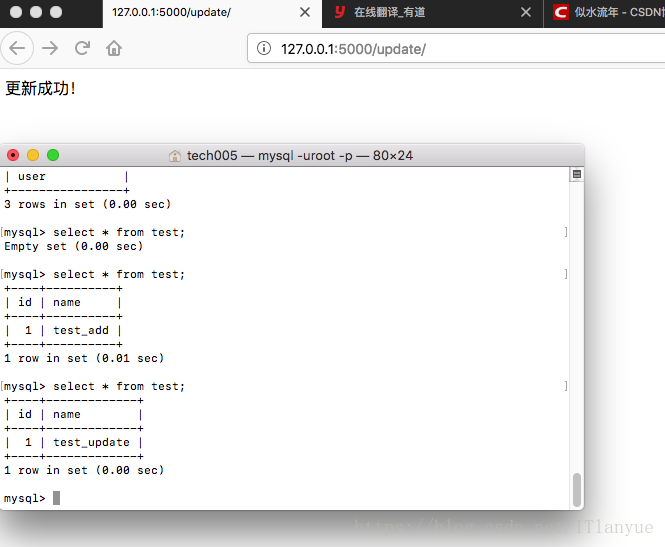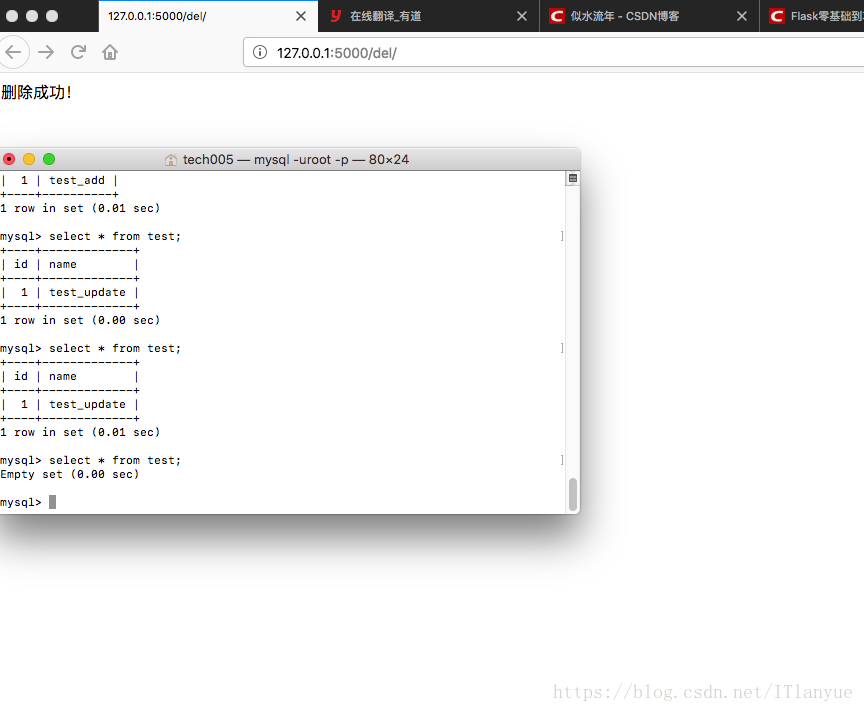flask操作数据库:操作数据:
承接上文:
修改main.py中的代码如下:
#encoding:utf-8
from flask_sqlalchemy import SQLAlchemy
from flask import Flask
app = Flask(__name__)
app.config['SQLALCHEMY_DATABASE_URI']='mysql+pymysql://root:005@127.0.0.1:3306/data'
app.config['SQLALCHEMY_COMMIT_ON_TEARDOWN']=True
app.config['SQLALCHEMY_TRACK_MODIFICATIONS']=False
app.config['JSON_AS_ASCII']=False
db = SQLAlchemy(app)
db = SQLAlchemy(use_native_unicode='utf8')
class test(db.Model):
__tablename__='test'
id = db.Column(db.Integer,primary_key=True,autoincrement=True)
name = db.Column(db.String(20),nullable=False)
@app.route('/')
def index():
db.create_all()
return '连接成功'
@app.route('/add/')
def add():
test_add=test(name='test_add')
db.session.add(test_add)
db.session.commit()
return '增加成功!'
@app.route('/del/')
def del_():
test_del=test.query.filter(test.name=='test_update').first()
db.session.delete(test_del)
db.session.commit()
return '删除成功!'
@app.route('/update/')
def update():
test_update=test.query.filter(test.name=='test_add').first()
test_update.name='test_update'
db.session.commit()
return '更新成功!'
@app.route('/show1/')
def show1():
test_show1=test.query.filter(test.name=='test_add').first()
return test_show1.name
@app.route('/show2/')
def show2():
test_show2=test.query.filter(test.name=='test_add')
return test_show2[0].name
@app.route('/show3/')
def show3():
test_show3=test.query.filter(test.name=='test_add').all()
return test_show3[0].name
if __name__=='__main__':
app.run(debug=True)
按图执行相应操作,并且结果若与图中相符,则测试成功: