【参考文章】:javah javac 命令行生成native的方法教程
【参考文章】:用javah 导出类的头文件, 常见的错误及正确的使用方法
项目需要调用 C++动态库,由于项目包结构发生变化,需要重新生成本地方法的头文件,记录一下基本使用方法。
1. 使用 javac 生成 JNI 头文件
1.1 基本使用方法
1. JDK版本必须在 1.8 以上
2. 执行命令 javac -encoding utf8 -h targetDir sourceFile
1.2 示例
1.2.1 Java文件目录结构
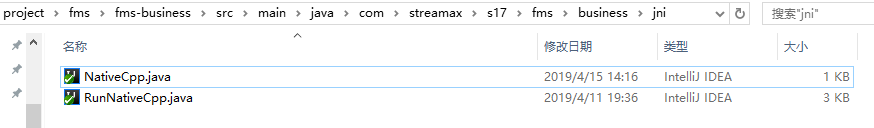
1.2.2 在 NativeCpp.java 文件所在目录打开命令行
1.2.3 执行命令 javac -encoding utf8 -h . NativeCpp.java(注意 点 后面有个空格)
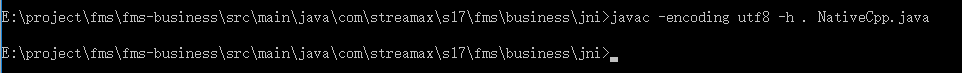
-encoding utf8 指定源文件编码格式
-h . 头文件的输出目录,. 表示当前目录,后面必需加个空格
NativeCpp.java 源文件
1.2.4 结果
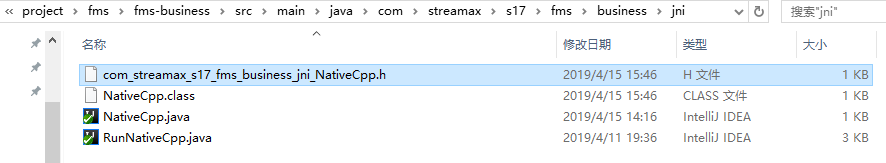
3. 生成的头文件内容
/* DO NOT EDIT THIS FILE - it is machine generated */ #include <jni.h> /* Header for class com_streamax_s17_fms_business_jni_NativeCpp */ #ifndef _Included_com_streamax_s17_fms_business_jni_NativeCpp #define _Included_com_streamax_s17_fms_business_jni_NativeCpp #ifdef __cplusplus extern "C" { #endif /* * Class: com_streamax_s17_fms_business_jni_NativeCpp * Method: parseBlacBox * Signature: (Ljava/lang/String;II)Ljava/lang/String; */ JNIEXPORT jstring JNICALL Java_com_streamax_s17_fms_business_jni_NativeCpp_parseBlacBox (JNIEnv *, jobject, jstring, jint, jint); #ifdef __cplusplus } #endif #endif
2. 使用 javah 生成 JNI 头文件
2.1 基本使用方法
在包结构开始的目录打开命令行窗口;
执行命令:javah -d targetDir -classpath . 包路径+类名(类名不包含文件后缀名)
2.1.1 在包结构开始的目录打开命令行窗口
在源代码包结构开始处或者class文件包结构开始处都可以;
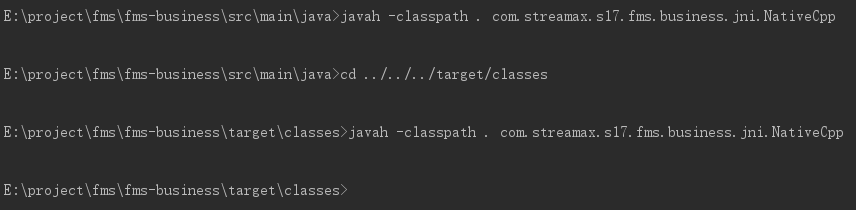
2.1.2 执行命令:javah -classpath . com.streamax.s17.fms.business.jni.NativeCpp
-classpath . 指定加载类的路径,因为当前目录是包结构开始的目录,所以使用 . ,表示当前目录;
com.streamax.s17.fms.business.jni.NativeCpp 本地方法所在的包路径+类名(注意没有.java或者.class的后缀);
2.1.3 结果
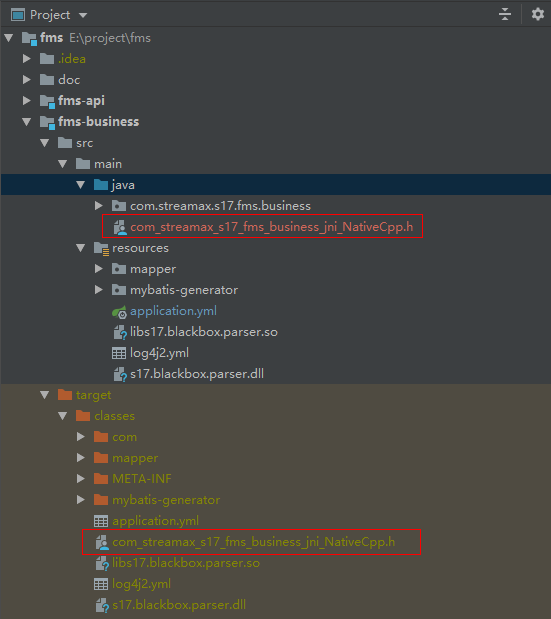
不指定输出路径,生成的头文件默认在当前目录下;
使用 -d targetDir 指定输出路径,
javah -d ../ -classpath . com.streamax.s17.fms.business.jni.NativeCpp 此处指定头文件生成在当前目录的父目录
2.1.4 头文件内容
/* DO NOT EDIT THIS FILE - it is machine generated */ #include <jni.h> /* Header for class com_streamax_s17_fms_business_jni_NativeCpp */ #ifndef _Included_com_streamax_s17_fms_business_jni_NativeCpp #define _Included_com_streamax_s17_fms_business_jni_NativeCpp #ifdef __cplusplus extern "C" { #endif /* * Class: com_streamax_s17_fms_business_jni_NativeCpp * Method: parseBlacBox * Signature: (Ljava/lang/String;II)Ljava/lang/String; */ JNIEXPORT jstring JNICALL Java_com_streamax_s17_fms_business_jni_NativeCpp_parseBlacBox (JNIEnv *, jobject, jstring, jint, jint); #ifdef __cplusplus } #endif #endif