近日尝试用Dell desktop 搭建临时学习环境, 因CPU不支持64位和虚拟化,所以采用的是ESX 3.5方案。通过对Dell 商用台式机的测试,例如280, 520, 330等多种型号,发现Dell OptiPlex 330能成功安装并能启动,但在Virtual Center里无法发现存储,后来发现原来与BIOS中的硬盘设置有关,将RAID Autodetect / ATA 转为 RAID Autodetect / AHCI, 本地存储就可以认出来了。 经测试,Dell OptiPlex 330 能在ESX中完全识别而且安装后能成功启动。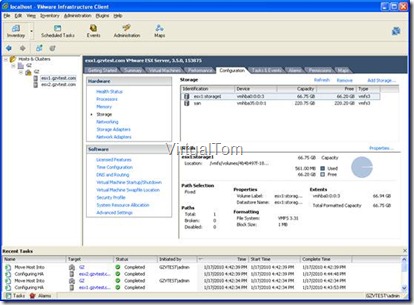
以下是BIOS中的修改步骤。
|
Change the SATA Operation Setting From RAID Autodetect / ATA to RAID Autodetect / AHCI in System Setup |
|
1. Restart the computer. 2. Press <F2> immediately after the keyboard LEDs flash to enter the BIOS (System Setup). 3. In the System Setup screen, press <Up Arrow> or <Down Arrow> to highlight the Drives section, and then press <Enter>. 4. Press the <Up Arrow> or <Down Arrow> to highlight the SATA Operation section, and then press <Enter>. 5. Press the <Up Arrow> or <Down Arrow> to highlight RAID Autodetect / AHCI, and then press <Enter>. 6. Press <Esc> to exit the System Setup. 7. Press <Up Arrow> or <Down Arrow> to highlight Save/Exit, and then press <Enter>. The computer restarts. |