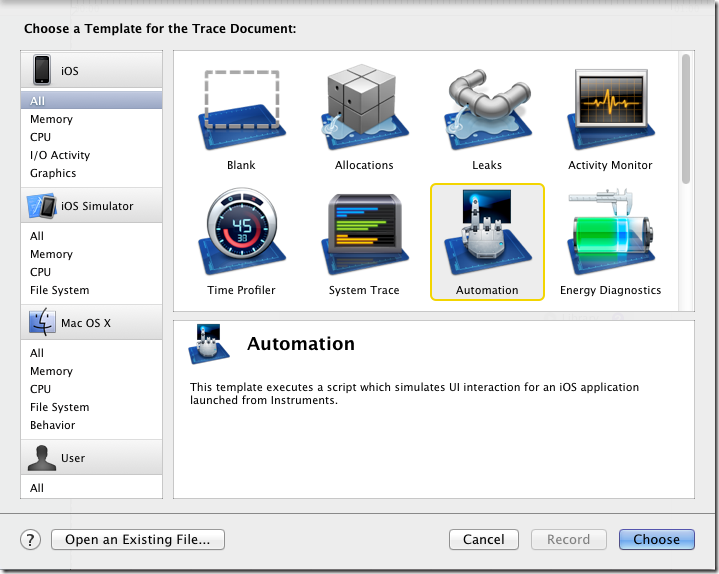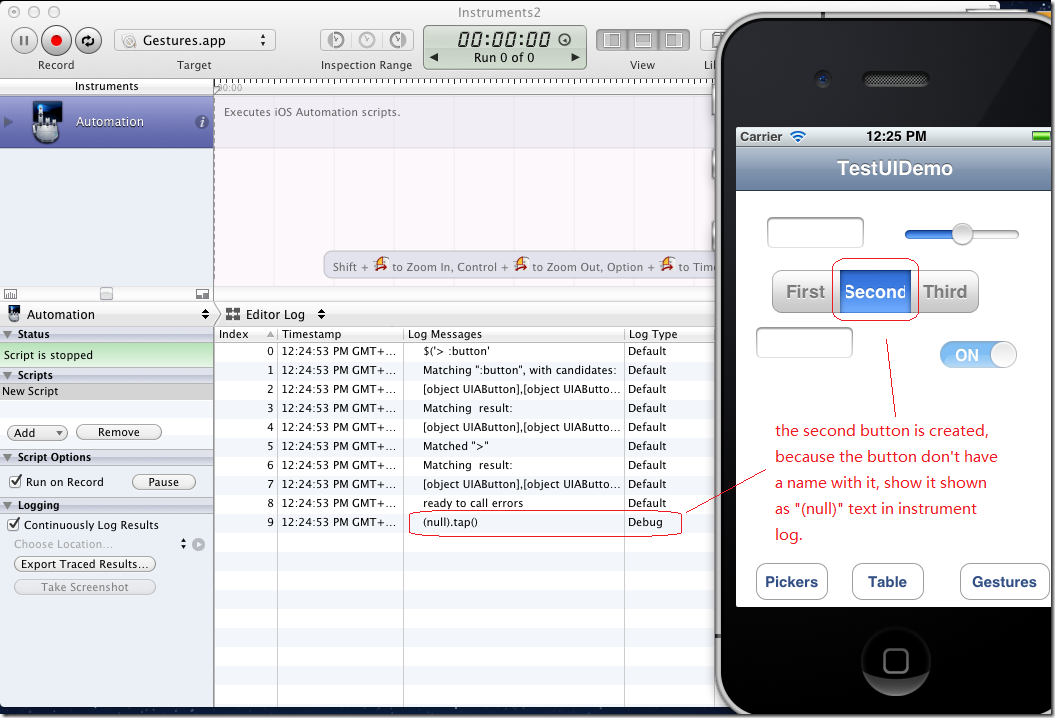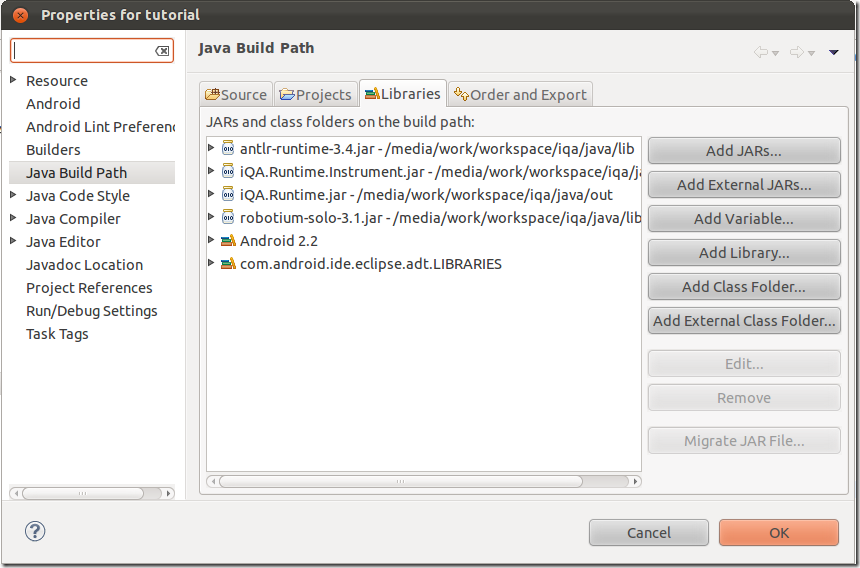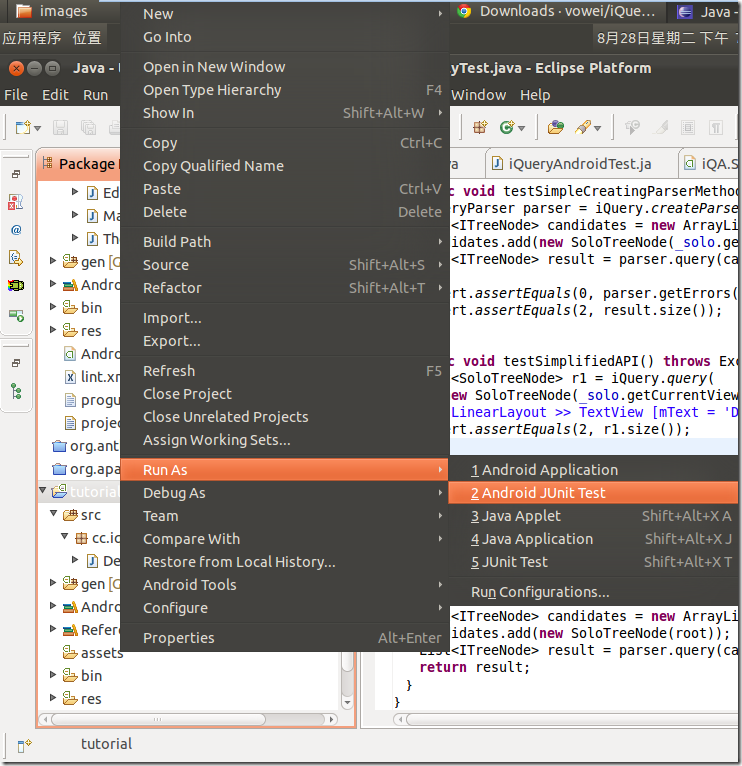上次介绍iQuery之后,已经有些朋友在开始在手机自动化测试程序里试用iQuery了,由于之前的介绍文档比较含糊,先搁置扩展iQuery使其支持多种编程语言的系列文章,补充一下iQuery的入门教程,之前写的介绍性文章可以参考:
1. 开源类库iQuery Android版使用说明
2. 类jQuery selector的控件查询iQuery开源类库介绍
iQuery是一个开源的自动化测试框架项目,有兴趣的朋友可以在这里下载:https://github.com/vowei/iQuery/downloads
源码位置:https://github.com/vowei/iQuery
iQuery for iOS简易教程
当前iQuery for iOS还只支持instrument里的自动化测试,在本教程里,我们使用下面的程序演示使用iQuery for iOS编写自动化测试用例的方法:
可用在iphone模拟器里的程序:https://github.com/vowei/iQuery/tree/master/iOS/targetApp
源代码:https://github.com/vowei/iQuery/tree/master/iOS/targetApp/Gestures
该教程里演示的自动化测试用例需要下载iQuery for iOS类库:
https://github.com/downloads/vowei/iQuery/iQuery%20for%20iOS.zip
依照下面的步骤创建并运行iOS程序的自动化测试用例:
1. 在Mac机上启动 instruments:
2. 在“Choose a Template for The Trace Document”对话框里选择“Automation”。
3. 点击instruments上的“Choose Target”下拉框 。
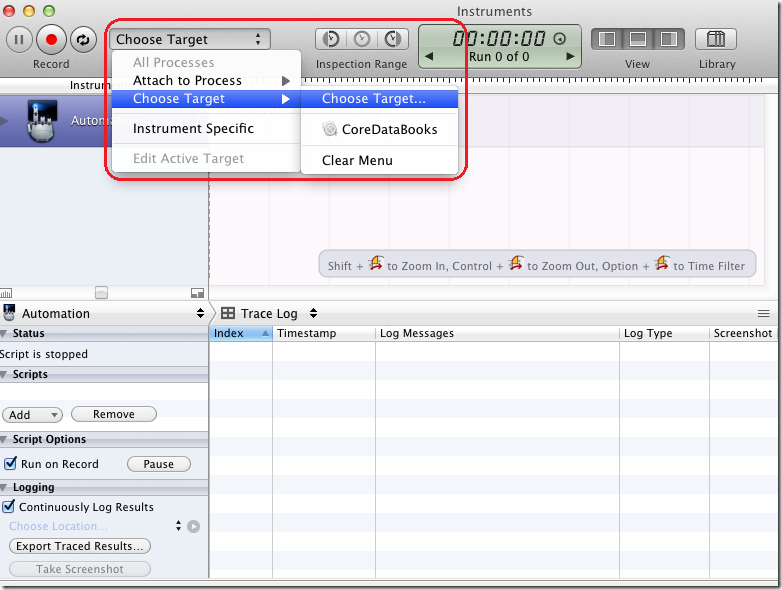
4. 将我们的演示用程序Gestures.app设置为目标程序。
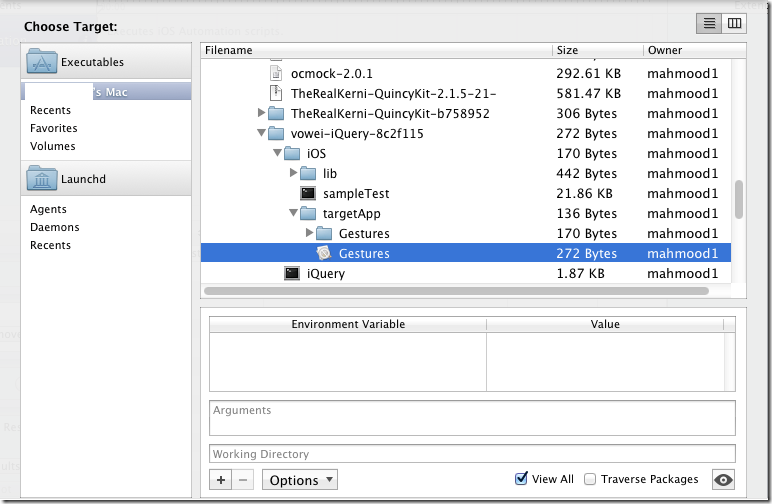
5. Gestures.app要求iOS 5的模拟器,需要显式设置。
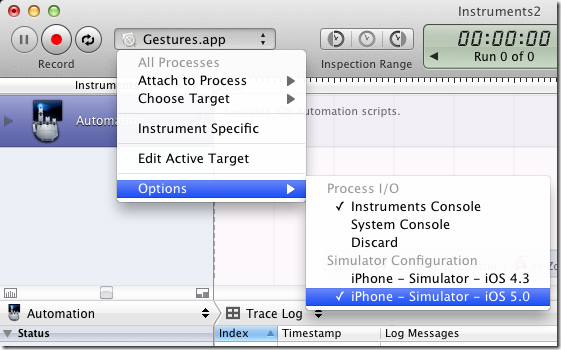
6. 然后点击“Create …”按钮创建一个新的自动化测试用例脚本。
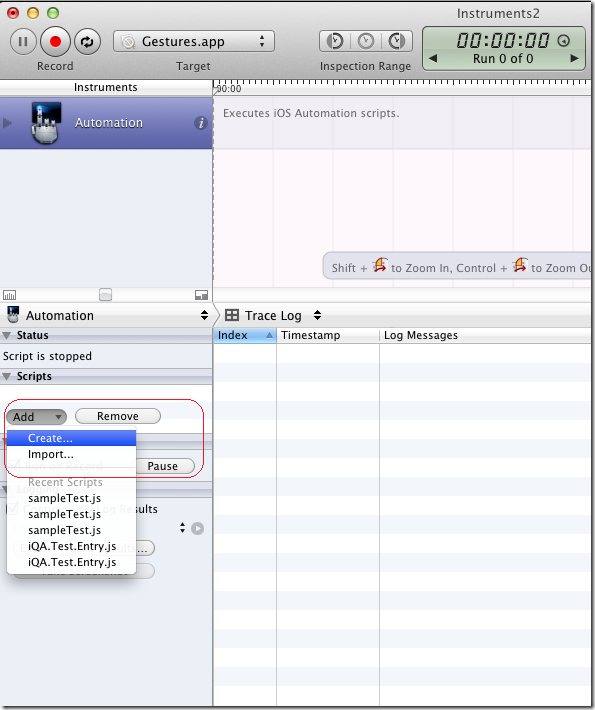
7. 并在新脚本对话框中输入如下代码。 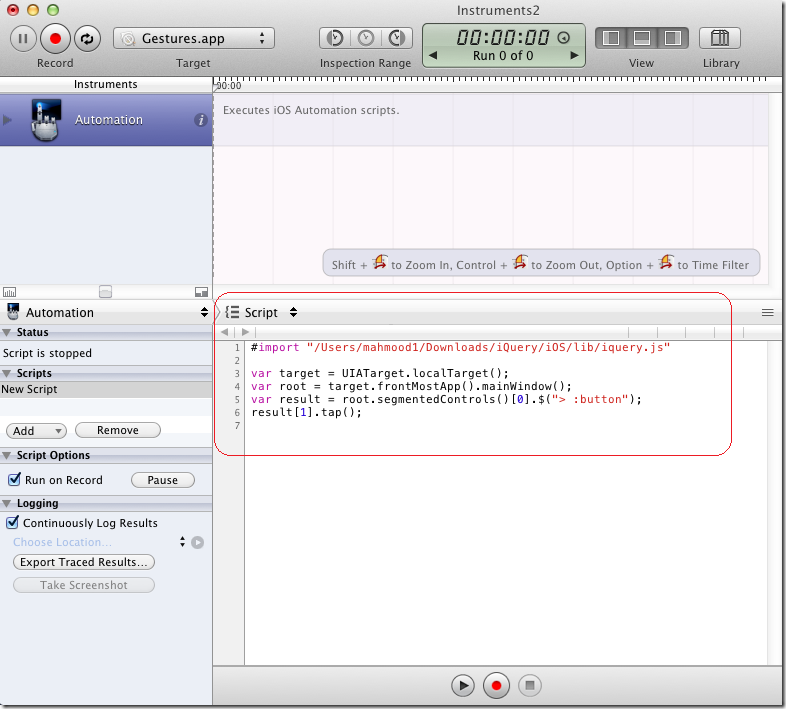
8. 最后,点击底下的“run”按钮来执行自动化测试用例脚本,然后在结果对话框里查看结果。
iQuery for Android简易教程
这个教程是基于Android Instrumentation测试技术写的,但iQuery for Android同时还支持从View Server的输出中查询控件,关于如何从View Server中获取Android Activity层次信息的方法,后面会写文章讲到:
演示用的Android程序在:https://github.com/vowei/iQuery/tree/master/java/Test/multiplatformdemoproject
其源码在:https://github.com/vowei/iQuery/tree/master/java/sample
下面是使用iQuery编写Android Instrument UI测试的方法:
1. 打开eclipse并且创建一个新的Android工程(Create Android Project),命名为tutorial.
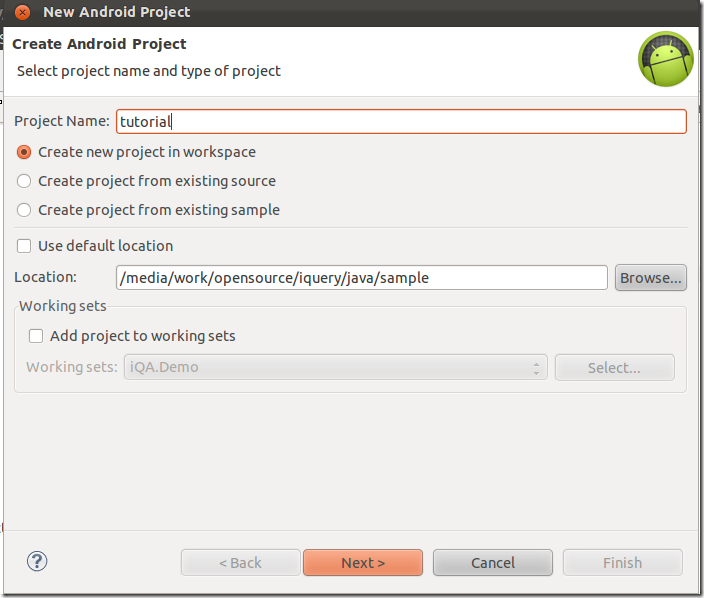
2. iQuery支持android 2.2以上的版本,在这个教程里,我们选择Android 2.2平台。
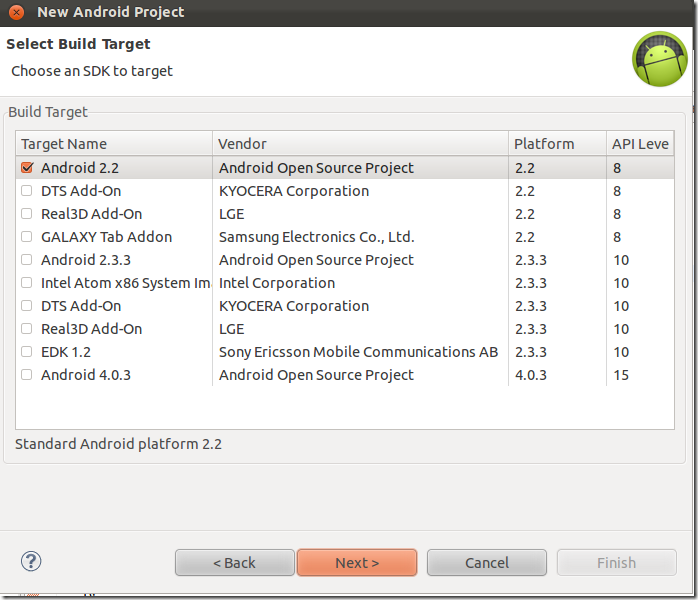
3. 因为创建的是测试工程,因此不需要添加任何的Activity。

4. 工程创建完毕之后,更新新建工程的manifest.xml文件,添加一个新的instrumentation块,来指定要测试的应用的包名。
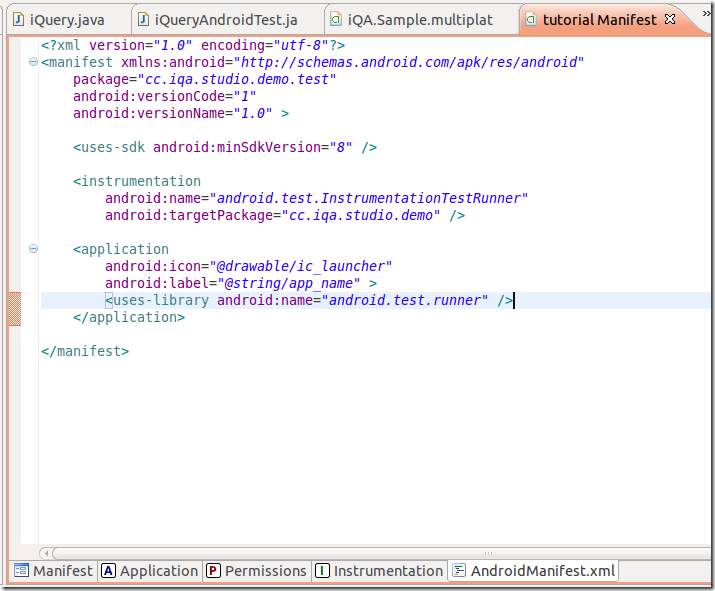
5. 在eclipse里右键单击tutorial工程,依次点击“Build Path”-> “Configure Build Path”。
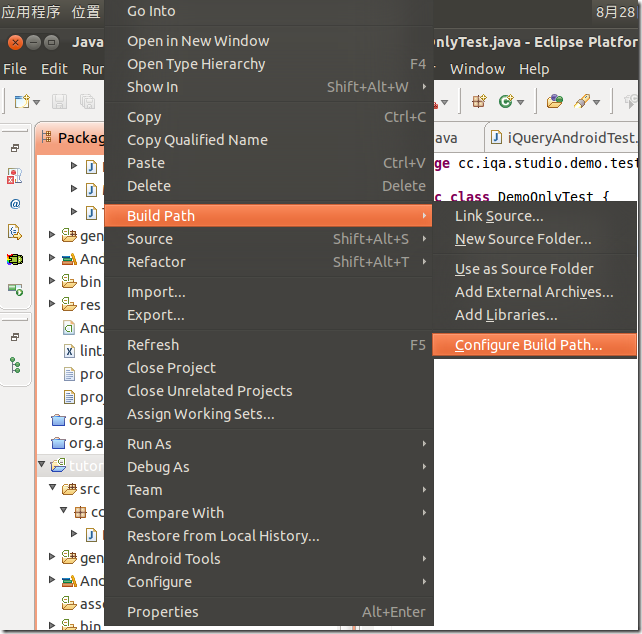
6. 在“Properties for tutorial”对话框里,点击“Add External JARs”按钮。
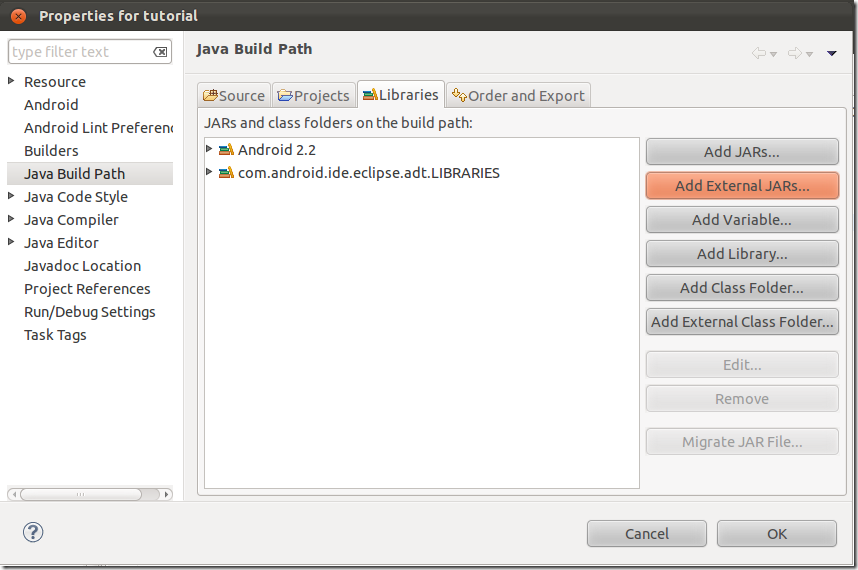
7. 添加对iquery-core.jar和iquery-instrumentation.jar的引用,由于iQuery是基于antlr的,还需要添加对antlr-runtime-3.4.jar的引用。这篇教程里,我们使用robotium来抓取和修改UI控件的信息,还需要添加对robotium-solo-3.1.jar的引用。最后,Build path应该如下所示:
package cc.iqa.studio.demo.test; import java.io.*; import java.util.*; import org.antlr.runtime.*; import junit.framework.Assert; import cc.iqa.iquery.*; import cc.iqa.iquery.android.*; import com.jayway.android.robotium.solo.*; import android.test.ActivityInstrumentationTestCase2; import android.view.*; @SuppressWarnings("rawtypes") public class DemoOnlyTest extends ActivityInstrumentationTestCase2 { private static String LAUNCHER_ACTIVITY_FULL_CLASSNAME = "cc.iqa.studio.demo.MainActivity"; private static String TARGET_PACKAGE_ID = "cc.iqa.studio.demo"; private Solo _solo; @SuppressWarnings("unchecked") public DemoOnlyTest() throws Exception { super(TARGET_PACKAGE_ID, Class .forName(LAUNCHER_ACTIVITY_FULL_CLASSNAME)); } public void setUp() throws Exception { this._solo = new Solo(this.getInstrumentation(), this.getActivity()); } public void testSimplifiedAPI() throws Exception { List<SoloTreeNode> r1 = iQuery.query( new SoloTreeNode(_solo.getCurrentViews().get(0)), "LinearLayout >> TextView [mText = 'Down Under']"); Assert.assertEquals(2, r1.size()); } private List<ITreeNode> parseQueryAgainst(View root, String iquery) throws IOException, RecognitionException { InputStream query = new ByteArrayInputStream(iquery.getBytes("utf8")); ANTLRInputStream input = new ANTLRInputStream(query); iQueryLexer lexer = new iQueryLexer(input); CommonTokenStream tokens = new CommonTokenStream(lexer); iQueryParser parser = new iQueryParser(tokens); List<ITreeNode> candidates = new ArrayList<ITreeNode>(); candidates.add(new SoloTreeNode(root)); List<ITreeNode> result = parser.query(candidates); return result; } }
9. 最后,将演示用的Android程序安装到模拟器或者手机上,并运行测试用例。
完整的测试用例文件可以从这里下载:
https://github.com/vowei/iQuery/blob/master/java/sample/src/cc/iqa/studio/demo/test/DemoOnlyTest.java