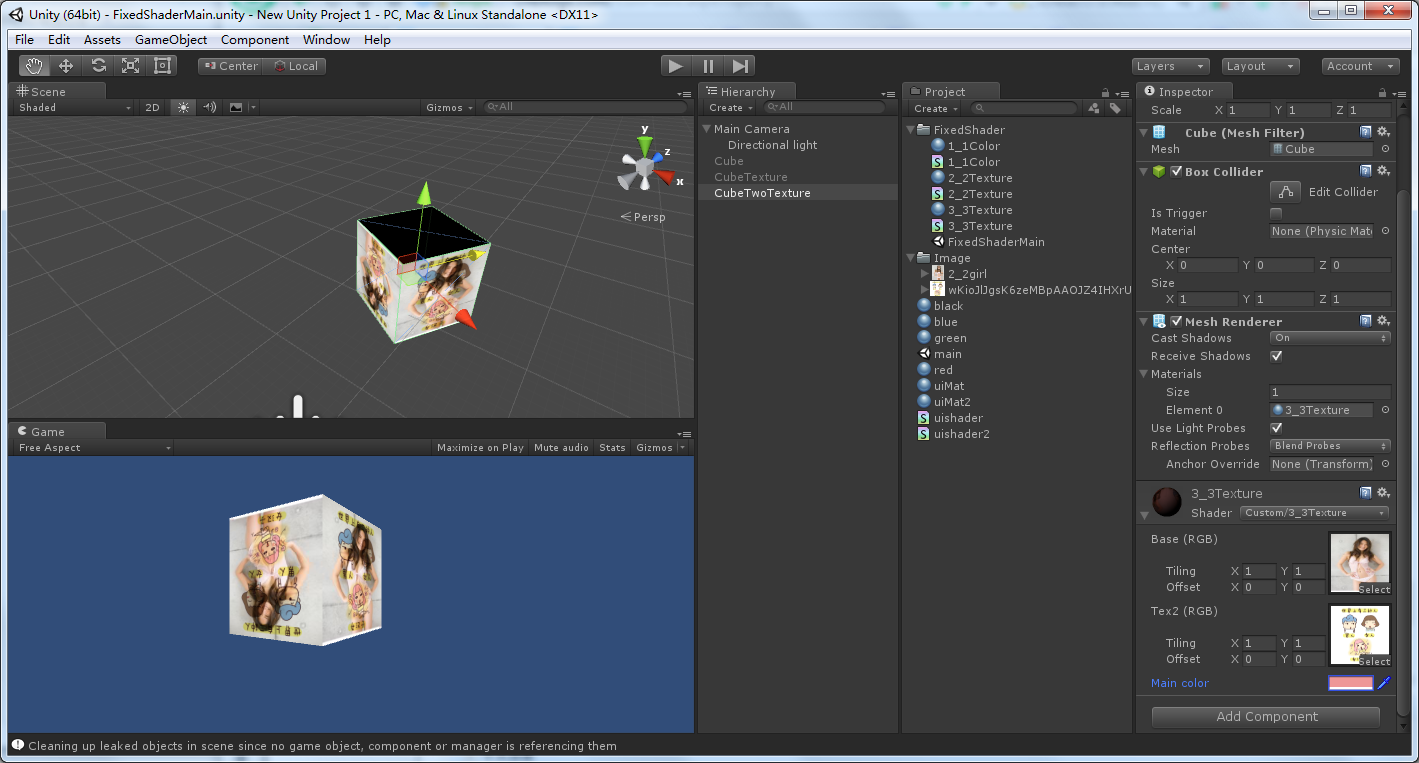Fixed function shader简介: 属于固定渲染管线 Shader, 基本用于高级Shader在老显卡无法显示时的情况。使用的是ShaderLab语言,语法与微软的FX files 或者NVIDIA的 CgFX类似。
1、使用固定管线来显示单一的颜色
Shader "Custom/1_1color" { // 属性 Properties { //定义一个颜色 _Color ("Main Color", Color) = (1,0.5,0.5,1) } // 子shader SubShader { Pass { Material { //Material块是固定管线的核心之一,接下来我们还有SetTexture的使用 //显示该颜色 Diffuse [_Color] } //打开光照开关,即接受光照 Lighting On //同学们可以把这里的On设置为Off试一试,看下关于接受光照的效果。 } } }
结果如下图所示:
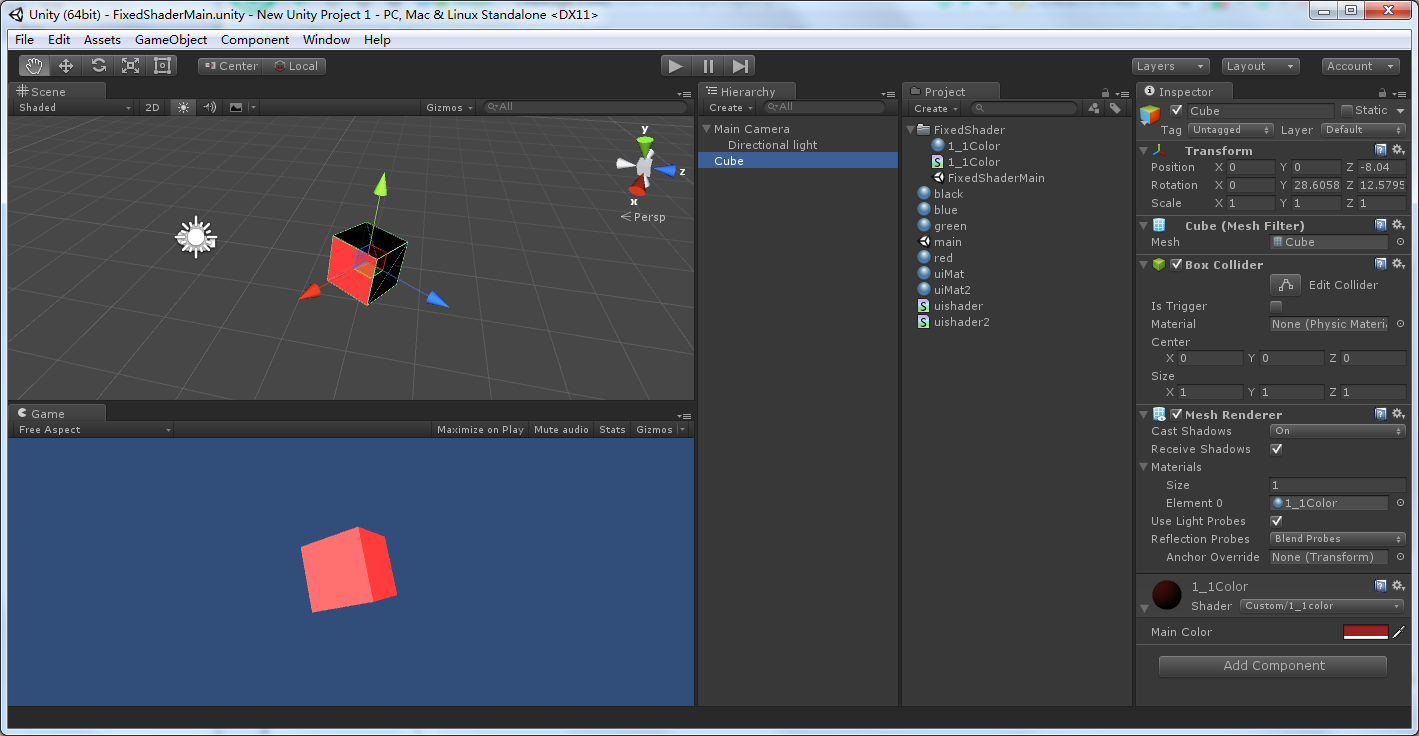
2、将一张图片和一个颜色同时渲染
Shader "Custom/1_2show1texture" { Properties { _MainTex ("Base (RGB)", 2D) = "white" {} _Color("Main color",Color) = (1,1,1,1) } SubShader { Pass { Material { Diffuse[_Color] } Lighting on SetTexture[_MainTex] { //combine color部分,alpha部分 // 材质 * 顶点颜色 Combine texture * primary,texture * constant //下一节讲Combine纹理混合的用法 } } } }
表现效果如下:
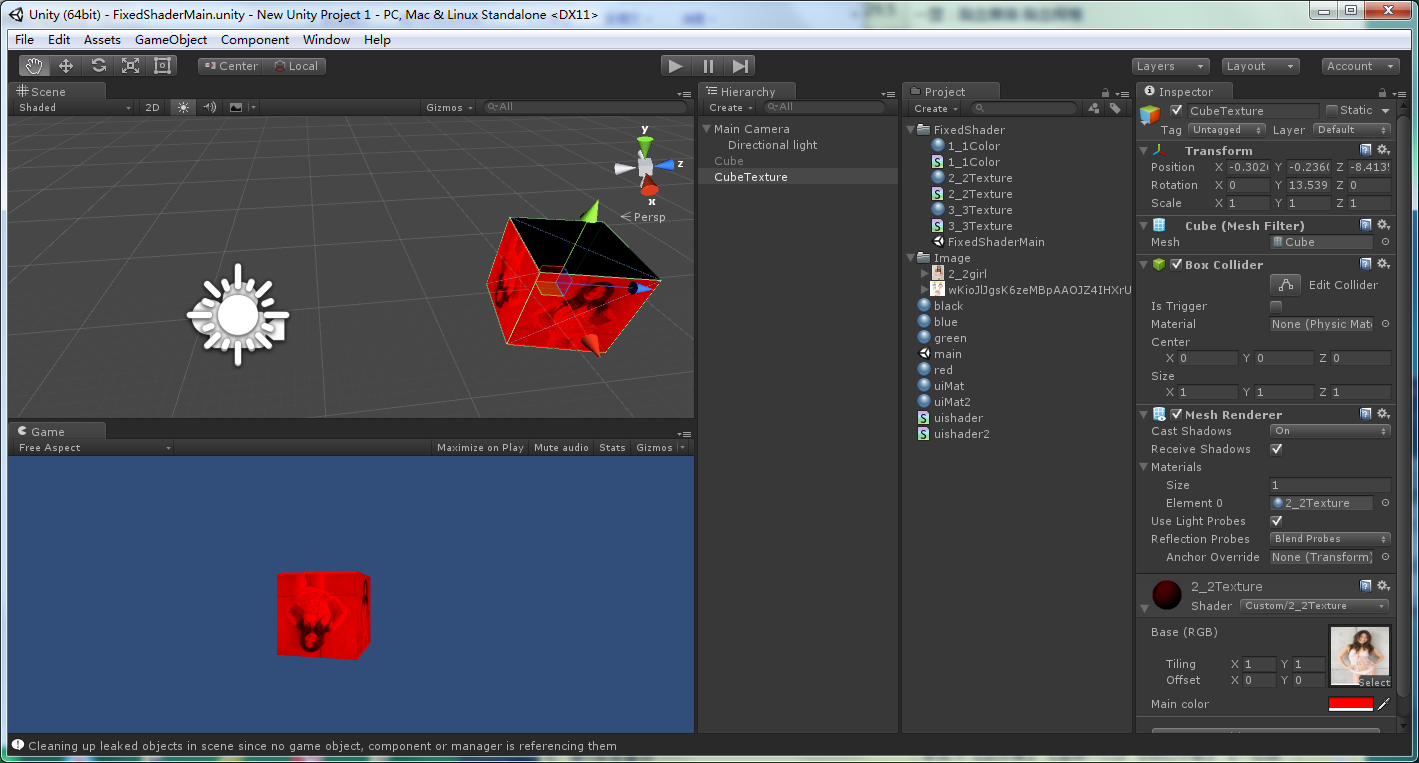
3、同时渲染两张图片
Shader "Custom/3_3Texture" { Properties { _MainTex ("Base (RGB)", 2D) = "white" {} _MainTex2 ("Tex2 (RGB)", 2D) = "white" {} _Color("Main color",Color) = (1,1,1,1) } SubShader { Pass { Material { Diffuse[_Color] } Lighting on SetTexture[_MainTex] { // 第一张材质 * 顶点颜色 Combine texture * primary } SetTexture[_MainTex2] { // 第二张材质 * 之前累积(这里即第一张材质) Combine texture * previous //下一节讲Combine纹理混合的用法 } } } }
表现效果如下: