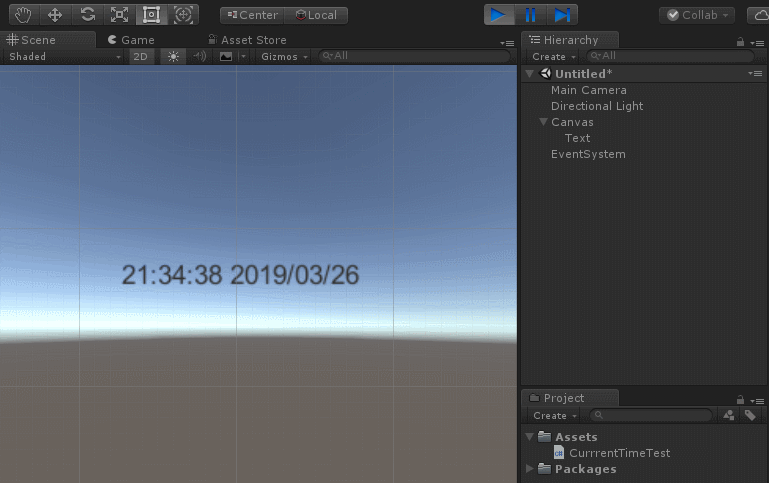Unity 获取系统当前时间,并格式化显示。通过“System.DateTime”获取系统当前的时间,然后通过格式化把获得的时间格式化显示出来,具体如下:
1、打开Unity,新建一个空工程,Unity界面如下图
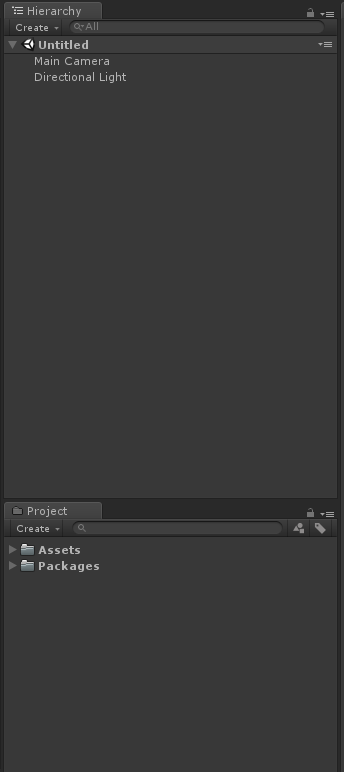
2、在工程中新建一个脚本,可以命名为“CurrrentTimeTest”,选中“CurrrentTimeTest”,双击打开脚本。
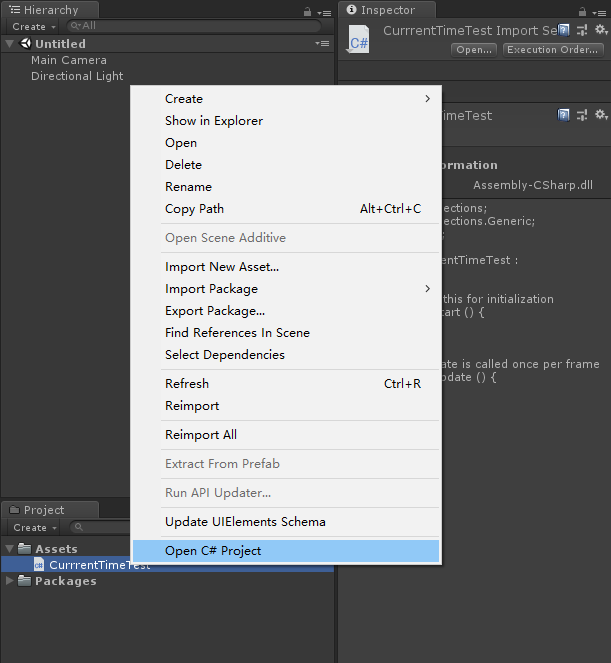
3、在打开 的脚本上进行编辑,首先设置几个变量存取当前时间的时分秒,年月日,然后把取得到的时间进行格式化输出,具体如下图
using System; using System.Collections; using System.Collections.Generic; using UnityEngine; using UnityEngine.UI; public class CurrrentTimeTest : MonoBehaviour { private Text CurrrentTimeText; private int hour; private int minute; private int second; private int year; private int month; private int day; // Use this for initialization void Start () { CurrrentTimeText = GetComponent<Text>(); } // Update is called once per frame void Update () { //获取当前时间 hour = DateTime.Now.Hour; minute = DateTime.Now.Minute; second = DateTime.Now.Second; year = DateTime.Now.Year; month = DateTime.Now.Month; day = DateTime.Now.Day; //格式化显示当前时间 CurrrentTimeText.text = string.Format("{0:D2}:{1:D2}:{2:D2} " + "{3:D4}/{4:D2}/{5:D2}", hour, minute, second, year, month, day); #if UNITY_EDITOR Debug.Log("W now " + System.DateTime.Now); //当前时间(年月日时分秒) Debug.Log("W utc " + System.DateTime.UtcNow); //当前时间(年月日时分秒) #endif } }
4、脚本编译正确后,回到Unity界面,在场景中新建一个“Text”,适当调整好位置与大小,然后把“CurrentTimeTest”赋给“Text”,具体如下图
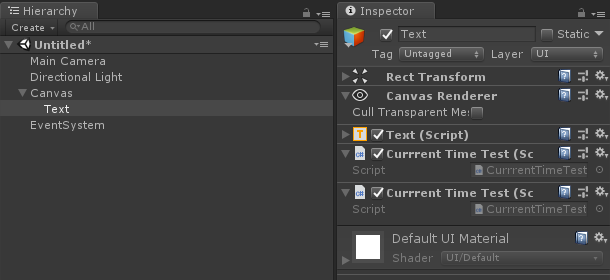
5、运行场景,即可以看到当前时间的显示,具体如下图