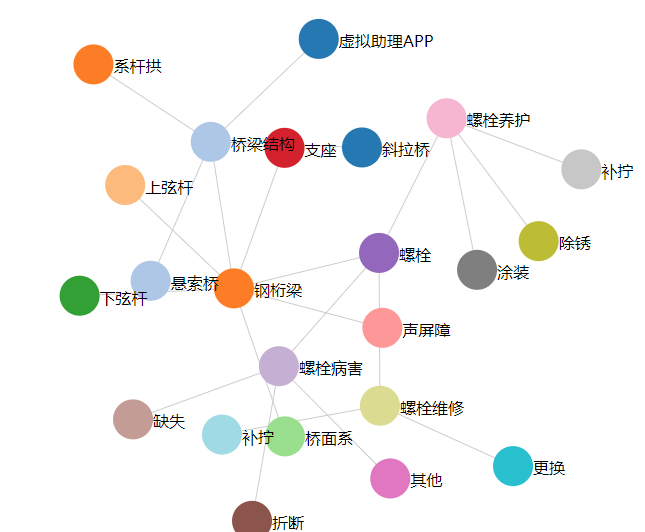
<html> <head> <meta charset="utf-8"> <title>力导向图</title> <style> .links line { stroke: #999; stroke-opacity: 0.6; } .nodes circle { stroke: #fff; stroke-width: 1.5px; } </style> </head> <body> <script src="http://d3js.org/d3.v3.min.js" charset="utf-8"></script> <script> var nodes = [ { name: "虚拟助理APP",group:1 }, { name: "桥梁结构",group:1 }, { name: "钢桁梁",group:1 }, { name: "上弦杆",group:1 }, { name: "下弦杆",group:1 }, { name: "桥面系",group:1 }, { name: "支座",group:1 }, { name: "声屏障",group:1 }, { name: "螺栓",group:1 }, { name: "螺栓病害",group:1 }, { name: "折断",group:1 }, { name: " 缺失",group:1 }, { name: " 其他",group:1 }, { name: "螺栓养护",group:1 }, { name: "涂装",group:1 }, { name: "补拧",group:1 }, { name: "除锈",group:1 }, { name: "螺栓维修",group:1 }, { name: "更换",group:1 }, { name: "补拧",group:1 }, { name: "斜拉桥",group:1 }, { name: "悬索桥",group:1 }, { name: "系杆拱",group:1 } ]; var edges = [ { source : 0 , target: 1 } , { source : 1 , target: 2 } , { source : 2 , target: 3 }, { source : 2 , target: 4 }, { source : 2 , target: 5 }, { source : 2 , target: 6 }, { source : 2 , target: 7 }, { source : 2 , target: 8 }, { source : 8 , target: 9 }, { source : 9 , target: 10 }, { source : 9 , target: 11 }, { source : 9 , target: 12 }, { source : 8 , target: 13 }, { source : 13 , target: 14 }, { source : 13 , target: 15 }, { source : 13 , target: 16 }, { source : 8 , target: 17 }, { source : 17 , target: 18 }, { source : 17 , target: 19 }, { source : 1 , target: 20 } , { source : 1 , target: 21 } , { source : 1 , target: 22 } ]; var width = 1000; var height =1000; var svg = d3.select("body") .append("svg") .attr("width",width) .attr("height",height); var force = d3.layout.force() .nodes(nodes) //指定节点数组 .links(edges) //指定连线数组 .size([width,height]) //指定范围 .linkDistance(150) //指定连线长度 .charge(-400); //相互之间的作用力 force.start(); //开始作用 console.log(nodes); console.log(edges); //添加连线 var svg_edges = svg.selectAll("line") .data(edges) .attr("class", "links") .enter() .append("line") .style("stroke","#ccc") .style("stroke-width",1); var color = d3.scale.category20(); //添加节点 var svg_nodes = svg.selectAll("circle") .data(nodes) .attr("class", "nodes") .enter() .append("circle") .attr("r",20) .style("fill",function(d,i){ return color(i); }) .call(force.drag); //使得节点能够拖动 //添加描述节点的文字 var svg_texts = svg.selectAll("text") .data(nodes) .enter() .append("text") .style("fill", "black") .attr("dx", 20) .attr("dy", 8) .text(function(d){ return d.name; }); force.on("tick", function(){ //对于每一个时间间隔 //更新连线坐标 svg_edges.attr("x1",function(d){ return d.source.x; }) .attr("y1",function(d){ return d.source.y; }) .attr("x2",function(d){ return d.target.x; }) .attr("y2",function(d){ return d.target.y; }); //更新节点坐标 svg_nodes.attr("cx",function(d){ return d.x; }) .attr("cy",function(d){ return d.y; }); //更新文字坐标 svg_texts.attr("x", function(d){ return d.x; }) .attr("y", function(d){ return d.y; }); }); </script> </body> </html>