Features
ps:使用中如果有什么问题,可以在下面进行评论,给出 demo 用例,谢谢。
驼峰和下划线之间切换 ctrl+shift+x
自动生成 java 类的 setter 赋值语句 和 builder 模式的赋值语句
快捷键:window(alt+insert) mac(ctrl+enter)
- without value (没有值)
- with value by default (默认值)
- with value from other object (从其他对象get的值)
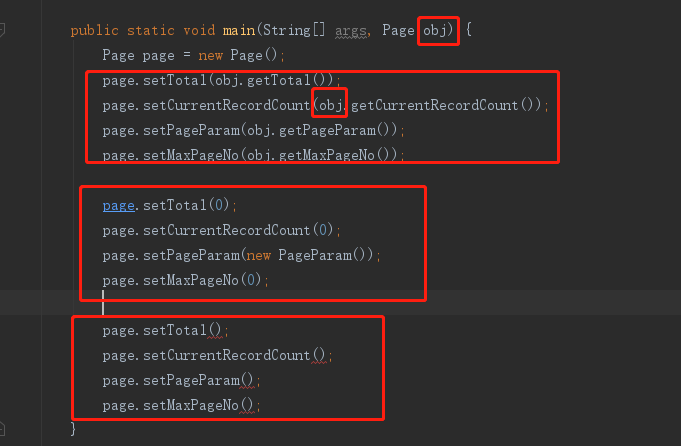

ps: 有人要问了,obj 是怎么出来的,在生成前先复制一个其他对象的声明到剪切板。
从 controller 方法上拷贝 restful url 到剪切板
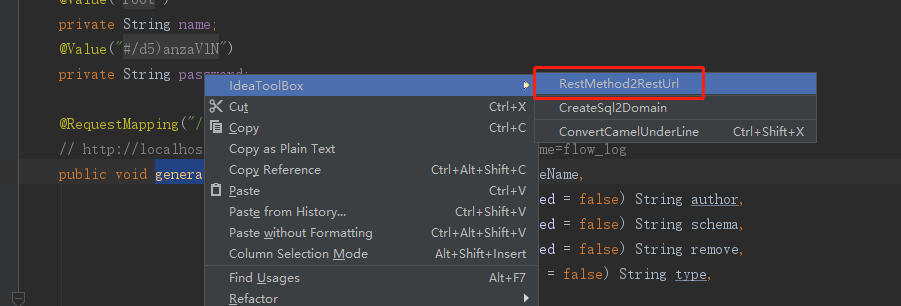
/back/door/mybatis/generator?tableName=&author=&schema=&remove=&type=
@RequestMapping("/back/door/mybatis")
public class MybatisController {
@RequestMapping("/generator")
public void generator(@RequestParam("tableName") String tableName,
@RequestParam(value = "author", required = false) String author,
@RequestParam(value = "schema", required = false) String schema,
@RequestParam(value = "remove", required = false) String remove,
@RequestParam(value = "type", required = false) String type,
HttpServletResponse response) {}
从 java 类创建 mysql create table 语句

/**
* 测试库
* @mysqlTableName TB_TestLib
* @mysqlKey primary key (`id`)
* @mysqlKey index idx_userId (`userId`)
* @mysqlExtra other desc
*/
public class TestLib{
/**
* 主键id
*/
private Long id;
/**
* 主播id
* @mysqlDefValue 22
*/
private Long userId;
/**
* 创建时间
*/
private Date createTime;
/**
* 修改时间
*/
private Date updateTime;
}
CREATE TABLE `TB_TestLib` (
`id` bigint(20) not null comment '主键id',
`userId` bigint(20) default '22' not null comment '主播id',
`createTime` datetime default current_timestamp not null comment '创建时间',
`updateTime` datetime default current_timestamp not null on update current_timestamp comment '修改时间',
primary key (`id`),
index idx_userId (`userId`)
) ENGINE=InnoDB default CHARSET=utf8mb4 COMMENT='测试库' /* other desc */ ;
从 mysql 表创建 domain 类
配置数据库信息
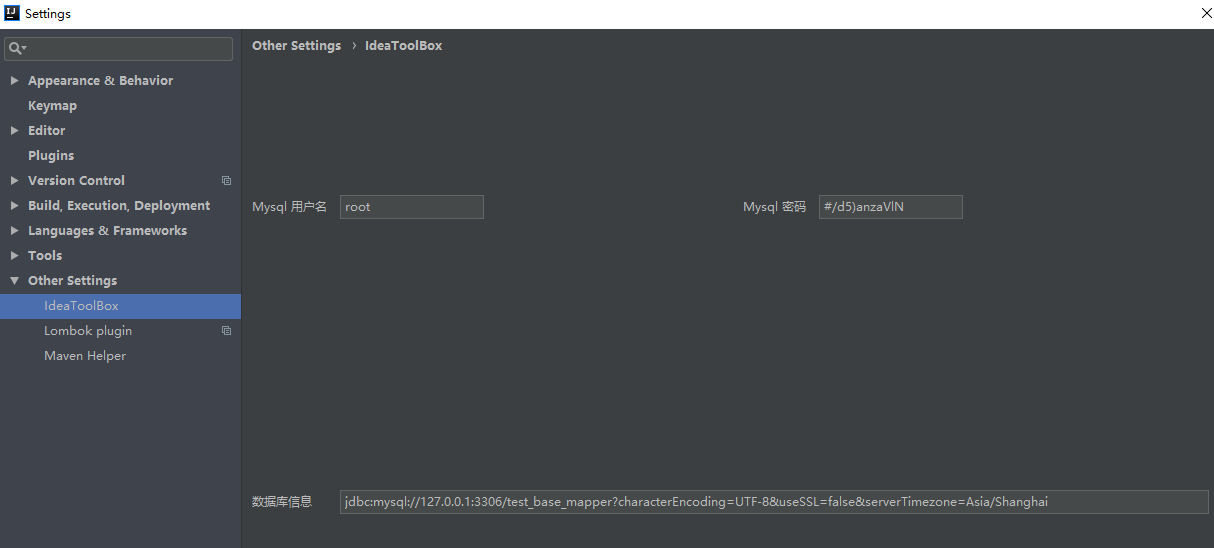
配置类信息
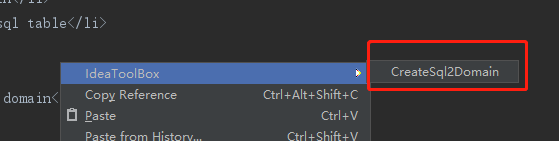
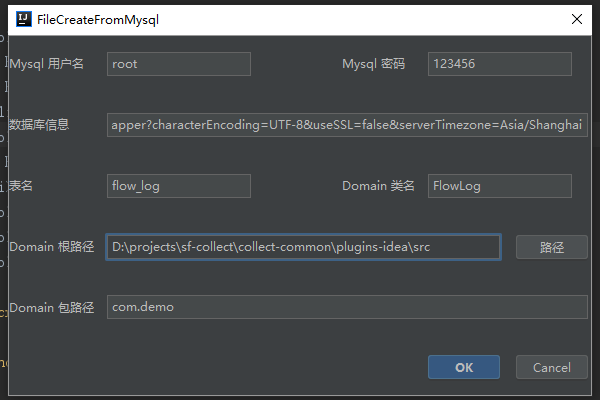
从 java 类创建一个 json 数据
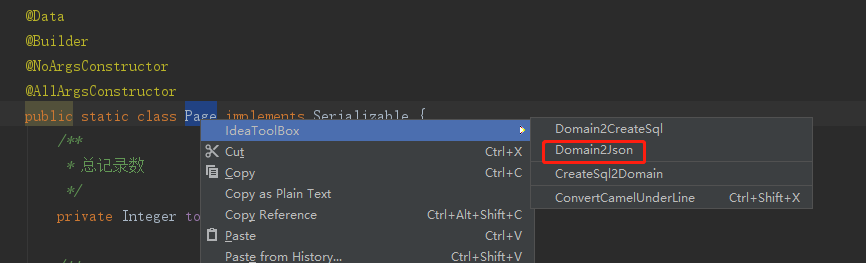
{
"total": 0,
"currentRecordCount": 0,
"pageParam": {
"pageNo": 0,
"pageSize": 0,
"offset": 0,
"limit": 0,
"sortBy": "",
"defaultPageNo": 0,
"defaultOffset": 0,
"defaultPageSize": 0,
"maxTotal": 0
},
"maxPageNo": 0
}
根据方法定义生成接口文档和默认页面
设置输出文档位置
对方法属性进行描述,不仅限于 rest method,任何方法都可以生成文档,譬如rpc等。
"classDesc"; 使用范围:入参或者返回的实体类
"methodName"; 使用范围:方法上
"methodDesc"; 使用范围:方法上
"rtnActualCls"; 使用范围:方法上,重新指定类型
"fieldName"; 使用范围:入参和实体类中
"fieldDesc"; 使用范围:入参和实体类中
"fieldRequired"; 使用范围:入参和实体类中
"fieldDefValue"; 使用范围:入参和实体类中
"fieldExclude"; 使用范围:入参和实体类中
"fieldActualCls"; 使用范围:入参和实体类中,重新指定类型
注释使用示例图
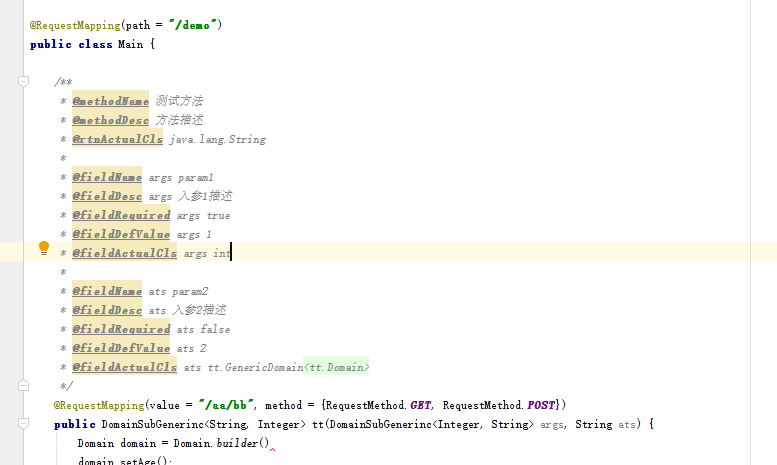

文档生成路径配置图
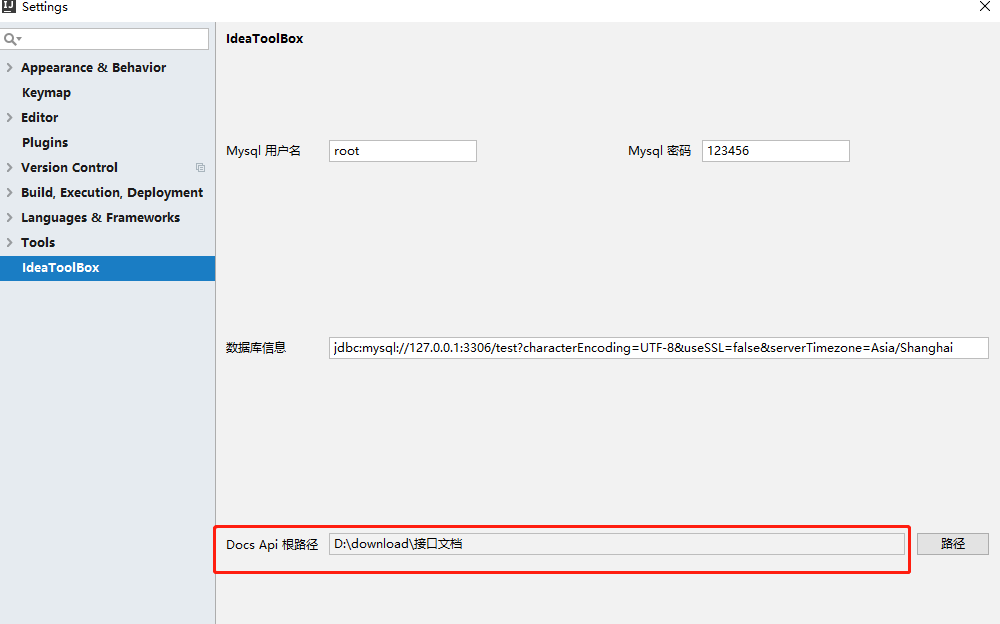
接口文档页面展示图
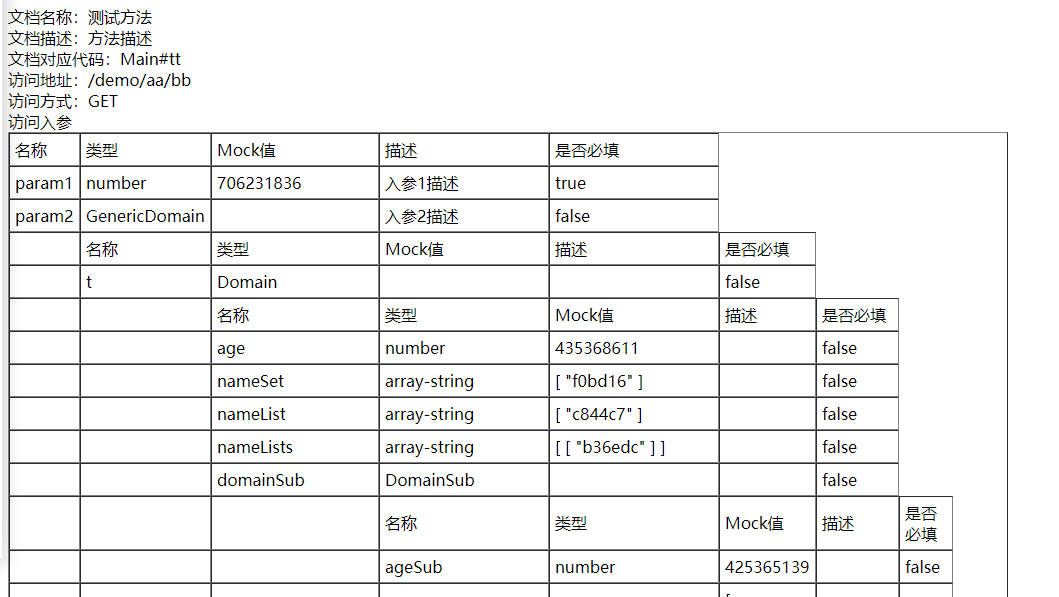
使用范围:方法上