介绍
使用requests可以模拟浏览器的请求,比起python内置的urllib模块,requests模块的api更加便捷(本质就是封装了urllib3)
注意:requests库发送请求将网页内容下载下来以后,并不会执行js代码,这需要我们自己分析目标站点然后发起新的request请求
安装
>: pip3 install requests
使用
各种请求方式:常用的就是requests.get()和requests.post() >>> import requests >>> r = requests.get('https://api.github.com/events') >>> r = requests.post('http://httpbin.org/post', data = {'key':'value'}) >>> r = requests.put('http://httpbin.org/put', data = {'key':'value'}) >>> r = requests.delete('http://httpbin.org/delete') >>> r = requests.head('http://httpbin.org/get') >>> r = requests.options('http://httpbin.org/get')
基于GET请求
-
基本请求
import requests response = requests.get( url='https://www.目标网址.com' ) response.encoding = 'utf-8' # 以文本形式打印响应内容 print(response.text) # 写入文本 with open('xxx.html', 'w') as f: f.write(response.text)
-
携带参数的GET请求
HTTP默认的请求方法就是GET * 没有请求体 * 数据必须在1K之内! * GET请求数据会暴露在浏览器的地址栏中 GET请求常用的操作: 1. 在浏览器的地址栏中直接给出URL,那么就一定是GET请求 2. 点击页面上的超链接也一定是GET请求 3. 提交表单时,表单默认使用GET请求,但可以设置为POST
分析请求参数key=vules

携带参数请求方式一: url拼接 import requests response = requests.get( url='https://www.baidu.com/s?wd=动物图片', # 请求头信息 headers = { 'User-Agent' : 'Mozilla/5.0 (Windows NT 10.0; WOW64) AppleWebKit/537.36 (KHTML, like Gecko) Chrome/75.0.3770.100 Safari/537.36' } ) response.encoding = 'utf-8' print(response.text) with open('动物图片1.html', 'w') as f: f.write(response.text) 携带参数请求方式二: params import requests response = requests.get( url='https://www.baidu.com/s', headers = { 'User-Agent' : 'Mozilla/5.0 (Windows NT 10.0; WOW64) AppleWebKit/537.36 (KHTML, like Gecko) Chrome/75.0.3770.100 Safari/537.36' }, params={ 'wd': '动物图片' } ) response.encoding = 'utf-8' print(response.text) with open('动物图片2.html', 'w') as f: f.write(response.text)
基于POST请求
POST请求 (1). 数据不会出现在地址栏中 (2). 数据的大小没有上限 (3). 有请求体 (4). 请求体中如果存在中文,会使用URL编码! #!!!requests.post()用法与requests.get()完全一致,特殊的是requests.post()有一个data参数,用来存放请求体数据
-
模拟浏览器的登录行为
headers = { 'User-Agent': 'Mozilla/5.0 (Windows NT 6.1; WOW64) AppleWebKit/537.36 (KHTML, like Gecko) Chrome/62.0.3202.75 Safari/537.36', 'Referer': 'http://www.aa7a.cn/user.php?&ref=http%3A%2F%2Fwww.aa7a.cn%2F', } res = requests.post('http://www.aa7a.cn/user.php', headers=headers, data={ 'username': 'xxxx@qq.com', 'password': 'xxx', 'captcha': '验证码', 'remember': 1, 'ref': 'http://www.aa7a.cn/', 'act': 'act_login' } ) #如果登录成功,cookie会存在于res对象中 cookie=res.cookies.get_dict() #携带cookies向首页发送get请求 res=requests.get('http://www.aa7a.cn/',headers=headers, cookies=cookie, ) if 'xxxxx@qq.com' in res.text: print("登录成功") else: print("没有登录")

''' 一 目标站点分析 浏览器输入https://github.com/login 然后输入错误的账号密码,抓包 发现登录行为是post提交到:https://github.com/session 而且请求头包含cookie 而且请求体包含: commit:Sign in utf8:✓ authenticity_token:lbI8IJCwGslZS8qJPnof5e7ZkCoSoMn6jmDTsL1r/m06NLyIbw7vCrpwrFAPzHMep3Tmf/TSJVoXWrvDZaVwxQ== login:egonlin password:123 二 流程分析 先GET:https://github.com/login拿到初始cookie与authenticity_token 返回POST:https://github.com/session, 带上初始cookie,带上请求体(authenticity_token,用户名,密码等) 最后拿到登录cookie ``` ps:如果密码时密文形式,则可以先输错账号,输对密码,然后到浏览器中拿到加密后的密码,github的密码是明文 ``` ''' import requests import re #第一次请求 r1=requests.get('https://github.com/login') r1_cookie=r1.cookies.get_dict() #拿到初始cookie(未被授权) authenticity_token=re.findall(r'name="authenticity_token".*?value="(.*?)"',r1.text)[0] #从页面中拿到CSRF TOKEN #第二次请求:带着初始cookie和TOKEN发送POST请求给登录页面,带上账号密码 data={ 'commit':'Sign in', 'utf8':'✓', 'authenticity_token':authenticity_token, 'login':'317828332@qq.com', 'password':'alex3714' } r2=requests.post('https://github.com/session', data=data, cookies=r1_cookie ) login_cookie=r2.cookies.get_dict() #第三次请求:以后的登录,拿着login_cookie就可以,比如访问一些个人配置 r3=requests.get('https://github.com/settings/emails', cookies=login_cookie) print('317828332@qq.com' in r3.text) #True 自动登录github(自己处理cookie信息)
补充
response属性

import requests response = requests.get(url='http://www.jianshu.com') print(response.text) print(response.content) # 二进制的页面信息 print(response.status_code) # 响应状态码 print(response.headers) print(response.cookies) print(response.cookies.get_dict()) print(response.cookies.items()) print(response.url) print(response.history) print(response.encoding)
-
编码问题
response.encoding = 'utf-8'
-
获取二进制数据

import requests response=requests.get('https://timgsa.baidu.com/timg?image&quality=80&size=b9999_10000&sec=1509868306530&di=712e4ef3ab258b36e9f4b48e85a81c9d&imgtype=0&src=http%3A%2F%2Fc.hiphotos.baidu.com%2Fimage%2Fpic%2Fitem%2F11385343fbf2b211e1fb58a1c08065380dd78e0c.jpg') with open('a.jpg','wb') as f: f.write(response.content)
-
下载大数据文件

#stream参数:一点一点的取,比如下载视频时,如果视频100G,用response.content然后一下子写到文件中是不合理的 import requests response=requests.get('https://gss3.baidu.com/6LZ0ej3k1Qd3ote6lo7D0j9wehsv/tieba-smallvideo-transcode/1767502_56ec685f9c7ec542eeaf6eac93a65dc7_6fe25cd1347c_3.mp4', stream=True) with open('b.mp4','wb') as f: for line in response.iter_content(): f.write(line) 获取二进制流
-
解析json

#解析json import requests response=requests.get('http://httpbin.org/get') import json res1=json.loads(response.text) #太麻烦 res2=response.json() #直接获取json数据 print(res1 == res2) #True
-
获取请求头中的UA
添加headers(浏览器会识别请求头,不加可能会被拒绝访问,比如访问 通常我们在发送请求时都需要带上请求头,请求头是将自身伪装成浏览器的关键,常见的有用的请求头如下 Host Referer #大型网站通常都会根据该参数判断请求的来源 User-Agent #客户端 Cookie #Cookie信息虽然包含在请求头里,但requests模块有单独的参数来处理他,headers={}内就不要放它了
获取浏览器的 User-Agent
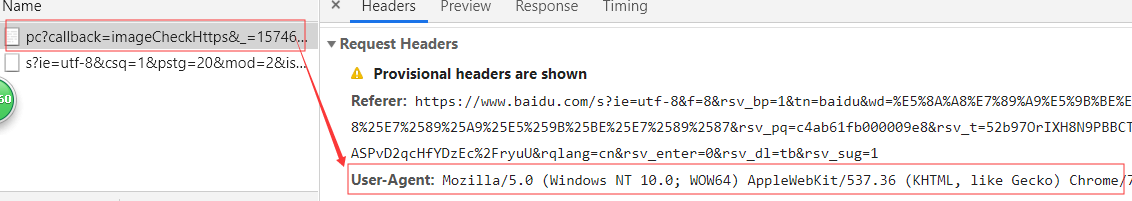
headers = { 'User-Agent': 'Mozilla/5.0 (Windows NT 10.0; WOW64) AppleWebKit/537.36 (KHTML, like Gecko) Chrome/75.0.3770.100 Safari/537.36' } import requests response = requests.get( url='https://www.baidu.com/s', headers = headers, params={ 'wd': '动物图片' } ) response.encoding = 'utf-8' print(response.text) print(response.status_code) # 200 打印响应状态码
高级用法
-
SSL

#证书验证(大部分网站都是https) import requests respone=requests.get('https://www.12306.cn') #如果是ssl请求,首先检查证书是否合法,不合法则报错,程序终端 #改进1:去掉报错,但是会报警告 import requests respone=requests.get('https://www.12306.cn',verify=False) #不验证证书,报警告,返回200 print(respone.status_code) #改进2:去掉报错,并且去掉警报信息 import requests from requests.packages import urllib3 urllib3.disable_warnings() #关闭警告 respone=requests.get('https://www.12306.cn',verify=False) print(respone.status_code) #改进3:加上证书 #很多网站都是https,但是不用证书也可以访问,大多数情况都是可以携带也可以不携带证书 #知乎百度等都是可带可不带 #有硬性要求的,则必须带,比如对于定向的用户,拿到证书后才有权限访问某个特定网站 import requests respone=requests.get('https://www.12306.cn', cert=('/path/server.crt', '/path/key')) print(respone.status_code)
-
使用代理

#官网链接: http://docs.python-requests.org/en/master/user/advanced/#proxies #代理设置:先发送请求给代理,然后由代理帮忙发送(封ip是常见的事情) import requests proxies={ 'http':'http://egon:123@localhost:9743',#带用户名密码的代理,@符号前是用户名与密码 'http':'http://localhost:9743', 'https':'https://localhost:9743', } respone=requests.get('https://www.12306.cn', proxies=proxies) print(respone.status_code) #支持socks代理,安装:pip install requests[socks] import requests proxies = { 'http': 'socks5://user:pass@host:port', 'https': 'socks5://user:pass@host:port' } respone=requests.get('https://www.12306.cn', proxies=proxies) print(respone.status_code)
-
超时设置

#超时设置 #两种超时:float or tuple #timeout=0.1 #代表接收数据的超时时间 #timeout=(0.1,0.2)#0.1代表链接超时 0.2代表接收数据的超时时间 import requests respone=requests.get('https://www.baidu.com', timeout=0.0001)
-
认证设置

#官网链接:http://docs.python-requests.org/en/master/user/authentication/ #认证设置:登陆网站是,弹出一个框,要求你输入用户名密码(与alter很类似),此时是无法获取html的 # 但本质原理是拼接成请求头发送 # r.headers['Authorization'] = _basic_auth_str(self.username, self.password) # 一般的网站都不用默认的加密方式,都是自己写 # 那么我们就需要按照网站的加密方式,自己写一个类似于_basic_auth_str的方法 # 得到加密字符串后添加到请求头 # r.headers['Authorization'] =func('.....') #看一看默认的加密方式吧,通常网站都不会用默认的加密设置 import requests from requests.auth import HTTPBasicAuth r=requests.get('xxx',auth=HTTPBasicAuth('user','password')) print(r.status_code) #HTTPBasicAuth可以简写为如下格式 import requests r=requests.get('xxx',auth=('user','password')) print(r.status_code)
-
异常处理

#异常处理 import requests from requests.exceptions import * #可以查看requests.exceptions获取异常类型 try: r=requests.get('http://www.baidu.com',timeout=0.00001) except ReadTimeout: print('===:') # except ConnectionError: #网络不通 # print('-----') # except Timeout: # print('aaaaa') except RequestException: print('Error')
eg:

#爬取视频 #https://www.pearvideo.com/category_loading.jsp?reqType=5&categoryId=1&start=48&mrd=0.9993282952193101&filterIds=1625835,1625642,1625837,1625841,1625870,1625869,1625813,1625844,1625801,1625856,1625857,1625847,1625838,1625827,1625787 #https://www.pearvideo.com/category_loading.jsp?reqType=5&categoryId=1&start=0 #获取视频 import re res=requests.get('https://www.pearvideo.com/category_loading.jsp?reqType=5&categoryId=1&start=0') reg_text='<a href="(.*?)" class="vervideo-lilink actplay">' obj=re.findall(reg_text,res.text) print(obj) for url in obj: url='https://www.pearvideo.com/'+url res1=requests.get(url) obj1=re.findall('srcUrl="(.*?)"',res1.text) print(obj1[0]) name=obj1[0].rsplit('/',1)[1] print(name) res2=requests.get(obj1[0]) with open(name,'wb') as f: for line in res2.iter_content(): f.write(line)
