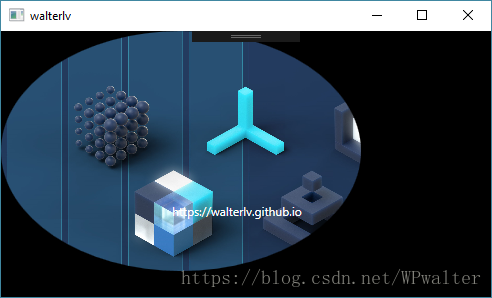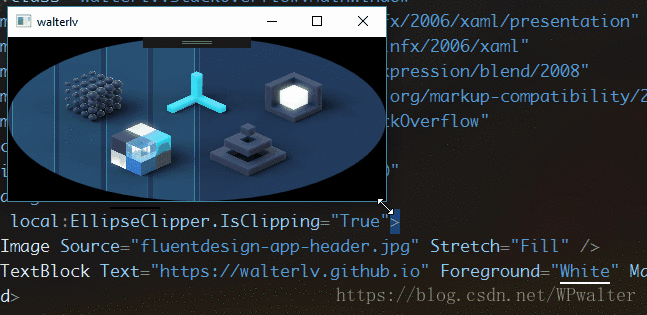不知从什么时候开始,头像流行使用圆形了,于是各个平台开始追逐显示圆形裁剪图像的技术。WPF 作为一个优秀的 UI 框架,当然有其内建的机制支持这种圆形裁剪。
不过,内建的机制仅支持画刷,而如果被裁剪的元素支持交互,或者拥有普通画刷无法达到的显示效果,那么就需要本文介绍的更加通用的解决方法了。
UWP 的圆形裁剪请左转参考:UWP 将图片裁剪成圆形(椭圆)。
WPF 的 UIElement 提供了 Clip 依赖项属性,可以使用一个 Geometry 来裁剪任意的 UIElement。由于 Geometry 几乎可以表示任意形状,这意味着我们可以才建成任意想要的样子。
于是,我们可以利用这一点,使用 EllipseGeometry 将任意 UIElement 裁剪成圆形或者椭圆形。比如,写成下面这样:
<Grid>
<Grid.Clip>
<EllipseGeometry Center="120 180" RadiusX="120" RadiusY="180" />
</Grid.Clip>
<Image Source="demo.jpg" Stretch="Fill" />
<TextBlock Text="https://walterlv.github.io" Foreground="White" Margin="171,172,51,21"/>
</Grid>最终可以出现如下的效果。
不过,稍微改变下窗口的大小,就会发现裁剪的范围不对了。因为我们写死了圆形裁剪的中心点和两个不同方向的半径(这里可不好说是长半轴还是短半轴啊)。
我们需要一个可以自动修改裁剪圆形的一种机制,于是,我们想到了 Binding。为了使 XAML 的代码好看一点,我将 Binding 封装到了一个单独的类中处理,使用附加属性提供 API。
我封装好的类如下:
/// <summary>
/// 提供将任意控件裁剪为圆形或椭圆的附加属性。
/// </summary>
public static class EllipseClipper
{
/// <summary>
/// 标识 IsClipping 的附加属性。
/// </summary>
public static readonly DependencyProperty IsClippingProperty = DependencyProperty.RegisterAttached(
"IsClipping", typeof(bool), typeof(EllipseClipper), new PropertyMetadata(false, OnIsClippingChanged));
public static void SetIsClipping(DependencyObject element, bool value)
=> element.SetValue(IsClippingProperty, value);
public static bool GetIsClipping(DependencyObject element)
=> (bool) element.GetValue(IsClippingProperty);
private static void OnIsClippingChanged(DependencyObject d, DependencyPropertyChangedEventArgs e)
{
var source = (UIElement) d;
if (e.NewValue is false)
{
// 如果 IsClipping 附加属性被设置为 false,则清除 UIElement.Clip 属性。
source.ClearValue(UIElement.ClipProperty);
return;
}
// 如果 UIElement.Clip 属性被用作其他用途,则抛出异常说明问题所在。
var ellipse = source.Clip as EllipseGeometry;
if (source.Clip != null && ellipse == null)
{
throw new InvalidOperationException(
$"{typeof(EllipseClipper).FullName}.{IsClippingProperty.Name} " +
$"is using {source.GetType().FullName}.{UIElement.ClipProperty.Name} " +
"for clipping, dont use this property manually.");
}
// 使用 UIElement.Clip 属性。
ellipse = ellipse ?? new EllipseGeometry();
source.Clip = ellipse;
// 使用绑定来根据控件的宽高更新椭圆裁剪范围。
var xBinding = new Binding(FrameworkElement.ActualWidthProperty.Name)
{
Source = source,
Mode = BindingMode.OneWay,
Converter = new HalfConverter(),
};
var yBinding = new Binding(FrameworkElement.ActualHeightProperty.Name)
{
Source = source,
Mode = BindingMode.OneWay,
Converter = new HalfConverter(),
};
var xyBinding = new MultiBinding
{
Converter = new SizeToClipCenterConverter(),
};
xyBinding.Bindings.Add(xBinding);
xyBinding.Bindings.Add(yBinding);
BindingOperations.SetBinding(ellipse, EllipseGeometry.RadiusXProperty, xBinding);
BindingOperations.SetBinding(ellipse, EllipseGeometry.RadiusYProperty, yBinding);
BindingOperations.SetBinding(ellipse, EllipseGeometry.CenterProperty, xyBinding);
}
private sealed class SizeToClipCenterConverter : IMultiValueConverter
{
public object Convert(object[] values, Type targetType, object parameter, CultureInfo culture)
=> new Point((double) values[0], (double) values[1]);
public object[] ConvertBack(object value, Type[] targetTypes, object parameter, CultureInfo culture)
=> throw new NotSupportedException();
}
private sealed class HalfConverter : IValueConverter
{
public object Convert(object value, Type targetType, object parameter, CultureInfo culture)
=> (double) value / 2;
public object ConvertBack(object value, Type targetType, object parameter, CultureInfo culture)
=> throw new NotSupportedException();
}
}在 XAML 中只需要很简单的一个属性赋值即可达到圆形或椭圆形裁剪。
<Grid local:EllipseClipper.IsClipping="True">
<Image Source="fluentdesign-app-header.jpg" Stretch="Fill" />
<TextBlock Text="https://walterlv.github.io" Foreground="White" Margin="171,172,51,21"/>
</Grid>而且才控件的大小改变的时候也能够正常更新裁剪范围。
这篇博客的核心代码我也贴在了 StackOverflow 上:c# - WPF displaying a gif in an ellipse - Stack Overflow