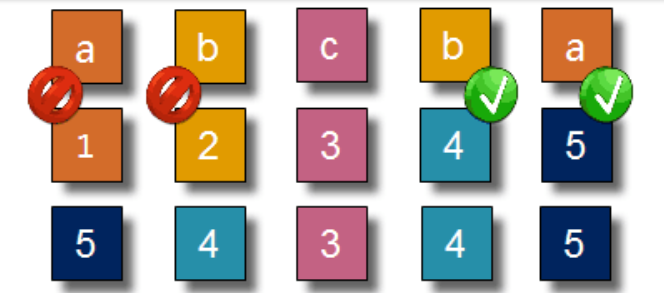文本处理工具命令——tr
一帮助说明
TR(1) User Commands TR(1) NAME tr - translate or delete characters SYNOPSIS tr [OPTION]... SET1 [SET2] DESCRIPTION Translate, squeeze, and/or delete characters from standard input, writing to standard output.
二常用选项
(一)删除字符或者分隔符
-d,--delete delete characters in SET1,do not translate删除指定字符,不做替换
-C,-C,--complement use the complement of SET1取删除指定字符的补集,相当r,reverse反转
示例——删除空白符
[root@centos73 ~]# df
Filesystem 1K-blocks Used Available Use% Mounted on
/dev/sda2 52403200 1451152 50952048 3% /
devtmpfs 487964 0 487964 0% /dev
tmpfs 498988 0 498988 0% /dev/shm
tmpfs 498988 14076 484912 3% /run
tmpfs 498988 0 498988 0% /sys/fs/cgroup
/dev/sr0 4364408 4364408 0 100% /mnt
/dev/sda3 20961280 87452 20873828 1% /app
/dev/sda1 1038336 126596 911740 13% /boot
tmpfs 99800 0 99800 0% /run/user/0
[root@centos73 ~]# df | tr -d ' ' Filesystem1K-blocksUsedAvailableUse%Mountedon /dev/sda2524032001451152509520483%/ devtmpfs48796404879640%/dev tmpfs49898804989880%/dev/shm tmpfs498988140764849123%/run tmpfs49898804989880%/sys/fs/cgroup /dev/sr0436440843644080100%/mnt /dev/sda32096128087452208738281%/app /dev/sda1103833612659691174013%/boot tmpfs998000998000%/run/user/0
示例——使用设备生成随机数
默认显示的很多随机数是乱码的,要对其进行过滤,取出前30个没有乱码的字符
取出数字加字母就够用了
[root@centos72 ~]# cat /dev/urandom | tr -cd '[:alnum:]' | head -c30
GcCS7V3zdbxf7ULACZxyileWOkVbb4[root@centos72 ~]# cat /dev/urandom | tr -dc '[:alnum:]' | head -c30
4HRYAPkEmR9IU5DmwUCfPH5yFchmWk[root@centos72 ~]# cat /dev/urandom | tr -dc '[:alnum:]' | head -c30
Xai5M56ExMu3lPTk3uItOrqOIyrHBi[root@centos72 ~]# cat /dev/urandom | tr -dc '[:alnum:]' | head -c30
EM19jKg8elb0XaBZ5fBt6HlzvADj6V[root@centos72 ~]# cat /dev/urandom | tr -dc '[:alnum:]' | head -c30
2nGHfnxibhXymvYY50933w9IKZY2a1[root@centos72 ~]# cat /dev/urandom | tr -dc '[:alnum:]' | head -c30
FtlUPlUBAJqGuCF8D8mBWUA1Qy4mIE[root@centos72 ~]# cat /dev/urandom | tr -dc '[:alnum:]' | head -c30
pP7Qq0iqqv3ualzDdf6JYcyA7nnL0X[root@centos72 ~]# cat /dev/urandom | tr -dc '[:alnum:]' | head -c30
mcrr0qTGkAgFQ4Qp8wQYEOXkth6KBh[root@centos72 ~]#
示例——取6个字符,包含大小写字母
[root@centos71 ~]# tr -cd 'a-zA-Z0-9'< /dev/urandom | head -c6 5PWu0c[root@centos71 ~]# tr -cd 'a-zA-Z0-9'< /dev/urandom | head -c6 eMHkgL[root@centos71 ~]# tr -cd 'a-zA-Z0-9'< /dev/urandom | head -c6 RlO3EL[root@centos71 ~]# tr -cd 'a-zA-Z0-9'< /dev/urandom | head -c6 pGlDTU[root@centos71 ~]# tr -cd 'a-zA-Z0-9'< /dev/urandom | head -c6 0WI1oX[root@centos71 ~]# tr -cd 'a-zA-Z0-9'< /dev/urandom | head -c6 pwho9R[root@centos71 ~]# tr -cd 'a-zA-Z0-9'< /dev/urandom | head -c6 IRe8FV[root@centos71 ~]#
(二)-s保留连续字符的第1个字符,删除其他字符
-s, --squeeze-repeats
replace each input sequence of a repeated character that is listed in SET1 with a sin?
gle occurrence of that character
[root@centos73 ~]# df |grep "/sd" |tr -s " " /dev/sda2 52403200 1450956 50952244 3% / /dev/sda3 20961280 87448 20873832 1% /app /dev/sda1 1038336 126596 911740 13% /boot [root@centos73 ~]# df |grep "/sd" /dev/sda2 52403200 1450956 50952244 3% / /dev/sda3 20961280 87448 20873832 1% /app /dev/sda1 1038336 126596 911740 13% /boot
[root@centos73 ~]# cat /etc/issue
S
Kernel
on an m
[root@centos73 ~]# tr 'abcd' 'xyz' < /etc/issue
S
Kernel
on xn m
[root@centos73 ~]# cat /etc/issue
S
Kernel
on an m
难点——tr的替换
情形一:替换前字符长度等于替换后字符长度
这种情况最简单,全部替换,并且一一对应
[root@centos71 test2]# echo abcd > tr3.txt
[root@centos71 test2]# cat tr3.txt
abcd
[root@centos71 test2]# tr 'abcd' '1234' < tr3.txt
1234
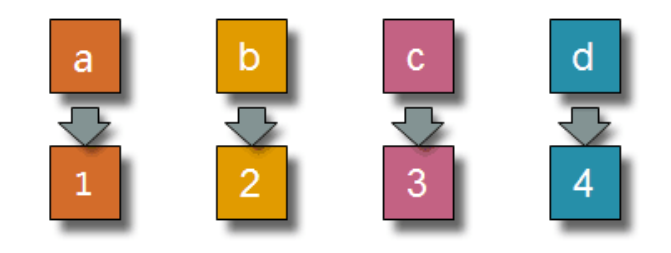
情形二:替换前字符长度大于替换后字符长度
前者多余的字符被后者最后一个字符替换
[root@centos71 test2]# echo abcd >> tr.txt
[root@centos71 test2]# cat tr.txt
abcd
[root@centos71 test2]# tr 'abcd' '123'
^C
[root@centos71 test2]# tr 'abcd' '123' < tr.txt
1233
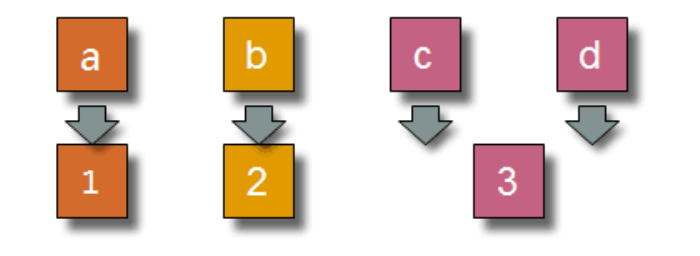
情形三:替换前字符长度小于替换后字符长度
前者多余的字符保留
[root@centos71 test2]# echo abcd > tr2.txt
[root@centos71 test2]# cat tr2.txt
abcd
[root@centos71 test2]# tr 'abc' '1234' < tr2.txt
123d
情形四:替换前后字符出现重复情况
替换为最后出现的字符
[root@centos71 test2]# echo abcba > tr4.txt
[root@centos71 test2]# cat tr4.txt
abcba
[root@centos71 test2]# tr 'abcba' '123456' < tr4.txt
54345