一系统运行级别文件
文件路径:/etc/inittab
文件作用说明:定义系统启动后,自动开启哪些软件程序系统
runlevel 查看当前运行级别
centos6系统运行级别: 7个级别
0 -- 系统关机级别 init 0
1 -- 系统单用户级别
用于破解系统密码root,救援恢复系统数据,没有网络服务
2 -- 系统多用户级别 没有网络多用户级别
3 -- 系统多用户级别 拥有网络多用户级别,生产中使用最多
4 -- 未使用级别
5 -- 系统图形化级别
6 -- 系统重启级别 init 6
(一)查看当前运行级别
[root@centos61 ~]# cat /etc/redhat-release CentOS release 6.8 (Final) [root@centos61 ~]# runlevel N 3
[root@centos71 ~]# cat /etc/redhat-release CentOS Linux release 7.6.1810 (Core) [root@centos71 ~]# runlevel N 3
(二)centos6设置系统级别
临时设置:init 级别数字
[root@centos61 ~]# cat /etc/inittab # inittab is only used by upstart for the default runlevel. # # ADDING OTHER CONFIGURATION HERE WILL HAVE NO EFFECT ON YOUR SYSTEM. # # System initialization is started by /etc/init/rcS.conf # # Individual runlevels are started by /etc/init/rc.conf # # Ctrl-Alt-Delete is handled by /etc/init/control-alt-delete.conf # # Terminal gettys are handled by /etc/init/tty.conf and /etc/init/serial.conf, # with configuration in /etc/sysconfig/init. # # For information on how to write upstart event handlers, or how # upstart works, see init(5), init(8), and initctl(8). # # Default runlevel. The runlevels used are: # 0 - halt (Do NOT set initdefault to this) # 1 - Single user mode # 2 - Multiuser, without NFS (The same as 3, if you do not have networking) # 3 - Full multiuser mode # 4 - unused # 5 - X11 # 6 - reboot (Do NOT set initdefault to this) # id:3:initdefault:
此时断开远程连接
[root@centos61 ~]# init 1 [root@centos61 ~]# Connection closed by foreign host. Disconnected from remote host(centos61) at 19:24:25. Type `help' to learn how to use Xshell prompt. [c:~]$
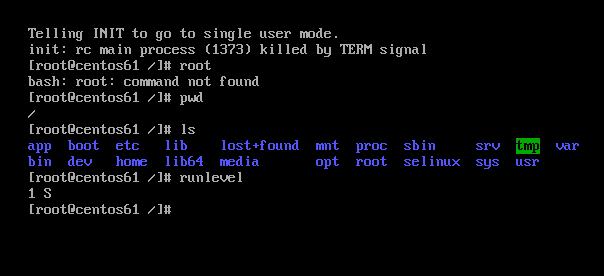
永久设置
对配置文件/etc/inittab修改
可以使用小工具进行修改,比如sed,awk,强化练习
[root@centos61 ~]# sed -i s/:3:/:1:/g /etc/inittab [root@centos61 ~]# tail -1 /etc/inittab id:1:initdefault:
[root@centos61 ~]# runlevel S 3 [root@centos61 ~]# reboot Broadcast message from root@centos61.huawei.com (/dev/pts/2) at 19:33 ... The system is going down for reboot NOW! [root@centos61 ~]# Connection closed by foreign host. Disconnected from remote host(centos6-1) at 19:33:29. Type `help' to learn how to use Xshell prompt.

注意还要执行init 3才可以的
[root@centos61 ~]# runlevel S 3
(三)centos7设置系统级别
和centos6有区别,使用target模式
[root@centos7 ~]# ll /usr/lib/systemd/system/runlevel*target
lrwxrwxrwx. 1 root root 15 Nov 26 17:33 /usr/lib/systemd/system/runlevel0.target -> poweroff.target
lrwxrwxrwx. 1 root root 13 Nov 26 17:33 /usr/lib/systemd/system/runlevel1.target -> rescue.target
lrwxrwxrwx. 1 root root 17 Nov 26 17:33 /usr/lib/systemd/system/runlevel2.target -> multi-user.target
lrwxrwxrwx. 1 root root 17 Nov 26 17:33 /usr/lib/systemd/system/runlevel3.target -> multi-user.target
lrwxrwxrwx. 1 root root 17 Nov 26 17:33 /usr/lib/systemd/system/runlevel4.target -> multi-user.target
lrwxrwxrwx. 1 root root 16 Nov 26 17:33 /usr/lib/systemd/system/runlevel5.target -> graphical.target
lrwxrwxrwx. 1 root root 13 Nov 26 17:33 /usr/lib/systemd/system/runlevel6.target -> reboot.target
[root@centos7 ~]# runlevel
N 3
[root@centos71 ~]# ll /usr/lib/systemd/system/multi-user.target -rw-r--r--. 1 root root 492 Oct 31 2018 /usr/lib/systemd/system/multi-user.target [root@centos71 ~]# ll /usr/lib/systemd/system/rescue.target -rw-r--r--. 1 root root 486 Oct 31 2018 /usr/lib/systemd/system/rescue.target [root@centos71 ~]# cat /usr/lib/systemd/system/multi-user.target # This file is part of systemd. # # systemd is free software; you can redistribute it and/or modify it # under the terms of the GNU Lesser General Public License as published by # the Free Software Foundation; either version 2.1 of the License, or # (at your option) any later version. [Unit] Description=Multi-User System Documentation=man:systemd.special(7) Requires=basic.target Conflicts=rescue.service rescue.target After=basic.target rescue.service rescue.target AllowIsolate=yes
[root@centos71 ~]# cat /usr/lib/systemd/system/rescue.target # This file is part of systemd. # # systemd is free software; you can redistribute it and/or modify it # under the terms of the GNU Lesser General Public License as published by # the Free Software Foundation; either version 2.1 of the License, or # (at your option) any later version. [Unit] Description=Rescue Mode Documentation=man:systemd.special(7) Requires=sysinit.target rescue.service After=sysinit.target rescue.service AllowIsolate=yes [Install] Alias=kbrequest.target
临时设置: init 级别数字
永久设置
在6版本的默认配置文件写明了
[root@centos71 ~]# cat /etc/inittab # inittab is no longer used when using systemd. # # ADDING CONFIGURATION HERE WILL HAVE NO EFFECT ON YOUR SYSTEM. # # Ctrl-Alt-Delete is handled by /usr/lib/systemd/system/ctrl-alt-del.target # # systemd uses 'targets' instead of runlevels. By default, there are two main targets: # # multi-user.target: analogous to runlevel 3 # graphical.target: analogous to runlevel 5 # # To view current default target, run: # systemctl get-default # # To set a default target, run: # systemctl set-default TARGET.target
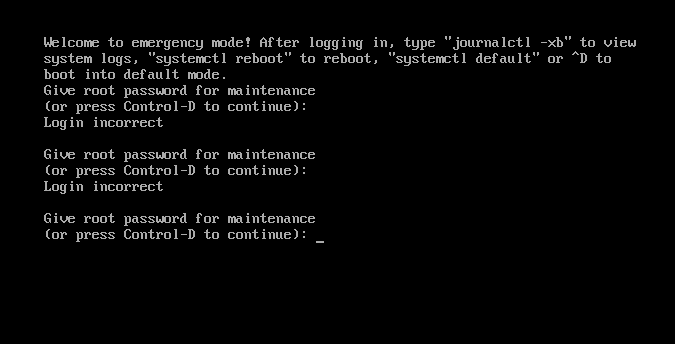
输入系统设置的口令即可
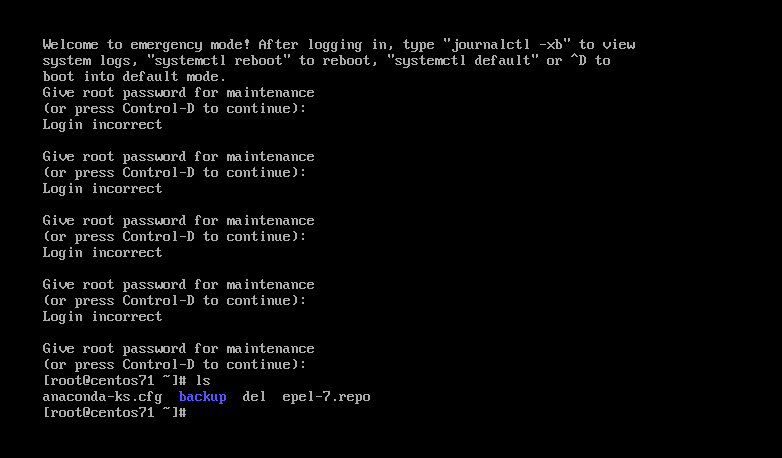
实现远程连接,切换级别
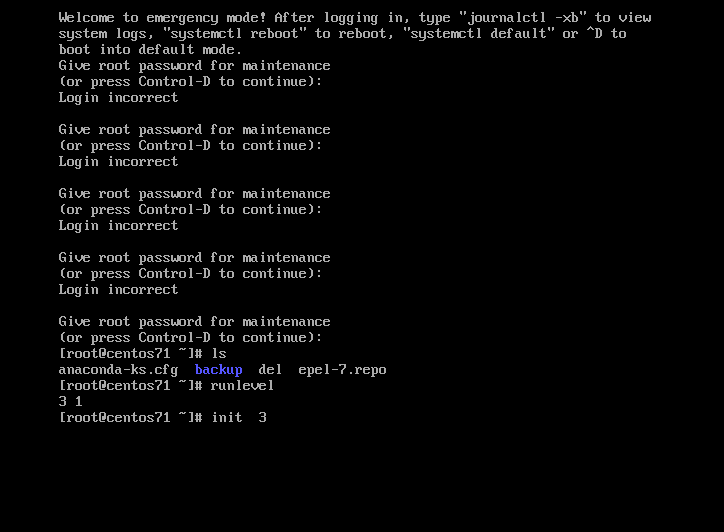
二系统登录前后提示文件
(一)登录系统前显示提示信息
文件路径: /etc/issue /etc/issue.net
[root@centos71 ~]# ll /etc/issue* -rw-r--r--. 1 root root 23 Nov 23 2018 /etc/issue -rw-r--r--. 1 root root 22 Nov 23 2018 /etc/issue.net [root@centos71 ~]# cat /etc/issue* S Kernel on an m S Kernel on an m [root@centos71 ~]# cat /etc/issue S Kernel on an m [root@centos71 ~]# cat /etc/issue.net S Kernel on an m [root@centos71 ~]#
文件内容没有多大区别
[root@centos71 ~]# diff /etc/issue* 3d2 < [root@centos71 ~]# wc /etc/issue.net 2 6 22 /etc/issue.net [root@centos71 ~]# wc /etc/issue 3 6 23 /etc/issue
(二)登录系统后显示提示信息
文件路径: /etc/motd
默认没有内容,可以添加有意义的
[root@centos61 ~]# ll /etc/motd -rw-r--r--. 1 root root 0 Jan 12 2010 /etc/motd
[root@centos71 ~]# cat /etc/motd (@@) ( ) (@) ( ) @@ () @ O @ O @ ( ) (@@@@) ( ) (@@@) ==== ________ ___________ _D _| |_______/ \__I_I_____===__|_________| |(_)--- | H\________/ | | =|___ ___| _________________ / | | H | | | | ||_| |_|| _| \_____A | | | H |__--------------------| [___] | =| | | ________|___H__/__|_____/[][]~\_______| | -| | |/ | |-----------I_____I [][] [] D |=======|____|________________________|_ __/ =| o |=-~~ /~~ /~~ /~~ ____Y___________|__|__________________________|_ |/-=|___|=O=====O=====O=====O |_____/~\___/ |_D__D__D_| |_D__D__D_| \_/ \__/ \__/ \__/ \__/ \_/ \_/ \_/ \_/ \_/
[root@centos71 ~]# ll /etc/motd -rw-r--r--. 1 root root 1125 Dec 5 11:17 /etc/motd
三系统主机名配置文件
文件路径信息:/etc/hostname
文件作用说明:修改主机名称
PS:企业需求,统计主机信息==资产管理
PS可以理解为多说一句,plus say
主机信息包括主机名称、主机网络地址、主机品牌型号、主机CPU、主机内存、主机存储信息
主机名称: 区域-机房-机柜号码-机器编号 BJ - pbs-010203 - 01
主机名称: 区域-机房-机柜号码-机器编号 BJ - pbs-010203 - 01
(一)centos6/7系统主机名称临时修改
hostname
[root@centos61 ~]# hostname centos61.huawei.com [root@centos61 ~]# hostname centos6.com [root@centos61 ~]# exit logout Connection closed by foreign host. Disconnected from remote host(centos6-1) at 20:08:22. Type `help' to learn how to use Xshell prompt. [c:~]$ Connecting to 10.0.0.61:22... Connection established. To escape to local shell, press Ctrl+Alt+]. Last login: Thu Dec 5 19:38:01 2019 from 10.0.0.1 [root@centos6 ~]# hostname centos6.com
文件内容没有变化
[root@centos6 ~]# cat /etc/sysconfig/network NETWORKING=yes HOSTNAME=centos61.huawei.com
centos7的方法一样
[root@centos7 ~]# hostname centos7.jd.com
[root@centos7 ~]# exit
logout
Connection closed by foreign host.
Disconnected from remote host(centos7-1) at 09:58:58.
Type `help' to learn how to use Xshell prompt.
[c:~]$ ssh 10.0.0.72
Connecting to 10.0.0.200:22...
Connection established.
To escape to local shell, press Ctrl+Alt+].
WARNING! The remote SSH server rejected X11 forwarding request.
Last login: Wed Dec 4 08:27:57 2019 from 10.0.0.1
[root@centos7 ~]# hostname
centos7.jd.com
[root@centos7 ~]# cat /etc/hostname
centos7.com
(二)centos6系统主机名称永久修改
注意修改之后要重启,注销没用
[root@centos6 ~]# hostname centos6.com [root@centos6 ~]# cat /etc/sysconfig/network NETWORKING=yes HOSTNAME=centos61.com [root@centos6 ~]# exit logout Connection closed by foreign host. Disconnected from remote host(centos6-1) at 20:13:19. Type `help' to learn how to use Xshell prompt. [c:~]$ Connecting to 10.0.0.61:22... Connection established. To escape to local shell, press Ctrl+Alt+]. Last login: Thu Dec 5 20:08:28 2019 from 10.0.0.1 [root@centos6 ~]# hostname centos6.com
重启之后变成了centos61
[root@centos6 ~]# hostname centos6.com [root@centos6 ~]# reboot Broadcast message from root@centos6.com (/dev/pts/0) at 20:14 ... The system is going down for reboot NOW! [root@centos6 ~]# Connection closed by foreign host. Disconnected from remote host(centos6-1) at 20:14:36. Type `help' to learn how to use Xshell prompt. [c:~]$ Connecting to 10.0.0.61:22... Connection established. To escape to local shell, press Ctrl+Alt+]. Last login: Thu Dec 5 20:13:23 2019 from 10.0.0.1 [root@centos61 ~]# hostname centos61.com [root@centos61 ~]# cat /etc/sysconfig/network NETWORKING=yes HOSTNAME=centos61.com
(三)centos7系统主机名称永久修改
要修改两处
[root@centos71 ~]# cat /etc/hostname centos71.com [root@centos71 ~]# sed -i s@71@7@g /etc/hostname [root@centos71 ~]# cat /etc/hostname centos7.com [root@centos71 ~]# hostnamectl set-hostname centos7.com
[c:~]$ Connecting to 10.0.0.200:22... Connection established. To escape to local shell, press Ctrl+Alt+]. WARNING! The remote SSH server rejected X11 forwarding request. Last login: Thu Dec 5 20:05:40 2019 from 10.0.0.1 [root@centos7 ~]# host -bash: host: command not found [root@centos7 ~]# hostname centos7.com