操作系统文件属性
一文件属性——权限
(一)权限含义
权限组成说明
r=read 对应数字4,可读
w=write 对应数字2,可写
x=execute 对应数字1,可执行
(二)权限修改: chmod
权限信息 数据信息
属主修改权限: chmod u+/-/= 属主 user
属组修改权限: chmod g+/-/= 属组 group
其他用户修改: chmod o+/-/= 属组 other
同时三种用户都做权限修改:
chmod nnn(n表示数字)
属主修改权限: chmod u+/-/=
[root@centos71 ~]# ll /etc/hosts
-rw-r--r-- 1 root root 158 Dec 16 11:42 /etc/hosts
[root@centos71 ~]# chmod u=x /etc/hosts
[root@centos71 ~]# ll /etc/hosts
---xr--r-- 1 root root 158 Dec 16 11:42 /etc/hosts
其他用户修改: chmod o+/-/=
[root@centos71 ~]# su - wang
Last login: Thu Dec 12 09:42:17 CST 2019 on pts/0
____________
< hahahahaha >
------------
/ //
|\___/| / // \
/0 0 \__ / // |
/ / /_/ // |
@_^_@'/ /_ // |
//_^_/ /_ // |
( //) | /// |
( / /) _|_ / ) // | _
( // /) '/,_ _ _/ ( ; -. | _ _.-~ .-~~~^-.
(( / / )) ,-{ _ `-.|.-~-. .~ `.
(( // / )) '/ / ~-. _ .-~ .-~^-.
(( /// )) `. { } /
(( / )) .----~-. -' .~ `. ^-.
///.----..> _ -~ `. ^-` ^-_
///-._ _ _ _ _ _ _}^ - - - - ~ ~-- ,.-~
/.-~
[wang@centos71 ~]$ whoami
wang
[wang@centos71 ~]$ cat /etc/shadow
cat: /etc/shadow: Permission denied
[wang@centos71 ~]$ ll /etc/shadow
---------- 1 root root 4348 Dec 12 10:30 /etc/shadow
[wang@centos71 ~]$ ll /etc/shadow
---------- 1 root root 4348 Dec 12 10:30 /etc/shadow
[wang@centos71 ~]$ exit
logout
[root@centos71 ~]# whoami
root
[root@centos71 ~]# ll /etc/shadow
---------- 1 root root 4348 Dec 12 10:30 /etc/shadow
[root@centos71 ~]# chmod o+r /etc/shadow
[root@centos71 ~]# ll /etc/shadow
-------r-- 1 root root 4348 Dec 12 10:30 /etc/shadow
[root@centos71 ~]# su - wang
Last login: Mon Dec 16 16:44:49 CST 2019 on pts/0
____________
< hahahahaha >
------------
("`-' '-/") .___..--' ' "`-._
` *_ * ) `-. ( ) .`-.__. `)
(_Y_.) ' ._ ) `._` ; `` -. .-'
_.. `--'_..-_/ /--' _ .' ,4
( i l ),-'' ( l i),' ( ( ! .-'
[wang@centos71 ~]$ ll /etc/shadow
-------r-- 1 root root 4348 Dec 12 10:30 /etc/shadow
二文件属性——用户信息
管理员 root uid=0 拥有所有权利用户
[root@centos71 ~]# id root
uid=0(root) gid=0(root) groups=0(root)
虚拟用户 nobody uid=1-999
管理系统进程/管理数据,不能登录系统/没有家目录
[root@centos71 ~]# cat /etc/passwd | grep "nobody"
nobody:x:99:99:Nobody:/:/sbin/nologin
[root@centos71 ~]# id nobody
uid=99(nobody) gid=99(nobody) groups=99(nobody)
普通用户 uid=1000+
登录系统/简单管理工作
用户和用户组关系
1vs1关系:1个用户只属于1个组
1vs多关系:1个用户属于多个组
多vs 1关系:多个用户属于1个组
多vs多关系:多个用于属于多个组
三文件属性——时间信息
atime: access time --- 访问时间
mtime: modify time --- 修改时间
ctime: change time --- 文件属性改变时间
注意文件属性改变才会改变改变时间
[root@centos71 ~]# touch /test/aa.txt
[root@centos71 ~]# stat /test/aa.txt
File: ‘/test/aa.txt’
Size: 0 Blocks: 0 IO Block: 4096 regular empty file
Device: 803h/2051d Inode: 68253400 Links: 1
Access: (0644/-rw-r--r--) Uid: ( 0/ root) Gid: ( 0/ root)
Access: 2019-12-16 17:14:48.359593701 +0800
Modify: 2019-12-16 17:14:48.359593701 +0800
Change: 2019-12-16 17:14:48.359593701 +0800
Birth: -
[root@centos71 ~]# cat /test/aa.txt
[root@centos71 ~]# stat /test/aa.txt
File: ‘/test/aa.txt’
Size: 0 Blocks: 0 IO Block: 4096 regular empty file
Device: 803h/2051d Inode: 68253400 Links: 1
Access: (0644/-rw-r--r--) Uid: ( 0/ root) Gid: ( 0/ root)
Access: 2019-12-16 17:15:02.039774388 +0800
Modify: 2019-12-16 17:14:48.359593701 +0800
Change: 2019-12-16 17:14:48.359593701 +0800
Birth: -
影响文件大小属性,修改了文件大小,使改变时间修改了
[root@centos71 ~]# echo hahahaha >> /test/aa.txt
[root@centos71 ~]# stat /test/aa.txt
File: ‘/test/aa.txt’
Size: 9 Blocks: 8 IO Block: 4096 regular file
Device: 803h/2051d Inode: 68253400 Links: 1
Access: (0644/-rw-r--r--) Uid: ( 0/ root) Gid: ( 0/ root)
Access: 2019-12-16 17:15:02.039774388 +0800
Modify: 2019-12-16 17:16:31.226952386 +0800
Change: 2019-12-16 17:16:31.226952386 +0800
Birth: -
[root@centos71 ~]# chmod 700 /test/aa.txt
[root@centos71 ~]# stat /test/aa.txt
File: ‘/test/aa.txt’
Size: 9 Blocks: 8 IO Block: 4096 regular file
Device: 803h/2051d Inode: 68253400 Links: 1
Access: (0700/-rwx------) Uid: ( 0/ root) Gid: ( 0/ root)
Access: 2019-12-16 17:15:02.039774388 +0800
Modify: 2019-12-16 17:16:31.226952386 +0800
Change: 2019-12-16 17:18:30.155523229 +0800
Birth: -
%可以理解为调用参数的作用,和$调用变量类似
[root@centos71 ~]# date "+%F"
2019-12-16
[root@centos71 ~]# date "+%T"
17:23:14
[root@centos71 ~]# date "+%YY"
2019Y
[root@centos71 ~]# date "+%Y"
2019
[root@centos71 ~]# date "+%Y-%m-%d"
2019-12-16
[root@centos71 ~]# date "+%Y-%m-%d %H-%M-%S "
2019-12-16 17-24-17
[root@centos71 ~]# date
Mon Dec 16 17:24:20 CST 2019
[root@centos71 ~]# date --help | grep "%F"
%F full date; same as %Y-%m-%d
[root@centos71 ~]# date --help | grep "%T"
%T time; same as %H:%M:%S
指定查看未来或过去时间
显示过去特定时间
[root@centos71 ~]# date -d "-88 day"
Fri Sep 20 17:35:50 CST 2019
[root@centos71 ~]# date -d "-88 days"
Fri Sep 20 17:35:55 CST 2019
显示未来特定时间
[root@centos71 ~]# date -d "66 days"
Fri Feb 21 17:36:40 CST 2020
[root@centos71 ~]# date -d "+66 days"
Fri Feb 21 17:36:44 CST 2020
四文件属性——索引信息
(一)inode
数据文件索引信息,类似目录
作用说明:存储文件数据属性信息文件数据指针信息
诞生过程:格式化时创建文件系统,创建inode
(二)block
真正存储数据区域
作用说明:存储文件真正数据内容
诞生过程:格式化时创建文件系统,创建block
文件属性信息存放于inode,文件数据存放于block
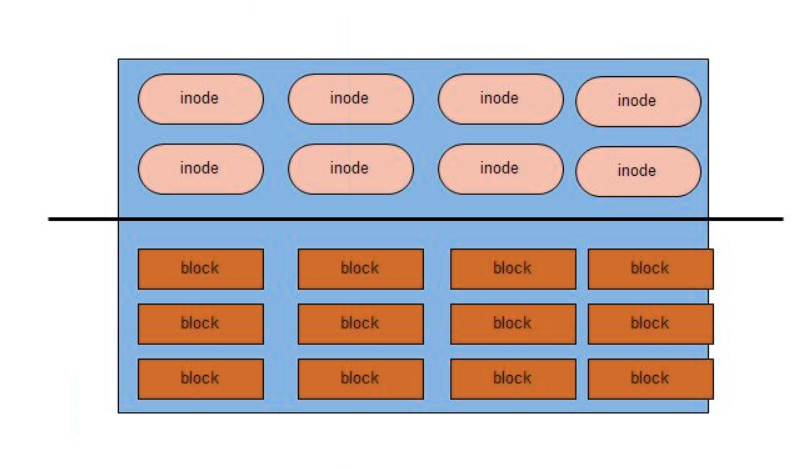
用户读取文件先查看inode,通过指针指向block
买的硬盘是无法存储数据的
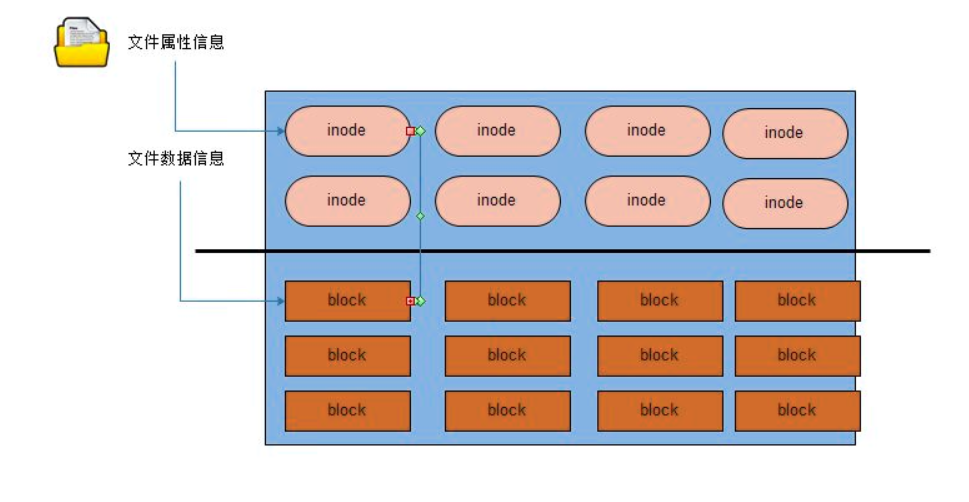
[root@centos71 ~]# df -i
Filesystem Inodes IUsed IFree IUse% Mounted on
/dev/sda3 20971520 87649 20883871 1% /
devtmpfs 121766 388 121378 1% /dev
tmpfs 124490 1 124489 1% /dev/shm
tmpfs 124490 741 123749 1% /run
tmpfs 124490 16 124474 1% /sys/fs/cgroup
/dev/sda1 102400 326 102074 1% /boot
tmpfs 124490 1 124489 1% /run/user/0
空文件只占用inode,因为没数据
[root@centos71 ~]# df -i
Filesystem Inodes IUsed IFree IUse% Mounted on
/dev/sda3 20971520 87649 20883871 1% /
devtmpfs 121766 388 121378 1% /dev
tmpfs 124490 1 124489 1% /dev/shm
tmpfs 124490 741 123749 1% /run
tmpfs 124490 16 124474 1% /sys/fs/cgroup
/dev/sda1 102400 326 102074 1% /boot
tmpfs 124490 1 124489 1% /run/user/0
[root@centos71 ~]# touch bb.txt
[root@centos71 ~]# df -i
Filesystem Inodes IUsed IFree IUse% Mounted on
/dev/sda3 20971520 87650 20883870 1% /
devtmpfs 121766 388 121378 1% /dev
tmpfs 124490 1 124489 1% /dev/shm
tmpfs 124490 741 123749 1% /run
tmpfs 124490 16 124474 1% /sys/fs/cgroup
/dev/sda1 102400 326 102074 1% /boot
tmpfs 124490 1 124489 1% /run/user/0
写入数据,block变化了,inode不变
[root@centos71 ~]# echo hahahahahahaha >> bb.txt
[root@centos71 ~]# df
Filesystem 1K-blocks Used Available Use% Mounted on
/dev/sda3 41922560 4584200 37338360 11% /
devtmpfs 487064 0 487064 0% /dev
tmpfs 497960 0 497960 0% /dev/shm
tmpfs 497960 7892 490068 2% /run
tmpfs 497960 0 497960 0% /sys/fs/cgroup
/dev/sda1 201380 107080 94300 54% /boot
tmpfs 99596 0 99596 0% /run/user/0
[root@centos71 ~]# df -i
Filesystem Inodes IUsed IFree IUse% Mounted on
/dev/sda3 20971520 87650 20883870 1% /
devtmpfs 121766 388 121378 1% /dev
tmpfs 124490 1 124489 1% /dev/shm
tmpfs 124490 741 123749 1% /run
tmpfs 124490 16 124474 1% /sys/fs/cgroup
/dev/sda1 102400 326 102074 1% /boot
tmpfs 124490 1 124489 1% /run/user/0
问题一:磁盘空间不够的处理思路
磁盘inode是否够用
磁盘block是否够用
问题二:block块单位是大点好还是小点好?
一个数据会占用一个inode,占用多个block
比如10K文件会占用3个block
(blcok单位默认为4k)
注意磁盘IO(input output)输入输出的次数,决定磁盘性能
10M消耗block少,IO次数少硬盘性能没有影响
10G消耗block多,IO次数多硬盘性能会有下降
如果拷贝10G时再拷贝10M文件,拷贝都很慢,说明性能下降,磁盘变卡就要看磁盘IO了
存储数据大文件数据比如视频图片/音频,block设置更大些,IO消耗可以减少。
注意视频图片/音频文件已经被压缩过了,不能再压缩
存储数据小文件数据文档代码,block更小些节省磁盘空间。
文件没有权限读取和数据读取原理(inode block)有关
创建文件系统时格式化,修改block大小
[root@centos71 ~]# stat /etc/hosts
File: ‘/etc/hosts’
Size: 158 Blocks: 8 IO Block: 4096 regular file
Device: 803h/2051d Inode: 35530425 Links: 1
Access: (0144/---xr--r--) Uid: ( 0/ root) Gid: ( 0/ root)
Access: 2019-12-16 17:36:51.997076617 +0800
Modify: 2019-12-16 11:42:41.175934855 +0800
Change: 2019-12-16 16:33:11.122171607 +0800
Birth: -
五文件属性——链接信息
(一)硬链接
硬链接:inode号码相同的文件数据称为硬链接
特点:硬链接源文件被删除了不会影响链接文件,不能给目录创建硬链接
应用:利用硬链接对大文件进行备份防止误删除,比cp节省空间
cp主要用于小文件,防止误删除/防止误修改dG
创建硬链接
[root@centos71 test]# find /etc/ -name "m*.conf"
/etc/mailx_event.conf
/etc/mantisbt.conf
/etc/mantisbt_format.conf
/etc/mantisbt_format_analyzer_libreport.conf
/etc/mantisbt_formatdup.conf
/etc/mantisbt_formatdup_analyzer_libreport.conf
/etc/mailx.conf
/etc/mariadb-x86_64.conf
/etc/man_db.conf
/etc/mke2fs.conf
[root@centos71 test]# find /etc/ -name "m*.conf" | xargs -i cp {} /test
[root@centos71 test]# ls
mailx.conf mantisbt_format_analyzer_libreport.conf mariadb-x86_64.conf
mailx_event.conf mantisbt_format.conf mke2fs.conf
man_db.conf mantisbt_formatdup_analyzer_libreport.conf
mantisbt.conf mantisbt_formatdup.conf
[root@centos71 test]# ll
total 44
-rw-r--r-- 1 root root 331 Dec 17 18:15 mailx.conf
-rw-r--r-- 1 root root 203 Dec 17 18:15 mailx_event.conf
-rw-r--r-- 1 root root 5171 Dec 17 18:15 man_db.conf
-rw-r--r-- 1 root root 221 Dec 17 18:15 mantisbt.conf
-rw-r--r-- 1 root root 2070 Dec 17 18:15 mantisbt_format_analyzer_libreport.conf
-rw-r--r-- 1 root root 2107 Dec 17 18:15 mantisbt_format.conf
-rw-r--r-- 1 root root 2058 Dec 17 18:15 mantisbt_formatdup_analyzer_libreport.conf
-rw-r--r-- 1 root root 2458 Dec 17 18:15 mantisbt_formatdup.conf
-rw-r--r-- 1 root root 17 Dec 17 18:15 mariadb-x86_64.conf
-rw-r--r-- 1 root root 936 Dec 17 18:15 mke2fs.conf
[root@centos71 test]# ln mailx.conf mailx.conf_hard_link
[root@centos71 test]# ll
total 48
-rw-r--r-- 2 root root 331 Dec 17 18:15 mailx.conf
-rw-r--r-- 2 root root 331 Dec 17 18:15 mailx.conf_hard_link
-rw-r--r-- 1 root root 203 Dec 17 18:15 mailx_event.conf
-rw-r--r-- 1 root root 5171 Dec 17 18:15 man_db.conf
-rw-r--r-- 1 root root 221 Dec 17 18:15 mantisbt.conf
-rw-r--r-- 1 root root 2070 Dec 17 18:15 mantisbt_format_analyzer_libreport.conf
-rw-r--r-- 1 root root 2107 Dec 17 18:15 mantisbt_format.conf
-rw-r--r-- 1 root root 2058 Dec 17 18:15 mantisbt_formatdup_analyzer_libreport.conf
-rw-r--r-- 1 root root 2458 Dec 17 18:15 mantisbt_formatdup.conf
-rw-r--r-- 1 root root 17 Dec 17 18:15 mariadb-x86_64.conf
-rw-r--r-- 1 root root 936 Dec 17 18:15 mke2fs.conf
[root@centos71 test]# ll -i
total 48
68253419 -rw-r--r-- 2 root root 331 Dec 17 18:15 mailx.conf
68253419 -rw-r--r-- 2 root root 331 Dec 17 18:15 mailx.conf_hard_link
68253400 -rw-r--r-- 1 root root 203 Dec 17 18:15 mailx_event.conf
68253421 -rw-r--r-- 1 root root 5171 Dec 17 18:15 man_db.conf
68253411 -rw-r--r-- 1 root root 221 Dec 17 18:15 mantisbt.conf
68253413 -rw-r--r-- 1 root root 2070 Dec 17 18:15 mantisbt_format_analyzer_libreport.conf
68253412 -rw-r--r-- 1 root root 2107 Dec 17 18:15 mantisbt_format.conf
68253418 -rw-r--r-- 1 root root 2058 Dec 17 18:15 mantisbt_formatdup_analyzer_libreport.conf
68253415 -rw-r--r-- 1 root root 2458 Dec 17 18:15 mantisbt_formatdup.conf
68253420 -rw-r--r-- 1 root root 17 Dec 17 18:15 mariadb-x86_64.conf
68253422 -rw-r--r-- 1 root root 936 Dec 17 18:15 mke2fs.conf
把文件删除了,可以通过硬链接查看
[root@centos71 test]# cat mailx.conf
# Uncomment and specify these parameters if you want to use
# reporter-mailx tool outside of libreport's GUI
# (i.e. from command line or in custom scripts)
# and you don't want to specify parameters in every tool invocation.
#
# String parameters:
# Subject=
# EmailFrom=
# EmailTo=
#
# Boolean parameter:
# SendBinaryData=yes/no
[root@centos71 test]# rm -f mailx.conf
[root@centos71 test]# ls mailx.conf
mailx.conf_hard_link
[root@centos71 test]# cat mailx.conf_hard_link
# Uncomment and specify these parameters if you want to use
# reporter-mailx tool outside of libreport's GUI
# (i.e. from command line or in custom scripts)
# and you don't want to specify parameters in every tool invocation.
#
# String parameters:
# Subject=
# EmailFrom=
# EmailTo=
#
# Boolean parameter:
# SendBinaryData=yes/no
(二)软链接
软链接:一个源文件快捷方式
特点:软链接源文件被删除会影响链接文件,能给目录创建硬链接
作用:减少开发人员工作量
创建软链接
[root@centos71 test]# ln -s mailx.conf mailx.conf_soft_link
[root@centos71 test]# ll -i mailx.conf*
68253419 -rw-r--r-- 2 root root 331 Dec 17 18:15 mailx.conf
68253419 -rw-r--r-- 2 root root 331 Dec 17 18:15 mailx.conf_hard_link
68253423 lrwxrwxrwx 1 root root 10 Dec 17 18:53 mailx.conf_soft_link -> mailx.conf
把文件删除了,可以通过硬链接查看
[root@centos71 test]# cat mailx.conf
# Uncomment and specify these parameters if you want to use
# reporter-mailx tool outside of libreport's GUI
# (i.e. from command line or in custom scripts)
# and you don't want to specify parameters in every tool invocation.
#
# String parameters:
# Subject=
# EmailFrom=
# EmailTo=
#
# Boolean parameter:
# SendBinaryData=yes/no
[root@centos71 test]# rm -f mailx.conf
[root@centos71 test]# ls mailx.conf
mailx.conf_hard_link mailx.conf_soft_link
[root@centos71 test]# cat mailx.conf_hard_link
# Uncomment and specify these parameters if you want to use
# reporter-mailx tool outside of libreport's GUI
# (i.e. from command line or in custom scripts)
# and you don't want to specify parameters in every tool invocation.
#
# String parameters:
# Subject=
# EmailFrom=
# EmailTo=
#
# Boolean parameter:
# SendBinaryData=yes/no
把源文件删除了,无法通过软链接查看源文件内容
[root@centos71 test]# ls mailx.conf* -l
-rw-r--r-- 1 root root 331 Dec 17 18:15 mailx.conf_hard_link
lrwxrwxrwx 1 root root 10 Dec 17 18:53 mailx.conf_soft_link -> mailx.conf
[root@centos71 test]# cat mailx.conf_soft_link
cat: mailx.conf_soft_link: No such file or directory
通过软链接快速访问文件,和别名功能类似
[root@centos71 ~]# ln -s /etc/sysconfig/network-scripts/ifcfg-eth0 /ifcfg-eth0
[root@centos71 ~]# ll /etc/sysconfig/network-scripts/ifcfg-eth0 /ifcfg-eth0
-rw-r--r--. 1 root root 356 Nov 27 10:42 /etc/sysconfig/network-scripts/ifcfg-eth0
lrwxrwxrwx 1 root root 41 Dec 17 19:02 /ifcfg-eth0 -> /etc/sysconfig/network-scripts/ifcfg-eth0
[root@centos71 ~]# cat /ifcfg-eth0
TYPE=Ethernet
PROXY_METHOD=none
BROWSER_ONLY=no
BOOTPROTO=none
DEFROUTE=yes
IPV4_FAILURE_FATAL=no
IPV6INIT=yes
IPV6_AUTOCONF=yes
IPV6_DEFROUTE=yes
IPV6_FAILURE_FATAL=no
IPV6_ADDR_GEN_MODE=stable-privacy
NAME=eth0
UUID=9d9e2656-f3ac-4f75-8722-3136d239985d
DEVICE=eth0
ONBOOT=yes
IPADDR=10.0.0.200
PREFIX=24
GATEWAY=10.0.0.254
IPV6_PRIVACY=no
DNS1=223.5.5.5
消磁就是把之前所有的block清除,这样就无法进行数据恢复了,可以使用微波炉
现在开发都是调用,调用库或者模块,比如Python、Java
C语言开发是针对底层硬件的,无法调用库,难度很大
对于应用程序的版本升级,很多文件可能要修改了,但是使用软链接就不需要了
因为开发修改就要编译,很麻烦的