目的:
让GPU分担CPU的工作,从而优化和分配内存,告知浏览器做好动画的准备。
背景:
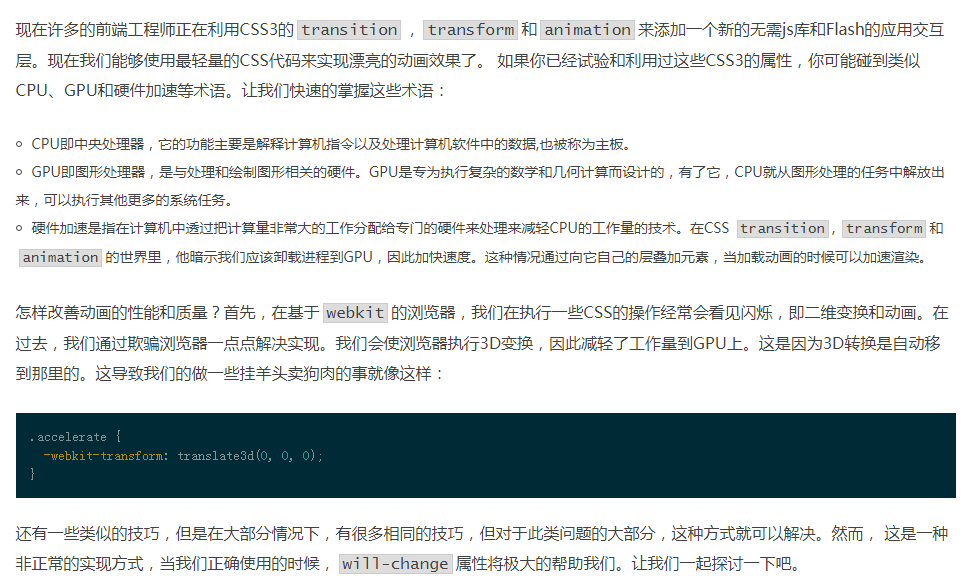
注意事项:
1,will-change虽然可以加速,但是,一定一定要适度使用;
2,使用伪元素,独立渲染:
不要这样直接写在默认状态中,因为will-change会一直挂着:
.a { will-change: transform; transition: transform 0.3s; } .a:hover { transform: scale(1.5); }
解决方案:
可以让父元素hover的时候,声明will-change,这样,移出的时候就会自动remove,触发的范围基本上是有效元素范围。
.a-parent:hover .a { will-change: transform; } .a { transition: transform 0.3s; } .a:hover { transform: scale(1.5); }
3,如果使用JS添加will-change, 事件或动画完毕,一定要及时remove. 比方说点击某个按钮,其他某个元素进行动画。点击按钮(click),要先按下(mousedown)再抬起才出发。因此,可以mousedown时候打声招呼, 动画结束自带回调,于是:
dom.onmousedown = function() { target.style.willChange = 'transform'; }; dom.onclick = function() { // target动画哔哩哔哩... }; target.onanimationend = function() { // 动画结束回调,移除will-change this.style.willChange = 'auto'; };
官方:https://developer.mozilla.org/en/docs/Web/CSS/will-change ,给出的示例:
var el = document.getElementById('element'); // Set will-change when the element is hovered el.addEventListener('mouseenter', hintBrowser); el.addEventListener('animationEnd', removeHint); function hintBrowser() { // The optimizable properties that are going to change // in the animation's keyframes block this.style.willChange = 'transform, opacity'; } function removeHint() { this.style.willChange = 'auto'; }