基础环境
接上篇,主从已经做好,看下现有的数据库和服务发现
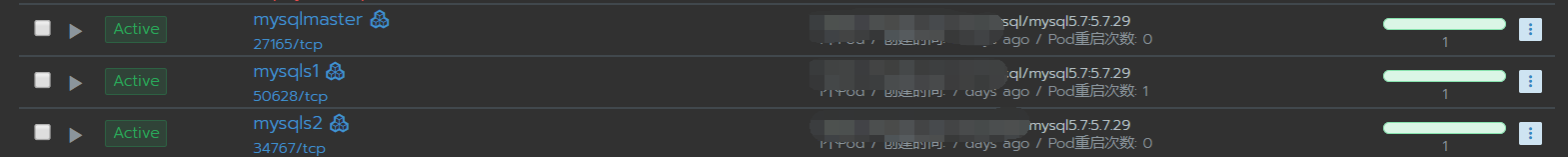
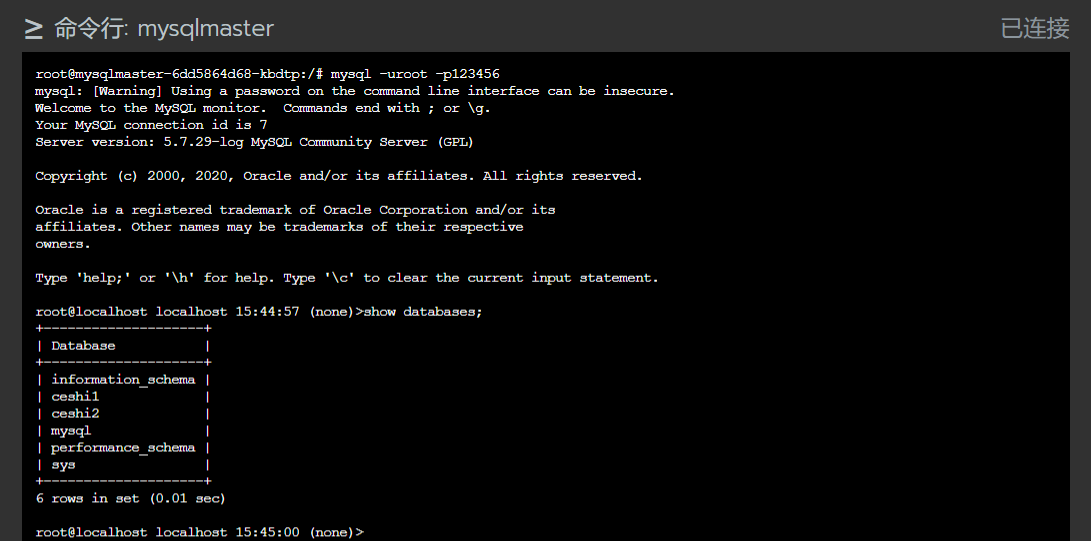

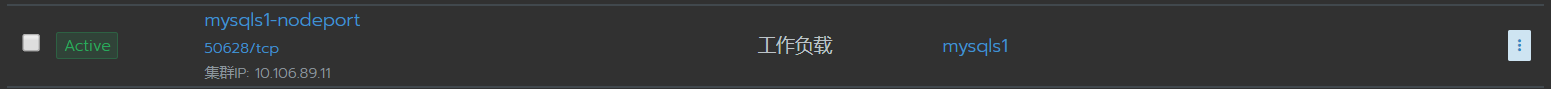
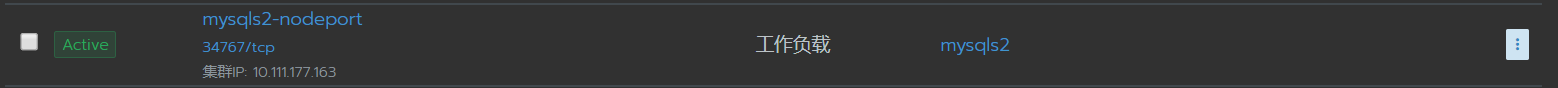
配置Mycat配置文件
直接配置映射:

只做个简单的读写分离,所以只需要修改schema.xml和server.xml两个配置文件,所需数据库账号已提前授权
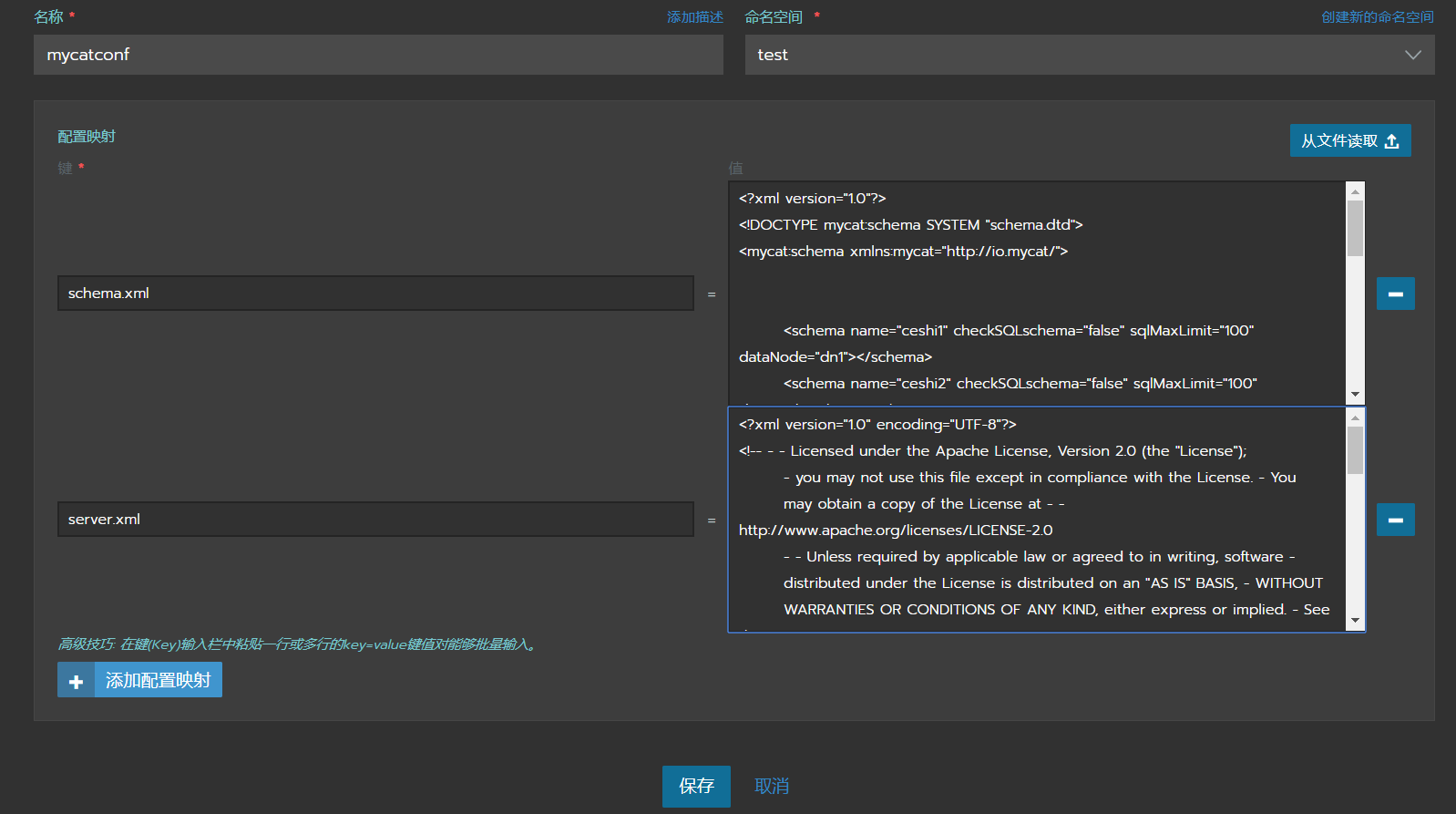
schema.xml <?xml version="1.0"?> <!DOCTYPE mycat:schema SYSTEM "schema.dtd"> <mycat:schema xmlns:mycat="http://io.mycat/"> <schema name="ceshi1" checkSQLschema="false" sqlMaxLimit="100" dataNode="dn1"></schema> <schema name="ceshi2" checkSQLschema="false" sqlMaxLimit="100" dataNode="dn2"></schema> <dataNode name="dn1" dataHost="localhost1" database="ceshi1" /> <dataNode name="dn2" dataHost="localhost1" database="ceshi2" /> <dataHost name="localhost1" maxCon="9000" minCon="10" balance="1" writeType="0" dbType="mysql" dbDriver="native" switchType="2" slaveThreshold="100"> <heartbeat>show slave status</heartbeat> <writeHost host="hostM1" url="10.104.23.216:3306" user="oel_mycat" password="oel_xxxxx" > <readHost host="hostS1" url="10.106.89.11:3306" user="oel_mycat" password="oel_xxxxx" /> <readHost host="hostS2" url="10.111.177.163:3306" user="oel_mycat" password="oel_xxxxx" /> </writeHost> </dataHost> </mycat:schema> server.xml <?xml version="1.0" encoding="UTF-8"?> <!-- - - Licensed under the Apache License, Version 2.0 (the "License"); - you may not use this file except in compliance with the License. - You may obtain a copy of the License at - - http://www.apache.org/licenses/LICENSE-2.0 - - Unless required by applicable law or agreed to in writing, software - distributed under the License is distributed on an "AS IS" BASIS, - WITHOUT WARRANTIES OR CONDITIONS OF ANY KIND, either express or implied. - See the License for the specific language governing permissions and - limitations under the License. --> <!DOCTYPE mycat:server SYSTEM "server.dtd"> <mycat:server xmlns:mycat="http://io.mycat/"> <system> <property name="defaultSqlParser">druidparser</property> </system> <user name="mycat"> <property name="password">password</property> <property name="schemas">ceshi1,ceshi2</property> </user> <!-- <user name="user"> <property name="password">user</property> <property name="schemas">TESTDB</property> <property name="readOnly">true</property> </user> --> </mycat:server>
开始部署
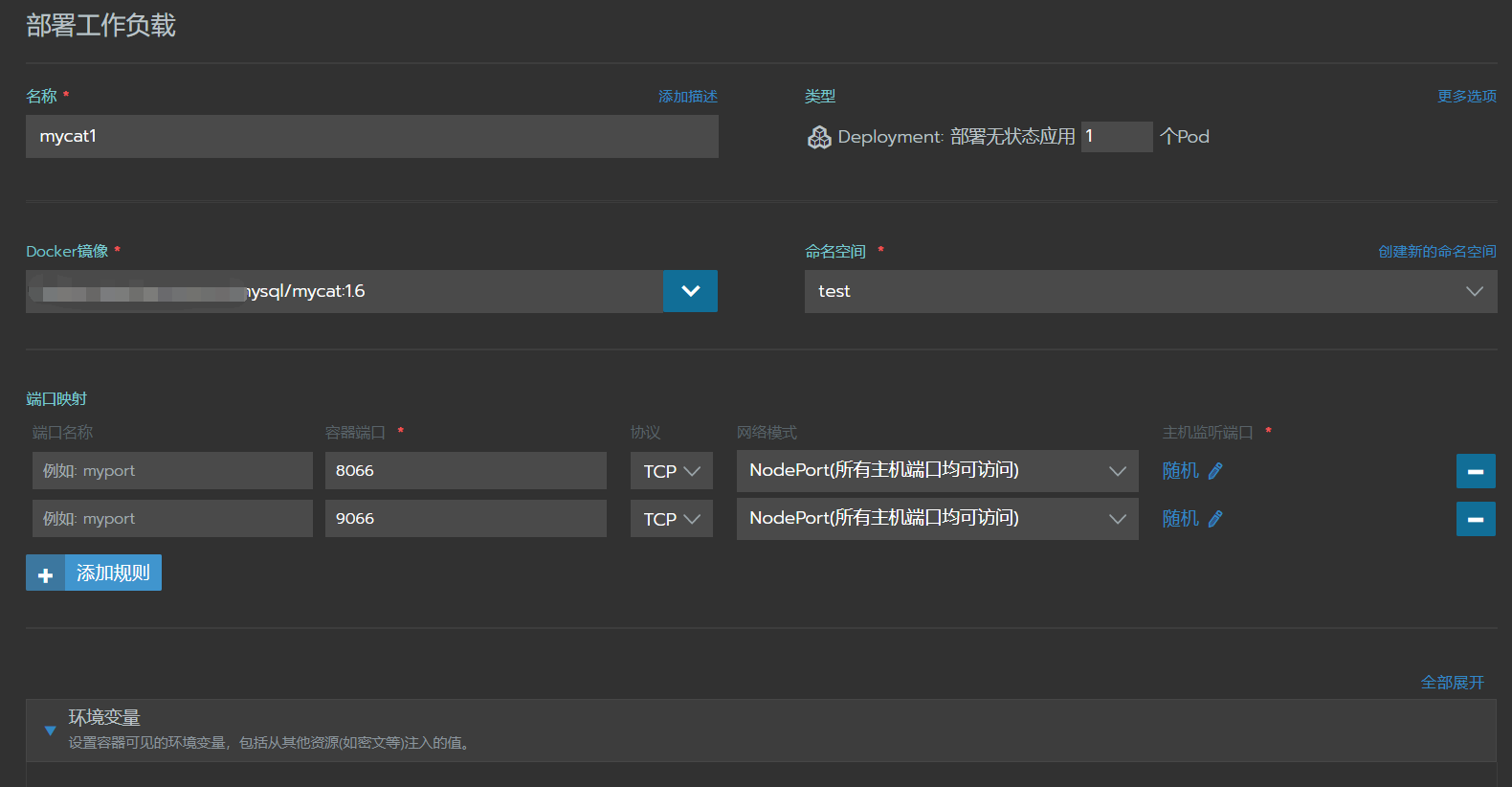
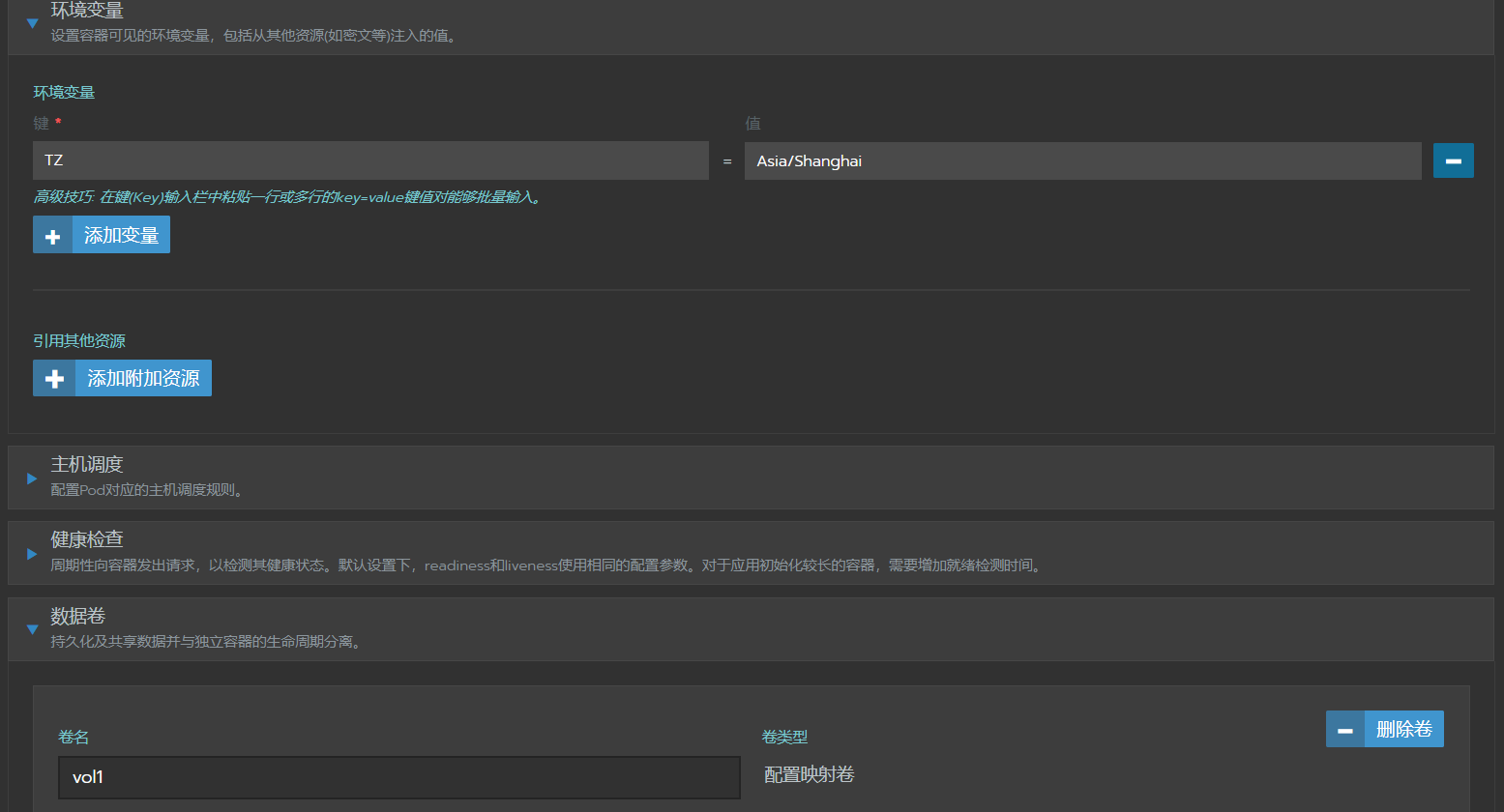

注意配置映射卷的方法,不按这种方式会先把挂载目录清空再挂载这两个文件,这种方式可以挂载单文件 不会删除目录下其他文件。这里不得不吐槽下rancher的描述不清不楚的,我也是通过修改yml文件才反推
出页面的配置方式。


启动成功,下面开始测试
效果测试
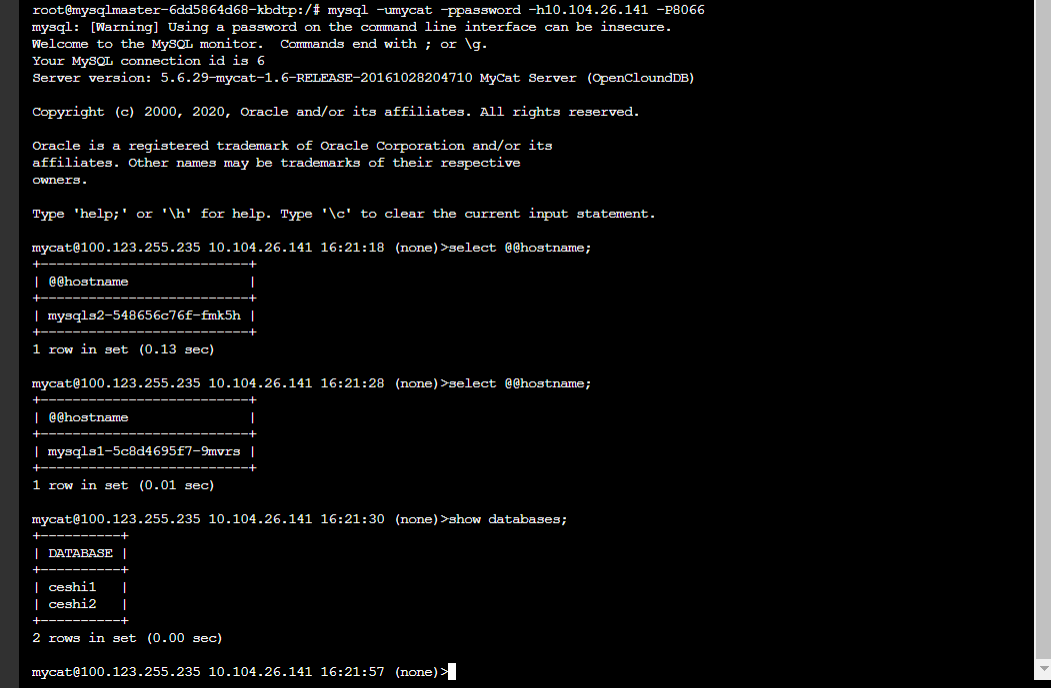
其他测试就不做了,至此一个高可用的读写分离一主两从的环境就搭好了,具体上线会有哪些坑就不知道了┑( ̄Д  ̄)┍