有时候我们有多个环境,开发环境、测试环境、生产环境,每个环境都有不同的配置信息
如何用一套代码,在不同环境上都能运行,spring的profile就是用来解决这个问题
比如想着测试环境加载一个配置类,那么这个类可以加上这个注解
一、命令行和@Profile注解用法
@Component @Profile(value="test") public class ZKWorkerClient {}
在运行jar包时只需要使用如下命令,就可以加载这个对象
java -jar *.jar -Dspring.profile.active=test
@Profile修饰类
@Configuration @Profile("prod") public class JndiDataConfig { @Bean(destroyMethod="") public DataSource dataSource() throws Exception { Context ctx = new InitialContext(); return (DataSource) ctx.lookup("java:comp/env/jdbc/datasource"); } }
@Profile修饰方法
@Configuration public class AppConfig { @Bean("dataSource") @Profile("dev") public DataSource standaloneDataSource() { return new EmbeddedDatabaseBuilder() .setType(EmbeddedDatabaseType.HSQL) .addScript("classpath:com/bank/config/sql/schema.sql") .addScript("classpath:com/bank/config/sql/test-data.sql") .build(); } @Bean("dataSource") @Profile("prod") public DataSource jndiDataSource() throws Exception { Context ctx = new InitialContext(); return (DataSource) ctx.lookup("java:comp/env/jdbc/datasource"); } }
参考:https://blog.csdn.net/loongkingwhat/article/details/105745303
二、配置多种开发环境
有时候开发是一种环境,生产又是一种环境,我们需要从配置文件灵活读取各种参数
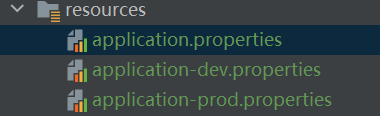
这时候就需要用配置文件来解决
在application.properties指定
spring.profiles.active=prod
然后再另外两个配置文件中配置不同的参数,比如application-dev.properties
profile.url.call=http://cloudcall profile.url.workOrder=http://cloud-workorder
在写一个config类,从properties文件里读取
/** * @Author : wangbin * @Date : 2021/5/8 9:43 */ @ConfigurationProperties("profile.url") @Component public class BaseUrlConfig implements Serializable { private static final long serialVersionUID = 2092752356451204202L; private String call; private String workOrder; public void setCall(String call) { this.call = call; } public void setWorkOrder(String workOrder) { this.workOrder = workOrder; } public String getCall() { return call; } public String getWorkOrder() { return workOrder; } }
这时候应用读到的就是prod配置文件里的内容了