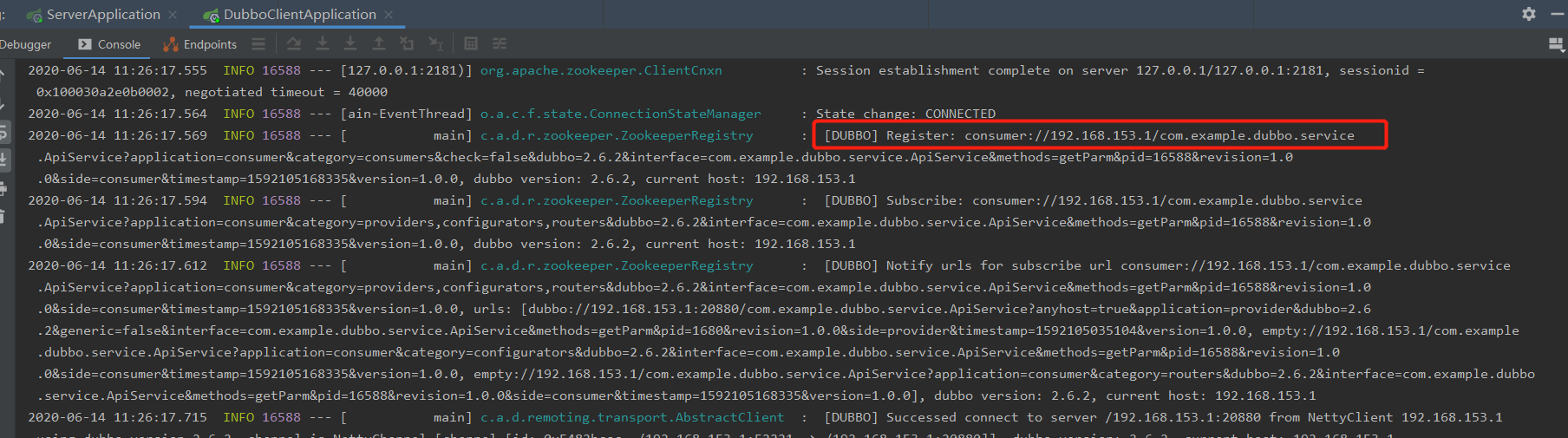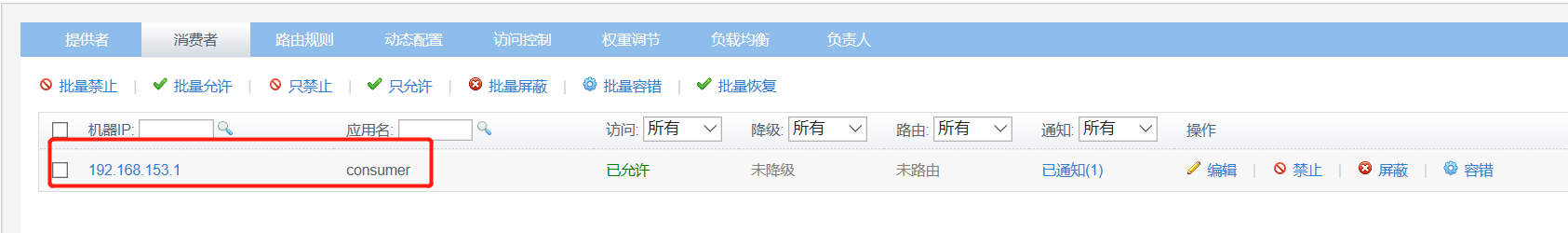一、项目介绍
1、IDEA创建多模块springboot项目
springboot-dubbo-api:接口层
springboot-dubbo-client:服务消费者
springboot-dubbo-server:服务提供者
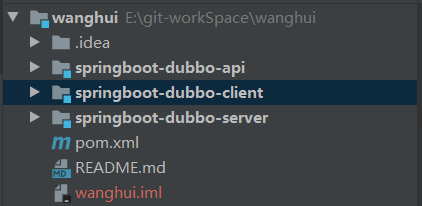
二、springboot-dubbo-server:服务提供者
1、实现我们在springboot-dubbo-api上定义的接口,创建一个DubboServerServiceImpl类并实现ApiService
package com.example.dubbo.service.impl;
import com.alibaba.dubbo.config.annotation.Service;
import com.example.dubbo.service.ApiService;
@Service(version = "1.0.0")
public class DubboServerServiceImpl implements ApiService {
@Override
public String getParm(String parm) {
return parm;
}
}
注意:代码里的@Service注解是com.alibaba.dubbo.config.annotation.Service的。
2、在resources下创建一个spring-dubbo.xml配置文件。
<?xml version="1.0" encoding="UTF-8"?>
<beans xmlns="http://www.springframework.org/schema/beans"
xmlns:xsi="http://www.w3.org/2001/XMLSchema-instance"
xmlns:dubbo="http://code.alibabatech.com/schema/dubbo"
xsi:schemaLocation="http://www.springframework.org/schema/beans
http://www.springframework.org/schema/beans/spring-beans.xsd
http://code.alibabatech.com/schema/dubbo
http://code.alibabatech.com/schema/dubbo/dubbo.xsd">
<dubbo:application name="provider"/>
<!-- 注册中心的ip地址 -->
<dubbo:registry address="zookeeper://127.0.0.1:2181"/>
<!-- 扫描注解包路径,多个包用逗号分隔,不填pacakge表示扫描当前ApplicationContext中所有的类 -->
<dubbo:annotation package="com.example.dubbo.service.impl"/>
</beans>
3、在ServerApplication.java文件添加
package com.example.dubbo;
import org.mybatis.spring.annotation.MapperScan;
import org.springframework.boot.SpringApplication;
import org.springframework.boot.autoconfigure.SpringBootApplication;
import org.springframework.context.annotation.ImportResource;
@SpringBootApplication(scanBasePackages = {"com.example.dubbo"})
@MapperScan("com.example.dubbo.*") //扫描的mapper
@ImportResource({"classpath:spring-dubbo.xml"})
public class ServerApplication {
public static void main(String[] args) {
SpringApplication.run(ServerApplication.class, args);
}
}
三、springboot-dubbo-client:服务消费者
1、编写我们的Controller控制类
package com.example.dubbo.controller;
import com.alibaba.dubbo.config.annotation.Reference;
import com.example.dubbo.service.ApiService;
import org.springframework.web.bind.annotation.RequestMapping;
import org.springframework.web.bind.annotation.RestController;
@RestController
public class ClientController {
@Reference(version = "1.0.0")
private ApiService apiService;
@RequestMapping("client")
public String client(String parm){
return apiService.getParm(parm);
}
}
2、在resources下创建一个spring-dubbo.xml配置文件
<?xml version="1.0" encoding="UTF-8"?>
<beans xmlns="http://www.springframework.org/schema/beans"
xmlns:xsi="http://www.w3.org/2001/XMLSchema-instance"
xmlns:dubbo="http://code.alibabatech.com/schema/dubbo"
xsi:schemaLocation="http://www.springframework.org/schema/beans
http://www.springframework.org/schema/beans/spring-beans.xsd
http://code.alibabatech.com/schema/dubbo
http://code.alibabatech.com/schema/dubbo/dubbo.xsd">
<dubbo:application name="consumer"/>
<dubbo:registry address="zookeeper://127.0.0.1:2181"/>
<dubbo:annotation package="com.example.dubbo.controller"/>
</beans>
3、在ServerApplication.java文件添加
package com.example.dubbo;
import org.mybatis.spring.annotation.MapperScan;
import org.springframework.boot.SpringApplication;
import org.springframework.boot.autoconfigure.SpringBootApplication;
import org.springframework.context.annotation.ImportResource;
@SpringBootApplication(scanBasePackages = {"com.example.dubbo"})
@MapperScan("com.example.dubbo.*") //扫描的mapper
@ImportResource({"classpath:spring-dubbo.xml"})
public class DubboClientApplication {
public static void main(String[] args) {
SpringApplication.run(DubboClientApplication.class, args);
}
}
至此,代码部分已经编写完毕
4、安装zookeeper注册中心到电脑中
下载地址:zookeeper下载地址
点击后下载适合自己的版本,如图所示

进入bin目录,运行zkServer.cmd文件。

5、安装dubbo-admin-2.5.8
链接:https://pan.baidu.com/s/1Hfb778tIYhwjTZ_gx2BcYg
提取码:yrfd
下载好用Jetty或Tomcat运行起来
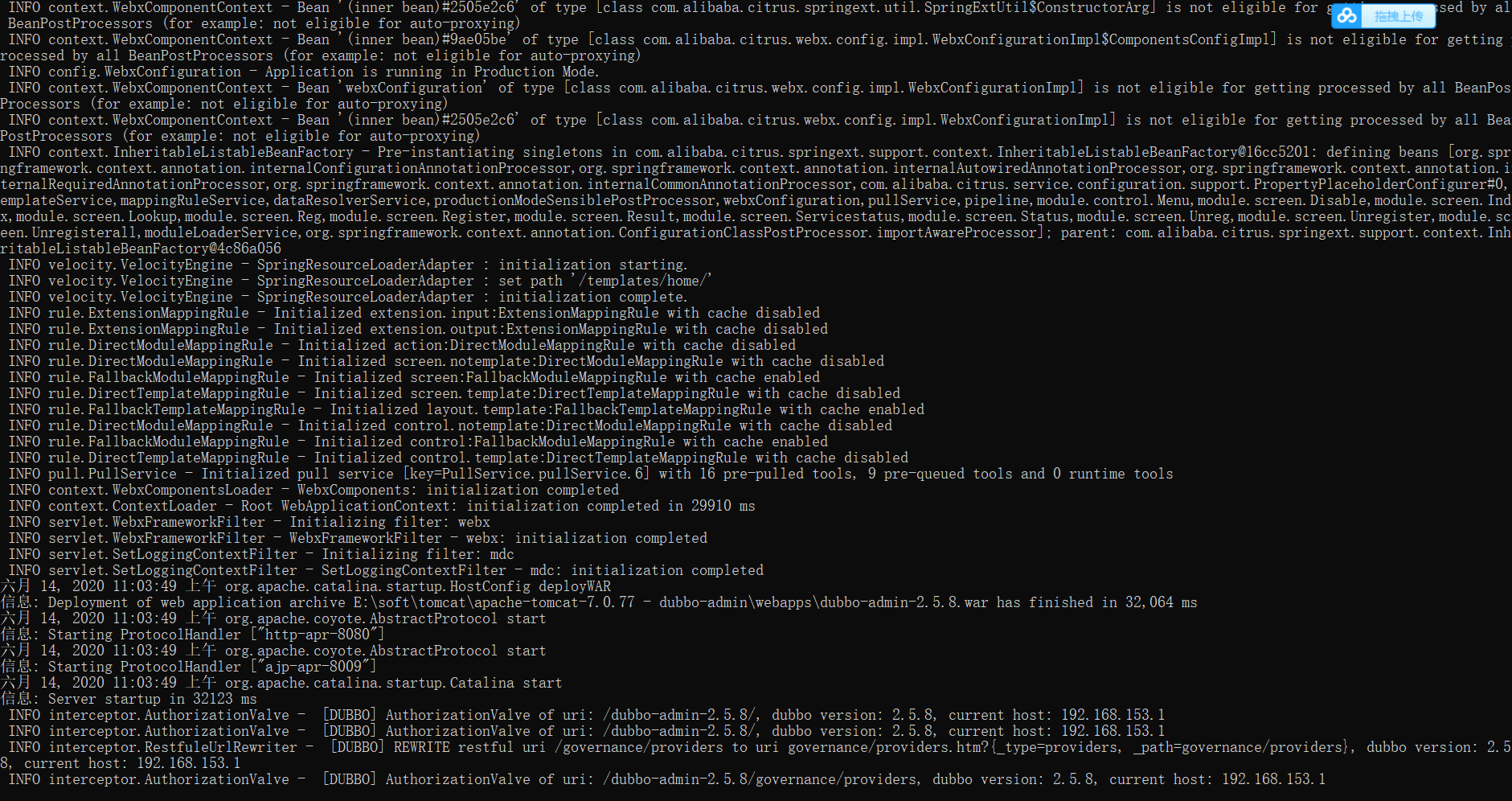
界面

6. 现在终于可以运行我们的项目了
依次运行server、client

server控制台看到如图所示,说明注册成功