BMI计算题(半成品)
运行截图
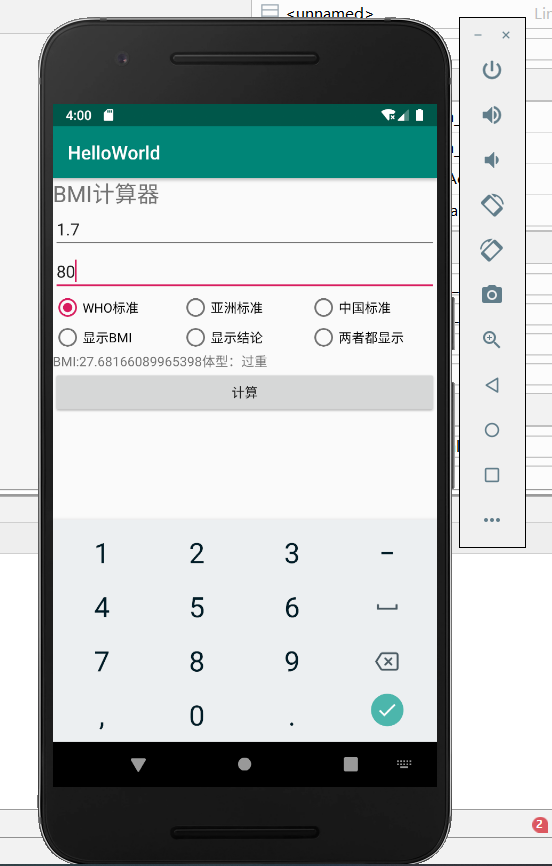

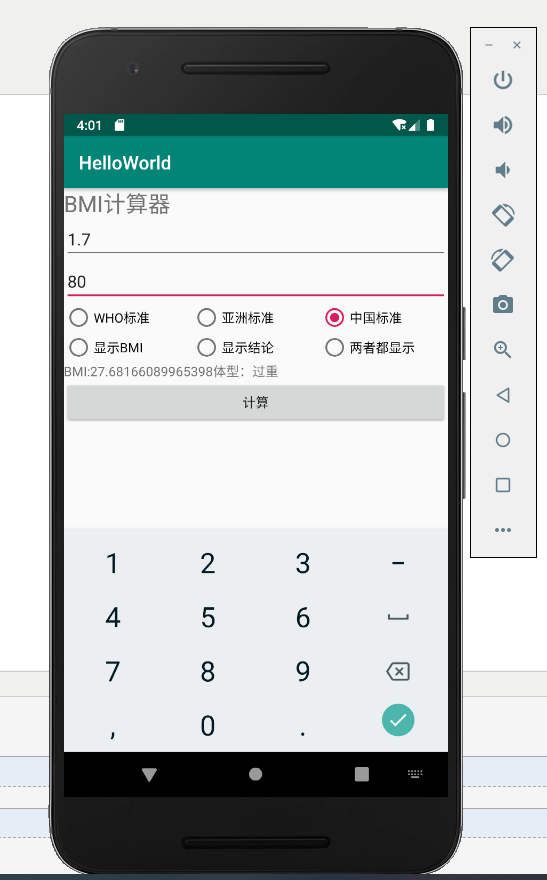
代码:
activity_main.xml
<?xml version="1.0" encoding="utf-8"?> <LinearLayout xmlns:android="http://schemas.android.com/apk/res/android" xmlns:app="http://schemas.android.com/apk/res-auto" xmlns:tools="http://schemas.android.com/tools" android:layout_width="match_parent" android:layout_height="match_parent" android:orientation="vertical" tools:context=".MainActivity" > <TextView android:id="@+id/textView6" android:layout_width="match_parent" android:layout_height="wrap_content" android:text="@string/BmiTitle" android:textSize="24sp" /> <EditText android:id="@+id/editHeight" android:layout_width="match_parent" android:layout_height="wrap_content" android:ems="10" android:hint="@string/BodyHeight" android:inputType="numberDecimal" /> <EditText android:id="@+id/editWeight" android:layout_width="match_parent" android:layout_height="wrap_content" android:ems="10" android:hint="@string/BodyWeight" android:inputType="numberDecimal" /> <RadioGroup android:layout_width="match_parent" android:layout_height="wrap_content" android:orientation="horizontal"> <RadioButton android:id="@+id/rbtnStdWho" android:layout_width="137dp" android:layout_height="wrap_content" android:text="@string/STD_WHO" /> <RadioButton android:id="@+id/rbtnStdAsia" android:layout_width="137dp" android:layout_height="match_parent" android:text="@string/STD_ASIA" /> <RadioButton android:id="@+id/rbtnStdChn" android:layout_width="match_parent" android:layout_height="wrap_content" android:text="@string/STD_CHINA" /> </RadioGroup> <RadioGroup android:layout_width="match_parent" android:layout_height="wrap_content" android:orientation="horizontal"> <RadioButton android:id="@+id/radioButton5" android:layout_width="137dp" android:layout_height="wrap_content" android:text="@string/LbIDisplayBMI" /> <RadioButton android:id="@+id/radioButton6" android:layout_width="137dp" android:layout_height="wrap_content" android:text="@string/LbIDisplayReslut" /> <RadioButton android:id="@+id/radioButton7" android:layout_width="137dp" android:layout_height="wrap_content" android:text="@string/LbIDisplayBoth" /> </RadioGroup> <TextView android:id="@+id/txtResult" android:layout_width="match_parent" android:layout_height="wrap_content" android:hint="@string/Result" tools:text="@string/Result" /> <Button android:id="@+id/btnBmiCalc" android:layout_width="match_parent" android:layout_height="wrap_content" android:text="计算" /> </LinearLayout>
MainActivity.java
package com.example.helloworld; import androidx.appcompat.app.AppCompatActivity; import android.os.Bundle; import android.view.View; import android.widget.Button; import android.widget.EditText; import android.widget.RadioButton; import android.widget.TextView; public class MainActivity extends AppCompatActivity { @Override protected void onCreate(Bundle savedInstanceState) { super.onCreate(savedInstanceState); setContentView(R.layout.activity_main); Button btnBmiCalc = (Button)findViewById(R.id.btnBmiCalc); btnBmiCalc.setOnClickListener(new View.OnClickListener() { @Override public void onClick(View v){ EditText editHeight = (EditText)findViewById(R.id.editHeight); EditText editWeight = (EditText)findViewById(R.id.editWeight); TextView txtResult = (TextView)findViewById(R.id.txtResult); Double height = Double.parseDouble(editHeight.getText().toString()); Double weight = Double.parseDouble(editWeight.getText().toString()); Double bmi = weight/(height * height); RadioButton rbtnStdWho = (RadioButton)findViewById(R.id.rbtnStdWho); RadioButton rbtnStdAsia = (RadioButton)findViewById(R.id.rbtnStdAsia); RadioButton rbtnStdChn = (RadioButton)findViewById(R.id.rbtnStdChn); if(rbtnStdWho.isChecked()){ if(bmi<18.5){ txtResult.setText("BMI:"+bmi.toString() + "体型:过轻"); } else if(bmi<=24.9){ txtResult.setText("BMI:"+bmi.toString() + "体型:正常"); } else if(bmi<=29.9){ txtResult.setText("BMI:"+bmi.toString() + "体型:过重"); } else if(bmi<=34.9){ txtResult.setText("BMI:"+bmi.toString() + "体型:肥胖"); } else{ txtResult.setText("BMI:"+bmi.toString() + "体型:非常肥胖"); } } else if(rbtnStdAsia.isChecked()){ if(bmi<18.5){ txtResult.setText("BMI:"+bmi.toString() + "体型:过轻"); } else if(bmi<=23.9){ txtResult.setText("BMI:"+bmi.toString() + "体型:正常"); } else if(bmi<=27){ txtResult.setText("BMI:"+bmi.toString() + "体型:过重"); } else if(bmi<=32){ txtResult.setText("BMI:"+bmi.toString() + "体型:肥胖"); } else{ txtResult.setText("BMI:"+bmi.toString() + "体型:非常肥胖"); } } else if(rbtnStdChn.isChecked()){ if(bmi<18.5){ txtResult.setText("BMI:"+bmi.toString() + "体型:过轻"); } else if(bmi<=23.9){ txtResult.setText("BMI:"+bmi.toString() + "体型:正常"); } else if(bmi<=27.9){ txtResult.setText("BMI:"+bmi.toString() + "体型:过重"); } else{ txtResult.setText("BMI:"+bmi.toString() + "体型:非常肥胖"); } } else{ txtResult.setText("请选择BMI标准"); } } }); } }