canvas制作乱跑的小球
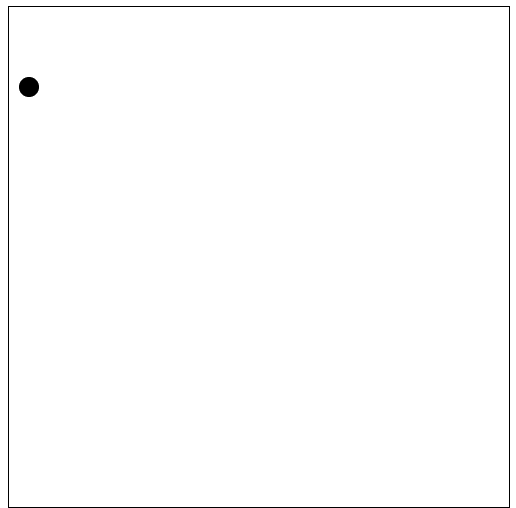
说明:将下面的代码放到html的body就可以,键盘控制上(W)下(S)左(A)右(D)
<body>
<canvas id="canvas" style="border: 1px solid #000;display: block;margin:30px auto;"></canvas>
<script type="text/javascript">
var myCanvas=document.getElementById('canvas');
myCanvas.height="500";//背景为500*500
myCanvas.width="500";
var ctx=myCanvas.getContext("2d");
//键盘事件
document.onkeydown=function(event){
var e = event || window.event || arguments.callee.caller.arguments[0];
var x=0,y=0;
// 上按W
if(e && e.keyCode==87){
ctx.clearRect(x-11,y-11,22,22);
y-=10;
ctx.translate(x,y);
ctx.beginPath();
ctx.arc(0,0,10,0,Math.PI*2);
ctx.fill();
ctx.closePath();
ctx.restore();
};
// 左按A
if(e && e.keyCode==65){
ctx.clearRect(x-11,y-11,22,22);
x-=10;
ctx.translate(x,y);
ctx.beginPath();
ctx.arc(0,0,10,0,Math.PI*2);
ctx.fill();
ctx.closePath();
ctx.restore();
} ;
// 下按S
if(e && e.keyCode==83){
ctx.clearRect(x-11,y-11,22,22);
y=10;
ctx.translate(x,y);
ctx.beginPath();
ctx.arc(0,0,10,0,Math.PI*2);
ctx.fill();
ctx.closePath();
ctx.restore();
}
// 右按D
if(e && e.keyCode==68){
ctx.clearRect(x-11,y-11,22,22);
x=10;
ctx.translate(x,y);
ctx.beginPath();
ctx.arc(0,0,10,0,Math.PI*2);
ctx.fill();
ctx.closePath();
ctx.restore();
}
};
</script>
</body>