JDBCUtils:
import com.alibaba.druid.pool.DruidDataSourceFactory; import javax.sql.DataSource; import java.io.IOException; import java.io.InputStream; import java.sql.*; import java.util.Properties; public class JdbcUtil { private static DataSource dataSource; //数据库连接池 static { Properties properties = new Properties(); InputStream is = JdbcUtil.class.getClassLoader().getResourceAsStream("druid.properties"); try { properties.load(is); is.close(); dataSource = DruidDataSourceFactory.createDataSource(properties); } catch (IOException ioException) { ioException.printStackTrace(); } catch (Exception e) { e.printStackTrace(); } } public static Connection getConnection() throws Exception { return dataSource.getConnection(); } public static Connection getConnectionOld() throws IOException, ClassNotFoundException, SQLException { InputStream is=JdbcUtil.class.getClassLoader().getResourceAsStream("jdbc.properties"); Properties properties = new Properties(); properties.load(is); is.close(); String driverClass=properties.getProperty("driverClass"); String url=properties.getProperty("url"); String user=properties.getProperty("user"); String password=properties.getProperty("password"); Class.forName(driverClass); Connection connection = DriverManager.getConnection(url, user, password); return connection; } public static void close(Connection connection){ close(connection,null,null); } public static void close(Connection connection, Statement statement){ close(connection,statement,null); } public static void close(Connection connection, Statement statement, ResultSet resultSet){ if(resultSet!=null){ try { resultSet.close(); } catch (SQLException throwables) { throwables.printStackTrace(); } } if(statement!=null){ try { statement.close(); } catch (SQLException throwables) { throwables.printStackTrace(); } } if(connection!=null){ try { connection.close(); } catch (SQLException throwables) { throwables.printStackTrace(); } } } }
druid.properties:
driverClassName=com.mysql.jdbc.Driver url=jdbc:mysql://localhost:3306/jdbc?characterEncoding=UTF-8 username=root password=123456 #初始化容量 initialSize = 3 #最大激活数 maxActive =100 #最小发呆数 minIdle =10
CommonUtil:
import java.io.IOException; import java.sql.*; import java.util.ArrayList; import java.util.List; public class CommonUtil { public static int update(Connection connection,String sql,Object...args) throws SQLException, IOException, ClassNotFoundException { PreparedStatement preparedStatement = null; preparedStatement = connection.prepareStatement(sql); for (int i = 0; i < args.length; i++) { preparedStatement.setObject(i+1,args[i]); } return preparedStatement.executeUpdate(); } public static void view(Connection connection,String sql,Object...args) throws SQLException, IOException, ClassNotFoundException { List<Customer> list = new ArrayList<>(); PreparedStatement preparedStatement = null; ResultSet resultSet = null; preparedStatement = connection.prepareStatement(sql); //设置参数 for (int i = 0; i < args.length; i++) { preparedStatement.setObject(i+1,args[i]); } resultSet = preparedStatement.executeQuery(); ResultSetMetaData resultSetMetaData =resultSet.getMetaData(); //输出表头 for (int i = 0; i < resultSetMetaData.getColumnCount(); i++) { System.out.print(resultSetMetaData.getColumnLabel(i+1)+" "); } System.out.println(); while (resultSet.next()) { for (int i = 0; i < resultSetMetaData.getColumnCount(); i++) { Object object = resultSet.getObject(resultSetMetaData.getColumnLabel(i + 1)); System.out.print(object+" "); } System.out.println(); } } }
JDBCDAO:
import com.atguigu.day23.JdbcUtil; import org.apache.commons.dbutils.QueryRunner; import org.apache.commons.dbutils.handlers.BeanHandler; import org.apache.commons.dbutils.handlers.BeanListHandler; import org.apache.commons.dbutils.handlers.ScalarHandler; import java.io.IOException; import java.sql.Connection; import java.sql.SQLException; import java.util.List; public class JdbcDao<T> { private QueryRunner queryRunner = new QueryRunner(); private Class<T> clazz; public JdbcDao(Class<T> clazz) { this.clazz = clazz; } public T getBean(String sql, Object... args) throws Exception { Connection connection = null; try { connection = JdbcUtil.getConnection(); BeanHandler<T> beanHandler = new BeanHandler<T>(clazz); return queryRunner.query(connection, sql, beanHandler, args); } finally { JdbcUtil.close(connection); } } public List<T> getList(String sql, Object... args) throws Exception { Connection connection = null; try { connection = JdbcUtil.getConnection(); BeanListHandler<T> beanListHandler = new BeanListHandler<T>(clazz); return queryRunner.query(connection, sql, beanListHandler, args); } finally { JdbcUtil.close(connection); } } public Object getValue(String sql, Object... args) throws Exception { Connection connection = null; try { connection = JdbcUtil.getConnection(); ScalarHandler scalarHandler = new ScalarHandler(); return queryRunner.query(connection, sql, scalarHandler, args); } finally { JdbcUtil.close(connection); } } public int update(String sql, Object... args) throws Exception { Connection connection = null; try { connection = JdbcUtil.getConnection(); return queryRunner.update(connection, sql, args); } finally { JdbcUtil.close(connection); } } }
查询测试:
@Test public void test4(){ JdbcDao<Customer> customerJdbcDao = new JdbcDao<>(Customer.class); try { Customer bean = customerJdbcDao.getBean("select * from customer where id =?",1); System.out.println("bean = " + bean); List<Customer> list = customerJdbcDao.getList("select * from customer where id<?", 4); System.out.println("list = " + list); Object value = customerJdbcDao.getValue("select avg(age) from customer"); System.out.println("value = " + value); } catch (Exception e) { e.printStackTrace(); } }
批处理:
mysql 批处理是默认关闭的,所以需要加一个参数才打开mysql 数据库批处理,在url中添加:
rewriteBatchedStatements=true 例如: url=jdbc:mysql://127.0.0.1:3306/db5?characterEncoding=UTF-8&rewriteBatchedStatements=true
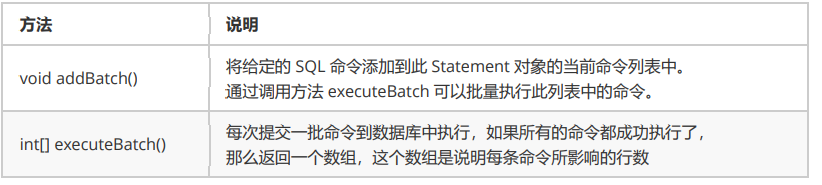
package com.lagou.testbatch; import com.lagou.utils.DruidUtils; import java.sql.Connection; import java.sql.PreparedStatement; import java.sql.SQLException; public class BatchInsert { //使用批处理 向表中添加 10000条数据 public static void main(String[] args) throws SQLException { //1.获取连接 Connection connection = DruidUtils.getConnection(); //2.获取预处理对象 PreparedStatement ps = connection.prepareStatement("insert into testBatch(uname) values(?)"); //3.执行批量插入操作 for (int i = 0; i < 10000 ; i++){ ps.setString(1,"小强" + i); //将SQL添加到批处理列表 ps.addBatch(); } //添加时间戳 测试执行效率 long start = System.currentTimeMillis(); //4.统一执行 批量插入操作 ps.executeBatch(); long end = System.currentTimeMillis(); System.out.println("插入10000条数据需要使用: " + (end - start) + " 毫秒!"); //5.关闭连接 DruidUtils.close(connection,ps); } }
MySql元数据:
除了表之外的数据都是元数据,可以分为三类:
- 查询结果信息: UPDATE 或 DELETE语句 受影响的记录数。
- 数据库和数据表的信息: 包含了数据库及数据表的结构信息。
- MySQL服务器信息: 包含了数据库服务器的当前状态,版本号等。
show status; 查看服务器的状态信息 select version(); 获取mysql服务器的版本信息 show columns from table_name; 显示表的字段信息等,和desc table_name一样 show index from table_name; 显示数据表的详细索引信息,包括PRIMARY KEY(主键)
JDBC中描述元数据的类:

获取元数据对象的方法 getMetaData ():
- connection 连接对象, 调用 getMetaData () 方法,获取的是DatabaseMetaData数据库元数据对象
- PrepareStatement 预处理对象调用 getMetaData () , 获取的是ResultSetMetaData , 结果集元数据对象
DatabaseMetaData的常用方法:
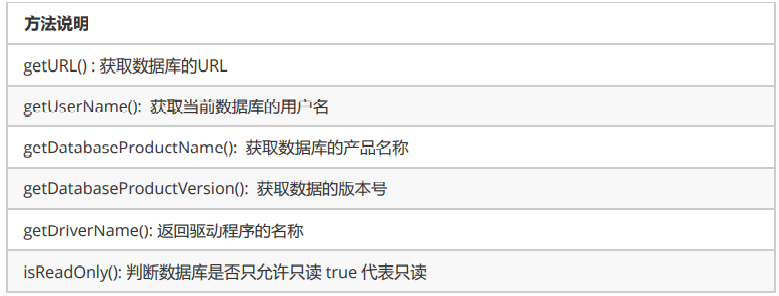
ResultSetMetaData的常用方法:
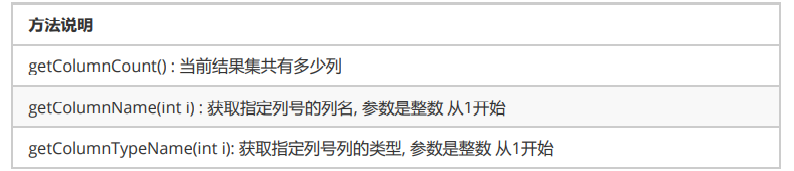
package com.lagou.testmetadata; import com.lagou.utils.DruidUtils; import org.junit.Test; import java.sql.*; public class TestMetaData { //1.获取数据库相关的元数据信息 使用DatabaseMetaData @Test public void testDataBaseMetaData() throws SQLException { //1.获取数据库连接对象 connection Connection connection = DruidUtils.getConnection(); //2.获取代表数据库的 元数据对象 DatabaseMetaData DatabaseMetaData metaData = connection.getMetaData(); //3.获取数据库相关的元数据信息 String url = metaData.getURL(); System.out.println("数据库URL: " + url); String userName = metaData.getUserName(); System.out.println("当前用户: " + userName ); String productName = metaData.getDatabaseProductName(); System.out.println("数据库产品名: " + productName); String version = metaData.getDatabaseProductVersion(); System.out.println("数据库版本: " + version); String driverName = metaData.getDriverName(); System.out.println("驱动名称: " + driverName); //判断当前数据库是否只允许只读 boolean b = metaData.isReadOnly(); //如果是 true 就表示 只读 if(b){ System.out.println("当前数据库只允许读操作!"); }else{ System.out.println("不是只读数据库"); } connection.close(); } //获取结果集中的元数据信息 @Test public void testResultSetMetaData() throws SQLException { //1.获取连接 Connection con = DruidUtils.getConnection(); //2.获取预处理对象 PreparedStatement ps = con.prepareStatement("select * from employee"); ResultSet resultSet = ps.executeQuery(); //3.获取结果集元素据对象 ResultSetMetaData metaData = ps.getMetaData(); //1.获取当前结果集 共有多少列 int count = metaData.getColumnCount(); System.out.println("当前结果集中共有: " + count + " 列"); //2.获结果集中 列的名称 和 类型 for (int i = 1; i <= count; i++) { String columnName = metaData.getColumnName(i); System.out.println("列名: "+ columnName); String columnTypeName = metaData.getColumnTypeName(i); System.out.println("类型: " +columnTypeName); } //释放资源 DruidUtils.close(con,ps,resultSet); } }