一、简介
Service是Android系统的后台服务组件,适用于开发无界面、长时间运行的应用功能
Service特点如下:
没有用户界面
不会轻易被Android系统终止
在系统资源恢复后Service也将自动恢复
运行状态
可用于进程间通信
二、生命周期
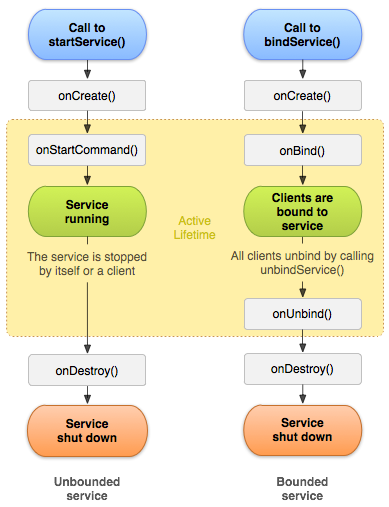
创建MyService extends Service
清单文件中注册:
<service android:name=".MyService"/>
两种启动方式:
1.startService(Intent service)
1.调用startService()启动MyService,
Intent startIntent=new Intent(this,MyService.class);
startService(startIntent);
2.多次调用startService并不会多次执行MySercice中的onCreate()方法,会多次执行onStartCommand()方法
3.调用stopService()销毁MyService
Intent stopIntent=new Intent(this,MyService.class);
stopService(stopIntent);
2.bindService(Intent service, ServiceConnection conn,int flags)
1.调用startService()启动MyService,
Intent startIntent=new Intent(this,MyService.class);
startService(startIntent);
2.多次调用startService并不会多次执行MySercice中的onCreate()方法,会多次执行onStartCommand()方法
3.调用stopService()销毁MyService
Intent stopIntent=new Intent(this,MyService.class);
stopService(stopIntent);
bindService(Intent service, ServiceConnection conn,int flags)
1)在MyService中创建并声明MyBinder ,MyBinder中封装可能会执行的任务
private MyBinder mBinder=new MyBinder();
class MyBinder extends Binder { public void downLoad(){ Log.e(TAG, "downLoad: " ); new Thread(new Runnable() { @Override public void run() { // 执行具体的下载任务 } }).start(); } }
2)声明ServiceConnection,并在onServiceConnected中获取MyService.MyBinder
private ServiceConnection connection=new ServiceConnection() { //activity和service创建连接时调用 @Override public void onServiceConnected(ComponentName name, IBinder service) { Log.e(TAG, "onServiceConnected: " ); //这里可以获取myBinder 通过myBinder里的方法 和service交互 myBinder= (MyService.MyBinder) service; myBinder.downLoad(); } //unbind()调用时不会调用此方法 不是解除关联的时候调用,而是发生异常时调用的 @Override public void onServiceDisconnected(ComponentName name) { Log.e(TAG, "onServiceDisconnected: " ); } };
3)在MyService的onBind()方法中返回mBinder;
@Override public IBinder onBind(Intent intent) { Log.e(TAG, "onBind: " ); return mBinder; }
4)调用onBind()绑定Service和Activity,启动MyService
Intent bindIntent = new Intent(this, MyService.class); bindService(bindIntent, connection, BIND_AUTO_CREATE);
5)调用 unbindService(connection) 销毁MyService
unbindService(connection);
在activty中拿到mBinder后,就可以进行activity和service之间的交互了。
若一个Service先通过startService启动 再通过bindService启动。单独stopService()或者unbindService()都不能销毁Service,先stopService(),再unBindService()销毁MyService。
6)注意事项
1.Service是运行在主线程中的,不能直接执行耗时操作。可以在Service中创建一个子线程进行耗时操作
2.既然要在Service里也创建一个子线程,那为什么不直接在Activity里创建呢?
这是因为Activity很难对Thread进行控制,当Activity被销毁之后,就没有任何其它的办法可以再重新获取到之前创建的子线程的实例。
而且在一个Activity中创建的子线程,另一个Activity无法对其进行操作。但是Service就不同了,所有的Activity都可以与Service进行关联,
然后可以很方便地操作其中的方法,即使Activity被销毁了,之后只要重新与Service建立关联,就又能够获取到原有的Service中Binder的实例。
3.标准的Service常用格式:
@Override public int onStartCommand(Intent intent, int flags, int startId) { new Thread(new Runnable() { @Override public void run() { // 开始执行后台任务 } }).start(); return super.onStartCommand(intent, flags, startId); } class MyBinder extends Binder { public void startDownload() { new Thread(new Runnable() { @Override public void run() { // 执行具体的下载任务 } }).start(); } }
三、代码
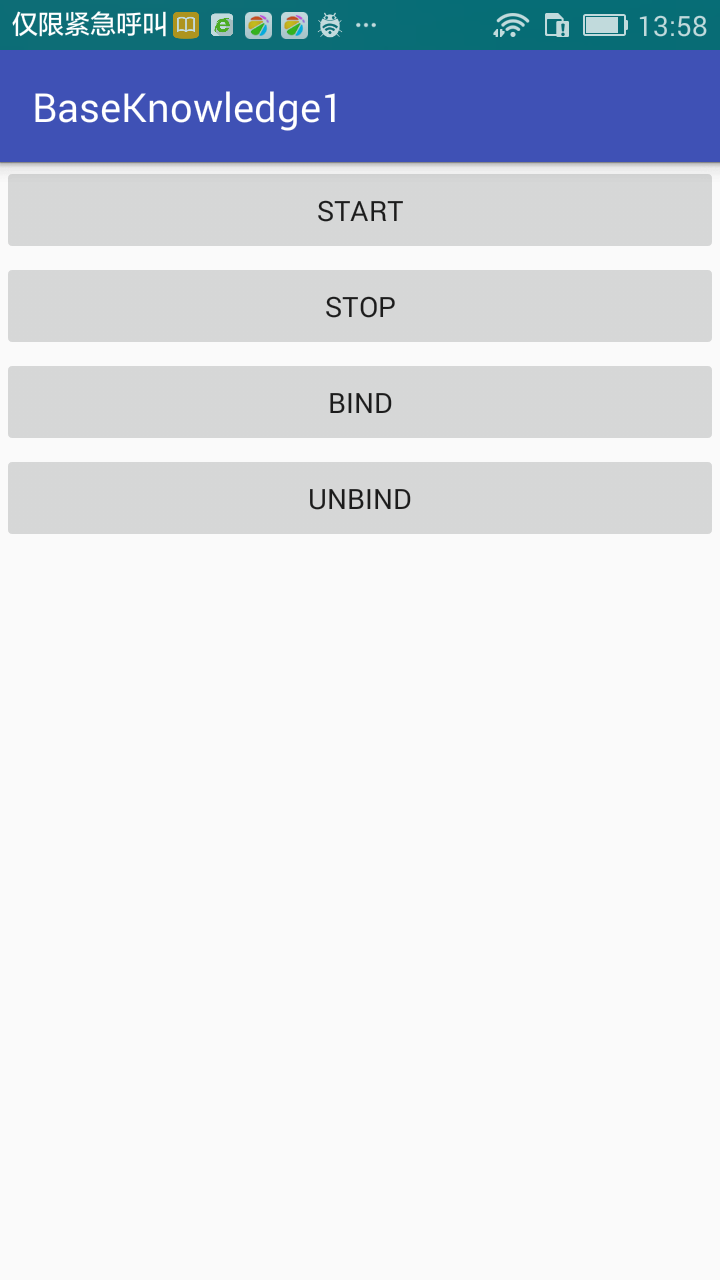
1.MyService
public class MyService extends Service { private String TAG="333"; private MyBinder mBinder=new MyBinder(); @Override public void onCreate() { super.onCreate(); Log.e(TAG, "onCreate: " ); } @Override public int onStartCommand(Intent intent, int flags, int startId) { Log.e(TAG, "onStartCommand: " ); new Thread(new Runnable() { @Override public void run() { // 开始执行后台任务 } }).start(); return super.onStartCommand(intent, flags, startId); } @Nullable @Override public IBinder onBind(Intent intent) { Log.e(TAG, "onBind: " ); return mBinder; } @Override public void onDestroy() { Log.e(TAG, "onDestroy: " ); super.onDestroy(); } class MyBinder extends Binder { public void downLoad(){ Log.e(TAG, "downLoad: " ); new Thread(new Runnable() { @Override public void run() { // 执行具体的下载任务 } }).start(); } } }
2.activity
public class MainActivity extends AppCompatActivity { private String TAG="333"; private MyService.MyBinder myBinder; private ServiceConnection connection=new ServiceConnection() { //activity和service创建连接时调用 @Override public void onServiceConnected(ComponentName name, IBinder service) { Log.e(TAG, "onServiceConnected: " ); //这里可以获取myBinder 通过myBinder里的方法 和service交互 myBinder= (MyService.MyBinder) service; myBinder.downLoad(); } //unbind()调用时不会调用此方法 不是解除关联的时候调用,而是发生异常时调用的 @Override public void onServiceDisconnected(ComponentName name) { Log.e(TAG, "onServiceDisconnected: " ); } }; @Override protected void onCreate(Bundle savedInstanceState) { super.onCreate(savedInstanceState); setContentView(R.layout.activity_main); } public void click(View v){ switch (v.getId()){ case R.id.button://startService Intent startIntent=new Intent(this,MyService.class); startService(startIntent); break; case R.id.button2://stopService Intent stopIntent=new Intent(this,MyService.class); stopService(stopIntent); break; case R.id.button3: Intent bindIntent = new Intent(this, MyService.class); bindService(bindIntent, connection, BIND_AUTO_CREATE); break; case R.id.button4: unbindService(connection); break; } } }
参考: