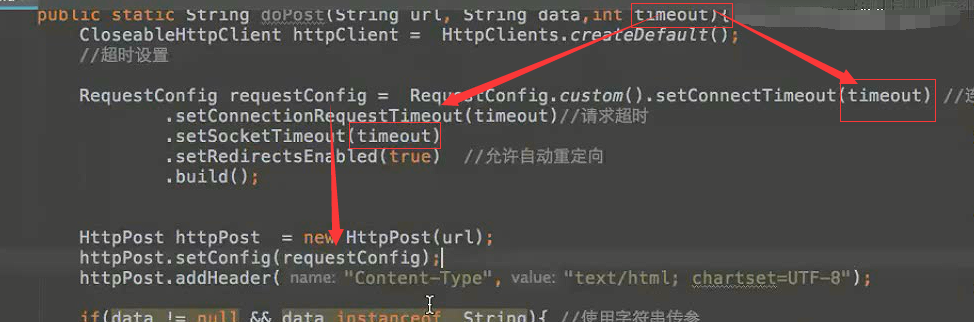笔记
5、HttpClient4.x工具获取使用
简介:讲解httpClient4.x相关依赖,并封装基本方法。
1、加入依赖
<dependency>
<groupId>org.apache.httpcomponents</groupId>
<artifactId>httpclient</artifactId>
<version>4.5.3</version>
</dependency>
<dependency>
<groupId>org.apache.httpcomponents</groupId>
<artifactId>httpmime</artifactId>
<version>4.5.2</version>
</dependency>
<dependency>
<groupId>commons-codec</groupId>
<artifactId>commons-codec</artifactId>
</dependency>
<dependency>
<groupId>commons-logging</groupId>
<artifactId>commons-logging</artifactId>
<version>1.1.1</version>
</dependency>
<dependency>
<groupId>org.apache.httpcomponents</groupId>
<artifactId>httpcore</artifactId>
</dependency>
<!-- gson工具,封装http的时候使用 -->
<dependency>
<groupId>com.google.code.gson</groupId>
<artifactId>gson</artifactId>
<version>2.8.0</version>
</dependency>
2、封装工具类的使用
封装doGet doPost
开始
复制对应的到pom.xml文件内
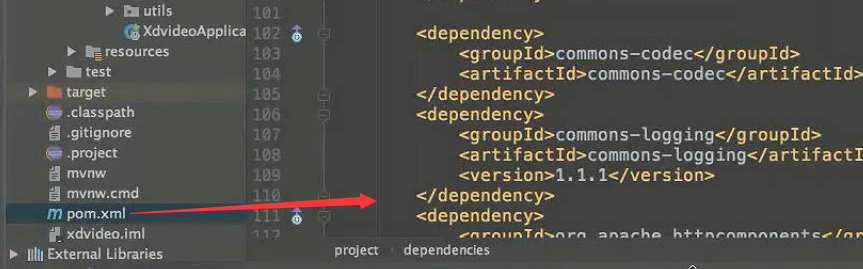
在utils里面封装方法
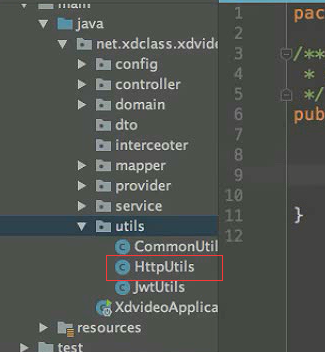
考虑到超时的情况,链接超时时间和请求超时时间都设置为5秒
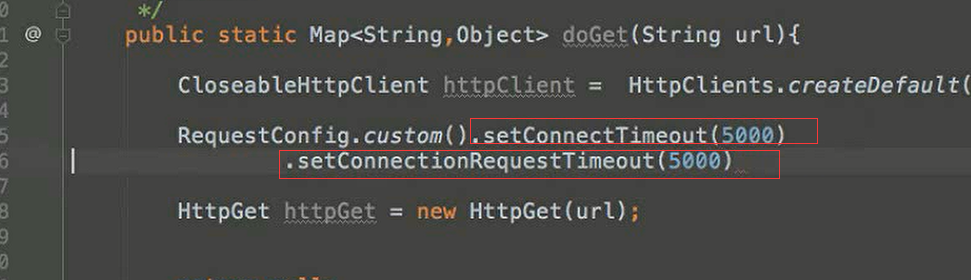
允许自动重定向
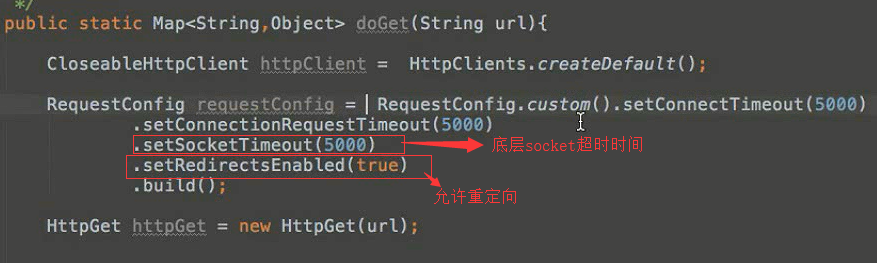
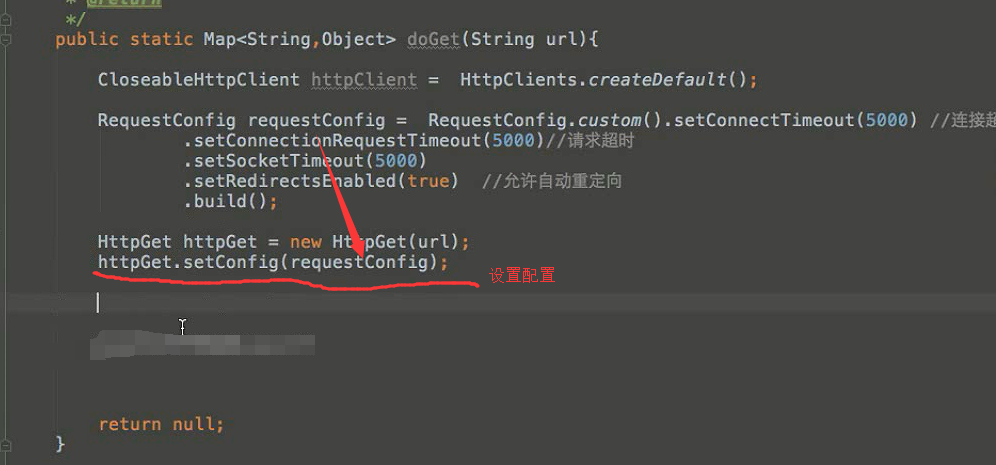
在最上面定义一个Gson。这json的序列化工具
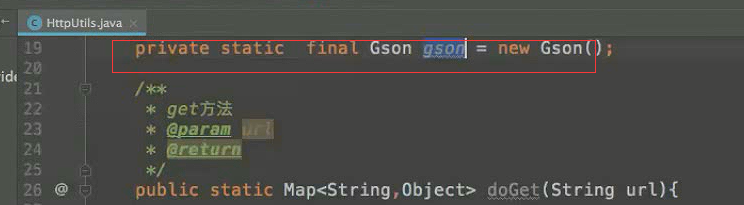
我们最终数据返回的是Map,所以在上面定义一个变量


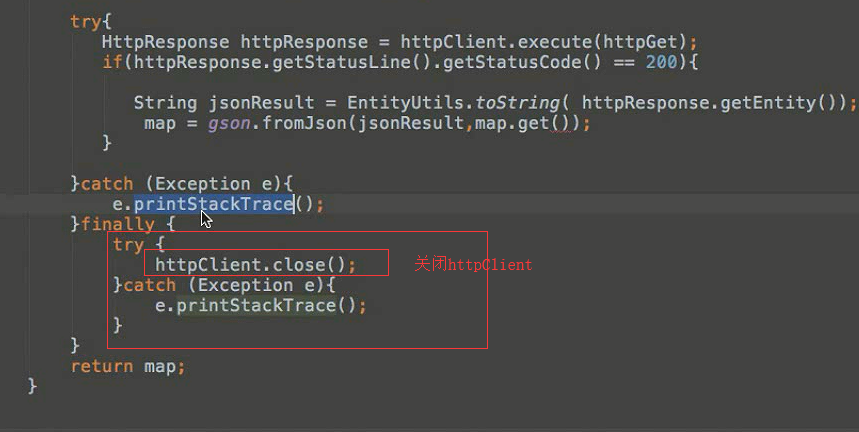
封装post
虾字符串转成stringEntity
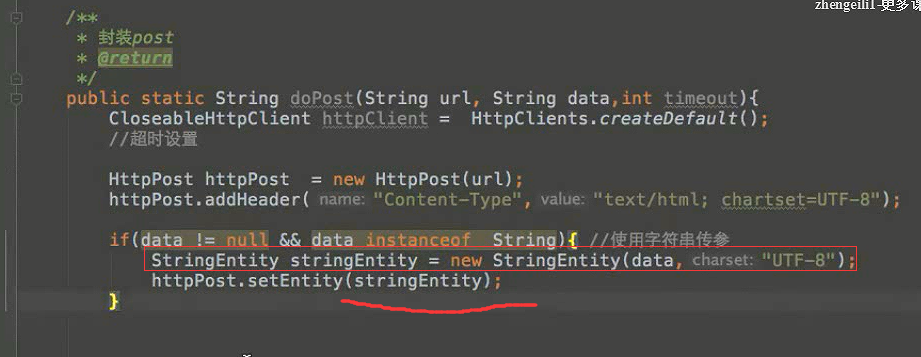
返回结果直接用200
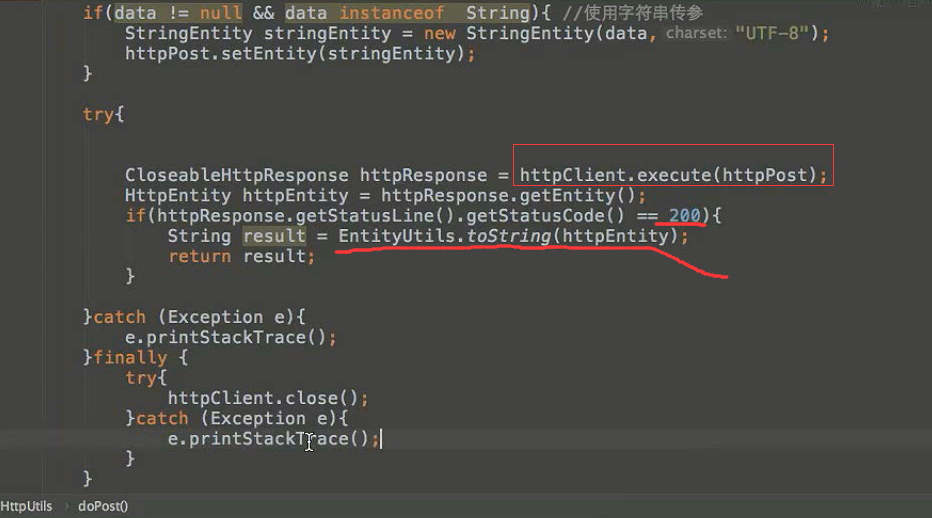
这里改成getClass
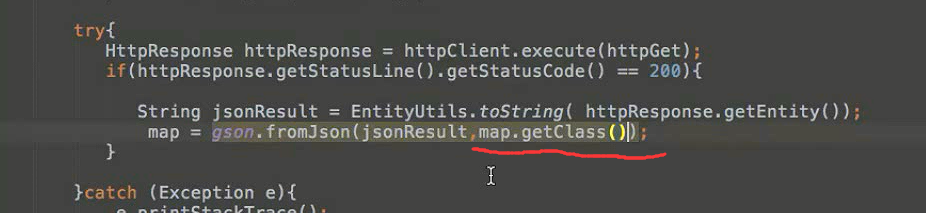
加上请求的config的设置。超时时间用传入的参数。