
这是轮播图的原始文件
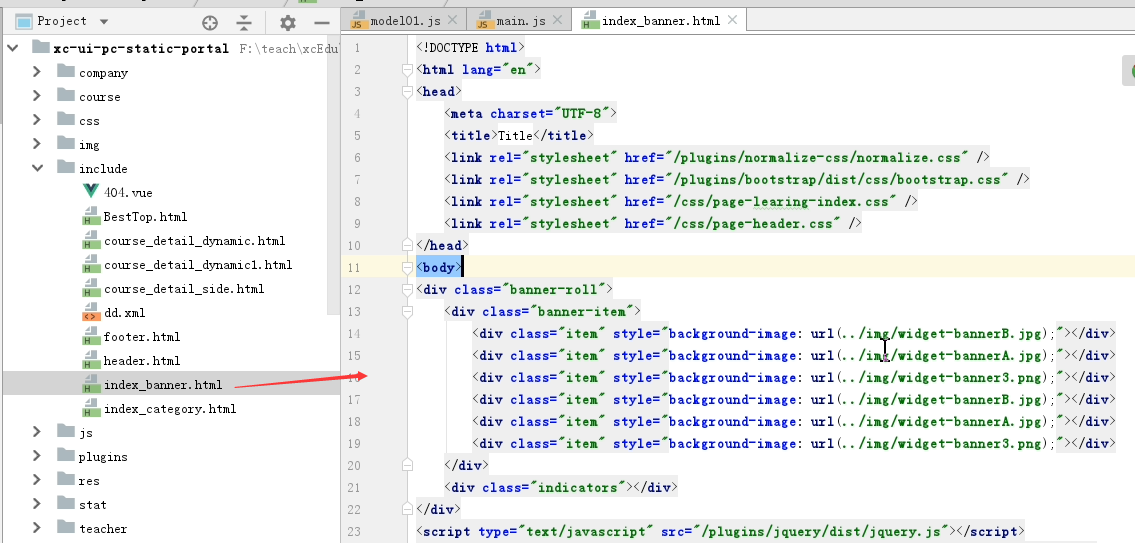
运行门户需要把 nginx启动起来


单独运行轮播图。把里面的css的引用都加上网址的url
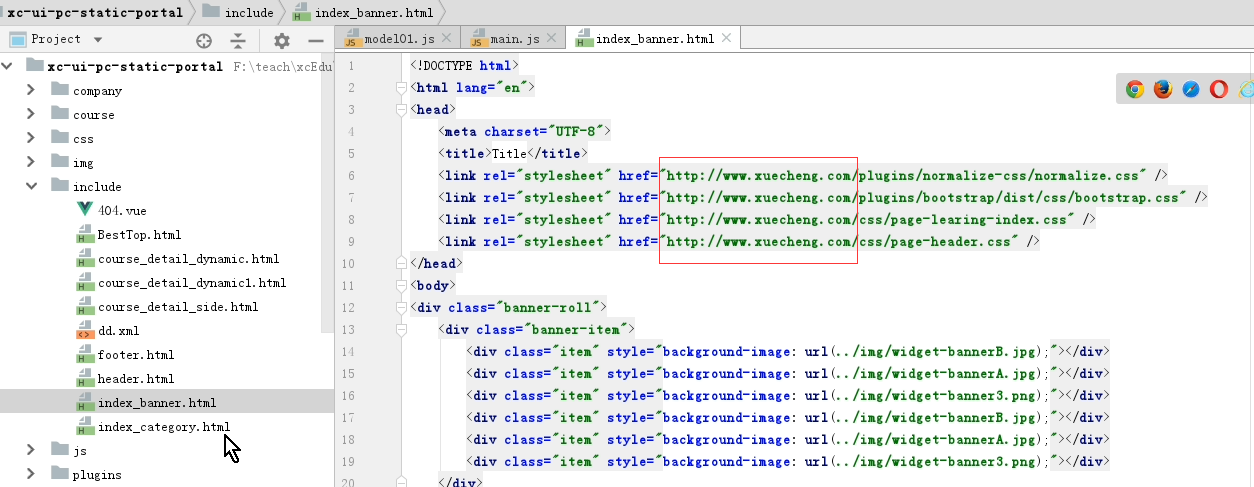
这就是单独访问到的轮播图的效果

轮播图模板的地址:
阶段5 3.微服务项目【学成在线】·day04 页面静态化代码index_banner.ftl
test-freemarker的服务内。模板的html文件,复制过来。然后改了名字后缀叫做index_banner.ftl
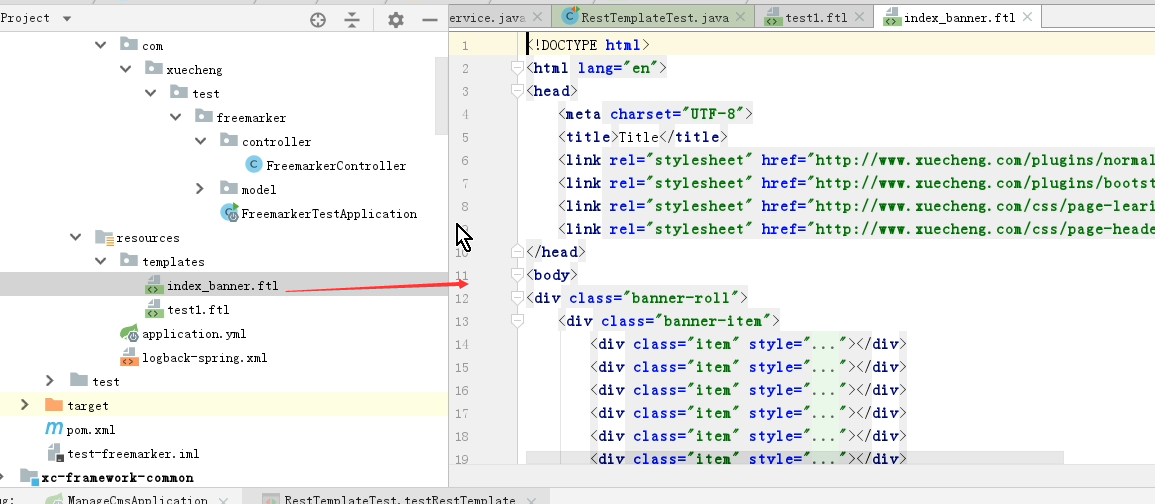
FreemarkerController内
新加一个方法 返回为轮播图的模板地址
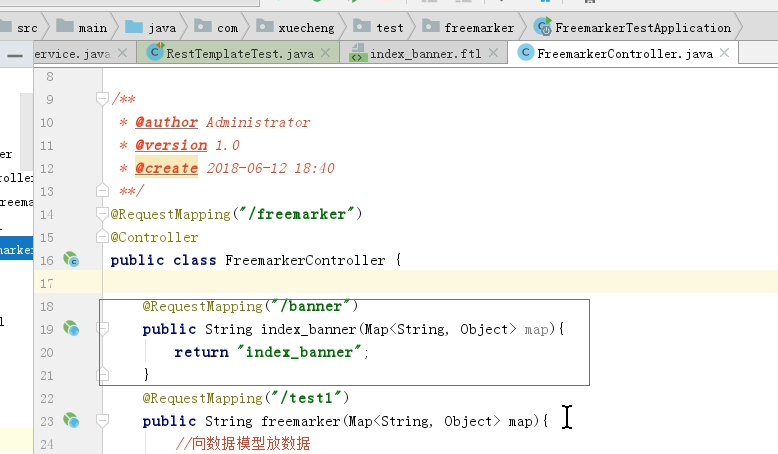
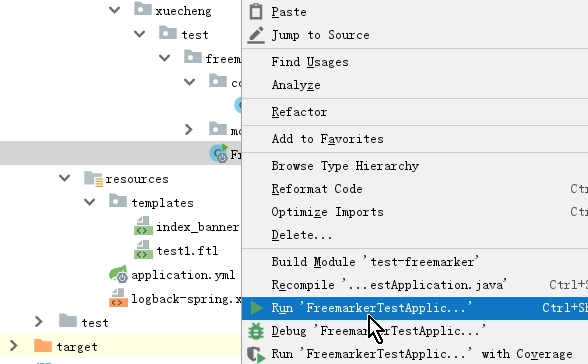
http://localhost:8088/freemarker/banner
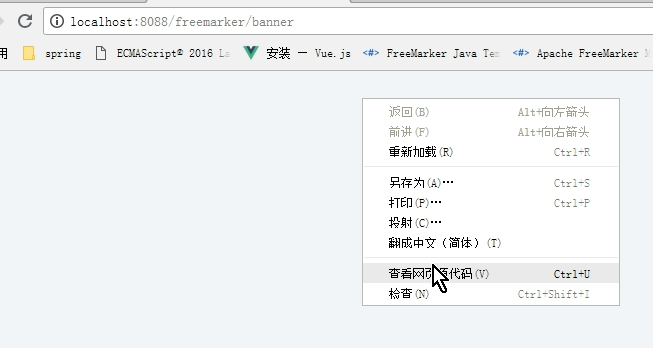
页面没显示东西。但是里面的内容是有的。里面的图片地址都是相对的路径
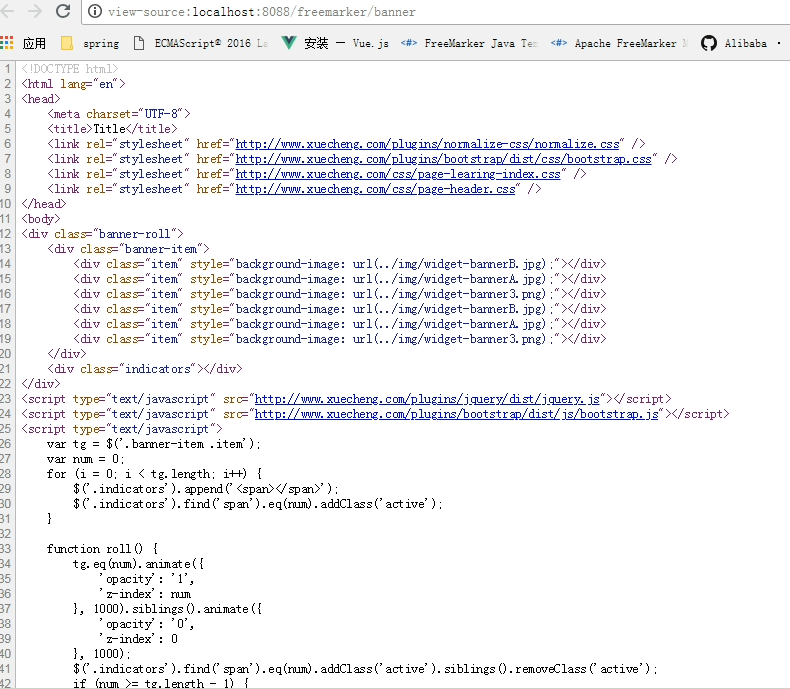
如果模板这里改成绝对路径是可以显示出来的
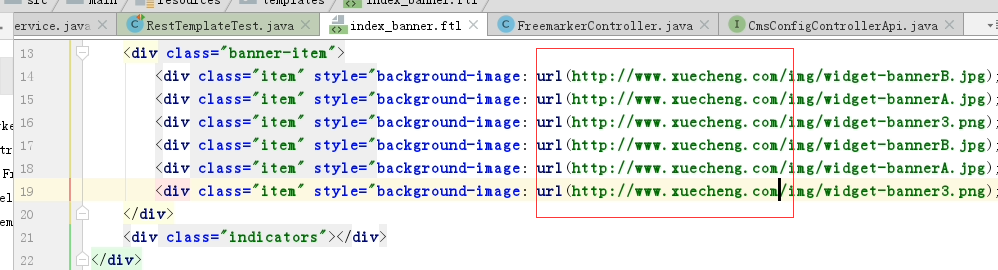

先来确定录播图的数据格式

显示就是要遍历这个model
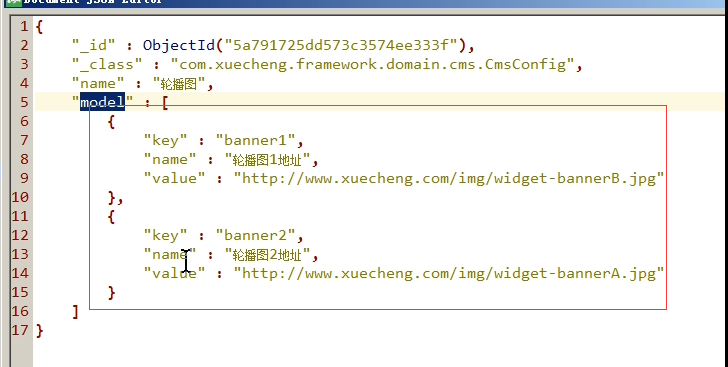

<!DOCTYPE html> <html lang="en"> <head> <meta charset="UTF-8"> <title>Title</title> <link rel="stylesheet" href="http://www.xuecheng.com/plugins/normalize-css/normalize.css" /> <link rel="stylesheet" href="http://www.xuecheng.com/plugins/bootstrap/dist/css/bootstrap.css" /> <link rel="stylesheet" href="http://www.xuecheng.com/css/page-learing-index.css" /> <link rel="stylesheet" href="http://www.xuecheng.com/css/page-header.css" /> </head> <body> <div class="banner-roll"> <div class="banner-item"> <#if model??> <#list model as item> <div class="item" style="background-image: url(${item.value});"></div> </#list> </#if> <#-- <div class="item" style="background-image: url(../img/widget-bannerA.jpg);"></div> <div class="item" style="background-image: url(../img/widget-banner3.png);"></div> <div class="item" style="background-image: url(../img/widget-bannerB.jpg);"></div> <div class="item" style="background-image: url(../img/widget-bannerA.jpg);"></div> <div class="item" style="background-image: url(../img/widget-banner3.png);"></div>--> </div> <div class="indicators"></div> </div> <script type="text/javascript" src="http://www.xuecheng.com/plugins/jquery/dist/jquery.js"></script> <script type="text/javascript" src="http://www.xuecheng.com/plugins/bootstrap/dist/js/bootstrap.js"></script> <script type="text/javascript"> var tg = $('.banner-item .item'); var num = 0; for (i = 0; i < tg.length; i++) { $('.indicators').append('<span></span>'); $('.indicators').find('span').eq(num).addClass('active'); } function roll() { tg.eq(num).animate({ 'opacity': '1', 'z-index': num }, 1000).siblings().animate({ 'opacity': '0', 'z-index': 0 }, 1000); $('.indicators').find('span').eq(num).addClass('active').siblings().removeClass('active'); if (num >= tg.length - 1) { num = 0; } else { num++; } } $('.indicators').find('span').click(function() { num = $(this).index(); roll(); }); var timer = setInterval(roll, 3000); $('.banner-item').mouseover(function() { clearInterval(timer) }); $('.banner-item').mouseout(function() { timer = setInterval(roll, 3000) }); </script> </body> </html>
首先是配置RestTemplate
首先是确定pom.yml内添加了okhttp的引用
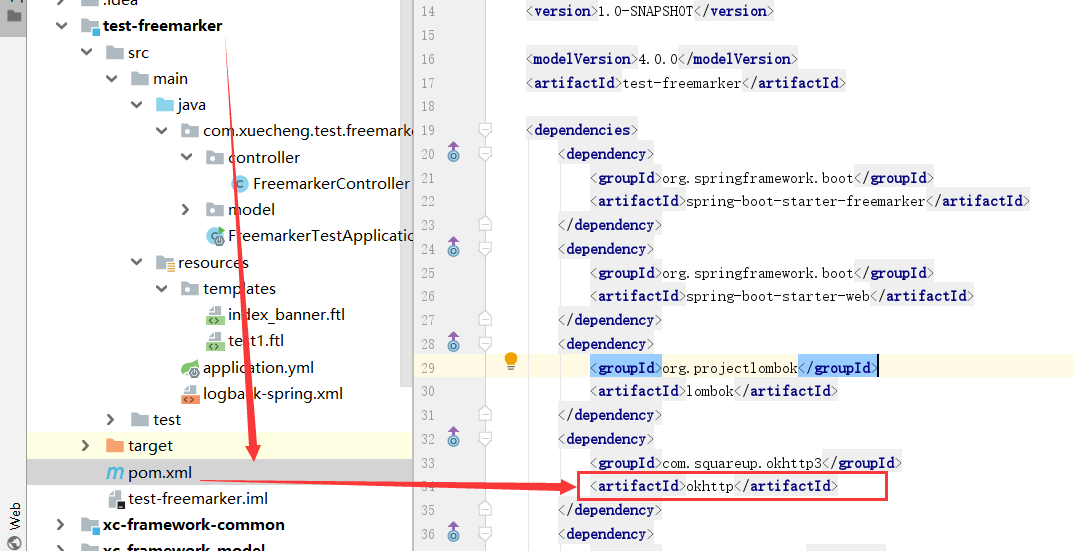
<dependency>
<groupId>com.squareup.okhttp3</groupId>
<artifactId>okhttp</artifactId>
</dependency>
然后是在SpringBoot的启动类里面,配置RestTemplate的Bean
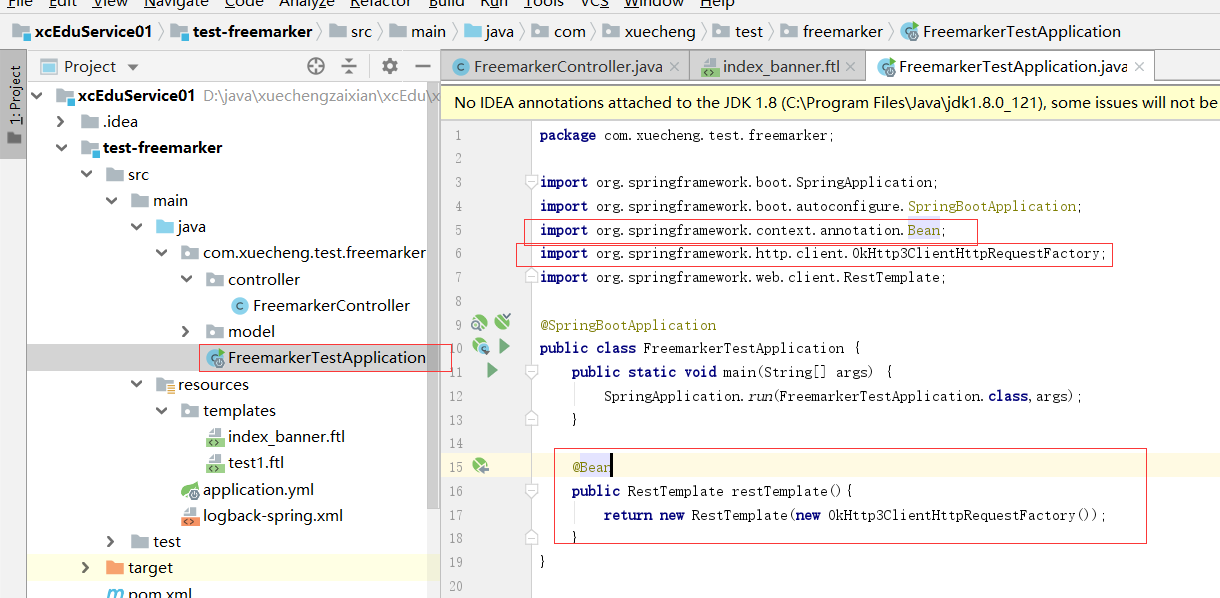
<dependency>
<groupId>com.squareup.okhttp3</groupId>
<artifactId>okhttp</artifactId>
</dependency>
@Bean
public RestTemplate restTemplate(){
return new RestTemplate(new OkHttp3ClientHttpRequestFactory());
}
使用restTemplate请求数据
请求的接口的地址

请求最终转换成一个Map
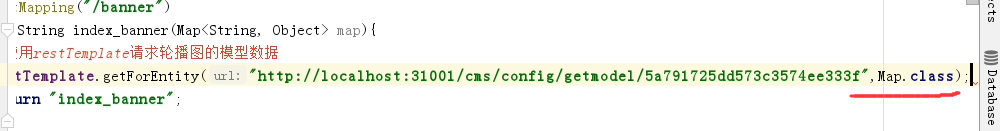
body就是我们的模型数据
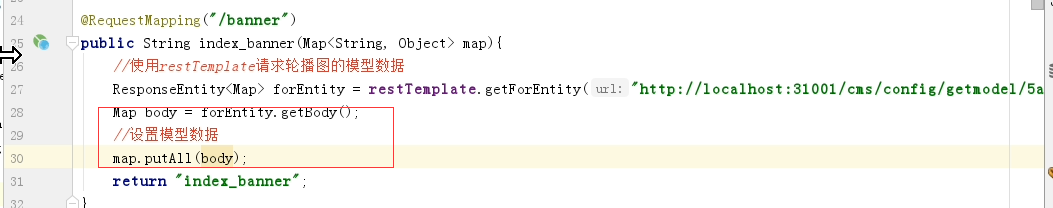
@Autowired
RestTemplate restTemplate;
@RequestMapping("/banner")
public String index_banner(Map<String,Object> map){
ResponseEntity<Map> forEntity = restTemplate.getForEntity("http://localhost:31001/cms/config/getmodel/5a791725dd573c3574ee333f", Map.class);
Map body = forEntity.getBody();
//设置模型数据
map.putAll(body);
return "index_banner";
}
测试
测试的时候记得先启动cms的微服务,test-freemarker的服务是调用cms的服务获取到的轮播图的数据,确保启动了两个微服务
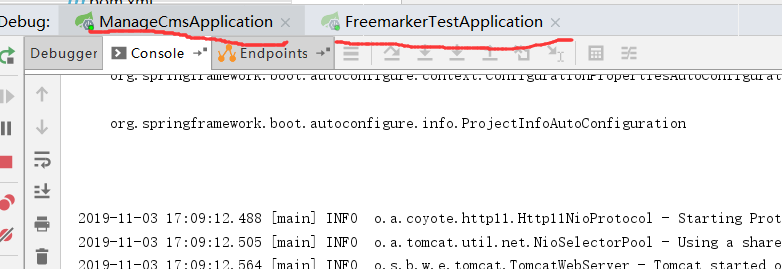
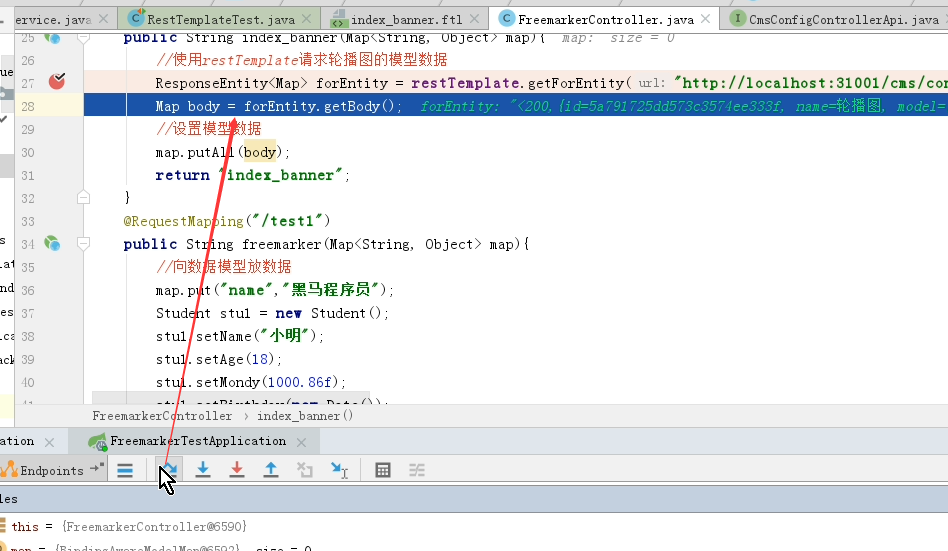
body里面的数据有三条
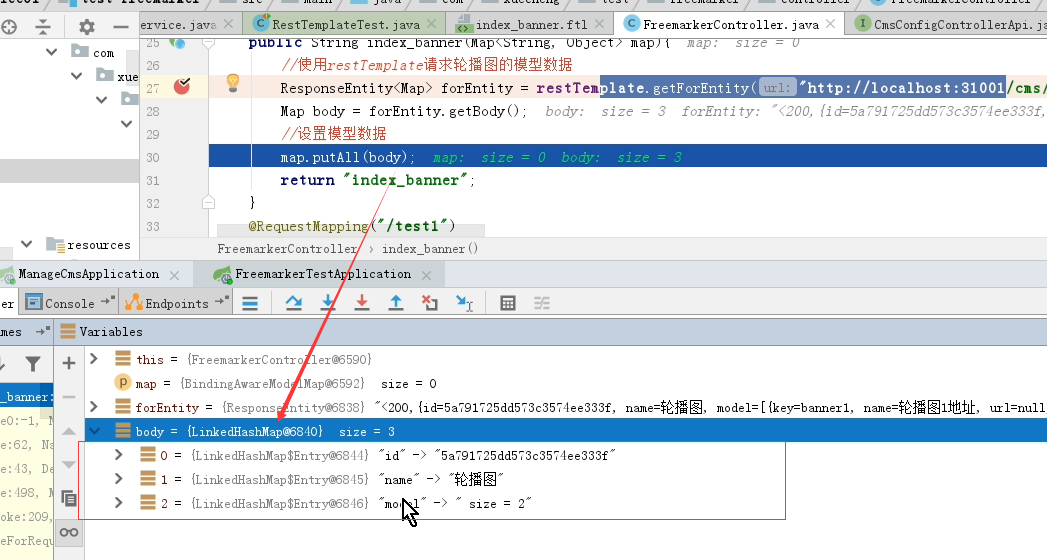
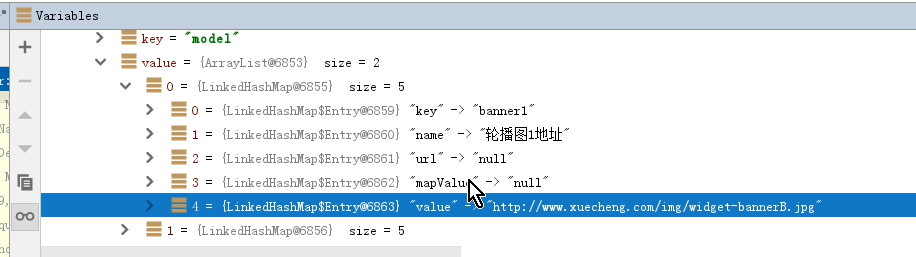
需要修改mongoDB里面的数据

原来的数据
{ "_id" : ObjectId("5a791725dd573c3574ee333f"), "_class" : "com.xuecheng.framework.domain.cms.CmsConfig", "name" : "轮播图", "model" : [ { "key" : "banner1", "name" : "轮播图1地址", "value" : "http://192.168.101.64/group1/M00/00/01/wKhlQFp5wnCAG-kAAATMXxpSaMg864.png" }, { "key" : "banner2", "name" : "轮播图2地址", "value" : "http://192.168.101.64/group1/M00/00/01/wKhlQVp5wqyALcrGAAGUeHA3nvU867.jpg" }, { "key" : "banner3", "name" : "轮播图3地址", "value" : "http://192.168.101.64/group1/M00/00/01/wKhlQFp5wtWAWNY2AAIkOHlpWcs395.jpg" } ] }
新的数据
{
"_id" : ObjectId("5a791725dd573c3574ee333f"),
"_class" : "com.xuecheng.framework.domain.cms.CmsConfig",
"name" : "轮播图",
"model" : [
{
"key" : "banner1",
"name" : "轮播图1地址",
"value" : "http://www.xuecheng.com/img/widget-bannerA.jpg"
},
{
"key" : "banner2",
"name" : "轮播图2地址",
"value" : "http://www.xuecheng.com/img/widget-bannerB.jpg"
},
{
"key" : "banner3",
"name" : "轮播图3地址",
"value" : "http://www.xuecheng.com/img/widget-banner3.png"
}
]
}
然后确保nginx启动起来了。www.xuecheng.com的网址是可以打开的
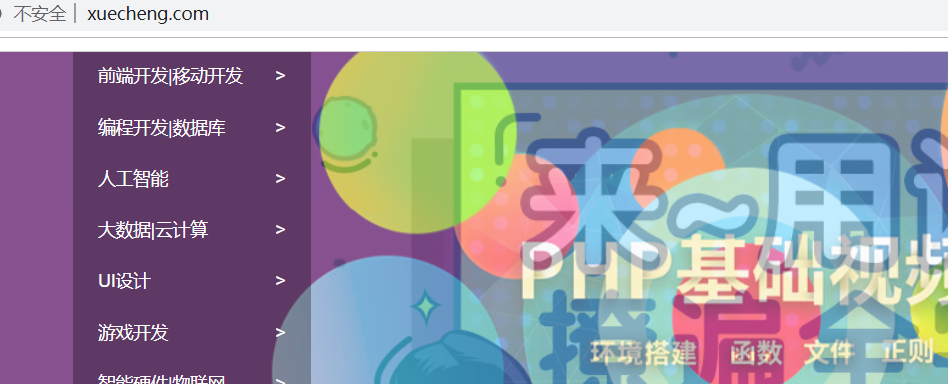
以上都确认好后。再次访问:http://localhost:8088/freemarker/banner

我自己做测试 最终返回的数据3个图片的地址 都展示出来了。主要修改mongoDB里面的cms_config里面轮播图的数据
