定义:
官网: http://json.org/
在线解析器:http://json.cn/ http://www.bejson.com/
JSON(JavaScript Object Notation) 是一种轻量级的数据交换格式。它使得人们很容易的进行阅读和编写。同时也方便了机器进行解析和生成。它是基于 JavaScript Programming Language , Standard ECMA-262 3rd Edition - December 1999 的一个子集。 JSON 采用完全独
立于程序语言的文本格式,但是也使用了类 C 语言的习惯(包括 C, C++, C#, Java, JavaScript,Perl, Python 等)。这些特性使 JSON 成为理想的数据交换语言。
解释格式:
一个json实例
{
"animals": {
"dog": [
{"name": "Rufus", "age": 15},
{"name": "Marty","age": null}
],
"cat": [
{"name": "bosi","age": 15},
{"name": "maowang","age": null}
]
}
}
文档结构分析:
json 简单说就是 javascript 中的对象和数组,所以这两种结构就是对象和数组两种结构,通过这两种结构可以表示各种复杂的结构。
1)对象(Object)
对象在 js 中表示为“{}”括起来的内容, 数据结构为 {key: value,key: value,...}的键值对的结构, 在面向对象的语言中, key 为对象的属性, value 为对应的属性值, 所以很容易理解, 取值方法为 对象.key 获取属性值, 这个属性值的类型可以是 数字、字符串、 数组、 对象几种。
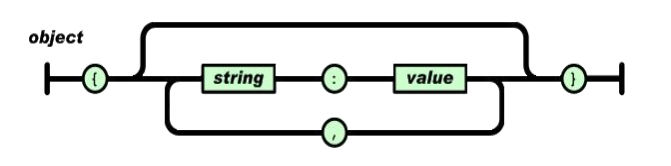
2)数组(Array)
数组在 js 中是中括号“[]”括起来的内容, 数据结构为 ["java","javascript","vb",...],取值方式和所有语言中一样, 使用索引获取, 字段值的类型可以是 数字、 字符串、数组、 对象几种。 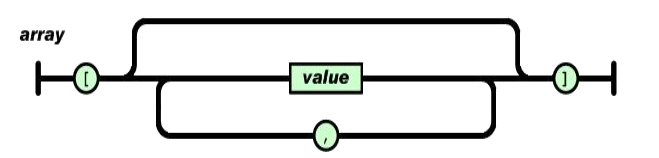
3)数据类型
- 值(value)
值( value) 可以是双引号括起来的字符串( string) 、 数值(number)、 true、 false、null、 对象( object) 或者数组( array) 。 这些结构可以嵌套。 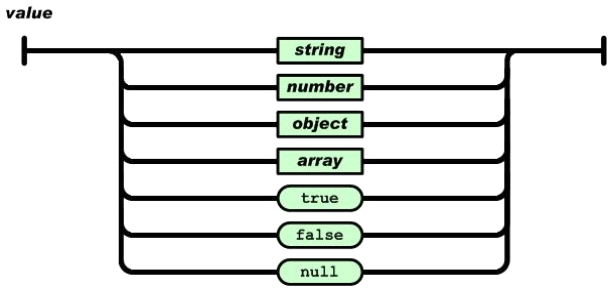
eg:“abc”, { “abc”:123} [1,2,3] true false null
- 字符串:
字符串( string) 是由双引号包围的任意数量 Unicode 字符的集合, 使用反斜线转义。 一个字符( character) 即一个单独的字符串( character string) 。 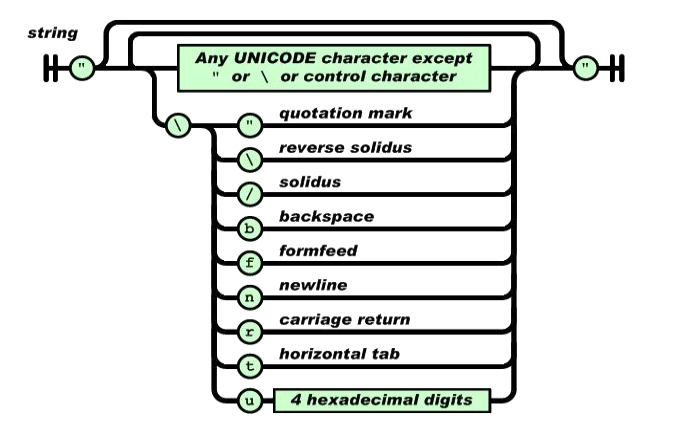
eg:“abc” “
” “u00A9”
- 数值
数值( number) 也与 C 或者 Java 的数值非常相似。 只是 JSON 的数值没有使用八进制与十六进制格式。 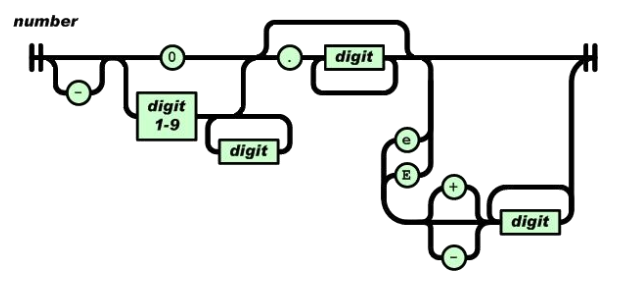
eg:123 -123 1.234e5
JsonCpp
简介
JSON is a lightweight data-interchange format. It can represent numbers,strings, ordered sequences of values, and collections of name/value pairs.JsonCpp is a C++ library that allows manipulating JSON values, including serialization and deserialization to and from strings. It can also preserve existingstore user input files.
JsonCpp环境搭建:
下载地址:
https://github.com/open-source-parsers/jsoncpp#generating-amalgamated-source-and-header
Qt 中 JsonCpp 安装
① 解压 jsoncpp-master.zip 包
② 在根目录下, 运行 python amalgamate.py
③ 在根目录中生成 dist 文件夹包含三个文件 dist/json/json-forwards.h
dist/json/json.h dist/json.cpp
④ 在 Qt 工程目录下, 生成 json 文件夹, 并拷贝 json 目录下。
⑤ 在 Qt 工程中添加现有文件即可。
JSon 框架
Json::Value 是 jsoncpp 中最基本、最重要的类,用于表示各种类型的对象。
Json::Reader 用来将内存或文件中的 json 数据转换成 Json::Value 类型。
Json::Writer 用来将 Json::Value 类型转换成内存或文件中的 json 数据。
读写 Json
1)写:
#include <iostream>
#include <fstream>
#include "json/json.h"
using namespace Json;
using namespace std;
#if 0
{ "animals": { "dog": [ {"name": "Rufus", "age": 15}, {"name": "Marty","age": null} ], "cat": [ {"name": "bosi","age": 15}, {"name": "maowang","age": null} ] } }
#endif
void writeTestJson()
{
//对象的创建
Value map;
map["key1"] = 1;
map["key2"] = "1";
map["key3"] ;
//数组的创建
Value arr;
Value item;
for(int i=0; i<10; i++)
{
item["key"] = 1;
item["key2"] = 2;
arr.append(item);
}
string str = arr.toStyledString();
cout<<str;
}
void writeJson()
{
Value dogArr;
Value Item;
Item["name"] = "Rufus";Item["age"] = 15;
dogArr.append(Item);
Item["name"] = "Marty";Item["age"];
dogArr.append(Item);
Value catArr;
Item["name"] = "bosi";Item["age"] = 15;
catArr.append(Item);
Item["name"] = "maowang";Item["age"];
catArr.append(Item);
Value rootValue;
rootValue["dog"] = dogArr;
rootValue["cat"] = catArr;
Value root;
root["anmials"] = rootValue;
string str = root.toStyledString();
cout<<str;
ofstream ofs("animal.json");
ofs<<str;
ofs.close();
}
int main()
{
writeJson();
return 0;
}
2)读
void readJson()
{
ifstream ifs("animal.json");
if(!ifs)
cout<<"open error"<<endl;
Value root;
Reader reader;
if(reader.parse(ifs,root))
{
cout<<root.toStyledString()<<endl;
Value &arr = root["animals"]["dog"];
for(int i=0; i<arr.size(); i++)
{
cout<<"name"<<arr[i]["name"]<<endl;
cout<<"age "<<arr[i]["age"]<<endl;
}
arr = root["animals"]["cat"];
for(int i=0; i<arr.size(); i++)
{
cout<<"name"<<arr[i]["name"]<<endl;
cout<<"age "<<arr[i]["age"]<<endl;
}
}
}
3)改
void readWriteJson()
{
ifstream ifs("animal.json");
if(!ifs)
cout<<"open error"<<endl;
Value root;
Reader reader;
if(reader.parse(ifs,root))
{
cout<<root.toStyledString()<<endl;
Value &arr = root["animals"]["dog"];
root["person"];
root["animals"]["tiger"];
root["animals"].removeMember("dog");
cout<<root.toStyledString()<<endl;
root.removeMember("animals");
cout<<root.toStyledString()<<endl;
}
}
int main()
{
readWriteJson();
return 0;
}