转载声明:本文来自http://www.boll.me/archives/680
相关说明:
上篇发了个Linux(Ubuntu) 下 SecureCRT 7 30天循环破解在启动的时候会多输入一次确认窗口, 后来maz-1网友留言说可以用Windows破解后程序替换Linux下的二进制部分, 然后用注册机正常注册, 试了一下果然可以(具体操作可以查看他的留言), 后来为了方便简单弄成破解脚本方便大家使用(纯属YY), 具体使用过程查看下面说明.
程序支持Linux系统(Ubuntu Fedora)和MacOSX 多平台.
操作系统: Linux (Ubuntu, Fedora) MacOSX
相关软件: SecureCRT
操作过程:
操作过程都在终端中执行.
Ubuntu 的破解 :
下载程序:
wget http://download.boll.me/securecrt_linux_crack.pl
运行破解 /usr/bin/SecureCRT要填写真实的SecureCRT路径
sudo perl securecrt_linux_crack.pl /usr/bin/SecureCRT
填写输出的注册信息, 并运行SecureCRT 查看注册信息:
注: 程序只提供测试, 请测试完成后删除程序, 需要使用请购买正版软件, 谢谢.
相关链接:
SecureCRT: http://www.vandyke.com/products/securecrt/
总结:我第一安装时出现问题,注册信息填写完了之后,显示下面的信息:
The license wizard did not complete successfull.possible errors inclde: –The license is for a different version of SecuerCRT@ –The checksum values do not agree with the checksum values in the registration letter.This is usually caused by a typo or misspelling.
我以为没有破解成功,就到楼主的博客下面留言:
http://www.boll.me/archives/680#comment-2421
楼主给了回复:
如果提示了crack successfull 是OK的.. 你的错误提示一般是, 运行了和破解路径不同的SecureCRT.. 如破解的路径是/usr/bin/SecureCRT, 运行的却是/usr/local/bin/SecureCRT.. 或者是破解完没有退出重新运行SecureCRT.导致的..
后来又重新试了一下,提示ok了。
如果显示crack successfull说明是破解成功了,重启电脑,或者再试试,应该就可以了。
下面是真正破解成功的界面:
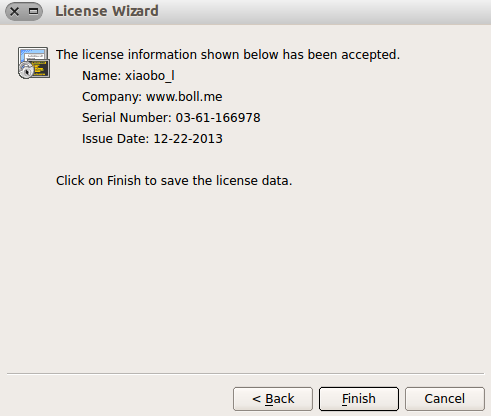
ok,你可以继续使用secureCRT这款神器了,再也不用担心30的限制了。

