环境
Windows版本:Windows 7 旗舰版
处理器:Inte i5
系统类型:64 位操作系统
下载 Git Windows
https://github.com/git-for-windows/git/releases/download/v2.14.1.windows.1/Git-2.14.1-64-bit.exe
点击安装 一路: next
在linuxs上解析
在/etc/hosts 文件尾部添加:10.0.0.20 node1
[root@node1 ~]# cat /etc/hosts 127.0.0.1 localhost localhost.localdomain localhost4 localhost4.localdomain4 ::1 localhost localhost.localdomain localhost6 localhost6.localdomain6 10.0.0.20 node1
在Windows上解析
在运行输入框 :%systemroot%system32driversetchosts
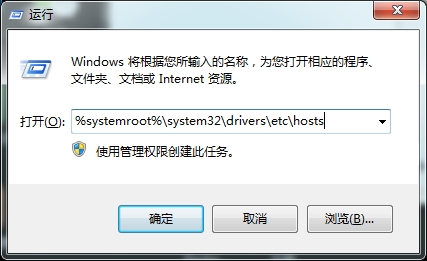
选择记事本打开在尾部添加:10.0.0.20 node1
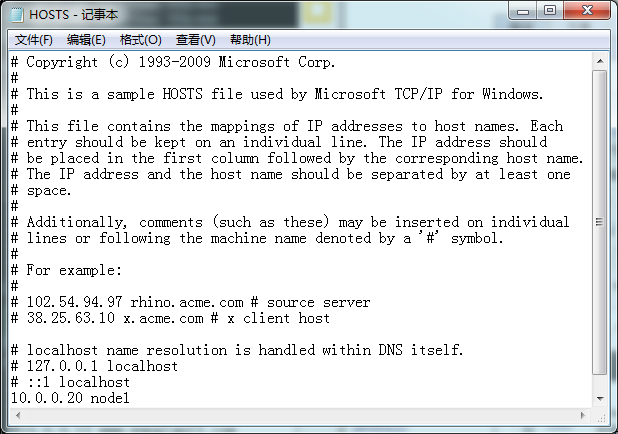
执行cmd 命令 查看Windows是否和node1主机能ping 通
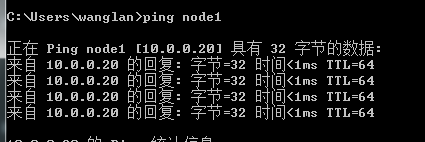
桌面右击鼠标→Git Bash Here