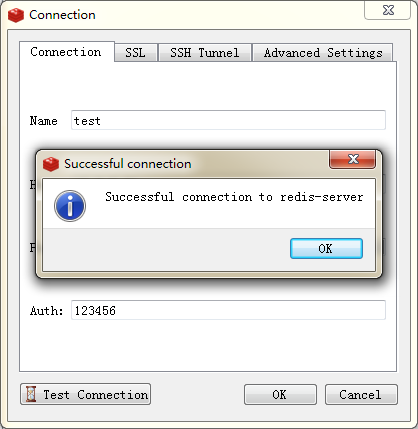关闭防火墙和SELinx
关闭防火墙
[root@node1 ~]# systemctl stop firewalld
开启防火墙
[root@node1 ~]# systemctl enable firewalld
关闭SElinux
[root@node1 ~]# vim /etc/selinux/config SELINUX=disabled [root@node1 ~]# getenforce Disabled
系统环境和版本说明
[root@node2 ~]# cat /etc/redhat-release CentOS Linux release 7.1.1503 (Core) [root@node2 ~]# uname -r 3.10.0-229.el7.x86_64
安装Redis
安装gcc
[root@node2 ~]# yum install -y gcc
下载Redis安装包
[root@node2 ~]# curl -O http://download.redis.io/releases/redis-3.2.8.tar.gz
解压
[root@node2 ~]# tar -zxvf redis-3.2.8.tar.gz
切换目录
[root@node2 ~]# cd redis-3.2.8/deps/
编译依赖
[root@node2 deps]# make geohash-int hiredis jemalloc linenoise lua
切换目录
[root@node2 deps]# cd ..
编译Redis
[root@node2 redis-3.2.8]# make && make install
切换目录
[root@node2 redis-3.2.8]# cd utils/
使用脚本安装服务,配置后Redis弄随系统启动,执行期间会让你选择端口、文件名称等,我都选默认。一路回车
[root@node2 utils]# ./install_server.sh
启动服务
[root@node2 utils]# systemctl start redis_6379
关闭服务
[root@node2 utils]# systemctl stop redis_6379
查看服务状态
[root@node2 utils]# systemctl status redis_6379
查看进程
[root@node2 utils]# ps -ef | grep redis root 18036 1 0 07:24 ? 00:00:00 /usr/local/bin/redis-server 127.0.0.1:6379 root 18040 2254 0 07:24 pts/1 00:00:00 grep --color=auto redis
测试(127.0.0.1 是计算机的IP地址 6379 是运行 Redis 服务器的端口)
[root@node2 utils]# redis-cli 127.0.0.1:6379>
执行ping命令(以下结果表明Redis 已成功安装)
[root@node2 ~]# redis-cli 127.0.0.1:6379> ping PONG 127.0.0.1:6379>
设置Redis登录密码
修改redis.conf文件,把bind 注释掉或改为将IP改为 0.0.0.0
61行 #bind 127.0.0.1 或 bind 0.0.0.0
修改redis.conf文件,添加密码
480行 requirepass 123456
重启Redis服务,重启完成后进行测试
[root@node2 ~]# redis-cli -p 6379 不输入密码登录只能访问,无操作权限 127.0.0.1:6379> keys * (error) NOAUTH Authentication required. 127.0.0.1:6379> [root@node2 ~]# redis-cli -p 6379 -a 123456 输入密码登录,获取操作权限 127.0.0.1:6379> keys * (empty list or set) 127.0.0.1:6379>
如果不想设置密码,修改配置文件Redis.conf文件: protected-mode no
可视化工具
下载地址,直接在Windows上面安装
链接:http://pan.baidu.com/s/1eSEORTK 密码:xsmv
修改redis.conf文件,把bind改为虚拟机的本机IP
61 bind 127.0.0.1 #修改为虚拟机的本机IP 如果不限制登录IP,可将127.0.0.1改为 0.0.0.0
点击 Connect to Redis Server
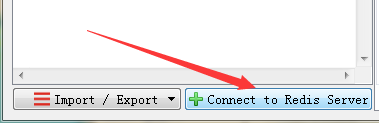
进行配置

可以点击 Test Connection 进行测试,测试成功后点击 OK 进行连接
常见问题
无法停止Redis
[root@node2 ~]# systemctl stop redis_6379
无输出、无响应
查看进程
[root@node2 ~]# ps -ef | grep redis root 18764 1 0 10:26 ? 00:00:00 redis-server 127.0.0.1:6379 root 18774 1 0 10:28 ? 00:00:00 /bin/sh /etc/rc.d/init.d/redis_6379 stop root 18876 2254 0 10:30 pts/1 00:00:00 grep --color=auto redis
杀掉前两个进程
[root@node2 ~]# kill -9 18764 18774 [root@node2 ~]#
查看Redis运行状态,已经停止
[root@node2 ~]# systemctl status redis_6379 redis_6379.service - LSB: start and stop redis_6379 Loaded: loaded (/etc/rc.d/init.d/redis_6379) Active: failed (Result: signal) since Fri 2017-09-01 10:31:15 EDT; 37s ago Process: 18774 ExecStop=/etc/rc.d/init.d/redis_6379 stop (code=killed, signal=KILL) Process: 18760 ExecStart=/etc/rc.d/init.d/redis_6379 start (code=exited, status=0/SUCCESS)
启动成功但无服务器进程
将redis.conf 文件中的daemonize no 修改为 daemonize yes
[root@node2 ~]# vim /root/redis-3.2.8/redis.conf
在128行 daemonize yes
启动Redis服务器时无服务器进程
[root@node2 ~]# systemctl start redis_6379
服务启动成功,但是进程里无Redis服务器进程
[root@node2 ~]# ps -ef | grep redis root 18982 2254 0 10:36 pts/1 00:00:00 grep --color=auto redis
启动服务端
[root@node2 ~]# redis-server /root/redis-3.2.8/redis.conf
启动成功
[root@node2 ~]# ps -ef | grep redis root 18986 1 0 10:38 ? 00:00:00 redis-server 127.0.0.1:6379 root 18990 2254 0 10:38 pts/1 00:00:00 grep --color=auto redis
连接报错
[root@node2 ~]## redis-cli Could not connect to Redis at 127.0.0.1:6379: Connection refused Could not connect to Redis at 127.0.0.1:6379: Connection refused not connected> exit
解决办法
[root@node2 ~]# redis-server /root/redis-3.2.8/redis.conf [root@node2 ~]# redis-cli 127.0.0.1:6379>