1 环境准备
创建一个Maven工程,在pom.xml文件中添加如下依赖,之后点击右上角图标“Load Maven Changes”下载依赖。
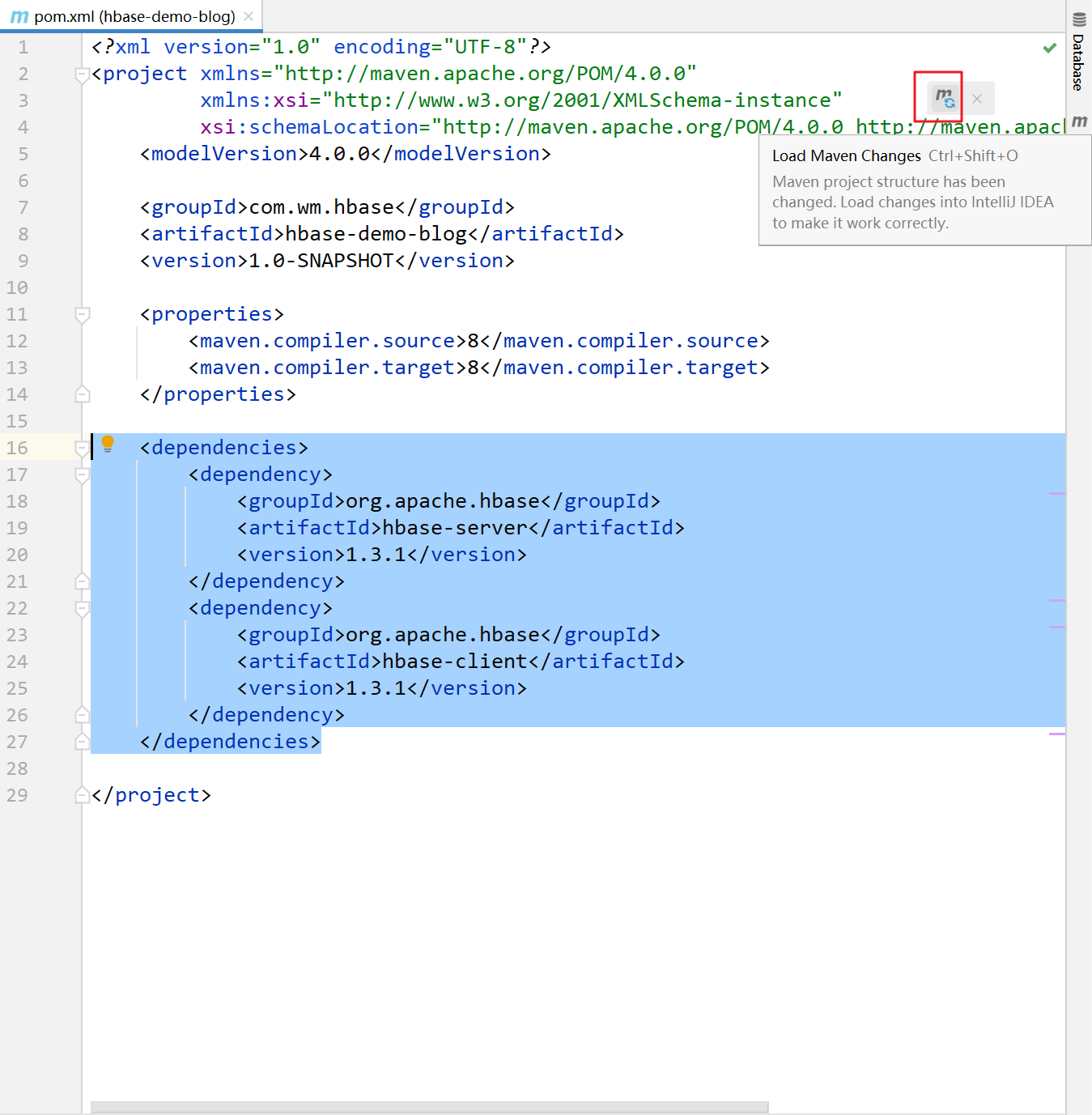

<dependencies> <dependency> <groupId>org.apache.hbase</groupId> <artifactId>hbase-server</artifactId> <version>1.3.1</version> </dependency> <dependency> <groupId>org.apache.hbase</groupId> <artifactId>hbase-client</artifactId> <version>1.3.1</version> </dependency> </dependencies>
2 添加数据

// 1 添加数据 @Test public void putData() throws IOException { // 1 获取配置信息 Configuration conf = HBaseConfiguration.create(); conf.set("hbase.zookeeper.quorum", "hadoop102,hadoop103,hadoop104"); // 2 创建连接对象 Connection connection = ConnectionFactory.createConnection(conf); // 3 获取表对象 Table table = connection.getTable(TableName.valueOf("student")); // 4 获取put对象 Put put = new Put(Bytes.toBytes("row1")); put.addColumn(Bytes.toBytes("info1"), Bytes.toBytes("name"), Bytes.toBytes("zhangsan")); // 5 向表中添加数据 table.put(put); // 6 关闭资源 table.close(); connection.close(); }
首先获取Configuration对象,并向其添加配置信息。其中,HBaseConfiguration类在org.apache.hadoop.hbase包,Configuration在org.apache.hadoop.conf包。通过Configuration对象的set方法添加配置信息。此例中使用完全分布式的HBase。
// 1 获取配置信息 Configuration conf = HBaseConfiguration.create(); conf.set("hbase.zookeeper.quorum", "hadoop102,hadoop103,hadoop104");
创建Connection对象,用于表的DML操作。使用ConnectionFactory类的静态createConnection()方法返回一个Connection对象,该方法需要传入一个Configuration对象。其中,ConnectionFactory类、Connection类均在org.apache.hadoop.hbase.client包。createConnection()方法需要抛出IOException异常。
// 2 创建连接对象 Connection connection = ConnectionFactory.createConnection(conf);
向表中添加数据,首先需要获取待操作的表对象(Table对象)。connection对象的getTable()方法可以返回一个表对象,该方法需要传入一个TableName对象。TableName对象通过TableName类的静态方法valueOf()即可获得。
// 3 获取表对象 Table table = connection.getTable(TableName.valueOf("student"));
有了Table对象,下一步需要获取待添加的数据对象。添加数据时使用Put对象。首先实例化一个Put对象,之后为其添加各种信息。Put类的构造函数中需要传入数据的行键(以byte[]数组的形式),Bytes类中的静态toBytes方法可以很方便地将字符串转换成byte[]数组。Put对象的addColumn()方法为put对象设置其他信息,如列族、列名和值,同样以byte[]数组的形式。Put类在org.apache.hadoop.hbase.client包。
// 4 获取put对象 Put put = new Put(Bytes.toBytes("row1")); put.addColumn(Bytes.toBytes("info1"), Bytes.toBytes("name"), Bytes.toBytes("zhangsan"));
Table对象和Put对象都获取完毕后,通过Table对象的put()方法添加数据。该方法需要传入一个Put对象。
// 5 向表中添加数据 table.put(put);
最后,关闭资源。
// 6 关闭资源 table.close(); connection.close();
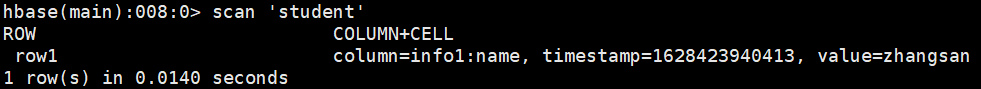
3 查看数据(get)

// 2 查看数据(get) @Test public void getData() throws IOException { // 1 获取配置信息 Configuration conf = HBaseConfiguration.create(); conf.set("hbase.zookeeper.quorum", "hadoop102,hadoop103,hadoop104"); // 2 创建连接对象 Connection connection = ConnectionFactory.createConnection(conf); // 3 获取表对象 Table table = connection.getTable(TableName.valueOf("student")); // 4 获取get对象 Get get = new Get(Bytes.toBytes("row1")); get.addColumn(Bytes.toBytes("info1"), Bytes.toBytes("name")); // 5 获取result对象并解析 Result result = table.get(get); Cell[] cells = result.rawCells(); for (Cell cell : cells) { System.out.println("RowKey: " + Bytes.toString(CellUtil.cloneRow(cell)) + " ColumnFamily: " + Bytes.toString(CellUtil.cloneFamily(cell)) + " ColumnName: " + Bytes.toString(CellUtil.cloneQualifier(cell)) + " Value: " + Bytes.toString(CellUtil.cloneValue(cell))); } // 6 关闭资源 table.close(); connection.close(); }
查看数据有两种,分别是get和scan,下面先介绍get。前三个步骤都是一样的。
// 1 获取配置信息 Configuration conf = HBaseConfiguration.create(); conf.set("hbase.zookeeper.quorum", "hadoop102,hadoop103,hadoop104"); // 2 创建连接对象 Connection connection = ConnectionFactory.createConnection(conf); // 3 获取表对象 Table table = connection.getTable(TableName.valueOf("student"));
同样地,有了Table对象,下一步需要获取待查看的数据对象。查看数据时使用Get对象。Get类的构造函数和Get对象的addColumn()方法与Put类似。Get类在org.apache.hadoop.hbase.client包。
// 4 获取get对象 Get get = new Get(Bytes.toBytes("row1")); get.addColumn(Bytes.toBytes("info1"), Bytes.toBytes("name"));
有了Table对象和Get对象之后,通过Table对象的get()方法获取一个Result对象,其中包含着所需要的数据信息。在获取Result对象后,需要对其进行解析。Cell是HBase中的一个概念,是由{行键、列族、列名、时间戳}唯一确定的单元,对于具有相同行键、列族、列名的数据,如果其时间戳不同,则值可能不同(HBase的多版本机制)。Result对象的rawCells()方法返回一个Cell[]数组,其中包含着指定行键、列族、列名的所有Cell对象(如果只有一个时间戳,则Cell[]数组中只有一个Cell对象)。对Cell[]数组进行遍历,打印其行键、列族、列名、值。CellUtil类的静态cloneRow()、cloneFamily()、cloneQualifier()、cloneValue()方法分别返回Cell对象的行键、列族、列名和值(以byte[]数组的形式)。通过Bytes类的静态toString()方法将byte[]数组形式的值转换成字符串形式。Result类在org.apache.hadoop.hbase.client包,Cell接口和CellUtil类在org.apache.hadoop.hbase包。
// 5 获取result对象并解析 Result result = table.get(get); Cell[] cells = result.rawCells(); for (Cell cell : cells) { System.out.println("RowKey: " + Bytes.toString(CellUtil.cloneRow(cell)) + " ColumnFamily: " + Bytes.toString(CellUtil.cloneFamily(cell)) + " ColumnName: " + Bytes.toString(CellUtil.cloneQualifier(cell)) + " Value: " + Bytes.toString(CellUtil.cloneValue(cell))); }
最后,关闭资源。
// 6 关闭资源 table.close(); connection.close();

4 查看数据(scan)

// 3 查看数据(scan) @Test public void scanData() throws IOException { // 1 获取配置信息 Configuration conf = HBaseConfiguration.create(); conf.set("hbase.zookeeper.quorum", "hadoop102,hadoop103,hadoop104"); // 2 创建连接对象 Connection connection = ConnectionFactory.createConnection(conf); // 3 获取表对象 Table table = connection.getTable(TableName.valueOf("student")); // 4 获取scan对象 Scan scan = new Scan(Bytes.toBytes("row1"), Bytes.toBytes("row4")); ResultScanner scanner = table.getScanner(scan); // 5 解析scan对象 for (Result result : scanner) { Cell[] cells = result.rawCells(); for (Cell cell : cells) { System.out.println("RowKey: " + Bytes.toString(CellUtil.cloneRow(cell)) + " ColumnFamily: " + Bytes.toString(CellUtil.cloneFamily(cell)) + " ColumnName: " + Bytes.toString(CellUtil.cloneQualifier(cell)) + " Value: " + Bytes.toString(CellUtil.cloneValue(cell))); } } // 6 关闭资源 table.close(); connection.close(); }
首先获取配置信息、创建连接对象、获取表对象。
// 1 获取配置信息 Configuration conf = HBaseConfiguration.create(); conf.set("hbase.zookeeper.quorum", "hadoop102,hadoop103,hadoop104"); // 2 创建连接对象 Connection connection = ConnectionFactory.createConnection(conf); // 3 获取表对象 Table table = connection.getTable(TableName.valueOf("student"));
创建Scan对象,构造函数为多条数据起始、终止的行键,顺序为字典序,范围为左闭右开。通过Table对象的getScanner()方法获取ResultScanner对象,该方法需要传入一个Scan对象。ResultScanner对象包含我们需要查看的数据的所有信息。Scan类和ResultScanner接口均在org.apache.hadoop.hbase.client包。
// 4 获取scan对象 Scan scan = new Scan(Bytes.toBytes("row1"), Bytes.toBytes("row4")); ResultScanner scanner = table.getScanner(scan);
ResultScanner对象包含许多的Result对象,Result对象的概念及处理方法与上文相同。可以认为通过Get对象查看数据获取了一个Result对象,通过Scan对象查看数据获取了若干个Result对象,而对Result对象的处理都是通过Cell对象来进行的。
// 5 解析scan对象 for (Result result : scanner) { Cell[] cells = result.rawCells(); for (Cell cell : cells) { System.out.println("RowKey: " + Bytes.toString(CellUtil.cloneRow(cell)) + " ColumnFamily: " + Bytes.toString(CellUtil.cloneFamily(cell)) + " ColumnName: " + Bytes.toString(CellUtil.cloneQualifier(cell)) + " Value: " + Bytes.toString(CellUtil.cloneValue(cell))); } }
最后,关闭资源。
// 6 关闭资源 table.close(); connection.close();
在运行程序前,先向student表中添加几条数据。
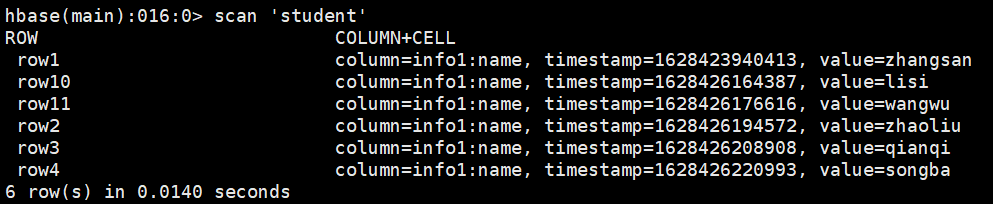
程序运行结果如下。
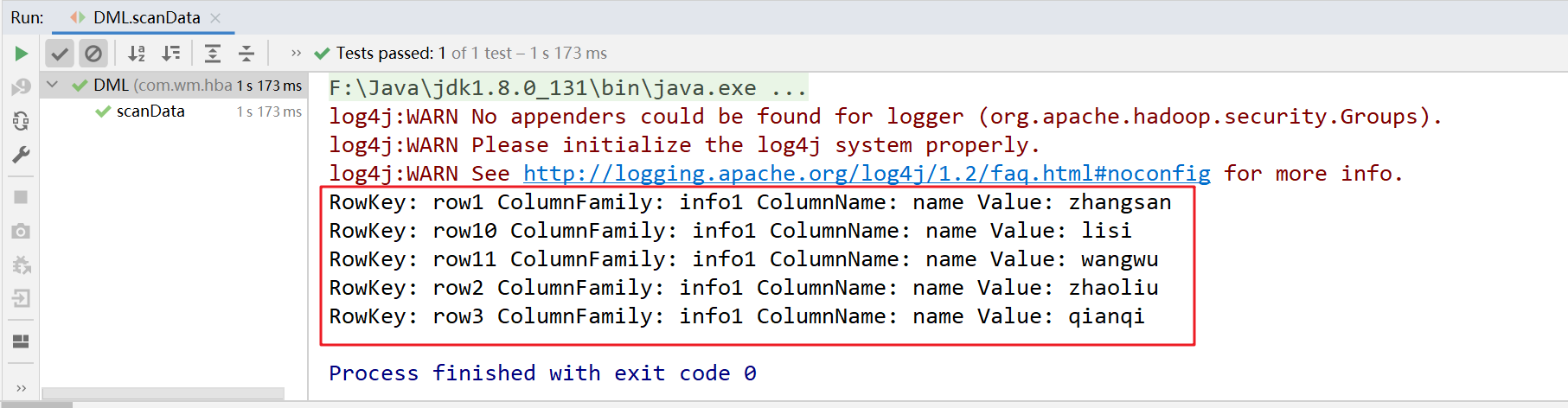
5 删除数据

// 4 删除数据 @Test public void deleteData() throws IOException { // 1 获取配置信息 Configuration conf = HBaseConfiguration.create(); conf.set("hbase.zookeeper.quorum", "hadoop102,hadoop103,hadoop104"); // 2 创建连接对象 Connection connection = ConnectionFactory.createConnection(conf); // 3 获取表对象 Table table = connection.getTable(TableName.valueOf("student")); // 4 获取delete对象 Delete delete = new Delete(Bytes.toBytes("row4")); // delete.addColumns(Bytes.toBytes("info1"), Bytes.toBytes("name")); // 删除指定列族、列名的数据 // delete.addFamily(Bytes.toBytes("info1")); // 删除指定列族的数据 // 5 删除表中的数据 table.delete(delete); // 6 关闭资源 table.close(); connection.close(); }
首先获取配置信息、创建连接对象、获取表对象。
// 1 获取配置信息 Configuration conf = HBaseConfiguration.create(); conf.set("hbase.zookeeper.quorum", "hadoop102,hadoop103,hadoop104"); // 2 创建连接对象 Connection connection = ConnectionFactory.createConnection(conf); // 3 获取表对象 Table table = connection.getTable(TableName.valueOf("student"));
下面获取Delete对象,构造函数中传入数据的行键。Delete类在org.apache.hadoop.hbase.client包。
// 4 获取delete对象 Delete delete = new Delete(Bytes.toBytes("row4"));
通过Table对象的delete()方法执行删除操作,该方法需要传入一个Delete对象。此时,将student表中行键为row4的数据删除。
// 5 删除表中的数据 table.delete(delete);
最后,关闭资源。
// 6 关闭资源 table.close(); connection.close();
此外,在第4步获取Delete对象时,还可以通过Delete对象的addColumns()方法删除指定列族、列名的数据,通过Delete对象的addFamily()方法删除指定列族的数据。
// delete.addColumns(Bytes.toBytes("info1"), Bytes.toBytes("name")); // 删除指定列族、列名的数据 // delete.addFamily(Bytes.toBytes("info1")); // 删除指定列族的数据
6 修改数据
HBase中,修改数据可以看作是重新Put添加数据,程序代码都是一样的。此时对于相同行键、列族、列名的数据,会有多个不同时间戳的版本。
参考:
