SSH 框架为 Struts + Spring + Hibernate 的一个集成框架,是目前较流行的一种 web 应用程序开源框架。
集成SSH框架的系统从职责上分为四层:表示层、业务逻辑层、数据持久层和域模块层,以帮助开发人员在短期内搭建结构清晰、可复用性好、维护方便的Web应用程序。其中使用Struts作为系统的整体基础架构,负责MVC的分离,在Struts框架的模型部分,控制业务跳转,利用Hibernate框架对持久层提供支持,Spring做管理,管理struts和hibernate。具体做法是:用面向对象的分析方法根据需求提出一些模型,将这些模型实现为基本的Java对象,然后编写基本的DAO(Data Access Objects)接口,并给出Hibernate的DAO实现,采用Hibernate架构实现的DAO类来实现Java类与数据库之间的转换和访问,最后由Spring做管理,管理struts和hibernate。SSH框架分析图如下: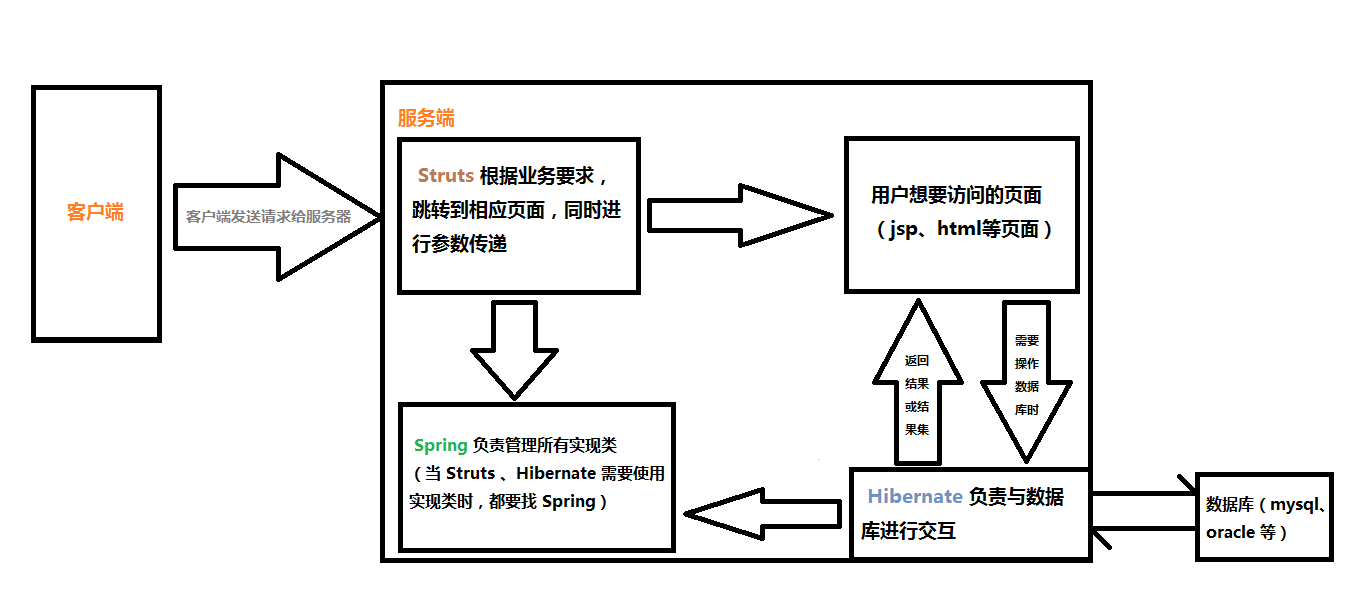
|——————— 注意:本文使用的版本为 Struts2 + Spring4 + Hibernate5 —————————|
运行环境为:JDK1.8、Tomcat v8.0、eclipse4.6.0
一、Struts
1)本质:过滤器(就像一条看门狗,一旦有请求访问就要经过它)
2)功能:对用户发送的请求,按照不同的业务要求,跳转到不同的页面,把部分信息作为参数传递
3)在 eclipse 中使用 Struts2 :
①、导入相应的 jar 包(小技巧):
从官网(http://struts.apache.org)下载文件 struts-2.3.30-all.zip ==解压打开==> apps 目录下 ====> struts2-blank.war ==解压打开==> WEB-INF 目录下 ====> lib 目录下所有 jar 包
②、配置 web.xml 文件添加 Filter
<!-- 配置 Struts --> <filter> <filter-name>struts2</filter-name> <filter-class>org.apache.struts2.dispatcher.ng.filter.StrutsPrepareAndExecuteFilter</filter-class> </filter> <filter-mapping> <filter-name>struts2</filter-name> <url-pattern>/*</url-pattern> </filter-mapping>
③、编写显示页面
我们需要一个 jsp 页面来呈现信息,根据不同需求,编写不同的 jsp 页面
④、编写 Action 类
新建一个 class 文件继承父类 ActionSupport , class 文件中至少需要有一个返回字符串类型的方法,根据业务逻辑返回不同的值,同时 Struts 接收到不同的返回值跳转到不同的页面
⑤、编写 struts.xml 文件
我们需要在 struts.xml 中进行相应配置来将 Action 类和 Struts 联系起来。
在 src 目录下新建 struts.xml 文件,该文件内容如下:
<!DOCTYPE struts PUBLIC "-//Apache Software Foundation//DTD Struts Configuration 2.3//EN" "http://struts.apache.org/dtds/struts-2.3.dtd"> <struts> <!-- 定义包名,方便管理、阅读和避免重名 --> <package name="packageName" extends="struts-default"> <!-- 配置action类的对应配置 --> <action name="actionName" class="actionClassName" method="action类中返回 String 类型的方法名(默认为execute)"> <!-- 根据结果跳转到对应的url地址 --> <result name="对应Action类中返回值,默认为success">url地址</result> </action> </package> </struts>
二、Spring
1)本质:监听器(就像一只鹰,盘旋在空中,监视着程序运行,在程序运行过程中负责注入实例)
【注入:替代代码中 new ClassName(); 语句,这样子程序员就不用考虑具体的实现类是什么,只要修改一下配置文件即可。
步骤:定义私有化变量用来保存需要的实现类→→→定义 set() 方法
】
2)功能:管理所用到的实现类。
3)在 eclipse 中使用 Spring4(配置好 Struts 的基础上):
①、导入相应的 jar 包( spring 官方包里,lib 目录里除了带 resource 和 javadoc 后缀的jar包):
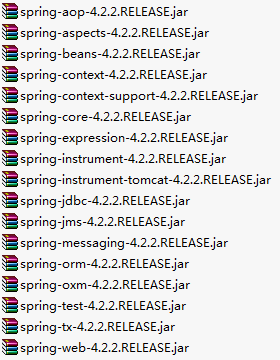
除了以上 spring 核心库外还要导入 commons-logging.jar 和 struts2-spring-plugin.jar(该包在 Struts2 中)
②、配置 web.xml 文件添加 Listener
<!-- spring的监听器配置开始 --> <!-- 配置上下文参数,保存 applicationContext.xml 文件的路径,该文件一般直接写在 src 目录下 --> <context-param> <!-- 参数名称(固定不变) --> <param-name>contextConfigLocation</param-name> <!-- classpath(既 src 目录)":"等价于"/",多个配置文件之间用","隔开 --> <param-value>classpath:applicationContext.xml,classpath:xxx.xml,……</param-value> </context-param> <!-- 监听器配置 --> <listener> <listener-class>org.springframework.web.context.ContextLoaderListener</listener-class> </listener>
③、编写 applicationContext.xml 文件
<?xml version="1.0" encoding="UTF-8"?> <beans xmlns="http://www.springframework.org/schema/beans" xmlns:xsi="http://www.w3.org/2001/XMLSchema-instance" xmlns:p="http://www.springframework.org/schema/p" xmlns:aop="http://www.springframework.org/schema/aop" xmlns:context="http://www.springframework.org/schema/context" xmlns:jee="http://www.springframework.org/schema/jee" xmlns:tx="http://www.springframework.org/schema/tx" xsi:schemaLocation=" http://www.springframework.org/schema/aop http://www.springframework.org/schema/aop/spring-aop-4.2.xsd http://www.springframework.org/schema/beans http://www.springframework.org/schema/beans/spring-beans-4.2.xsd http://www.springframework.org/schema/context http://www.springframework.org/schema/context/spring-context-4.2.xsd http://www.springframework.org/schema/jee http://www.springframework.org/schema/jee/spring-jee-4.2.xsd http://www.springframework.org/schema/tx http://www.springframework.org/schema/tx/spring-tx-4.2.xsd"> <!-- 类似于财务部门一样,类就是钱,所有需要类的实例都由srping去管理 --> <!-- 给 Struts 注入相应的实现类 --> <bean id="myIndexAction" class="ssh.action.IndexAction" scope="prototype"> <!-- 等价于 setIs(myIndexService),实现注入 --> <property name="is" ref="myIndexService"/> </bean> <!-- 等价于myIndexService = new ssh.service.IndexServiceImpl() --> <bean id="myIndexService" class="ssh.service.IndexServiceImpl" scope="prototype"> <property name="id" ref="myIndexDao"/> </bean> <!-- 同上 --> <bean id="myIndexDao" class="ssh.dao.IndexDaoImpl" scope="prototype">
<!-- 加入 hibernate 的配置信息,这里先不用管 --> <property name="sf" ref="sessionFactory"></property> </bean> </beans>
三、Hibernate
1)本质:服务器和数据库交互的媒介
2)功能:负责对数据库的一些操作(如:建表、增、删、查、改等)
3)在 eclipse 中使用 Hibernate5(在配置好 Struts2 和 Spring4 的基础上)【注意:本文使用的数据库是 mysql 还需要导入相应的驱动包】
①、导入相应的 jar 包
从官网下载好官方包==解压打开==> lib 目录下 ====> required 目录下所有的 jar 包 和 optional 目录下 c3p0 目录下所有的 jar 包
【 c3p0 :本文使用的数据库连接池,根据不同的连接池需要导不同的包。】
required 目录下:
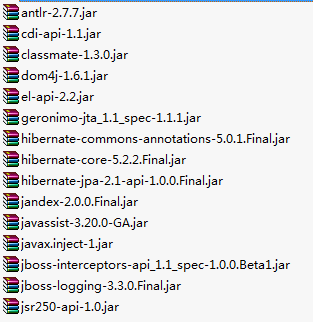
c3p0 目录下:
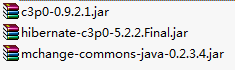
②、编写映射文件
命名规则:JavaBeanName.hbm.xml 【注意:该文件必须和实体类在同一个目录(包)】
<?xml version="1.0"?> <!DOCTYPE hibernate-mapping PUBLIC "-//Hibernate/Hibernate Mapping DTD 3.0//EN" "http://hibernate.sourceforge.net/hibernate-mapping-3.0.dtd"> <!-- Generated 2016-8-30 14:25:36 by Hibernate Tools 3.5.0.Final --> <hibernate-mapping> <!-- name="实体类的包名.类名" table="表名" --> <class name="ssh.entity.BookCard" table="BOOKCARD"> <!-- id元素表内主键字段对应实体类字段 --> <id name="cid" type="int"> <column name="CID" /> <generator class="assigned" /><!-- 标识符生成器,主键生成规则 --> </id> <!-- 将实体类字段和表内字段一一对应 --> <property name="name" type="java.lang.String"> <column name="NAME" /> </property> <property name="sex" type="java.lang.String"> <column name="SEX" /> </property> <property name="cardDate" type="java.util.Date"> <column name="CARDDATE" /> </property> <property name="deposit" type="java.math.BigDecimal"> <column name="DEPOSIT" /> </property> </class> </hibernate-mapping>
③、编写 applicationContext.xml
将 hibernate.cfg.xml 文件内的信息写入到该文件中:<bean id="sessionFactory" class="org.springframework.orm.hibernate5.LocalSessionFactoryBean">
<!-- 注入连接池,包含了数据库用户名,密码等等信息 --> <property name="dataSource" ref="myDataSource" /> <!-- 配置Hibernate的其他的属性 --> <property name="hibernateProperties"> <props> <!-- 数据库方言 --> <prop key="hibernate.dialect">org.hibernate.dialect.MySQL5Dialect</prop> <!-- 显示sql语句 --> <prop key="hibernate.show_sql">true</prop> <!-- 格式化sql语句 --> <prop key="hibernate.format_sql">true</prop> <!-- 自动提交 --> <prop key="hibernate.connection.autocommit">false</prop> <!-- 开机自动生成表,存在表就直接更新 --> <prop key="hibernate.hbm2ddl.auto">update</prop> </props> </property> <!-- 映射文件来源 --> <property name="mappingResources"> <!-- 实体类映射文件列表 --> <list> <value>ssh/entity/BookCard.hbm.xml</value> </list> </property> </bean> <!-- c3p0 --> <bean name="myDataSource" class="com.mchange.v2.c3p0.ComboPooledDataSource"> <!-- 配置数据库连接信息 -->
<!-- 从 jdbc.properties 文件中读取 --> <property name="driverClass" value="${driverClass}" /> <property name="jdbcUrl" value="${jdbcUrl}" /> <property name="user" value="${user}" /> <property name="password" value="${password}" /> <!-- 每300秒检查所有连接池中的空闲连接 --> <property name="idleConnectionTestPeriod" value="300"></property> <!-- 最大空闲时间,900秒内未使用则连接被丢弃。若为0则永不丢弃 --> <property name="maxIdleTime" value="900"></property> <!-- 最大连接数 --> <property name="maxPoolSize" value="20"></property> </bean>
④、编写 jdbc.properties 文件
driverClass=com.mysql.jdbc.Driver 数据库驱动
jdbcUrl=jdbc:mysql://localhost:3306/CardDB 数据库连接url
user=root 用户名
password=980317 密码
|———————————————————————————————————————————————|
以上,就是关于SSH框架整合的总结。
献上本文所用到的工具包:Struts2 所用 jar 包、Spring4 所用 jar 包、hibernate5 所用 jar 包