一、背景
煤矿地磅产生了一系列数据:
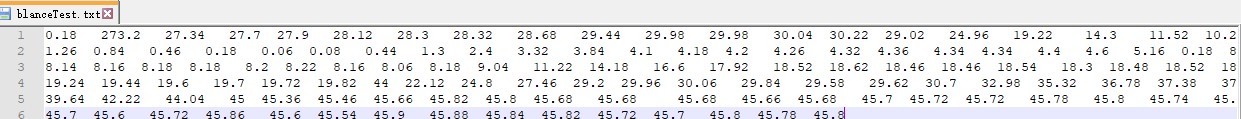
我想从这些数据中,取出最能反映当前车辆重量的数据(有很多数据是车辆上磅过程中产生的数据)。我于是想到了聚类算法KMeans,该算法思想比较简单。
二、算法步骤
1、从样本中随机取出k个值,作为初始中心
2、以k个中心划分这些数据,分为k个组
3、重新计算出每个组的中心,作为新中心
4、如果初始中心和新中心不相等,则把新中心作为初始中心,重复2,3。反之,结束
注意:
1、我没有用严格的算法定义,怕不好理解
2、KMeans善于处理球形数据,因此随机取k个质心,每个质心吸引离它最近的数据
3、由于质心的取值是不科学的,所以需要不断地计算调整,直到质心名副其实
三、算法分析及特点
1、从算法步骤当中可以看出有两个问题,需要解决:
首先,如何计算每个组(簇)的质心?
其次,如何把值划分到不同的组?
2、解决上面两个问题,因场景和要求不同而有不同的小算法,由于我的数据是一维的,而不是点,所以可以简单处理:
a、以每个组的平均值作为质心
b、根据值离质心的距离(相减),选择距离最近的组加入
3、此算法有两个缺点:
1)某个组(簇)划分不充分,还可以再划分为更小的组。(容易陷入局部最优)
2)需要用户指定k,聚类结果对初始质心的选择较为敏感(初始选择不同,聚类结果可能不同)
4、优点:简单易理解和上手
四、实现
public class KMeans { /* * 聚类函数主体。 * 针对一维 decimal 数组。指定聚类数目 k。 * 将数据聚成 k 类。 */ public static decimal[][] cluster(decimal[] p, int k) { // 存放聚类旧的聚类中心 decimal[] c = new decimal[k]; // 存放新计算的聚类中心 decimal[] nc = new decimal[k]; // 存放放回结果 decimal[][] g; // 初始化聚类中心 // 经典方法是随机选取 k 个 // 本例中采用前 k 个作为聚类中心 // 聚类中心的选取不影响最终结果 for (int i = 0; i < k; i++) c[i] = p[i]; // 循环聚类,更新聚类中心 // 到聚类中心不变为止 while (true) { // 根据聚类中心将元素分类 g = group(p, c); // 计算分类后的聚类中心 for (int i = 0; i < g.Length; i++) { nc[i] = center(g[i]); } // 如果聚类中心不同 if (!equal(nc, c)) { c = nc; nc = new decimal[k]; } else break; } return g; } /* * 聚类中心函数 * 简单的一维聚类返回其算数平均值 * 可扩展 */ public static decimal center(decimal[] p) { if (p.Length == 0) return 0; return sum(p) / p.Length; } /* * 给定 decimal 型数组 p 和聚类中心 c。 * 根据 c 将 p 中元素聚类。返回二维数组。 * 存放各组元素。 */ public static decimal[][] group(decimal[] p, decimal[] c) { // 中间变量,用来分组标记 int[] gi = new int[p.Length]; // 考察每一个元素 pi 同聚类中心 cj 的距离 // pi 与 cj 的距离最小则归为 j 类 for (int i = 0; i < p.Length; i++) { // 存放距离 decimal[] d = new decimal[c.Length]; // 计算到每个聚类中心的距离 for (int j = 0; j < c.Length; j++) { d[j] = distance(p[i], c[j]); } // 找出最小距离 int ci = min(d); // 标记属于哪一组 gi[i] = ci; } // 存放分组结果 decimal[][] g = new decimal[c.Length][]; // 遍历每个聚类中心,分组 for (int i = 0; i < c.Length; i++) { // 中间变量,记录聚类后每一组的大小 int s = 0; // 计算每一组的长度 for (int j = 0; j < gi.Length; j++) if (gi[j] == i) s++; // 存储每一组的成员 g[i] = new decimal[s]; s = 0; // 根据分组标记将各元素归位 for (int j = 0; j < gi.Length; j++) if (gi[j] == i) { g[i][s] = p[j]; s++; } } // 返回分组结果 return g; } /* * 计算两个点之间的距离, 这里采用最简单得一维欧氏距离, 可扩展。 */ public static decimal distance(decimal x, decimal y) { return Math.Abs(x - y); } /* * 返回给定 decimal 数组各元素之和。 */ public static decimal sum(decimal[] p) { decimal sum = 0.0M; for (int i = 0; i < p.Length; i++) sum += p[i]; return sum; } /* * 给定 decimal 类型数组,返回最小值得下标。 */ public static int min(decimal[] p) { int i = 0; decimal m = p[0]; for (int j = 1; j < p.Length; j++) { if (p[j] < m) { i = j; m = p[j]; } } return i; } /* * 判断两个 decimal 数组是否相等。 长度一样且对应位置值相同返回真。 */ public static bool equal(decimal[] a, decimal[] b) { if (a.Length != b.Length) return false; else { for (int i = 0; i < a.Length; i++) { if (a[i] != b[i]) return false; } } return true; } }
客户端调用:
1 static void Main(string[] args) 2 { 3 var path = string.Empty; 4 int k = 0; 5 try 6 { 7 path = Path.Combine(AppDomain.CurrentDomain.BaseDirectory, "blanceTest.txt");//数据文件路径 8 k = 4; 9 } 10 catch (Exception) 11 { 12 Console.Write("参数错误"); 13 return; 14 } 15 16 decimal[] p = { 1, 2, 3, 5, 6, 7, 9, 10, 11, 20, 21, 22, 23, 27, 40, 41, 42, 43, 61, 62, 63, 100, 150, 200, 1000 }; 17 18 List<decimal> pList = new List<decimal>(); 19 20 var lines = File.ReadAllLines(path); 21 22 foreach (var line in lines) 23 { 24 var data = System.Text.RegularExpressions.Regex.Replace(line, @" +", " "); 25 var datas = data.Split(' '); 26 27 pList.AddRange(datas.Where(d => d != "").Select(d => Convert.ToDecimal(d))); 28 } 29 30 p = pList.ToArray(); 31 32 k = 5; 33 decimal[][] g; 34 g = KMeans.cluster(p, k); 35 for (int i = 0; i < g.Length; i++) 36 { 37 for (int j = 0; j < g[i].Length; j++) 38 { 39 Console.WriteLine(g[i][j]); 40 } 41 Console.WriteLine("----------------------"); 42 } 43 Console.ReadKey(); 44 45 }
注意:
1、如果数据文件为空或不存在,则用初始化的p数组,作为测试数据
2、文件中的数据,见开篇截图
参考文章:
深入理解K-Means聚类算法