datagrid控件分页效果,如下图所示:
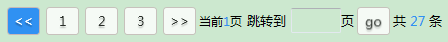
上一页,下一页,可以跳到任何一页。当页码比较多的时候,只显示几页,其余用点点,界面实现如下:
<!--分页-->
<StackPanel Orientation="Horizontal" HorizontalAlignment="Center" VerticalAlignment="Top" Grid.Row="2" Margin="0 20" x:Name="fulltextPager">
<Button x:Name="prePage" Click="prePage_Click" Style="{StaticResource btnPager}" ToolTip="上一页"/>
<Button Style="{StaticResource btnPager}" Content="1" x:Name="bntGoFirstPage" Click="bntGoFirstPage_Click" />
<TextBlock x:Name="predot" Text="..." Visibility="{Binding PreVisible}"/>
<ItemsControl ItemsSource="{Binding Pages}" x:Name="btnPagerContainer">
<ItemsControl.ItemTemplate>
<DataTemplate>
<WrapPanel>
<Button Style="{StaticResource btnPager}" Content="{Binding Name}" Click="btn_GotoPage" />
</WrapPanel>
</DataTemplate>
</ItemsControl.ItemTemplate>
<!--这里用WrapPanel 当容器放Button-->
<ItemsControl.ItemsPanel>
<ItemsPanelTemplate>
<WrapPanel Orientation="Horizontal"/>
</ItemsPanelTemplate>
</ItemsControl.ItemsPanel>
</ItemsControl>
<TextBlock x:Name="nextdot" Text="..." Visibility="{Binding NextVisible}"/>
<Button Style="{StaticResource btnPager}" Content="{Binding Total}" x:Name="btnGoLastPage" Click="btnGoLastPage_Click" />
<Button x:Name="nextPage" Click="nextPage_Click" Content=">>" Style="{StaticResource btnPager}" ToolTip="下一页"/>
<TextBlock Text="当前"/>
<TextBlock Text="{Binding PageIndex}" Foreground="#3091f2"/>
<TextBlock Text="页"/>
<TextBlock Text="跳转到" Style="{StaticResource pagerStyle}" Margin="5 0 5 0"/>
<TextBox x:Name="wantToGo" Width="50" Height="25"></TextBox>
<TextBlock Text="页" Style="{StaticResource pagerStyle}"/>
<TextBlock Style="{StaticResource pagerStyle}">
<Button Content="go" x:Name="goPage" Click="goPage_Click" Style="{StaticResource btnPager}" />
</TextBlock>
<TextBlock Style="{StaticResource pagerStyle}">
<TextBlock Text="共"/>
<TextBlock Text="{Binding ItemCount}" Foreground="#3091f2"/>
<TextBlock Text="条"/>
</TextBlock>
</StackPanel>
ItemsControl 是一个完全自定义的集合控件,它没有默认的形状,不像button,它默认为长方形。看看它的数据是如何绑定的?
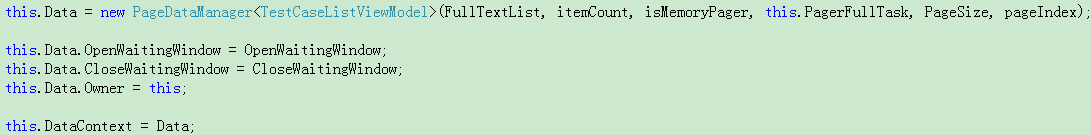
this 代表了TestCaseUserControl ,这是个自定义的用户控件,它里面包含了datagrid控件以及分页。Data是个复杂的对象,包含了数据源以及一些分页支持。

using System; using System.Collections.Generic; using System.Collections.ObjectModel; using System.ComponentModel; using System.Linq; using System.Runtime.Remoting.Messaging; using System.Text; using System.Threading; using System.Threading.Tasks; using System.Windows; using System.Windows.Threading; namespace WpfReovlveTest { public class PageDataManager<T> : INotifyPropertyChanged { private int pageSize = 10; public int PageSize { get { return pageSize; } set { pageSize = value; NotifyPropertyChanged("PageSize"); } } private int pageIndex; public int PageIndex { get { return pageIndex; } set { pageIndex = value; NotifyPropertyChanged("PageIndex"); } } private int total; public int Total { get { return total; } set { total = value; NotifyPropertyChanged("Total"); } } private Visibility preVisible = Visibility.Collapsed; public Visibility PreVisible { get { return preVisible; } set { preVisible = value; NotifyPropertyChanged("PreVisible"); } } private Visibility nextVisible = Visibility.Collapsed; public Visibility NextVisible { get { return nextVisible; } set { nextVisible = value; NotifyPropertyChanged("NextVisible"); } } private ObservableCollection<Pages> pages; public ObservableCollection<Pages> Pages { get { return pages; } set { pages = value; NotifyPropertyChanged("Pages"); } } /// <summary> /// 总数 /// </summary> private int itemCount; public int ItemCount { get { return itemCount; } set { itemCount = value; NotifyPropertyChanged("ItemCount"); } } private ObservableCollection<T> dataSource; /// <summary> /// 总的数据源 /// </summary> public ObservableCollection<T> DataSource { get { return dataSource; } set { dataSource = value; NotifyPropertyChanged("DataSource"); } } private ObservableCollection<T> pagerSource = new ObservableCollection<T>(); /// <summary> /// 每页的数据源 /// </summary> public ObservableCollection<T> PagerSource { get { return pagerSource; } set { pagerSource = value; NotifyPropertyChanged("PagerSource"); } } public Action<int, int> PagerOp; public bool IsMemoryPager { set; get; } //负责监视属性的变化 public event PropertyChangedEventHandler PropertyChanged; public void NotifyPropertyChanged(string Propertyname) { if (PropertyChanged != null) { PropertyChanged(this, new PropertyChangedEventArgs(Propertyname)); } } /// <summary> /// 打开等待窗口 /// </summary> public Action OpenWaitingWindow { set; get; } /// <summary> /// 关闭等待窗口 /// </summary> public Action CloseWaitingWindow { set; get; } public UIElement Owner { get; set; } public PageDataManager(ObservableCollection<T> source, int count, bool isMemoryPager = true, Action<int, int> PagerOp = null, int pageSize = 10, int pageIndex = 1) { this.PageSize = pageSize; this.DataSource = source; this.ItemCount = count; this.Total = this.ItemCount % PageSize == 0 ? ItemCount / PageSize : ItemCount / PageSize + 1; this.PagerOp = PagerOp; this.PageIndex = pageIndex; this.IsMemoryPager = isMemoryPager; Pager(this.PageIndex, false); } private void MakePagerNum() { //初始化页数数组 if (this.Pages == null) { this.Pages = new ObservableCollection<Pages>(); } else { this.Pages.Clear(); } this.PreVisible = Visibility.Collapsed; this.NextVisible = Visibility.Collapsed; if (this.Total > 7) { //以当前页为分界点,向左借2个,向右借2个 int leftLength = this.PageIndex - 1; int rightLength = this.Total - this.PageIndex; if (leftLength > 3 && rightLength > 3) { this.PreVisible = Visibility.Visible; for (int i = PageIndex - 2; i <= PageIndex + 2; i++) { this.Pages.Add(new Pages() { Name = i.ToString(), PageIndex = i }); } this.NextVisible = Visibility.Visible; } if (rightLength <= 3) { //右边的不够,向左边借 this.PreVisible = Visibility.Visible; for (int i = this.PageIndex - (5 - rightLength); i <= this.Total - 1; i++) { this.Pages.Add(new Pages() { Name = i.ToString(), PageIndex = i }); } } if (leftLength <= 3) { //左边的不够,向右边借 for (int i = 2; i <= this.PageIndex + (5 - leftLength); i++) { this.Pages.Add(new Pages() { Name = i.ToString(), PageIndex = i }); } this.NextVisible = Visibility.Visible; } } else { for (int i = 2; i <= Total - 1; i++) { this.Pages.Add(new Pages() { Name = i.ToString(), PageIndex = i }); } } } private void PagerOpCompleted(IAsyncResult result) { try { var handler = (Action<int, int>)((AsyncResult)result).AsyncDelegate; handler.EndInvoke(result); if (this.Owner != null) { this.Owner.Dispatcher.BeginInvoke(DispatcherPriority.Normal, (ThreadStart)delegate() { FillPagerSource(); }); } } catch (Exception ex) { MessageBox.Show("异步分页出错:" + ex.Message); } finally { //关闭等待图标 if (this.Owner != null) { this.Owner.Dispatcher.BeginInvoke(DispatcherPriority.Normal, (ThreadStart)delegate() { if (CloseWaitingWindow != null) { CloseWaitingWindow(); } }); } } } public void Pager(int pageIndex, bool canPager = true) { if (pageIndex < 1 || pageIndex > this.Total) { return; } this.PageIndex = pageIndex; MakePagerNum(); if (PagerOp != null && canPager) { //委托异步执行 IAsyncResult result = PagerOp.BeginInvoke(this.PageSize, pageIndex, new AsyncCallback(PagerOpCompleted), null); //打开等待图标 if (OpenWaitingWindow != null) { OpenWaitingWindow(); } } else { FillPagerSource(); } } private void FillPagerSource() { IEnumerable<T> pagerDatas = DataSource; if (this.IsMemoryPager) { List<T> tempSource = new List<T>(); tempSource.AddRange(this.DataSource); pagerDatas = tempSource.Skip((this.PageIndex - 1) * PageSize).Take(this.PageSize); } this.PagerSource.Clear(); foreach (var item in pagerDatas) { this.PagerSource.Add(item); } } } } public class Pages { public string Name { get; set; } public int PageIndex { get; set; } }
这是一个通用的wpf分页类,即可用给datagrid使用,也可以给ListView使用。使用方法如下:
public void SetSource(ObservableCollection<TestCaseListViewModel> models, int itemCount, bool isMemoryPager, int pageIndex = 1) { this.FullTextList = models; this.Data = new PageDataManager<TestCaseListViewModel>(FullTextList, itemCount, isMemoryPager, this.PagerFullTask, PageSize, pageIndex); this.Data.OpenWaitingWindow = OpenWaitingWindow; this.Data.CloseWaitingWindow = CloseWaitingWindow; this.Data.Owner = this; this.DataContext = Data; this.TestCaseDataGrid.DataContext = Data.PagerSource; fulltextPager.Visibility = itemCount == 0 ? Visibility.Collapsed : Visibility.Visible; prePage.Content = "<<"; btnGoLastPage.Visibility = Data.Total == 1 ? System.Windows.Visibility.Collapsed : System.Windows.Visibility.Visible; }
在自定义的用户控件中,实例化分页类,参数说明如下:
FullTextList:数据源
itemCount:总数
isMemoryPager:是否内存分页(false:数据库分页)
PagerFullTask:获取每页数据源的方法
这个数据分页类与具体的控件无关,它只与数据源相关。
