SDN 期末作业总结
设计场景
我们采用参考场景一,实现负载均衡,拓扑图及端口示意如下:
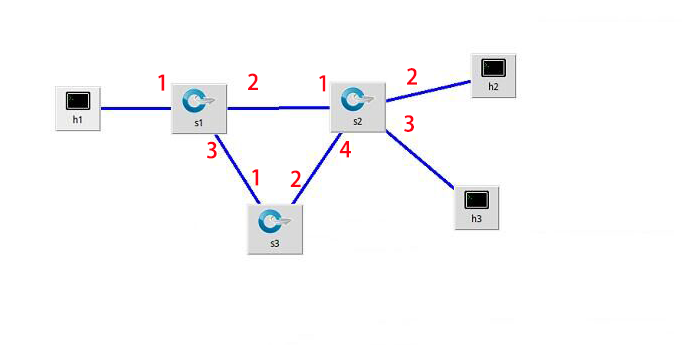
演示视频
关键代码
package loadBalance;
import java.io.BufferedReader;
import java.io.BufferedWriter;
import java.io.FileInputStream;
import java.io.FileNotFoundException;
import java.io.FileOutputStream;
import java.io.IOException;
import java.io.InputStream;
import java.io.InputStreamReader;
import java.io.OutputStream;
import java.io.OutputStreamWriter;
import java.io.UnsupportedEncodingException;
import java.net.HttpURLConnection;
import java.net.URL;
import java.util.Base64;
import net.sf.json.*;
public class Main {
public static JSONObject jsonObject = null;
public static JSONObject[] jsonArray = new JSONObject[100];
static String url24= "http://172.17.172.244:8181/restconf/config/opendaylight-inventory:nodes/node/openflow:2/flow-node-inventory:table/0/flow/0";
static String url14= "http://172.17.172.244:8181/restconf/config/opendaylight-inventory:nodes/node/openflow:1/flow-node-inventory:table/0/flow/1";
static String url21= "http://172.17.172.244:8181/restconf/config/opendaylight-inventory:nodes/node/openflow:2/flow-node-inventory:table/0/flow/0";
static String url12= "http://172.17.172.244:8181/restconf/config/opendaylight-inventory:nodes/node/openflow:1/flow-node-inventory:table/0/flow/1";
public static JSONObject httpRequest(String requestUrl, String requestMethod,int index) {
StringBuffer buffer = new StringBuffer();
try {
URL url = new URL(requestUrl);
// http协议传输
HttpURLConnection httpUrlConn = (HttpURLConnection) url.openConnection();
httpUrlConn.setDoOutput(true);
httpUrlConn.setDoInput(true);
httpUrlConn.setUseCaches(false);
String userPassword = "admin" + ":" + "admin";
String encoding = Base64.getEncoder().encodeToString((userPassword).getBytes());
httpUrlConn.setRequestProperty("Authorization", "Basic " + encoding);
httpUrlConn.setRequestProperty("Connection", "Keep-Alive"); // 设置维持长连接
httpUrlConn.setRequestProperty("Charset", "UTF-8");// 设置文件字符集:
// 设置请求方式(GET/POST)
httpUrlConn.setRequestMethod(requestMethod);
if ("GET".equalsIgnoreCase(requestMethod))
{
httpUrlConn.connect();
// 将返回的输入流转换成字符串
InputStream inputStream = httpUrlConn.getInputStream();
InputStreamReader inputStreamReader = new InputStreamReader(inputStream, "utf-8");
BufferedReader bufferedReader = new BufferedReader(inputStreamReader);
String str = null;
while ((str = bufferedReader.readLine()) != null) {
buffer.append(str);
}
bufferedReader.close();
inputStreamReader.close();
// 释放资源
inputStream.close();
inputStream = null;
httpUrlConn.disconnect();
jsonObject = JSONObject.fromObject(buffer.toString());
// System.out.println(buffer.toString());
}else if("PUT".equalsIgnoreCase(requestMethod)){
byte[] data = (jsonArray[index].toString()).getBytes();//转换为字节数组
httpUrlConn.setRequestProperty("Content-Length", String.valueOf(data.length));// 设置文件长度
httpUrlConn.setRequestProperty("Content-Type", "application/json;charset=utf-8");
// 开始连接请求
httpUrlConn.connect();
OutputStream out = httpUrlConn.getOutputStream();
// 写入请求的字符串
out.write((jsonArray[index].toString()).getBytes());
out.flush();
out.close();
if (httpUrlConn.getResponseCode() == 200) {
System.out.println("发送成功");
}
}else if("DELETE".equalsIgnoreCase(requestMethod)){
}
} catch (Exception e) {
e.printStackTrace();
}
return jsonObject;
}
public static void init() throws IOException{
String s = null;
int i = 0;
try {
BufferedReader br = new BufferedReader(new InputStreamReader(new FileInputStream("DATA.txt"),"UTF-8"));
while((s = br.readLine())!=null){
jsonArray[i] = JSONObject.fromObject(s);
i++;
}
String url31= "http://172.17.172.244:8181/restconf/config/opendaylight-inventory:nodes/node/openflow:3/flow-node-inventory:table/0/flow/0";
String url32= "http://172.17.172.244:8181/restconf/config/opendaylight-inventory:nodes/node/openflow:3/flow-node-inventory:table/0/flow/1";
String url11= "http://172.17.172.244:8181/restconf/config/opendaylight-inventory:nodes/node/openflow:1/flow-node-inventory:table/0/flow/0";
String url22= "http://172.17.172.244:8181/restconf/config/opendaylight-inventory:nodes/node/openflow:2/flow-node-inventory:table/0/flow/1";
String url13= "http://172.17.172.244:8181/restconf/config/opendaylight-inventory:nodes/node/openflow:1/flow-node-inventory:table/0/flow/2";
String url23= "http://172.17.172.244:8181/restconf/config/opendaylight-inventory:nodes/node/openflow:2/flow-node-inventory:table/0/flow/2";
String url33= "http://172.17.172.244:8181/restconf/config/opendaylight-inventory:nodes/node/openflow:3/flow-node-inventory:table/0/flow/2";
httpRequest(url31,"PUT",0);
httpRequest(url32,"PUT",1);
httpRequest(url21,"PUT",2);
httpRequest(url11,"PUT",3);
httpRequest(url12,"PUT",4);
httpRequest(url22,"PUT",5);
httpRequest(url13,"PUT",6);
httpRequest(url23,"PUT",7);
httpRequest(url33,"PUT",10);
} catch (UnsupportedEncodingException e) {
// TODO Auto-generated catch block
e.printStackTrace();
} catch (FileNotFoundException e) {
// TODO Auto-generated catch block
e.printStackTrace();
}
}
public static int getReceived(String url2){
jsonObject = httpRequest(url2,"GET",0);
JSONArray j1 = (JSONArray) jsonObject.get("node-connector");
JSONObject j2 = (JSONObject) j1.get(0);
JSONObject j3 = (JSONObject) j2.get("opendaylight-port-statistics:flow-capable-node-connector-statistics");
JSONObject j4 = (JSONObject)j3.get("bytes");
int received = (int) j4.get("received");
return received;
}
public static void main(String[] args) {
System.out.println("-------------------------------------------------");
try {
init();
} catch (IOException e) {
// TODO Auto-generated catch block
e.printStackTrace();
}
String s = "";
String url = "http://172.17.172.244:8181/restconf/config/opendaylight-inventory:nodes/node/openflow:3/flow-node-inventory:table/0/flow/1";
String url1= "http://172.17.172.244:8181/restconf/config/opendaylight-inventory:nodes/node/openflow:2/flow-node-inventory:table/0/flow/0";
String url2 = "http://172.17.172.244:8181/restconf/operational/opendaylight-inventory:nodes/node/openflow:2/node-connector/openflow:2:2";
// jsonObject = httpRequest(url2,"GET",0);
// System.out.println(jsonObject.toString());
int received ;
int temp = 0;
while(true){
received = getReceived(url2);
try {
Thread.sleep(5000);
} catch (InterruptedException e) {
// TODO Auto-generated catch block
e.printStackTrace();
}
System.out.println(received-temp);
if(received-temp<10000){
//下负载均衡流表
// System.out.println(received-temp);
httpRequest(url24,"PUT",8);
httpRequest(url14,"PUT",9);
}else if(received-temp>10000 ){
// System.out.println(received-temp);
httpRequest(url21,"PUT",2);
httpRequest(url12,"PUT",4);
}
temp = received;
}
// jsonObject = httpRequest(url1,"PUT");
}
}
期末分工
主要负责代码编写,参与小组讨论。
课程总结
上了这门课程之后,使得我对sdn新构型网络有了更进一步的理解,通过控制面板和转发面的分离,更好的是的程序能够很好的控制网络各项功能,这是在传统网络上的一个大的飞跃。并且学会了简单的odl控制器下发流标,实现负载均衡的思路。相信对以后会很有帮助。