在项目的开发过程中,有是有会把一些用户自定义的元素单独放在一个程序集下面(我没这么做过),这样在另一个程序集中引用这些元素是就容易出一些问题,不过这也很简单就可以解决.
项目文件图:
ReferenceUserControl是的主窗体工程,此工程中有一个主窗体和一个用户自定义的元素UserControl1(背景色为绿色)
MyControl是专门存放用户自定义元素的工程,里面有两个相同的UserControl1元素,不过所在的namespace不同,这两个UserControl1中也没写什么代码,,就改变了一下Grid的背景色,,在最外层这个UserControl1背景色为红色,在TWO文件下面的UserControl1背景色为蓝色
1.引用本程序集中的Element
下面是Window1中的XAML代码
<Window x:Class="ReferenceUserControl.Window1" xmlns="http://schemas.microsoft.com/winfx/2006/xaml/presentation" xmlns:x="http://schemas.microsoft.com/winfx/2006/xaml" xmlns:src="clr-namespace:ReferenceUserControl" Title="Window1"> <Grid> <Grid.RowDefinitions> <RowDefinition/> <RowDefinition/> </Grid.RowDefinitions> <src:UserControl1/> </Grid> </Window>
结果:
程序执行成功,接下来马上测试另外两个UserControl1
2.测试在MyControl根目录下的那个UserControl,背景色为红色,在项目上添加对MyControl的引用以后,简单的吧原来的命名空间ReferenceUserControl替换为MyControl后,运行出错,如图:
代码:
<Window x:Class="ReferenceUserControl.Window1" xmlns="http://schemas.microsoft.com/winfx/2006/xaml/presentation" xmlns:x="http://schemas.microsoft.com/winfx/2006/xaml" xmlns:src="clr-namespace:MyControl" Title="Window1" SizeToContent="WidthAndHeight"> <Grid> <Grid.RowDefinitions> <RowDefinition/> <RowDefinition/> </Grid.RowDefinitions> <src:UserControl1/> </Grid> </Window>
第一条错误时最主要的错误,提示说命名空间没有找到,在这个Uri命名空间中不包含这个MyControl程序集,一般来说,完整的命名空间应该是这样:
xmlns:src="clr-namespace:ReferenceUserControl;assembly=ReferenceUserControl"
有时候是在同一个程序集下面对自身的引用,所以可以省略后面assembly的部分,但是当引用的是其他程序集的Element时,
这一部分是不可以省略的,需要附带程序集的信息.
这样,简单吧上面的引用部分变为:
xmlns:src="clr-namespace:MyControl;assembly=MyControl"
这样上面的代码就可以正常运行,显示的窗体为红色
3.现在再引用MyControl下面Two文件下面的Element就简单了(蓝色背景)
<Window x:Class="ReferenceUserControl.Window1" xmlns="http://schemas.microsoft.com/winfx/2006/xaml/presentation" xmlns:x="http://schemas.microsoft.com/winfx/2006/xaml" xmlns:src="clr-namespace:MyControl.One.Two;assembly=MyControl" Title="Window1" SizeToContent="WidthAndHeight"> <Grid> <Grid.RowDefinitions> <RowDefinition/> <RowDefinition/> </Grid.RowDefinitions> <src:UserControl1/> </Grid> </Window>
注意:assembly为MyControl
结果:蓝色的窗体

![HH9GN0YPAHSJ0(]A29F3K72 HH9GN0YPAHSJ0(]A29F3K72](https://images.cnblogs.com/cnblogs_com/wangshuai/WindowsLiveWriter/WPFUserControl_126AD/HH9GN0YPAHSJ0(%5DA29F3K72_thumb.jpg)
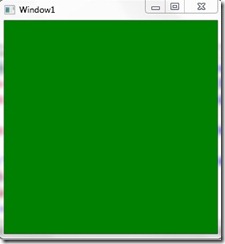
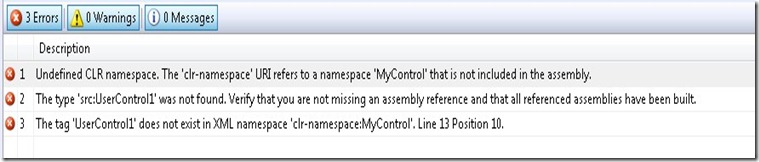

![XA937BQ2L4K}$]82_GD8PE9 XA937BQ2L4K}$]82_GD8PE9](https://images.cnblogs.com/cnblogs_com/wangshuai/WindowsLiveWriter/WPFUserControl_126AD/XA937BQ2L4K%7D$%5D82_GD8PE9_thumb.jpg)